
How you design your website profoundly affects whether or not people will interact with it in the way you intended. Following some web design principles when creating your site can help you influence user behavior without confusing or distracting from your message. These ten web design principles will assist you in creating an effective website and will help you implement them.
Web design principles meaning
Web design principles are the rules for creating websites that are easy to use and pleasant to look at. They symbolize a set of the finest techniques that can make your site more usable, elegant, and accessible. The principles were introduced in 1994 by Jakob Nielsen in his book Designing Web Usability: The Practice of Simplicity, which he co-wrote with Robert Hoekman Jr., and other books on web usability, including Web Style Guide and Usable Web.
There is no one agreed-upon list of web design principles, but all good web designers abide by them to some degree. According to Sytian Productions, a web designer Philippines, the application of these principles is crucial in creating user-friendly and visually appealing websites.
Here are ten commonly accepted principles:
1. Know your user
The first web design principle is knowing your user. As a web designer, when designing a website, it’s important to remember who you’re creating it for: the people who will visit it. Your website should be easy to use, look clean and tidy and be well-organized. Think of it like those websites made by Indian web design agency. They understand what people in Melbourne like, so they make websites that are easy to understand and use. This means your visitors can quickly see what you offer without any confusion.
It should tell the user what you can offer them without searching around or guessing. This principle is critical if you want people to refer to your page frequently. Web surfers won’t return if they have trouble finding what they need on your site or if it takes too long to search through a cluttered page full of flashing ads that distract from the content they came for in the first place.
2. Test, test, test
When it comes to web design, it’s essential to test your strategies before you publish them. Naturally, you’ll want to do this with various browser types and screen sizes. Many tools can help you try your sites, such as BrowserStack or BrowserShots. Ensure you change the screen size and browser type at each test phase to see if the site looks good on all devices. If not, check for areas with too much text for a particular place or whether some content gets cut off.

Another thing to be kept in mind is- Keep it simple: It’s tempting to use complicated HTML elements to create visually-pleasing effects, but resist the temptation because complex web pages confuse users and increase loading times significantly. Instead, stick with simple HTML tags (features) like divs for layout purposes and header tags like h1s for titles only.
3. Only show what you need to show
The Web Design principle of only offering what you need to show should be applied in both the planning and execution stages. When you plan, this principle should remind you that you only need to put things on the screen when required; don’t show what could happen; show what needs to happen. When executing, this principle ensures that the user isn’t overwhelmed by all possibilities with just one button click.
For example, if a site has an extensive menu bar, instead of cluttering the screen with every possible option, only show relevant options to the current page. If an e-commerce site has an event coming up and they want people to register for it online, but there are other pages they might want to visit while they’re there, they can use some web design principles like contrast (light vs. dark), proximity (close buttons together) and chunking (splitting menus into groups) so people know where everything is without having to search through everything.
4. Control the experience
The Principle of Control ensures the user’s experience is as consistent as possible. There are numerous methods to do this, but they’re not always obvious.
The first way you can control the experience is by using site analytics to find what people are doing on your site and then make changes accordingly. When someone moves their mouse over a link, for example, you’ll be able to see if it’s clicked or not. The same applies to when someone clicks the back button or refreshes the page; we’ll know because these actions generate a hit in our analytics system. Next, we can change to fix whatever problem by analyzing the data we collect. For instance, if I notice that people who click the Contact Us link never fill out the form that appears afterward, I might move that form higher up on my homepage so it has a better chance of completion.
5. Use simple navigation
Good navigation is one of the most important aspects of a website. The last thing you want them to do is to give up on your site and look for something else. This can all be accomplished with sound web design principles in HTML. Keep the links on your homepage as straightforward as possible, provide alternative navigation options, place important links within eyesight to minimize distraction, and always remember that simple is better than complicated.
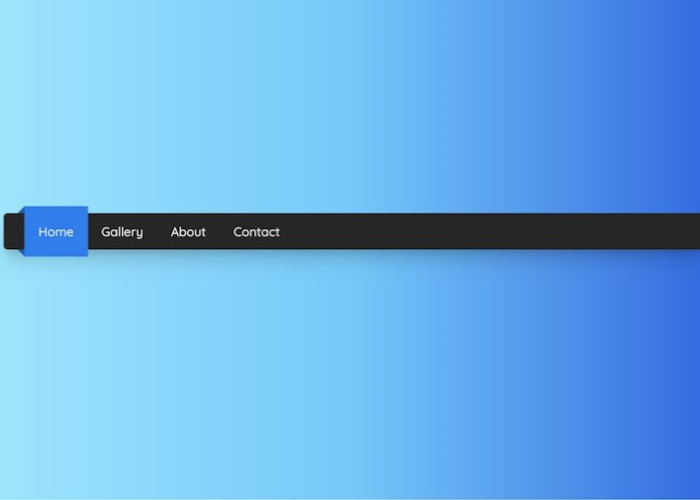
6. Show the results of the action
This means that when users interact with your site, they should be able to see the effects of their efforts on the site and its content.
For example, if someone is filling out a form, they should be able to see what they’ve completed in real-time. It’s more intuitive and makes it easier for people to know how well they’re doing. You should also be clear about the goals of each action so people understand why they are being asked to do things like fill out forms or click links.
7. Keep it light
Many designers neglect simplicity as a web design principle, but it can be the difference between a site being usable or unusable. When designing your site, remember that the user will spend plenty of time browsing your content and filling out forms with lots of fields. Therefore, limiting their actions is best, so they don’t get swamped. An excellent way to do this is by using lighter backgrounds for your site and ensuring there are no flashing or annoying ads on the page.
8. Think mobile first
Web pages should be designed so that they are appealing to the reader. This means they should cover the question of who I am, what I am doing, and why it is essential. A designer might want to ensure that the page begins with an introduction to who they are and what the site is about.
The most important content on the page should go near or at the top so that users don’t have to scroll for too long before finding what they are looking for. There’s no point in leaving your user wondering why you’ve given them all this information and if there’s anything they can do with it!
Related Post: 9 Must-Have Features Of a User-Friendly Website
9. Match expectations
On a website, the user should be able to navigate quickly and get to where they want to go. As a result, designers must create websites with clear labels for links and buttons. However, it’s also vital that designers avoid creating connections that lead nowhere or are complicated for users to find. To ensure this doesn’t happen, there should be a way for all designers to preview how their site looks in various browsers.
In addition, navigation bars that have drop-down menus can also make it easier for users to move through a site because all links can be found in one place. A good navigation bar may contain elements: a home button, search box, account settings button, shopping cart icon, and currency conversion icon.
10. Tell a story
We always want to tell a story in web design. The report can be literal or metaphorical, but it needs to be there. We need to know what the site is about to understand the content and use that information when navigating the site. We’re looking for items and shopping carts if it’s an eCommerce store. If it’s a blog, we need to know where all the posts are. Regardless of what you’re designing for, think about how people will use your site, and make sure you have intuitive navigation and layout that tells a story that helps visitors get what they need from your site efficiently.
Web design principles checklist:
- Use color to create a visual hierarchy
- Keep the layout clean and uncluttered
- Make good use of whitespace by giving it room to breathe
- Use good-quality images and graphics
- Provide helpful navigation that is easy to find and understand
- Stick with a limited number of fonts for readability reasons
- Test your site on multiple browsers, screen sizes, and operating systems
Related: 18 Must-Have Chrome Extensions for Web Designers
Conclusion
The 10 principles of effective web design are simplicity, ease to use, thoughtful layout and organization, and a sound navigation system. Web design principles are one way to determine what your website should include. The web design principles checklist is a list that will help you figure out if your web design company has all the necessary tools for success. It involves associating with someone or something no matter where they are in the world.






