
Relevant content and site design can go unnoticed if visitors have an unpleasant user experience. Some businesses don’t understand the usability of their website and miss out on the benefits if people can’t view the information they need.
► Building A User-Friendly Site
Having a user-friendly is important, so your visitors would be encouraged to browse your website. If you want your business to thrive, your site must have the following features:
1. Mobile Device Responsiveness
With people carrying around smartphones all the time, it’s not surprising why your website should be viewable in small screen sizes. Responsive websites automatically resize when viewed on different devices. Text and images must also reformat automatically to be readable, which means they should be evenly spaced.
You can use a site tester to check how your website would look when viewed through a handheld device. You may also create a mobile version of your website by using a free web-based website builder.
2. Visual Sitemaps
A website with many pages must have a sitemap serving to guide visitors, so they can find what they need. It displays flowcharts or lists that sometimes come with interactive buttons to redirect you to what you’re looking for. Building a sitemap can go first before the creation of the layout and content themselves.
Developers and designers in-house to the company benefit from sitemaps to help them plan and organize website projects. If you’re building it from scratch, you can learn this here now.
3. Loading Speed
Would you stay and wait for a slow-loading website? Place yourself in your visitor’s shoes, and you’ll see how imperative it is that your website should load during the first two seconds. Users expect lightning-fast loading either on their PCs or on their mobile devices.
Some admit they’d abandon a slow-loading site within the first three seconds. It’s essential to cater to the audience’s short attention span, so they’re highly likely to stay on your site to browse longer.
4. Optimized Images
A professional-looking website is also expected to have high-quality media. This means high-definition images appropriate to the content you have. There are various free resources to get stock photos if you’re a small business owner starting from scratch. You can easily download images from such sites without a fuss and upload them along with your content.
But sometimes, the photos are too large, so ensure to compress the image file first to reduce the size. Smaller-sized images will load faster and the quality will hardly be affected.
5. Well-Formatted And Relevant Content
Content is king, and everyone who markets their content must understand to take care of its readability. Visitors looking for a specific piece of information will scan instead of reading all of it, so it’s essential to make it easier for them to find what they need. When you have relevant and exciting content, you can bring in more customers who’ll recognize the trustworthiness of your brand.
The best ways are to use bullet points for enumeration, have headings and subheadings, and use bold fonts for highlighting topics. It’s also essential to create content with proper grammar, zero typos, and no fluffs. More importantly, informative content is highly valued and it affects the reputation of your business, so make sure it’s credible.
6. Accessibility
A user-friendly website must be accessible to every user, even to the blind, elderly, and disabled. To access the internet, they’d use screen-readers to browse, so it’s necessary to follow online guidelines and have a simple web design to enable the site to load fast, making it more straightforward for screen-readers to access.
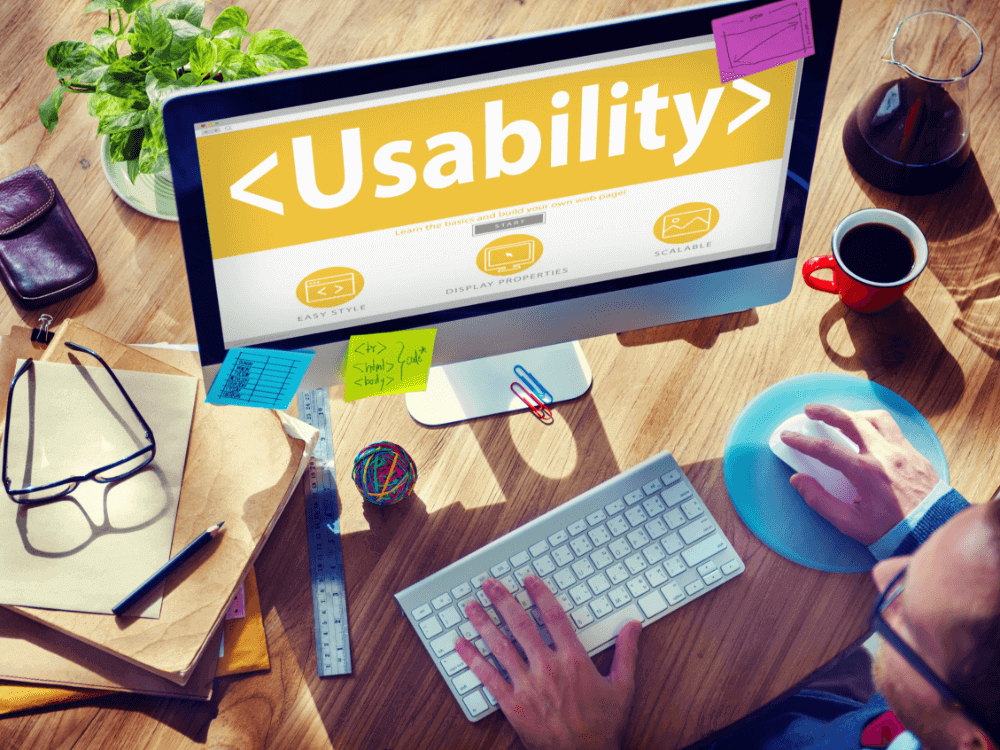
You can check this web accessibility tester to see whether your site is currently accessible to users with disabilities.
7. Easy Navigation
Visitors to your website expect to get the information they need in the shortest time possible. They want to be fast when exploring a site and dig around less. Ideally, a site should have only a maximum of five links at the navigation bar or menu. All sections should be organized according to the topic they belong to on the site and the links should also have drop-down menus to add more detail.
Name the navigation links as descriptive and concise as possible. Be careful not to add too many links as they can confuse your visitors.
8. Browser Compatibility
Website creators aren’t all alike, and even after planning the seemingly perfect layout and design, browsers will behave differently toward your site. It’s often overlooked and your branding may suffer if the compatibility with search engines isn’t fixed.
When your website isn’t compatible with various browsers, it limits your website’s reach and hinders it from finding leads for your business.
Furthermore, with more and more people using mobile devices, your website must also be compatible with mobile platforms or operating systems. It always pays to track the performance of your site if it’s showing up in major search engines.
9. Contrasting Color Scheme
Web design is important, and how it looks can leave a good impression on your web visitors. Ideally, it’s better to have a clean and straightforward layout with colors that are easy to the eyes. There should be a balance between the content and the website background by adding contrasting colors. The black text looks good against a white background since it’s clean and more manageable for the visitors to read.
Designing a website also requires a good sense of color contrasting, especially if you want it to look appropriate to the type of business you’re running.
Conclusion
The elements mentioned above are needed to make your website fast-loading, easily readable, and relevant. It’s essential for visitors to get a good experience using your website because that’s how you’d gain a following. It’s also important to make your site inclusive, so people from all walks of life can enjoy the content you put out.
Businesses will thrive when more people can find and understand what you can offer. Consider the ideas mentioned here as you build your online platform.
Also check:






