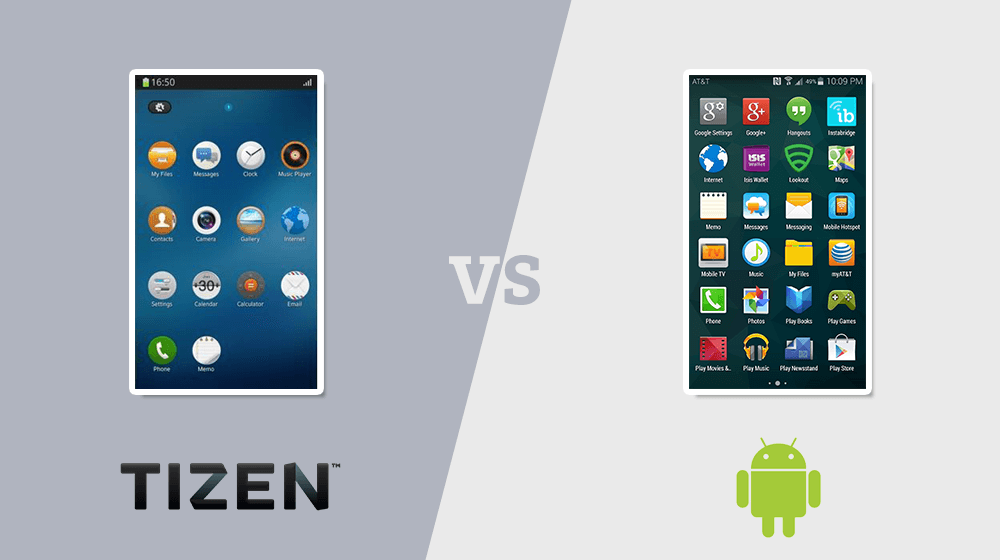The OS(Operation System) of the device is a leading factor in developing the overall experience of its use. Among so many platforms existing, Titan OS and Android OS have received prominent attention, majorly with smart TV and mobile-based devices. Both versions indeed offer unique feature sets and functions, but which one meets users’ needs can be different. Titian OS is owned by Titan OD S.L. a Spanish company based in Barcelona, whereas Android OS is owned by Google and has a wide usage in various devices.
In this article, there is a comparison between two different operation systems, their features, advantages and disadvantages.
What is Titan OS?

Titan OS is a system that is implemented in a new smart TV that is developed by Titan OS S.L. it is a Spanish technology company that is based in Barcelona. It is the first independent operating system that is currently used by Phillips and AOC’s Linux.
Its purpose is to provide a seamless, user-friendly and highly personalized viewing experience. It has entry-level OLED, Mini LED and LCD models. Titan’s OS mission is to re-think TV, by making it easier to find content and increase the reach by merging channels and streaming media on the homepage.
➢ Features of Titan OS
- Personalized User Experience: It focuses on user profiles and customized recommendations which helps in creating a customized home screen based on the preference that makes content discovery more intuitive.
- Content Aggregation: This platform has a variety of content from streaming services, traditional broadcasts and online libraries. Titan TV enables a global search functionality through which a user can find a movie or series on different platforms seamlessly.
- Cloud-Based Updates: Every application and system update comes through the cloud without storing anything on the local storage for these enabled devices.
- Premium App Access: Titan TV has some popular streaming apps and channels such as Netflix, Disney+, Prime Video, YouTube, Pluto TV, BBC iPlayer, iTVX, ALL 4, My5, Rakuten TV and others, leaving options wide open for entertainment.
- Independent Ad Platform: Titan TV runs independently, unlike some competitors and has a built-in ad platform, giving broadcasters and advertisers more freedom in delivering their ads.
➢ Advantages of Titan OS
- With user profiles, Titan TV customized its content recommendations and home screen layouts to individual patrons, making it more intuitive to navigate and improving the overall viewing experience.
- It has available options from streaming services, old-fashioned broadcasts and online libraries. With a global search, a user can find content anywhere.
- The devices stay updated and do not encumber local storage nor require an individual update.
- As it allows TV’s to run independently by integrating with ads easily, thus it gives greater control to broadcasters and advertisers over their ads while probably serving viewers with lesser intrusion.
- Titan TV comes with preloaded access to famous streaming apps like Netflix, Disney+, Prime Video and YouTube, forming a really rich cast entertainment ecosystem right out of the box.
➢ Disadvantages of Titan OS
- This operating system does not offer a lot of apps compared to Google TV OS, as it is a smaller in-app library and is not for users who are looking for niche or less common apps.
- Titan is equipped with a lot of uncertainty with regard to its future development and support, since it is the newcomer in the smart TV segment, especially when compared to the well-known existing platforms of Android TV or WebOS.
- While Titan TV is a better option in terms of its independent ad platform, it raises several data privacy issues about handling user data, thereby scaring away privacy-conscious users.
- Titan TV is currently limited to certain Philips TV models only, thus lessening the choice among users who have a preference for a wider variety of brands and devices.
Also Read: How to Update Tizen OS Latest Version
What is Android OS

It is an Android operating system of Google that is designed for use with Smart TVs and set-top boxes. Offers a highly customizable and rich-feature platform with access to a vast library of apps from the Play Store. Android’s OS for TV supports voice search through Google Assistant (GA) and integrates seamlessly with other services, such as Home and Chromecast, offering a truly connected experience.
➢ Features of Android OS
- Wide App Availability: It comes with access to the Google Play Store, so users can download a wide variety of apps, ranging from streaming services to games and utilities, making this one of the most versatile platforms available and offering endless entertainment options.
- Google Assistant Integration: Android’s OS also features GA functionality, enabling one to control the TV and associated smart home devices through voice commands, search for content and get answers to questions! it is an extremely convenient feature in terms of hands-free operation.
- Chromecast Built-In: Has a Chromecast that makes it possible to cast content directly onto TV screens from smartphones, tablets or laptops without any additional hardware! this simplifies the casting process.
- Customizable Interface: The TV interface of Android is customizable with a user having the ability to arrange apps, add shortcuts and make the home screen personalized as per themselves.
- Regular Software Updates: Users have the ability to arrange apps, add shortcuts and make the home screen personalized for him or her.
➢ Advantages of Android OS
- Google provides frequent updates on Android OS, thus users receive the latest features, security patches and improvements so that the system remains fresh with the latest technology.
- Android OS is offered by a broad range of companies, such as Sony, Nvidia and Xiaomi, which opens up more possibilities for users in terms of devices and price points.
- Google TV OS is much more customizable than Titan OS. This provides a great deal of control over the user experience by allowing users to easily change the layout, install third-party apps or sideload APKs.
- The Play Store is fully stocked with Android TV apps-from entertainment and streaming apps to productivity solutions for versatile users.
- With updates regular to Android OS, Google keeps the system relatively updated regarding new features, bug fixes and security patches, which in turn gives benefits to long-term users.
➢ Disadvantages of Android OS
- Although the Android system runs smoothly on high-end models but may show some lags or may take some time because the hardware capacity is not up to the mark. This can hinder the user experience.
- It is difficult for new users to navigate, as there are so many customization options and settings, which may make it more challenging for people who are not familiar with the platform to use it.
- Some Android TV devices have limited storage. This can be a problem for users who want to install many apps or store large media files, leading to potential storage management issues.
- Some have preinstalled apps that are not uninstallable, creating a mess and making the device a bit slow sometimes, which might be frustrating to users who want their interface clean.
Also Read: Tizen TV vs Roku TV
Which is The Best Titan OS vs Android OS?
These two operating systems mainly depend on user requirements. Titan OS excels in personalization, seamless cloud-based updates and content aggregation. Whereas, Android OS has a vast ecosystem that integrates with Google service and broad device compatibility.
If you’re used to experiencing tailored content then Titan OS might be the better choice. And, if you value customization, a wide app selection and seamless integration with Google services, Android TV offers a more flexible and feature-rich experience, making it a great choice for users who prioritize versatility.
However, the ultimate choice depends on your requirements, whether it is device compatibility, availability of apps, or ease of use.
Also Read: Android TV OS vs Tizen TV OS
FAQs
Q1. Is Spotify on Titan OS?
No, Spotify is not available on the Titan operating system and it does not have an app store to download it.
Q2. How do I find the OS version on my Android TV?
Go to Settings > Systems > About > Android TV version to view your OS version.
Q3. Can I update to Android 11 manually?
Yes, you can update it manually by downloading the file from the manufacturer’s website and following their instructions.
Q4. Is Tizen TV discontinued?
No, Tizen TV OS is still active and is in use by Samsung smart TVs.
Q5. Does Titan OS support casting?
Yes, it supports casting and users can cast their content from mobile devices to a TV.
Conclusion
Each one has its type of strength and fits different needs. Titan OS is the most optimized and easiest to use with a device, while Android TV is the most versatile has the widest ecosystem of apps and is open to customization. Finally, the decision depends on your personal preferences and what devices you tend to use.