
Do you want to improve the efficacy and efficiency of your web development? Getting a handle on jQuery could be the solution. jQuery is a lightweight, powerful, and quick JavaScript toolkit that makes working with HTML documents, events, and animations much more accessible. It’s an effective tool for programmers as it simplifies making dynamic, interactive websites with less code. With the knowledge you get from this article, you can streamline your development process, boost your productivity, and enhance your website’s user experience by becoming an expert with jQuery.
12 Essential jQuery Tips for Mastering Web Development
1. Getting Started with jQuery Essentials
Stimulating jQuery’s fundamental components is essential before delving into advanced approaches. The initial thing you need to do is incorporate the jQuery library into your project. You can download the library locally or connect to a Content Delivery Network (CDN). After you’ve loaded jQuery, you can begin by targeting specific components on your website with the $function.
A solid groundwork may be laid by learning the fundamentals of selectors, methods, and events. To ensure the code doesn’t start until the DOM is fully loaded, it’s crucial to understand functions like $(document).ready(). Mastering these fundamentals will pave the way for more advanced techniques, allowing you to harness jQuery’s potential fully.
2. Simplifying Code with jQuery Selectors

The robust selectors in jQuery make it easy to retrieve HTML components, which is one of its main features. A variety of selector types may be used to simplify code significantly, including class (.className), ID (#idName), attribute ([attribute=value]), and selections based on hierarchies (such as parent-child).
For instance, jQuery allows you to target several objects simultaneously rather than writing individual lines of JavaScript for each element. For complicated websites, advanced selectors like as :first, :last, :even, :odd, and :not allow for more exact targeting. Becoming proficient with these selectors may improve development efficiency, save time, and make the code more understandable. This will enable you to change numerous items at once.
3. Boosting Efficiency with Event Handling
You can manage user interactions with minimum code using jQuery’s event management, which is its strong suit. Responding to user activities such as clicks, hovers, and keystrokes is made possible by connecting event listeners to components. You may make your code simpler and cleaner by binding many events to a single element or group of components using jQuery.on() technique.
Not only that, but Performance is enhanced when events are delegated to dynamically inserted components using event delegation. This is because parent elements only need to be assigned to events once. Even on bigger, more dynamic sites, this technique is essential for improving responsiveness and efficiency, allowing you to build a smooth user experience.
4. Animating Elements for a Dynamic User Experience
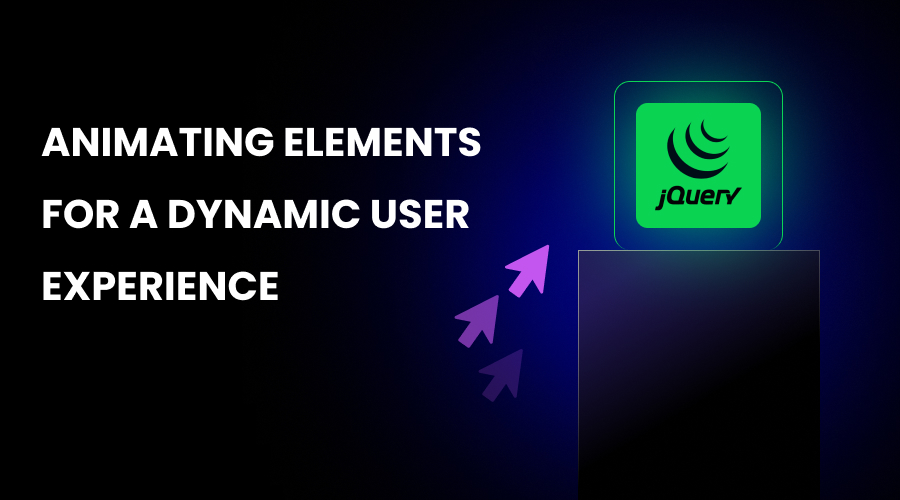
You can easily enhance your webpages’ visual appeal and interactivity with jQuery’s animation features. You can easily manage the display of items with simple animations like fadeIn() and fadeOut ().slideUp(), and.slideDown(). You may make sequences that successfully direct the user’s attention by linking animations. With the.animate() function,
you may make your own animations and adjust parameters like height, width, and opacity. When done right, animations may significantly improve the user experience, but they should be utilized sparingly to prevent clutter. Website animations provide life and intrigue, keeping visitors engaged with your content for longer.
5. Manipulating the DOM with Ease
jQuery makes working with the document object model (DOM) a snap, which makes it easy to make dynamic changes to HTML content. You can easily access or alter the values of components using methods such as.html(),.text(), and.val(). The add, prepend, after, and before methods make surrounding certain components with information simple. These features greatly enhance the user experience by allowing users to update information without reloading the page.
Learning to manipulate the document object model (DOM) in jQuery is the key to making dynamic sites look interactive and responsive. This capability in eCommerce website development can be utilized to change product data without refreshing the page.
6. Optimizing Performance with jQuery
A website’s Performance is of the utmost importance while developing it, and jQuery provides several options to make that happen. Decrease latency enhance page loads using caching selectors, and minimize DOM traversal. Caching a selection in a variable makes jQuery faster by preventing it from repeatedly scanning the DOM for the same element.
Additional speed optimization strategies include reducing the usage of global variables, improving animations, and delegating events where possible. Improving your website’s Performance has several benefits, including better user experience, search engine optimization, and overall site efficiency.
7. AJAX for Seamless User Interactions
You may retrieve and show data without refreshing the page with AJAX, a powerful tool for developing asynchronous web applications. jQuery makes connecting with the server easy by simplifying AJAX queries with its methods.ajax(),.get(), and.post().
For instance, when a customer clicks on a category in an online shop, you may use AJAX to load updated product details. By eliminating the need for users to wait for a page refresh, this strategy can enhance the smoothness and engagement of their interactions. Any developer should know how to integrate AJAX with jQuery; doing so is crucial for dynamic content loading.
8. Debugging jQuery Code Efficiently
If you want to save time and energy in development, you should become an expert at debugging when you combine the browser’s Developer Tools with jQuery.error() method, you may quickly locate faults in your code. You may find potential trouble spots and test smaller code sections before making large-scale changes by inserting console.log() instructions throughout your code.
Additionally, jQuery plugins like jQuery Lint can provide extra debugging support by helping spot real-time issues. Efficient debugging is essential to maintain project momentum and guarantee the delivery of high-quality, functional code.
9. Enhancing User Experience with Plugins
You may easily add different features to your site using jQuery’s plugin ecosystem. When you use jQuery plugins, you don’t have to reinvent the wheel to add features like form validation, sliders, and lightboxes. To increase product exposure and sales, you may install plugins like WooCommerce Product Badges, which allow you to show personalized badges on goods. While plugins are great since they are configurable, easy to use, and reduce development time, compatibility difficulties might arise if the plugins you pick aren’t well-maintained. A better user experience, less code, and faster workflow are all possible outcomes of intelligent plugin integration.
10. Advanced Tips for Cleaner jQuery Code
Writing code that is both clean and easy to read should be one of your top priorities as you gain experience. Comments, indentations, and adequately named variables help keep code structured, which enhances collaboration and maintenance. To avoid duplicating efforts or adding unnecessary lines of code, consider using the $.each() method.
To further reduce file size, it is recommended to eliminate any jQuery code that is not being utilized. You may make your projects more resilient to changes in the future and make it easier for other developers to comprehend and use your code if you structure it logically and readably. Clean code habits are crucial to building programs.
11. Securing jQuery Code
Protecting your jQuery code against typical vulnerabilities is essential in this rising online security awareness age. One crucial security technique is properly sanitizing user inputs to prevent cross-site scripting (XSS) attacks. The.prop() function, which can replace.attr() when setting element properties, is another security feature of jQuery that helps to avoid risky behaviors.
Furthermore, maintaining an up-to-date version of jQuery may minimize risks by ensuring you have the latest security updates. You may safeguard user data and establish your website’s dependability by integrating security into your development process. Building reliable apps that protect developer and user interests requires secure development methods.
12. Staying Updated with jQuery’s Evolution
Even though jQuery has been around for a while, it is still improving as web development trends come and go. New features, improved speed, and bug fixes are familiar with jQuery updates, so always use the most recent version. In addition, you may find creative ideas and best practices by researching the jQuery community and contributing to forums or code-sharing sites.
jQuery’s versatility makes it a helpful tool regardless of the popularity of competing frameworks, and keeping up with the latest updates will keep your abilities current. You can improve your skill set and help website development project ideas come to life more smoothly and efficiently by using the newest advancements in jQuery.
Conclusion
Any web developer worth their salt will invest in mastering jQuery. Developers still rely on jQuery for their projects because of its robust selection tools, easy event handling, and AJAX integration. There are almost infinite ways in which jQuery may improve your online projects, from incorporating dynamic animations to effectively manipulating the DOM to boosting the user experience with plugins. Your ability to create efficient, responsive, and aesthetically appealing websites will increase as you go through this tutorial and put its advice into practice. Increase the efficiency, effectiveness, and speed of your web development by making full use of jQuery.






