
Everything revolves around speed and precision in this era of digitalization. If your Website takes longer than it should load, your traffic and bottom line are sure to suffer. The speed of your Website can have a significant impact on your business. The slower your Website is, the less traffic it generates. If you’re experiencing the same issue, it’s time to take the necessary steps to improve the speed of your Website.
Wondering how???
Stay with us! We’ve compiled a list of simple and easy-to-implement tips to help you improve website loading speed.
Ready to get started???
Alright!
BUT, before we get started, let’s talk about why speeding up your Website is so important.
Here we go…
The logic is simple – slow websites annihilate conversions! Customers today are time-pressed, and they are willing to spend any amount of money to purchase goods. They will not, however, spend time on a website that takes longer to load. Customers today do not want to buy from websites that take too long to load.
According to research, pages that take more than three seconds to load lose about 40% of their customers. I’m sure you didn’t start your business to lose customers. You got it right! You should take effective steps to improve website loading speed.
No… it’s not just that.
Your website speed also influences your visibility.
Yes, you read it right.
Because Google now takes site speed into account when ranking sites, your load times may affect how easily users find you in the first place.
The company has even launched a mobile-first index.
Since December 2017, Google started ranking all search results based on mobile versions of pages.
This implies that it is in Google’s best interests to tailor its search results to mobile users. They don’t want to send their users to websites that won’t load or work properly on their devices.
Besides website load time, other website usability components such as page speed and responsiveness also impact your users’ experience and their loyalty. This means the better your Website performs, the happier your users will be! Remember that HAPPY CUSTOMERS ARE LOYAL CUSTOMERS. You cannot expect loyalty from a dissatisfied customer.
Remember, a great user experience is a great way to grow a large customer base and a strong brand. So, WAIT NO MORE, OPTIMIZE YOUR WEBSITE!!
Now, it’s time to discuss the ways to optimize your website performance.
Here are the ways to improve website loading speed:
1. Remove Unused & Unnecessary Plugins
In addition to keeping your plugins and themes up to date, it is critical to remove unused plugins and themes. If you have a WordPress website, you should remove unused and unnecessary plugins and themes. They are the biggest offenders when it comes to slower websites.
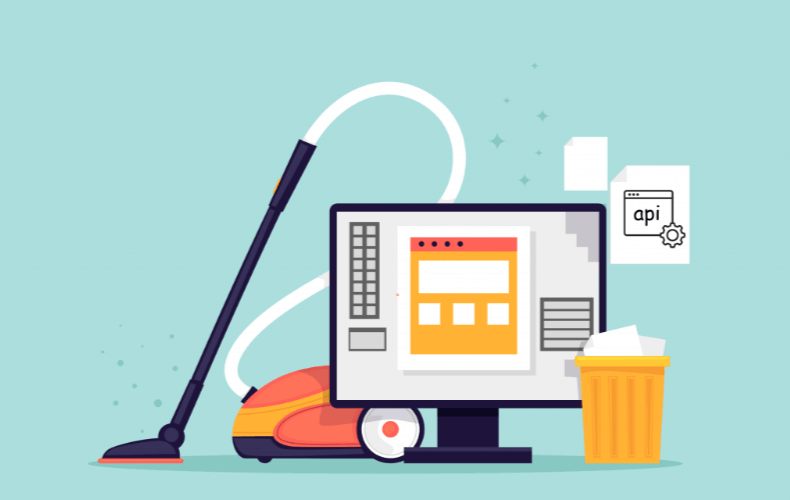
Most plugins include a slew of junk codes and files that can slow down your Website’s loading speed. These unused plugins and themes not only slow down your Website but also pose significant security risks.
2. Make Your Code More Efficient
To have a quick-loading website, use flawless code. It can be accomplished by ensuring that the code contains no white spaces or comments. Your code should be error-free. Hence, try using open source tools to write and read web data and excel in C# to make your Website light and fast.
3. Text and Images Should be Sized and Scaled-down
The use of large images, video content, and so on is another factor that influences site performance. Reducing or changing image sizes and scales and removing redundant video content from the site can all help improve website loading speed.
4. Restore Broken Links in the Website
Broken links can seriously harm the credibility of your Website. They appear to users as 410/404 errors, which wastes their time and causes them to avoid returning to your Website. As a result, it is preferable to repair those broken links because those errors can clog the search engine, causing your Website to be ranked lower.
5. Create a Responsive Website
If your Website is not responsive, you are almost certainly doomed!

A mobile-friendly website can be highly beneficial to business owners. Whether you believe it or not, roughly 55% of consumers access the internet through a mobile browser rather than a desktop browser. Apart from that, Google ranks all search results based on mobile versions of pages. Google tailors its search results to mobile users. It doesn’t send its users to websites that won’t load or work properly on their devices.
6. Reduce the Size of Your Website’s Code
Source code files, such as HTML, CSS, etc., can accumulate and cause your site to slow down over time. Minifying the code on your Website will help you improve website loading speed. Minifying the code on your Website reduces the amount of data transfer required, allowing files to run faster and web pages to load quicker.
7. Sort Your Landing Pages into Categories
This can significantly change your bottom line. As said earlier, customers are time-poor today. So the best way to improve website loading speed and enhance user experience is to have it properly categorized into landing pages. They will love when directed to the desired pages without wasting a moment.
Therefore, it is recommended to avoid including everything on the Website’s homepage. Instead, sort your landing pages into categories. Include links that will take visitors to other landing pages. And for better website performance, including call-to-action buttons and contact information on the landing pages can help.
8. Use Lighter Themes for Your Website
Another significant way to improve website loading speed is to use lighter themes. We understand that you want your Website to look very attractive and appealing to your customer. But it would help if you also understood that the heavier themes ultimately affect your website’s speed.
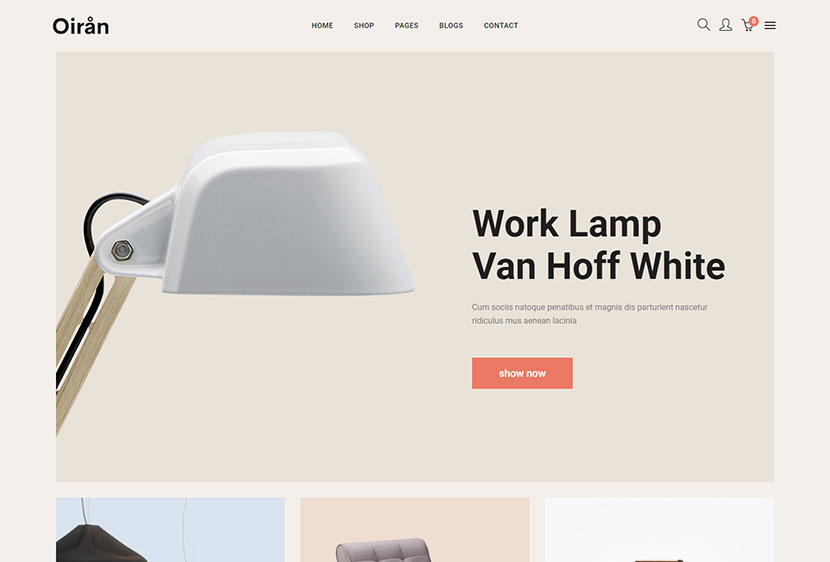
Using a feature-rich theme that causes your Website to load slowly will kill your conversion. Customers today are impatient. They don’t have time to waste waiting for a website to load. Instead, they’d leave the site straight away and never return. This alone would be a severe blow to your company.
9. Restrain Hotlinking
When another website directs a link to an image on your Website, the bandwidth is affected. Hotlinking ultimately increases the image loading time, which has a negative impact on the performance of your Website. Therefore, it is recommended to use custom-made images on your Website. It will help you improve website loading speed and overall performance.
10. Utilize a Content Delivery Network
Implementing a Content Delivery Network or CDN can significantly improve your Website’s performance. It is a global network server that efficiently and effectively delivers content to users. CDN is a highly distributed platform of servers that helps to reduce the physical distance between the server and the user, leading to a faster web page content loading.
11. Select the Right Server and Web Hosting Company
Your web hosting provider and the server it chooses to host your Website on can have a significant impact on how quickly your website loads for visitors. If the server does not have enough resources, it will slow your Website down.
There are three types of website servers available: shared servers, virtual private servers (VPS), and dedicated servers.
As the name suggests, the shared server is the one that is shared with many other websites. Because of its low cost, shared hosting is one of the most popular choices among small businesses. However, sharing a server with many other websites simply slow down the websites. You will share the server’s CPU, disc space, and RAM with other sites. Though it is the most cost-effective option for many small websites, it is not the best solution for everyone because large companies cannot benefit from shared hosting.
Larger websites may benefit from a virtual private server, or VPS, which offers the cost-effectiveness of shared hosting, however, the ability to control server resources like a dedicated hosting plan. VPS and Dedicated Server hosting are much faster because they give you more independence from other websites. Although VPS hosting still shares a server with other websites, it is far less than Shared hosting and other website configurations that do not affect yours.
The most expensive option, a Dedicated Server, provides you with your own physical server. However, you’ll have to pay server rent and even hire a systems administrator to maintain the server.
Besides these three website hosting servers, you can even opt for cloud hosting, hybrid cloud hosting, and other ultra-modern options.
When selecting a web host, look for one with at least a 99.5 percent uptime rating. Many companies advertise 99.9% uptime and will only have problems when they are updating the server where your Website is hosted. If your host server is slow, no matter how much you improve the loading time of your Website, it will remain slow.
12. Use Lazy-Loading
Finally, take into account using Lazy Loading. It has the potential to improve website loading speed and overall performance significantly. Lazy loading is a method of loading images onto your page only when they are required. This method is more technical than others, but it can improve the speed of your Website.
You must use a JavaScript file to lazy-load your images and then add specific syntax to them. This will produce the effect of images loading on-demand as your users scroll down your page. As a result, when your page first loads, it will be much faster because your Website will only load the images that users will be able to see right away, rather than images that are located further down the page.
Bringing it all together…
Don’t be alarmed if your site takes more than three seconds to load. Use these methods to improve website loading speed and provide a positive user experience. The sooner you make these changes, the better it will be for your customers and your bottom line.






