
Recently, the Google Play Store has announced the removal of low-quality and non-functional apps from its Play Store. This is because such apps raised security breach issues in the past months. Since then, it has become vital for app developers to know more about a low quality Android app.
If you are an app developer and want to know about the quality of your app. This post is for you. Here, we have rounded up complete information about a low-quality app. Furthermore, we have also shed light on necessary quality checks and tips to increase the app’s quality. So, keep reading this article to gain insightful guidance on this topic.
Let’s get started, but first off, let’s understand what a low-quality app is. Here we go…
Table of Contents
- What Is a Low-Quality App?
- Steps To Identify A Low-Quality App
- SIGN NO. 1. Poor Navigation
- SIGN NO. 2. Design and Functioning
- SIGN NO. 3. Security Issues
- SIGN NO. 4. No Consistency in User Interface Design
- SIGN NO. 5. Battery Consumption Issues
- SIGN NO. 6. Rare Regular Updates
- SIGN NO. 7. Longer Response Time
- SIGN NO. 8. Not In Line with Users’ Expectations
- Why Do You Need to Check the Quality of Your App
- How to Check the Quality of Your App
- Steps to Improve the Quality of Your App
What Is a Low-Quality App?
Low-quality apps, as the name says, are apps that do not serve the desired purpose and do not even offer rich functionalities. Although there are 2.43 million apps on the Google Play Store, they are not meaningful. Often, a tool or platform is categorized as a low-quality app when it lacks real functionality and genuine features for which users have downloaded it. Oftentimes, people download an app from the Google Play Store just to find out that it is worthless. Of course, only after downloading any app, you get to know the reality of that app. But it’s a time-consuming process. In such a situation, developers should be mindful of the apps that they design and develop.
If you want to know whether or not your Android app is low quality, you should consider reading the upcoming section. In the upcoming section, we have outlined some of the ways to help you identify whether your app is of high quality or not. Take a look…
Steps To Identify A Low-Quality App
Here are the steps that you can follow to identify the quality of your app prior to making it available for users. Read on!
SIGN NO. 1. Poor Navigation

The first and foremost sign of a low-quality app is its poor navigation. Yes, most poor-quality apps come with poor navigation. Users often fail to find anything organized and systematic in such an app. Moreover, users have to undergo a difficult navigation process. This reduces users’ interest in using that app again.
SIGN NO. 2. Design and Functioning
Another important aspect to consider is the design and functioning of your app. If your app has poor design and subpar functionality then surely, it’s a low-quality app. Check out the following pointers to know what suggests low design and functionality:
- Low-quality color schemes, buttons, icons, and typography
- The less compelling look and feel of the app
- Lack of speed
- No ease of use and smoothness
- Lagging issues
SIGN NO. 3. Security Issues

A low-quality app always comes with security issues. Yes, a low-quality app lacks MUST-HAVE security features. There always remains the risk of cybersecurity threats. If users download such apps, malware-infected files can also enter their Android app. As a result of this, digital crooks can steal their internet identity and their sensitive information and data. According to a report in September 2023, more than 60% of users encountered the threat of credit card fraud. And yes, clicking or downloading low-quality apps is always a risky endeavor for users, including the ones who develop such apps.
Also Read: Ways To Keep Business Data Secure
SIGN NO. 4. No Consistency in User Interface Design
The consistency in user interface is yet another MUST-HAVE feature that often is missing in low-quality apps. Remember that a high-quality app comes with consistent user-interface design that captivates the attention almost instantly. On the other hand, a low-quality app does not follow this general rule of thumb. Its UI always appears unreliable, unfamiliar, and of course COMPLICATED to users.
SIGN NO. 5. Battery Consumption Issues
A low-quality app often drains the phone’s battery faster than you can imagine. This is a critical issue. In addition, their constant updates and notifications also keep draining the phone’s battery to a greater extent.
Also Read: These are the apps killing your android phone’s battery
SIGN NO. 6. Rare Regular Updates
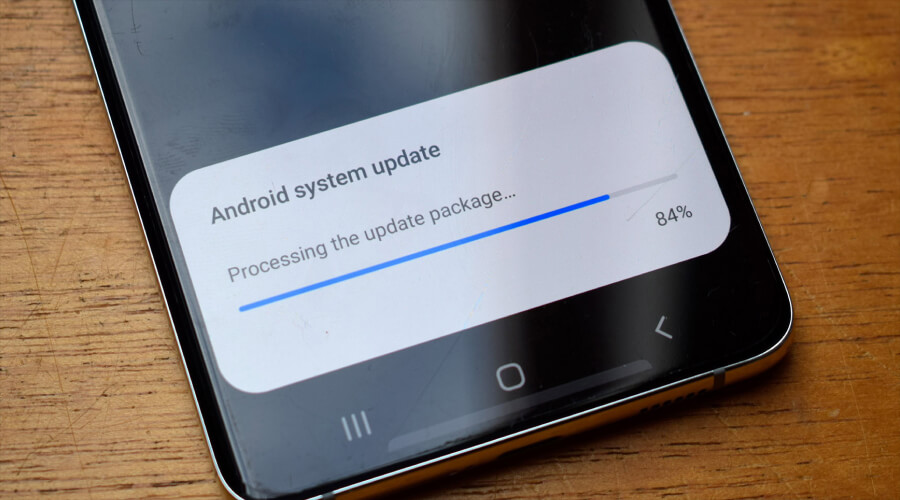
Low-quality app developers often neglect the importance of regular updates. These apps hardly send updates to users, which is, again, a warning sign. Of course, regular updates are provided by developers in order to protect users’ device from unwanted cyber threats and digital crooks. In addition, they also include improvised features, which is a rare case scenario with low-quality applications. Once downloaded, a low-quality application becomes stagnant and rudimentary after some time.
SIGN NO. 7. Longer Response Time
Another tell-tale sign that ensures your app is a low-quality app is the time it takes to respond. Yes, most low-quality apps take a longer time to respond. These apps make it difficult for users to switch between applications. Plus, they really take a longer time to understand your commands.
SIGN NO. 8. Not In Line with Users’ Expectations
Last but not least, low-quality apps often don’t meet users’ expectations and needs. Such applications often indicate that they have been made in haste. It seems that their developers forgot to consider the apps’ target audience in mind when designing them. They might have developed them without understanding their users’ demands and preferences. In addition, it seems they may not have made an effort to explore new ideas to make their apps better for users.
Let’s now understand why you need to check the quality of your application prior to making it available to your audience. Here we go…
Why Do You Need to Check the Quality of Your App
As stated earlier, Google will start removing low-quality and non-functional apps from its Play Store from August 31, 2024. In such a situation, it becomes crucial for app developers or companies to re-check the quality of their apps to avoid facing repercussions. Here is why you should check the quality of your app:
- Google has updated its Spam and Minimum Functionality Policy in order to enhance user experience. Now, the tech giant has decided to have apps that ensure stability, responsiveness, and engagement. According to the latest reports, apps that exhibit minimal functionality or content, including text-only apps, single wallpaper apps, or the ones that take too much time or fail to install or operate correctly will be removed from the Play Store. Hence, it is crucial that you check your app. If it showcases these issues, then it’s time to fix them all.
- Aside from that, Google will also remove the apps that crash, do not feature adequate utility functions, lack engaging content, or have inconsistent functionalities will also be removed from the Google Play Store. It is vital to check your app for all these inconsistencies in order to prevent your app from being removed from the Play Store.
- Other than that, Google will also remove those apps that violate policies and put user security at risk. Make sure you thoroughly check your app for any potential security breaches as well.
The company will begin removing the apps from the Play Store starting August 31. This means you have plenty of time to check your app and ensure that it meets the new standards to prevent it from being removed. So, make sure that your app has everything that a high-quality application should have according to Google’s standards. Ensuring this will not only prevent your app from being removed from the Play Store, but also will help you attract more downloads and, year-on-year, more revenue.
Let’s now see how you can check the quality of your application prior to launching it to the public. Read on!
How to Check the Quality of Your App
Before you launch your app on Android, you should check its quality. Take a look at the following tests that ensure good functionality and engaging user experience:
1. Apps Performance
First off, you should ensure that your app is set to function according to the Android authority guidelines. This test ensures that your app is compatible with different kinds of CPUs and storage capacities. Furthermore, this also checks how well your app can perform with different types of loads, such as heavy loads, normal roads, and increasing loads.
Hence, you should include the following tests on your to-do list to check the app’s performance before you release it:
- Load test
- Spike test
- Stress test
- Scalability test
- Volume test
- Endurance test
- Battery test
- Compatibility with SDK
With the help of these tests, you would be able to know of any issues (especially hardware issues) that your app might have. Aside from that, these tests also help you know of other issues like a bottleneck of data, memory leaks, and poor network performance. Knowing about any issue that your app might have can help you fix them instantly. You can recheck your app’s performance and improve its functioning wherever possible.
2. Apps Functionality
Testing your app’s functionality is again vital. By doing so, you can ensure that your app operates precisely as intended. In addition, an app functionality test also ensures that your app’s design and specifications are uniform throughout. Whether you believe it or not, users easily become familiar with and fond of such apps.
Look at the following tests that ensure the app’s functionality:
- Audio test
- Media test
- Android Share sheet test
- Background services tests ensure the user’s device functions smoothly
3. App’s Security
Next, app developers should test the safety and security of their Android app. If you launch an unsafe app on the Google Play Store, it will affect users’ security as the ones who will download your app without proper security features may fall prey to cyber crooks. Ultimately, it will spoil your image in the market as well.
Go over the following tests to ensure that your app is safe and secure to download and use:
- Permission test
- Data and file storage test
- Identity test
- App components test
- Network performance test
- Cryptography test
- Execution test
4. Apps Visual Appearance
In addition to all these tests, you should ensure that the visual appearance of your app is strikingly appealing. Of course, looks MATTER! Moreover, visual appearance is the first thing your audience will encounter. Ensure a seamless user experience without any unnecessary interruptions in the app.
Here are some of the tests that you can conduct to ensure the appealing visual quality of your app:
- Navigation test
- User interface test
- Graphics quality test
- Accessibility test
- Visual quality test
Lastly, we want you to focus on steps that you can use to improve the quality of your app in case it is not up to the mark. Read the next section for detailed steps. Here we go…
Steps to Improve the Quality of Your App
If you want to increase user retention on your app, you should follow the steps below to improve its quality:
1. Test Your App on Different Operating Systems
To ensure that your app performs well and is free from bugs and glitches, you should run it on various operating systems prior to launching it to the public. Doing so will help you find out the compatibility issue (if any) of your app. In case you find any issue in the app’s performance, you should fix it instantly. Keep in mind that only high-quality apps help developers earn revenue.
2. Easy to Use Interface
It is human nature to love easy and simple things. Users do not like to navigate through difficult interfaces. Moreover, you should never forget that there are plenty of alternatives available to your app in the market. In such a situation, releasing a low-quality app is no less than a suicide. Hence, it is critical to check that your app is easy to download and easy to use before you launch it.
3. Respond to Users’ Feedback on Time
To improve the quality of your app, you should not overlook users’ comments and reactions. You should go through their feedback regularly and then introspect what you can do to make their experience better. Accordingly, you can make changes to your app. Of course, app is not a one-time affair. You can make as many changes as you want in your app to provide your users with a great application to use at all times. Those changes can be sent as regular updates. Yes, developers of high-quality apps always take their users’ feedback into account.
4. Latest Updates
As an app developer, this is your ethical responsibility to consider users’ data safety and security. You can’t put their identity at risk because of your negligence. Hence, ensure that your users get the latest security updates. This will not only enhance users’ security but will also make your app a reliable option among users.
5. Obey Google Play Policies
Google has some laws, rules, and regulations that every app developer has to accept. Do not build any app that does not support Google’s policies. Otherwise, Google algorithms may detect violations of the rule. This may prohibit the availability of your app on the Google Play Store.
In Closing
So, these are the various ways you can identify whether your application is low-quality or not. Knowing Whether your app is a low-quality Android app is vital prior to launching it because Google is very particular about users’ safety, and it leaves no stone unturned to provide users with safe and reliable applications. That’s the reason a lot of apps have already been removed from Google’s Play Store. We don’t want you to suffer this at all; hence, it is suggested to follow the steps to ensure your app is high-quality and that it has everything that your audience requires in a tool.






