
Looking to level up your investigative journalism in today’s digital landscape? The “trick” is to use proxies effectively for your research.
This is the approach that has helped countless journalists uncover stories that would otherwise remain hidden, bypass geographical restrictions, and protect their digital footprint while investigating sensitive topics.
In this post, I’ll walk you through how modern journalists use proxies, from the basics to advanced techniques that can transform your reporting capabilities.
Why Journalists Need Proxies
The internet has revolutionized journalism, but it’s also created new barriers and risks. Modern journalists face numerous challenges when conducting online research:
- Geographical restrictions blocking access to regional content
- Website anti-scraping measures that limit data collection
- Digital surveillance that can expose sources or investigations
- Rate limiting that prevents thorough research
- IP-based blocks from hostile or secretive organizations
Without tools to overcome these obstacles, journalists risk missing crucial information, exposing their sources, or even putting themselves in danger. That’s where proxies come in.
What Are Proxies and How Do They Work?
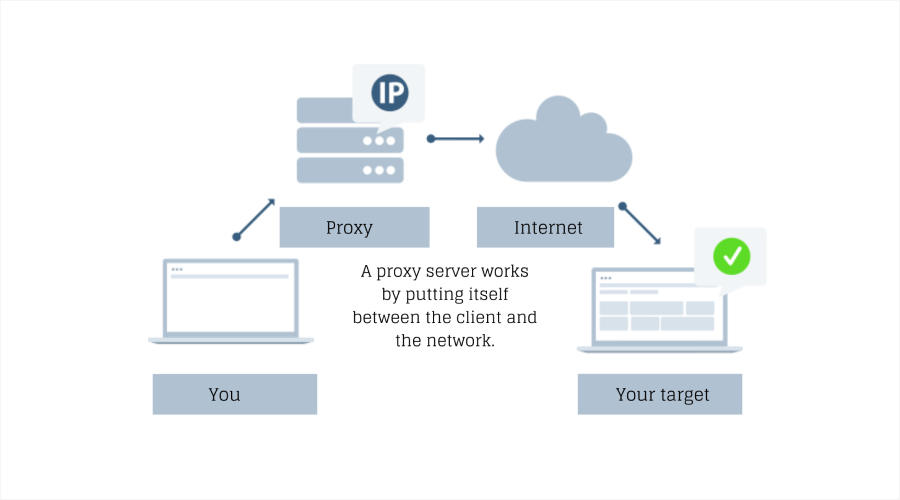
Think of a proxy as a digital middleman between you and the websites you’re accessing. Instead of your computer connecting directly to a website, your request goes through the proxy server first, which then retrieves the information and sends it back to you.
Here’s a simple visualization of how it works:
Your Computer → Proxy Server → Website → Proxy Server → Your Computer
This process accomplishes several things:
- Masks your actual IP address
- Makes it appear as if you’re accessing from a different location
- Distributes requests across multiple IPs to avoid detection
- Creates a layer of anonymity for sensitive research
Step 1: Choose the Right Type of Proxy
Different journalism tasks require different types of proxies. Here are the main types you should know about:
Residential Proxies
These use IP addresses assigned to actual physical devices and residential locations. They appear as regular users to websites, making them ideal for accessing geo-restricted content or conducting research where authenticity matters.
When to use: For accessing regional news sites, social media research, or any investigation where appearing as a local user is important.
Datacenter Proxies
These come from cloud service providers and offer high speeds but are more easily identified as proxies. They’re significantly cheaper than residential options.
When to use: For general research where anonymity needs aren’t extreme, or when you need to quickly process large amounts of information.
Mobile Proxies
These route your connection through mobile device IPs, which frequently change and are harder to track.
When to use: For research on platforms that primarily serve mobile users or when you need the highest level of anonymity for sensitive investigations.
Rotating Proxies
These automatically change your assigned IP address at set intervals or after each request.
When to use: When scraping data, conducting broad surveys of websites, or when you need to make many requests without being detected.
Step 2: Set Up Your Proxy Connection
Once you’ve selected the appropriate proxy type, you’ll need to configure it. Here’s a step-by-step guide:
1. Purchase access from a reputable provider
Look for providers that offer specific journalism or research packages with ethical guidelines.
2. Configure your browser
Most journalists start with browser configuration. Here’s how to set up a proxy in Chrome:
a. Click the three dots in the upper right corner b. Select “Settings” c. Scroll down and click “Advanced” d. Under System, click “Open your computer’s proxy settings” e. Enter your proxy server address and port
- For Firefox:
a. Click the hamburger menu b. Select “Options” c. Scroll to “Network Settings” d. Click “Settings” e. Select “Manual proxy configuration” f. Enter your proxy details
3. Use a dedicated tool
Many journalists prefer tools like Foxy Proxy or Proxifier that allow for more granular control and quick switching between proxies
4. Test your setup
Before starting sensitive research, verify your proxy is working by visiting an IP checking website like whatismyip.com.
Step 3: Apply Proxies in Real Journalism Scenarios
Here’s how journalists are putting proxies to work in real-world investigations:
Accessing Region-Locked Content
A journalist investigating censorship in a particular country can use a proxy based in that location to see exactly what local readers see—and what they don’t.
Example workflow:
- Identify the region you need to access
- Connect to a residential proxy in that location
- Visit the same news sites, search engines, and social platforms as local users
- Document the differences between what’s available there versus elsewhere
Avoiding Detection During Deep Research
When investigating a sensitive topic like corporate misconduct, journalists use rotating proxies to prevent the subject from noticing their research activities.
- Example setup:
// Example in Python using the Requests library with proxies
import requests
from rotating_proxies.proxy_manager import ProxyManager
- Set up a pool of proxies
proxies = [‘http://proxy1.example.com:8000’, ‘http://proxy2.example.com:8000’]
proxy_manager = ProxyManager(proxies)
- Make requests that automatically rotate through proxies
with proxy_manager.session() as session:
for company_url in target_companies:
response = session.get(company_url)
# Process the data…
Collecting Data Across Multiple Sources
Investigative reporters often need to gather large datasets from multiple websites to identify patterns or connections.
- Example approach:
Create a list of target websites containing relevant information
Set up rotating proxies to distribute requests
Use web scraping tools in combination with proxies
Analyze the collected data for patterns
Common Mistakes to Avoid When Using Proxies
Even experienced journalists make these errors when working with proxies:
1. Using free proxies for sensitive research
Free proxies often log your data or inject ads, creating security risks. For journalism work, always use paid, reputable services.
2. Failing to check proxy legitimacy
Some proxy services engage in questionable practices like using hijacked IPs. Make sure your provider sources their IPs ethically.
3. Not varying your behavior
Using a proxy but then immediately logging into your personal accounts can still reveal your identity.
4.Overlooking legal considerations
Different countries have different laws about online anonymity tools. Research the legal landscape before using proxies internationally.
Top Proxy Tools for Journalists

These tools have proven particularly valuable for journalistic research:
- Roundproxies: Offers ethically-sourced residential proxies with specific options for research purposes
- OxyLabs: Provides journalist-friendly packages with excellent documentation
- SmartProxy: Known for reliable performance across diverse geographic locations
- ProxyScrape: Offers more affordable options that still maintain reasonable quality
- TOR Browser: Not technically a proxy services, but a free option for basic anonymity needs
Also Read: Top 9 Residential Proxy Service Providers of 2025
Final Thoughts
Proxies have become an essential tool in the modern journalist’s arsenal. They enable access to information that would otherwise remain hidden and help protect both journalists and their sources during sensitive investigations.
However, the technology itself is neither good nor bad—it’s all in how you use it. The best journalists combine technical tools like proxies with solid ethical judgment and traditional verification practices.
If you’re just getting started with proxies for your reporting, begin with a small-scale paid service, practice with non-sensitive research, and gradually build your technical skills alongside your investigative abilities.






