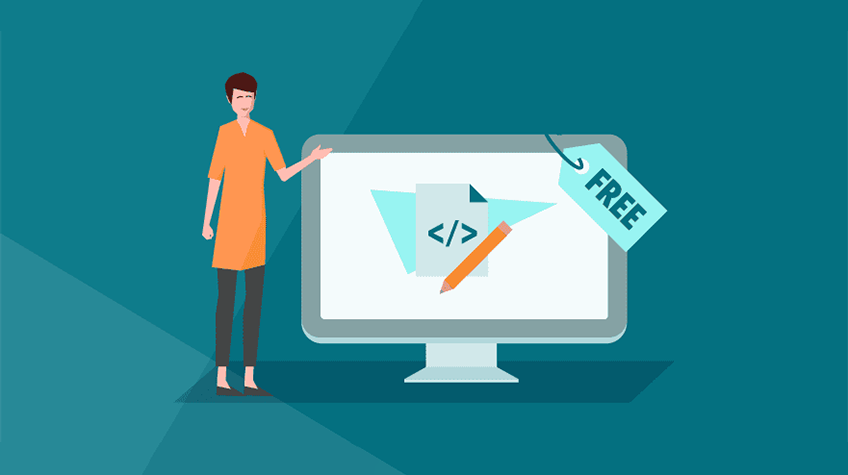
A landing page, also known as a squeeze page, is a quick and straightforward way to grow your subscriber list. The main goal of the page is to get your potential client to give you their email ids and permission to send them emails that are relevant to them.
Gone are the days when you could get away with a headline, a few bulleted “reasons why,” and a subscribe button. Today, your landing page must include a few more elements than it previously did. The search engines want to believe that your landing page is valuable in and of itself. Nowadays, to create a landing page, you must use an HTML editor.
So, whether you’re a tech-savvy web design savant or a novice, you need to have a basic understanding of HTML. And in this post, we shall share with you the top seven FREE HTML EDITOR SOFTWARE TOOLS to take your HTML skills to the next level or, at the very least, ensure that your code is proper.
Ready to find out?
Let’s get started…
Table of Contents:
What is HTML Editor?
An HTML editor is a piece of software that allows you to write code in HTML, which is then used to structure and create websites. Although codes can be written from scratch using a standard text editor, HTML editors make life easier for developers by ensuring error-free coding.
Wondering why HTML editors are so popular?
Well, read on to see the reason behind their popularity…
Why are HTML Editors the most popular tool?
HTML editors are preferred by web developers who want to have complete control over their code and the ability to create websites quickly. Moreover, free HTML editors are beneficial for users who don’t know much about HTML yet and need to generate source codes. The HTML editor software is very handy and the most convenient tool. Web developers can be a bit carefree with them, as they efficiently conceal and correct minor errors made by developers through syntax correction, auto-completion, simple editing, and so on.
Don’t stop, don’t stop….
Scroll down to learn about the advantages that an HTML editor offers web designers.
Top 5 Benefits of Using HTML Editors
1. They are instrumental because they allow users to check their syntax easily, insert frequently used HTML tags and structures, and provide auto-completion.
2. HTML editor code can be translated into other languages such as XML, JavaScript, and so on.
3. Website development can be grueling and time-consuming; however, using HTML editor software, web development becomes a breeze for web developers. With HTML Editor Software, it’s a lot of fun to make web pages using HTML Editor. Whether you are a tech-savvy design Guru or a beginner, you can create it yourself by experimenting with different colors and layouts. Unless you are attempting to embed another web page, the web page is likely to be unique. You can let your imagination run wild.
4. HTML editor software gives the developer complete control, allowing them to gain insight into the source code and uncover hidden complexities.
5. Last but not least, HTML editors offer a pleasant and aesthetically pleasing design experience.
Now let’s take a look at the top seven free HTML editor tools.
More Tools: Best Video Editing Software
Here we go…
7 Best Free HTML Editor Software Tools for Your Site
- Notepad++
- Atom HTML Editor
- Komodo Edits
- CoffeeCup HTML Editor
- Apache NetBeans
- Visual Studio Code
- Sublime Text
1. Notepad++
Notepad++ is a Microsoft Windows text and source code editor. It supports tabbed editing, allowing you to work with multiple open files in a single window. The name of the project is derived from the C increment operator. The best thing is Notepad++ is available as free software.
Its user interface (UI) is entirely customizable, with users able to choose how syntax is highlighted and folded. Notepad++ is committed to reducing carbon emissions by creating programs that use less CPU power. The solution was most recently updated in June 2019.
► Key Features of Notepad++:
- Syntax highlighting
- Autocompletion
- Find and replace
- Code folding
- Collaborative editing
- Language Support
- Selection Methods
- Extensibility
- Cross-platform support
- Plugins and integrations
- Security
Let’s see what makes Notepad++ a popular choice among developers.
Pros: Notepad++ offers a high level of functionality and higher-than-average ease of use. The consistency and timeliness of version updates make the editor quite popular among other free HTML editor software.
Cons: Notepad++’s customer service is slightly below average, and its interface is a little archaic.
Pricing: Not available on the internet.
Best for: Large business owners, IT services, computer software, and banking industries.
2. Atom HTML Editor
Atom is one of the best free HTML editors available for web developers and designers. This open-source code editor aspires to provide premium tools while remaining completely free. It also includes open-source packages maintained by the GitHub community.
Web developers can enhance Atom’s functionality by adding, modifying, and sharing various source codes. They can also customize their interface by selecting one of the pre-installed themes or by creating their own. Although Atom lacks a visual editor, it does provide a live preview of your webpage. As a result, you can easily spot errors and fix the code in the text editor.
Atom, in addition to HTML, supports a variety of programming languages, including JavaScript, Node.js, and CSS. It’s also well-integrated with Teletype, making it simple to collaborate on projects with other developers. Atom is a free source code editor available for Windows, OS X, and Linux (64-bit).
► Key Features of Atom
- Cross-platform editing.
- Built-in package manager
- Smart auto-completion
- File system browser
- Syntax highlighting
- Multiple panes
- Find and replace
Pros: Atom has a fantastic plugin library that is simple to use and seamlessly integrates. Atom’s multi-cursor plugin functionality, in particular, provides a powerful method for manipulating text in bulk. Moreover, Atom’s available plugins provide good syntax highlighting and other interactive support for a variety of programming languages.
Cons: Atom’s documentation and plugin marketplace are a little more difficult to find.
Pricing: Not available on the internet.
Best for: Front End Developers and Designers who need to write clean codes quickly.
3. Komodo Edits
Komodo Edit is a text editor for interactive programming languages that is free and open source. It was released in January 2007 as a companion to ActiveState’s commercial Komodo IDE. Komodo Edit, as of version 4.3, is built on top of the Open Komodo project.
This free HTML editor comes with a number of valuable features, including auto-completion and debugging tools. It can also edit other coding languages such as Python, Perl, and Node.js.
► Key Features of Komodo Edit:
- Multiple file support
- Page Preview
- Code Completion
- Multiple language support
- Multi-platform.
- Remote file support
- Page templates
- Code sample library
- Powerful macro system
- Tools and commands
- Extensions and add-ons
Pros: It’s quick and simple to use. Komodo includes native support for HTML, CSS, JavaScript, PHP, MySQL, and many other languages, and it is compatible with all key OS, including Windows, Mac, and Linux.
Cons: Customer service at Komodo Edit is slightly less helpful than users would expect. Furthermore, it should provide its users with more features and functionality.
Pricing: The price ranges from $7 per month when billed annually to $499+ depending on the number of users and desired features.
Best for: Users interested in debugging, unit testing, code refactoring, and code profiling.
Let’s move ahead and see what’s next…
4. CoffeeCup HTML Editor
CoffeeCup HTML Editor is a text editor for HTML. It was created by Nicholas Longo and Kevin Jurica and was first made available to the public in August 1996. It was capable of WYSIWYG editing until version 12.5 was released in 2012.
It’s a free HTML editor, but if you want more of a WYSIWYG layout, you’ll have to pay for it. CoffeeCup HTML Editor offers a visual editor for an added cost. CoffeeCup can be used to create HTML and CSS files, as well as to edit existing website files.
► Key Features of CoffeeCup HTML Editor:
- Available for Windows and Mac OS.
- Get started in seconds.
- Components library.
- Allows users to code with confidence
- Visual code selector + Live preview
- Master cool languages
- Smooth interface.
- Allows you to create custom shortcuts.
- Customizable responsive themes.
Pros: CoffeeCup’s HTML Editor offers very good customer support and is simple to use. It provides some of the wonderful features that make it a popular HTML editor.
Cons: The free version of this HTML editor provides developers with only basic functionality.
Pricing: CoffeeCup’s full suite of features is available for $29 per month. For an extra $15, you can have the entire program delivered to you.
Best for: People who want to create a stellar website.
5. Apache NetBeans
Apache NetBeans is more than just a text editor. It highlights source code syntactically and semantically, and it allows you to easily refactor code using a variety of useful and powerful tools. It’s a free and open-source integrated development environment (IDE). It helps you develop in HTML5, JavaScript, C++, PHP, along with several other coding languages.
It provides code templates and generators, as well as project management tools to assist in the organization of larger projects and teams. NetBeans also has a robust plugin marketplace, and developers are encouraged to create and distribute their own plugins.
► Key Features of Apache NetBeans:
- Auto-completion of codes
- Apache NetBeans is available for all operating systems that support Java, i.e., Windows, Linux, Mac OSX, and BSD.
- Multiple coding languages.
- Easy refactor coding.
- Code templates and generators.
- Easy to use free HTML editor software.
Pros: Apache NetBeans enables users to auto-complete some codes and that it’s consistently reliable. It is an easy-to-use and absolutely free HTML editor that web designers can consider using.
Cons: NetBeans’ customer service takes a bit longer to respond when an issue is identified and that the interface appears a little dated.
Pricing: Not available on the internet.
Best for: Developing Java applications.
6. Visual Studio Code
Microsoft’s Visual Studio Code is an open-source, free HTML editor developed on Github’s Electron. Users can use this framework to create projects that use HTML, CSS, and JavaScript on multiple operating systems. It is compatible with all the major OS, including Windows, Mac, and Linux. It also integrates with Microsoft Azure, making code deployment a breeze.
This free HTML editor is the best option if you need a powerful editor. It supports all of the programming languages that you will ever require. This open-source code editor makes use of IntelliSense features to provide auto-completion for variables, fields, and function definitions. Users can also install language extensions, such as Python and Ruby, to enable IntelliSense to work with other programming languages.
Microsoft’s Visual Studio paid versions include more advanced features; however, the free version has it all that you seek in a good HTML editor. It also has some useful tools for mobile app development, such as code sharing between Android and iOS. Further to that, its clean and simple interface makes it very easy to locate different HTML editing tools, search documents, and open a new file.
► Key Features of Visual Studio Code:
- Available for Linux x64, Windows, and OS X.
- Built-in debugger tool.
- WYSIWYG editor.
- Includes built-in snippets powered by IntelliSense.
- Multi-root workspace.
Pros: Visual Studio Code is a popular free HTML Editor software that is simple to use for web developers, from beginners to advanced levels. It provides excellent customer service and a wide range of functionality.
Cons: Because of the complicated commands for some configurations, it is a little more difficult to use.
Pricing: Visual Studio Code’s professional team plan costs $45 per month.
Best for: It is the best IDE for JavaScript. It is best for day-to-day use.
7. Sublime Text
Last but not least, we have Sublime Text. As the name says, it’s a sublime HTML editor that makes web designing a breeze. Sublime Text is a freemium HTML editor. It is cross-platform and is available for Windows, Mac, and Linux-based systems. Users can use Sublime for free but must purchase a license to access full features.
This free HTML editor is specifically created for web developers, and it includes a plethora of advanced tools. There is, for example, a GPU rendering system that aids in providing optimal performance across operating systems.
Its most recent version also supports TypeScript, JSX, and TSX, as well as a variety of other programming languages. Even though a paid version is available, the Sublime free version includes enough features to get you to begin coding.
► Key Features of Sublime Text:
- Context-aware autocomplete.
- Available for Windows, OS X, and Linux.
- Split-editing.
- Simple keyboard shortcut.
- Updated Python API.
Pros: The sublime text does an excellent job with color coding and syntax definitions, making code extremely readable. Its tab selection is fantastic; it is simple to see which files have been modified and compare across multiple files. Furthermore, auto-complete is surprisingly effective and precise, and it supports Apple M1 processors.
Cons: It is not simple to transfer your license to a new machine. Syntax awareness can be a little sluggish in certain contexts (for example, Django variables inside javascript). And navigating the plethora of settings is a chore.
Pricing: $99 for a license. This is a one-time payment.
Best for: Businesses with application development using customizable snippets, project switches, syntax changing, and more.
Putting it all together…
These seven free HTML editors are a great place to start if you’re looking for one. The best thing about these HTML editors is that you can try them out to see which one best suits your needs. These seven above-mentioned free HTML editors are quite popular among web designers because of their overall performance and excellent user ratings.







Great post! We are linking to this great content on our site. Keep up the great writing.