
Want to emerge as a digital content creator? If yes, then you must be aware of the best youtube video editor software. Yes! Embrace the latest technologies to withstand others in a competitive world.
Posting unique content is a MUST in this era. There are numerous YouTubers posting their content on a daily basis. However, only a few of them are ranked high.
WHY SO?
This is because such posts meet all the criteria set forth by Google’s algorithm and the standards of good content.
When we say good content, it includes everything, from engaging content to best editing. Of course, making a YouTube video may seem like a cakewalk. However, people love to see the content that stands out in terms of editing as well. A well-edited video is worth a watch.
So, if you are planning to create stunning content for your YouTube channel, then this post is a MUST-read for you.
In this post, we are sharing with you the top 10 video editing software that you may need to make your video worthwhile.
Let’s get started…
Table of Contents
Importance of Video Content
The digital realm unlocks a wide range of opportunities for everyone! Whether you’re an experienced working professional or unemployed, anyone can become a digital content creator independently. And the best part is – there is no age bar, no discrimination, and no status check for an individual who wants to emerge as a successful digital content creator or a YouTuber.
Video content is considered the best means to share information with your followers. Such types of content help people understand this more easily than written content.
People can use video content to share recipes, advice, tips, and so much more. Whether you are looking for a recipe for Mojito or how to plan a solo trip to Tiger’s Nest, YouTube videos come in handy.
BUT does that mean that anyone can win in this world without anything? Is creating YouTube videos a breeze? Definitely not. Instead of those things, you must know how to edit and handle a camera to record and screen some video content.
A well-edited video, as we mentioned before, is much more engaging than an unpolished one.
Thus, learning how to edit, add effects, and make transitions becomes IMPERATIVE for all! Trigger your inner creativity and elevate your standards with the assistance of the latest tools. Yeah, tools are crucial to success in the fast-paced digital world. But which could be the best video editing software for YouTube? Do you have any guesses? If not, no worries!
Continue reading to explore the highly-rated video editing software that elevates your videos to the next level. Without further delay, let’s dive in!
10 Best YouTube Video Editing Software
Here is our rundown of the 10 best YouTube video editing tools that you can consider using to enhance your creativity. Take a look…
1. Pinnacle Studio

At number 1, we have Pinnacle Studio – one of the best video editing software for Windows! Yeah, Pinnacle Studio is the best tool for Windows users of all. It can help you enhance your productivity. It is well-known for its exciting features and affordable price.
Whether you’re a beginner or intermediate, you can stick to it and enjoy editing videos to accomplish your content creator’s dream. Pinnacle Studio supports advanced features like creating dynamic split-screen videos, seamless transitions, and stop-motion animations.
Apart from this, it comes with multiple themes that assist in creating a unique video, according to every YouTube creator. You can use this tool to do anything, including capturing, trimming, and creating unique video content.
What are you still waiting for? Capture, trim, and craft boundless video content with Pinnacle Studio and embrace success.
Pros
- Cloud storage and cost-efficient
- Screen recording features are available
- Detailed tutorials make it easy to work
- The timeline feature is also available
Cons
- Difficult to locate the special effects and imported files
- The user can’t mix multiple tracks
Pricing: This tool offers three attractive pricing options, such as:
- Standard (with a value-packed video editor) at $29.99.
- The Ultimate plan (with an advanced pro-level video editor) at $84.99
- The Ultimate Bundle (with an advanced pro-level video editor bundle) at $114.99.
- You can purchase the one that suits your needs the best.
2. OpenShot

Next, we have OpenShot. OpenShot helps YouTubers create stunning clips. It is one of the best video editing software for enhancing YouTube videos. The best thing about this software is that it is compatible with multiple operating systems, including Windows, Mac, and Linux. This means that it is suitable to add fuel to your content creator journey. Moreover, it is free of cost and has many unique features.
It includes Time effects, 3D animations, a title editor, a background removal option, and audio waveforms. So, users can easily edit the clips and manipulate them in various forms like snapping, panning, zooming, and slicing.
In addition, OpenShot is the most suitable software for any kind of user, like beginners, pros, or intermediates. So, don’t waste any time. Just choose this open-source, free video editing software for YouTube and make your videos outstanding.
Pros
- Excellent and user-friendly interface
- It’s a lightweight software
- Free of cost and unlimited editing tracks
Cons
- It takes a lot more time to export, import, and render videos
- Users could face stability issues like freezing, lagging, or crashes.
Pricing: Fortunately, users can enjoy editing their YouTube videos without making any investments. Yes, OpenShot is FREE video editing software for YouTube.
You can use this tool to learn how Video Editing Software works before committing to a paid one.
3. Lightworks

Are you a pro YouTuber? If yes, then you definitely need an ace tool for editing your YouTube content. An ace tool can only help you add a professional touch to your YouTube videos.
Lightworks is an ace tool. It is, in fact, the best video editing software for YouTube. It includes stunning features like instant autosave, filters, LUTs, motion graphics, background processing, etc., which make Lightworks an ideal option for advanced users.
In addition, this video editing software has a customizable timeline. This means you can edit and arrange every clip according to user needs. You might think it is simple, but a customizable timeline reduces your burden while editing and makes the outcome exceptional.
As an expert in editing videos, you can choose Lightworks and elevate your influencer journey to the next level.
Pros
- Lightworks offer enormous features
- Exceptional performance and ideal for advanced users
- Allows you to edit your videos like a pro
Cons
- It can be quite tough for beginners, which means you will need to spend time to grasp hold of it
- The free version comes with limited features
- Users can’t export to 1080p or above in the free version
Pricing: Lightworks offers numerous plans, including a forever-free plan with some limitations. Other than this, they provide two plans, such as
- Create at $9.99 per user per month
- Pro at $23.99 per user per month.
4. Shotcut
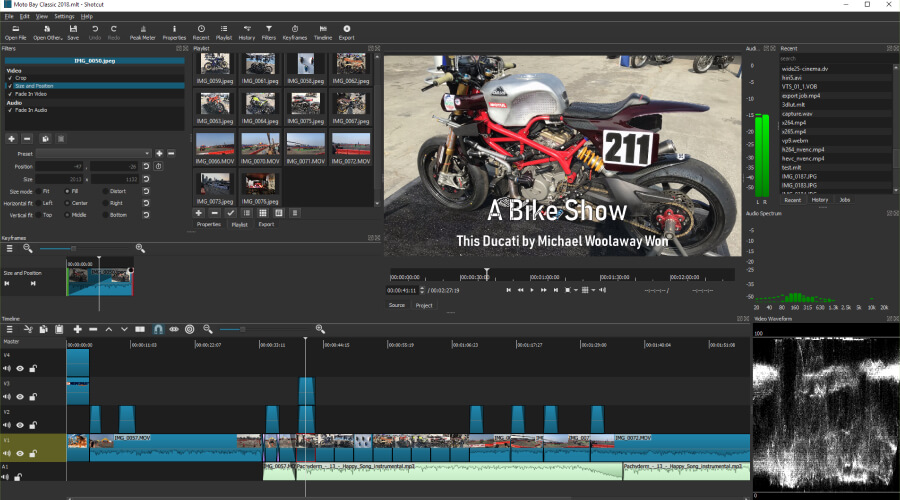
Next on our list is Shotcut. It is the best open-source video editing software for YouTube and is well-known for its high compatibility. The coolest thing about Shotcut is that it is compatible with multiple operating systems, such as Linux, Windows, and Mac, and audio formats, including FLAC and MP3.
Users can easily blend various track composition modes and efficiently edit the video. Finally, you can export the output to various platforms, including YouTube, etc. And the best thing about this video editing software is that it is easy to learn. Yes, anyone can excel in it. The best Shotcut features include image stabilization, 3D animation, chroma key, HTML 5-based filters, etc.
Moreover, webcam and audio filter integration make content creation a hassle-free job for a lifetime. Without any delay, opt for this video editing software to create a strong subscriber count.
Pros
- Regular updates make it more efficient
- Free of cost that also offers exciting advanced features
- Pitch compensation that maintains audio quality
- It is a customizable video editor
Cons
- No preview is added for transitions and effects
- Comparatively less intuitive
Pricing: Shotcut is a FREE, open-source video editing software that offers many features to users. This means you can use this tool without even spending a penny. Isn’t it a great deal?
5. VideoProc Vlogger

Are you a vlogger? If yes, VideoProc Vlogger is a perfect find for you. As the name indicates, this video editing software is best for trimming drone or action cam footage. This software offers an extremely outstanding experience to the users and turns them into potential customers.
This tool comes equipped with unique features like time-lapse tools, audio extractor noise or grain removal, advanced color correction, fisheye removal, and split screens, which make this software an ideal option for video content creators.
This software is compatible with Mac and Windows. This means that whether you use Windows or iOS, this tool is apt for you. You can use this tool to trim and adjust the overall video from the beginning according to your requirements.
The best thing about this video editing tool is that it is available for FREE and does not contain ads or watermarks. This means that you can edit your video without any hindrance on the way! Isn’t it enticing?
Pros
- Free from watermarks and ads
- It requires minimum system requirements and is free of cost
- Beginner-friendly and simple learning curve
- User-friendly software
- Free to use
Cons
- It lacks some advanced features
- Slow rendering means the video might take longer than the required duration
- Professionals may have difficulty using it as it lacks advanced features.
Pricing: VideoProc Vlogger is a FREE video editor for all. Yeah, users can enjoy editing their videos without any investment. VideoProc Vlogger is free.
6. Adobe Premiere Pro

Adobe Premiere Pro is yet another wonderful video editing software for YouTube. It is, in fact, one of the most preferred video editing software for professional filmmakers and digital content creators. So, choosing it could be the best decision to leverage success in your career.
It includes some of the most advanced features, including a Lumetri color panel, auto reframe, an Essential sound panel to mix and edit audio, a motion graphics template, multi-cam editing, etc. In addition, it is compatible with Windows and Mac.
Not just that. It also comes integrated with AI technology. Along with this new AI feature, it has texto a video software that can create flawless videos and images. You can consider utilizing this video editing software for YouTube and reach your targeted goals on time.
Pros
- Easy to use and has a simple user interface
- Comes with a wide range of animations and effects
- Easily syncs with other Adobe software like Photoshop, etc.
- Multiple audio tracks, and you can add music from your library
Cons
- Expensive subscription
- It takes time for new users to become familiar with Adobe
Pricing: Adobe Premiere Pro comes with various plans, including
- Single Application at $20.99 per month,
- Collective Application (i.e., Adobe Creative Cloud for all apps) at $52.99 per month. Once you pay for Adobe Creative Cloud, you can access Premiere Pro elements.
7. VideoStudio Pro

VideoStudio Pro is yet another amazing software for making a YouTube video. VideoStudio offers two versions to edit your videos: VideoStudio Pro and VideoStudio Ultimate. However, in this section, you’re going to know about VideoStudio Pro video editing software for YouTube.
This software includes many new features (added this year only), such as a title motion option, title effects, extra song selection, multi-cam capture and screen recording, split screen templates, etc. In addition, VideoStudio Pro has color correction, LUT profiles, color enhancement, filters, overlays, and other options to elevate the user experience.
VideoStudio Pro makes cropping, trimming, rotating, and resizing videos a breeze. It helps you deliver the video in exceptional quality to reach beyond targets. Take a glance at the pros and cons, along with the pricing options, before making your choice. Here we go.
Pros
- Simple and intuitive design
- Easy-to-use and enhanced features
- Offers advanced features that make your video stand out
Cons
- Sometimes, it may crash or hang on for a while
- Quite expensive
Pricing: The FREE trial version is available for first-time users for 30 days. Aside from that, this video editing software has two attractive pricing plans:
- VideoStudio Pro is available at $79.99
- VideoStudio Ultimate is available at $99.99
- You can choose the one that fits both your requirements and budget.
8. Filmora
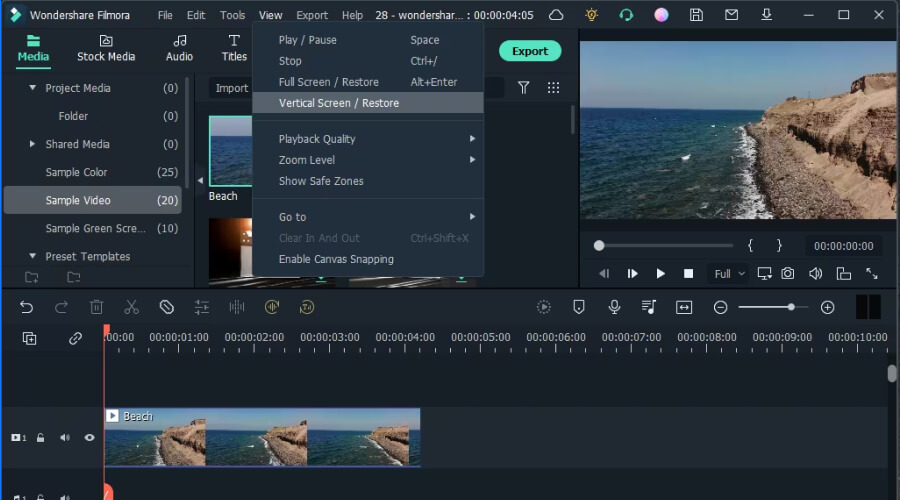
Next on our list is Filmora. Filmora is a wonderful video editing software for YouTube from Wondershare. The unique features and simple interface make both digital celebrities and new YouTubers stick to Filmora.
Yes, audio ducking, chroma key, color matching, motion tracking, built-in screen recording, and split-screen function are some of the noteworthy features of this software. Most importantly, Filmora allows users to check the usability and other functions in a limited range with its free trial.
You can give a free trial a shot before committing to the paid subscription. This way, you would be able to know what Filmora is and how to use it. Such things make it the predominant software for editing videos for YouTube. Don’t wait; give it a try!
Pros
- A pre-made template library that you can use to create stories easily.
- The intuitive layout is comfortable for many new as well as experienced users
- Offers advanced features
Cons
- The watermark on the free version could frustrate users.
- Many exciting features are available only in the upgraded version.
Pricing: Filmora is available for FREE for users. It also offers a paid plan. The paid plan begins at $49.99 per year.
9. HitFilm

Want to include world-class VFX in your videos? If yes, then HitFilm is the right video editing software for you. This wonderful tool lets you export 4K-resolution videos that enhance user engagement. And the best thing is it comes equipped with many features, including the advanced ones. It includes features like 3D simulations, motion tracking, displacement, distortion, audio mixer, color grading, waveform editing, and 360-degree video editing and support.
So, don’t wait! Just break the real-world boundaries with HitFilm’s enhanced features and get the ultimate user experience. It is compatible with Windows and Mac OS. This means it allows you to work on any of the devices and help you deliver the best video to your followers.
Thus, without any hesitation, start today to uplift the subscriber count.
Pros
- Beginners can choose the free version
- Outstanding guidance and tools
- Compatible with many platforms
- Supports high-definition video
Cons
It has a complicated user interface consumes more time during the initial stages
Pricing: HitFim has a free plan with specific limitations like 10 songs, 25 sound effects, 5 templates, etc. In addition, it also includes paid plans such as:
- The Creator plan is available at $7.99 per month, billed yearly
- The Pro plan is available at $12.99 per month.
- You can choose the one that suits your needs perfectly.
10. CyberLink PowerDirector 365

Last on our list is CyberLink PowerDirector 365. This amazing tool can help you shape yourself into a Picasso of editing. PowerDirector 365 is one of the best video editing software for YouTube. It has attractive features, including AI tools, animated titles, transitions, background removal, precise color grading, motion tracking, 360-degree editing, and motion tracking.
Moreover, you can create an exclusive YouTube intro and outro using the default templates. It offers prebuilt templates that you can use to make your videos engaging and worthwhile. For instance, weddings, birthdays, holidays, music, countdowns, and other prebuilt templates make your video unique and remarkable.
Plus, PowerDirector 365 is suitable for experts and beginners who want to add a professional touch to their videos. So don’t miss the opportunity to create the world’s best video with PowerDirector 365.
Pros
- Easy learning, convenient for beginners and pro users
- Fast exporting and a user-friendly interface
- Many attractive advanced features
Cons
- Limitations available for free users
- Occasional crashing issues are reported, and the color-matching feature could be improved.
Pricing: Users get three attractive plans on this video editing software, such as
- Annual Plan PowerDirector 365 at $51.99 ($4.33 per month)
- Annual Plan Director Suite 365 at $89.99 ($7.50 per month)
- Perpetual License PowerDirector 2024 Ultimate at $139.99
- You can choose any one of them according to your needs.
Also Read: Best Free Podcast Editing Software for Content Creators
Bottom Lines
So, there you have it: the top 10 video editing software for YouTube. You can choose to use any one of them. All the tools mentioned in this post are great and offer unique features that will help you enhance your creativity.
You can turn your dreams into reality using these tools! So, what are you waiting for? Embrace the best video editing software for YouTube and offer the best experience to your subscribers because every edit counts toward engaging users. Whether you’re a new content creator or a YouTube celebrity, subscribers are the most important part of your journey.
Make sure to invest your efforts in spotting the best video editing software and consistently uploading them to reach a milestone subscriber count. Apart from this, be concerned about your video content and work on yourself to deliver the best every time. Don’t procrastinate; start today to witness a new beginning tomorrow!






