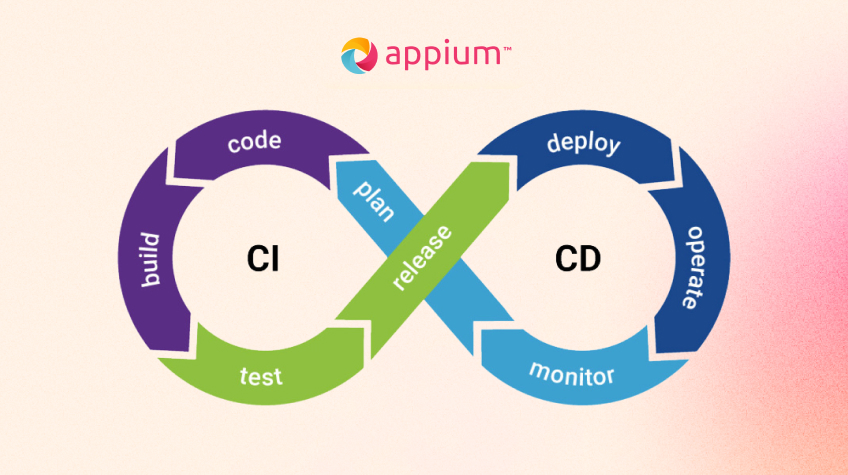
The mobile application testing industry has constantly been evolving with advanced techniques. Appium Logs has become one of the most talked about techniques in 2024. It has turned out to be a game changer in today’s mobile testing industry. The use of Appium Logs in CI/CD pipelines is increasing in today’s scenario. It helps in finding unique challenges and benefits of the application.
In addition, the issues in applications are caught in the early stage before they become serious. Also, it helps improve functionality and ensure data security. All in all, this technique is really useful. Hence, understanding the role of Appium Logs in CI/CD pipelines is essential before utilizing this technique.
Take a deeper look into this article to understand Appium Logs in detail. Here we go…
Table of Contents
- What Exactly is Appium?
- Importance of Appium Logs in CI/CD Pipelines
- Types of Appium Logs
- Benefits of Integrating Appium Logs into CI/CD
- Analysing Appium Logs for Debugging
- Integrating Appium Logs with Popular CI/CD Tools
- Advanced Techniques and Use Cases of Appium Logs in CI/CD Pipelines
- Cross-Platform Testing
- Parallel Testing
- Dynamic Element Identification
- Faster Feedback on Code Changes
- Scalability and Performance Testing
- Important Role Appium Logs Play in Mobile Application Testing
What Exactly is Appium?
Appium is a popular mobile application testing tool. It is an open-source tool widely used in Mobile Automation Testing Technology. More often than not, this tool is used for automated testing of native, hybrid, and web applications. It facilitates automation tests on the simulators (iOS) and emulators (Android) in addition to the physical devices (Android and iOS).
Also read: 5 Common Appium Exceptions and How to Handle Them
Let’s now understand the importance of Appium Logs in CI/CD Pipelines. Read on…
Importance of Appium Logs in CI/CD Pipelines
Do you want to build your career as a software developer? If so, you should be familiar with the importance of Appium logs in streamlining the mobile, web, and application testing process. This open-source tool turns out to be a game changer, especially when the efficiency of CI/CD pipelines fails.
Continuous Integration/Continuous Delivery (CI/CD) pipelines are popular mobile testing procedures. However, recently, it has been found that CI/CD pipelines are exposed to vulnerable attacks. Just one misconfiguration in their setup can expose sensitive data information to digital crooks. Malicious internet actors use misconfiguration as an entry point for infecting code and leaking data.
This is where Appium Logs services come in handy when it comes to automated mobile testing services. It offers a robust solution to test mobile applications. Most importantly, it overcomes the vulnerabilities of CI/CD pipelines. Appium Logs ensures you deliver reliable, secure, and performing software quickly in the market to stay competitive.
The most notable point here is that it functions as an automation framework that can efficiently communicate between the user’s script, the Appium server, and the emulator or device used for the script running. The major advantage of using Appium Logs is that it is a cross-platform tool and is supported by multiple languages. With the integration of Appium Logs into CI/CD pipelines, you can ensure all processes have been performed correctly. This helps to catch bugs early in the software development cycle and safeguards CI/CD from becoming vulnerable to malicious attacks.
Let’s now take a look at different types of Appium logs. Here we go…
Types of Appium Logs
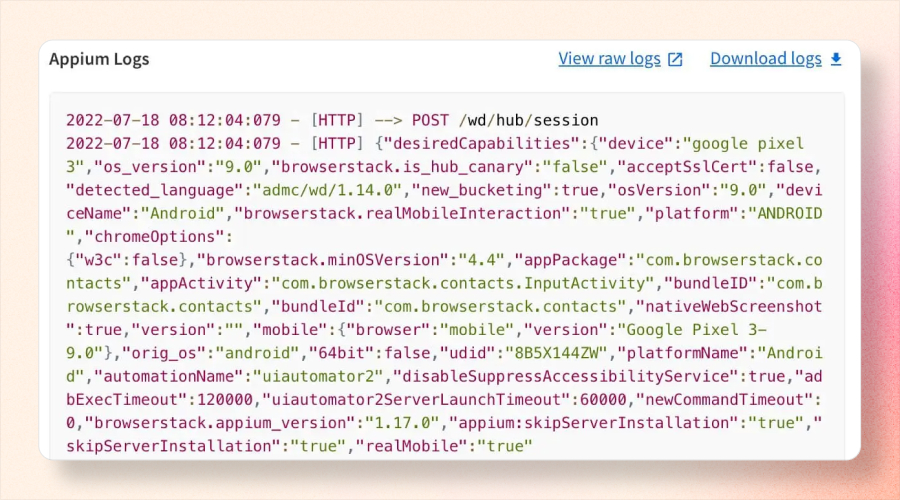
There are different types of Appium logs, including
- Appium Server Log
- Android Logcat Log
- Test Output Log
- Test Result Log
1. Appium Server Log
The Appium server log contains a detailed record of information about the progressive automation of mobile testing. It allows you to view all the information of the test sessions in detail. For that, all you have to do is head over to the App Automate Dashboard to view the information from the test sessions details page. In short, there is a quick and simple method to view and download the Appium logs using Other Logs > Appium > View Raw Logs or Download Logs.
2. Appium Logcat Log
Another type of Appium Log is the Appium Logcat Log. The logcat log is accessible for Appium clients using the Android system tool called Logcat.
3. Test Output Log
Also known as a test execution log, the Test Output Log is basically a record of activities that take place during mobile software testing. It includes an exhaustive list of the executed test cases, the outcomes, the priority and complexity of each test result, and details about failed test log cases. The record helps the product development team tremendously. Developers can use the information to improve the mobile application or software development cycle.
4. Test Result Log
The test result log is the final test report that summarizes the results and activities of a mobile application/software testing process. This type of Appium server log ensures the quality of the mobile development. The main benefit of using this test type is that it can be used to debug test failures and defects. Furthermore, it ensures transparency in the process of mobile testing.
Read the upcoming sections for the benefits of integrating Appium Logs into CI/CD Pipelines. Here we go…
Benefits of Integrating Appium Logs into CI/CD
Here are some of the key benefits of Appium Server Log; take a look…
- Appium Log is an open-source tool. If you integrate it into CI/CD, you can harness its efficiency without paying for maintenance, license, and subscriptions
- You do not need the assistance of additional software to enable CI/CD programming testing for multiple languages; Appium logs offer multiple languages services for free to use
- Appium logs are efficient for cross-platform services, meaning the users can use the same API and write test scripts on several platforms. Its integration into CI/CD allows automation testing on Android, iOS, and Windows.
- Last but not least, this tool has a large community, namely the Appium Logs global community. You can join this community to learn Appium Logs in detail, including how to improve mobile application testing procedures using Appium Logs.
Analysing Appium Logs for Debugging

Debugging is a crucial feature to find real-time failures or defects in the software development cycle. Conducting Appium logs helps software testers to catch the bugs in the early stage of mobile applications. They then fix up bugs and prevent their reoccurrence. This way, they ensure the software’s reliability and scalability and improve user experience.
Integrating Appium Logs with Popular CI/CD Tools
To truly optimize testing, you should integrate Appium logs with popular CI/CD tools, such as Jenkins and CircleCI. Most importantly, they come with built-in monitoring and reporting features to help you improve your application test results and performance over time. Other than this Appium Logs can also be integrated along with third-party tools like Datadog or Elastic to analyze application test data.
Let’s now explore the advanced techniques for Appium Logs in CI/CD pipelines. Read on
Advanced Techniques and Use Cases of Appium Logs in CI/CD Pipelines
Here are some of the advanced techniques and use cases of Appium Logs in CI/CD Pipelines you should be aware of. Take a look…
1. Cross-Platform Testing
The integration of Appium Logs in CI/CD pipelines allows application testers to write a script on various platforms, such as Android, iOS, and Windows. It ensures the functionality of the application across different OS.
2. Parallel Testing
The execution of tests on multiple devices with multiple test scripts is a reality. This approach of Appium Logs ensures reliable and faster delivery of mobile applications in the competitive market.
3. Dynamic Element Identification
Appium Logs allows testers to use attributes, such as resource ID, XPath, and accessibility ID to build robust writing scripts. This way, it aims to improve the user’s experience.
4. Faster Feedback on Code Changes
The integration of Appium Logs into CI/CD pipelines enhances testing efficiency. It ensures faster feedback on source code changes, identifies bugs in the software development cycle, and maintains a high-quality level.
5. Scalability and Performance Testing
By simulating real-world situations during the test, Appium Logs ensures the mobile application is scalable and high-performing under different conditions. It helps in optimizing the app and improves the user’s experience.
Now, let’s explore its role in CI/CD pipelines in the following section. Take a look…
Important Role Appium Logs Play in Mobile Application Testing
Appium logs play an essential role in CI/CD Pipelines. It helps testers and developers to maintain the efficiency, and reliability of mobile application test automation. Read this section to know how Appium logs improve the efficiency of the pipeline…
1. Seamless Debugging and Error Identification
As discussed above, Appium logs provide detailed insights into every step of a mobile test. Moreover, they capture interactions between the test scripts and mobile elements. It’s a comprehensive tool that helps developers quickly identify the underlying cause of test failures.
2. Enhanced Test Transparency
Test transparency is crucial. Appium logs provide testers with comprehensive reports for each test run. This allows them to track the flow of actions. Additionally, they use these reports to verify the proper functioning of the tests. Since the CI/CD pipeline involves multiple tests run in parallel, integrating Appium Logs helps testers to have transparency. This transparency ensures that the tests are reliable.
3. Automated Bug Reporting
As said earlier, Appium logs can be integrated with various CI/CD tools, including Jenkins, GitLab, etc. When integrated with any of the CI/CD tools, such as Jenkins or GitLab, Appium logs automatically get attached to bug reports in case of test failures. This makes the necessary data, including error messages or stack traces, handy for testers or developers. They can use this data to resolve issues faster.
4. Improved Functionality
Integrating Appium Logs in CI/CD Pipelines helps enhance the functionality of the mobile application. This detailed logging helps developers quickly identify the underlying cause of test failures and fix them in a timely fashion. This, in turn, enhances the performance and functionality of the application.
5. Performance Monitoring
Monitoring mobile app performance during tests is crucial. Appium Logs come in handy when it comes to monitoring mobile app performance during tests. They capture everything, from response times to CPU usage and memory utilization. It gives developers a clear idea of how the app behaves under different scenarios.
6. Supports Parallel Testing
Appium logs help manage and organize test results for various devices or platforms when running multiple test cases simultaneously in a CI/CD pipeline. It allows testers to have distinct logs for each test session. This, in turn, allows testers to efficiently manage parallel testing across different environments.
7. Adherence and Monitoring
In regulated industries or projects that necessitate rigorous auditing, Appium logs act as a comprehensive record of each test action performed. The logs hold significant importance for compliance and can be stored for future reference or audits.
The Bottom Line
So, this is all about the role of Appium Logs in CI/CD Pipelines. The creation of a successful mobile app undergoes the testing process in each development stage. From identifying the bugs issues to examining scalability and debugging failures, each test done with Appium Logs plays a crucial role. It makes CI/CD pipelines safer than before. With its integration, the testers can keep applications from the risk of injecting viruses into the source code.
All in all, Appium logs in CI/CD pipelines are vital for enhancing test automation. They help testers with deep insights into test performance. Additionally, these logs aid in quick debugging and ensure seamless testing in mobile app development. These logs streamline the troubleshooting process and help developers maintain the quality and reliability of their mobile applications. Happy Testing… 😊 😊

![15 Appium Interview Questions and Answers for Freshers [2025] 15 Appium Interview Questions and Answers for Freshers [2025]](https://www.weetechsolution.com/wp-content/uploads/2024/09/Appium-Interview-Questions-and-Answers-for-Freshers-300x150.jpg)




