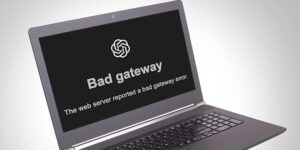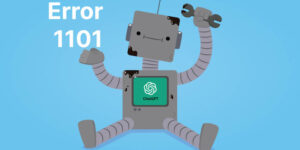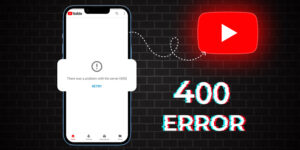The 502 Bad Gateway issue is a typical HTTP status code that affects all browsers and devices. And in this post, we’re going to talk about the 502 bad gateway error and how to fix it.
So, ready to find out?
Let’s take a look at what it implies and how to fix it.
Table of Contents
- What is the 502 Bad Gateway Error?
- What causes the 502 Bad Gateway Error?
- How do you know it’s a 502 Bad Gateway Error?
- 11 Ways to Fix the 502 Bad Gateway Error
- Try reloading the page
- Open the new browser
- Clear cache files
- Look for faults with server connectivity
- Deleting your browser’s cookies may help
- Make sure there haven’t been any DNS changes
- Try restarting your system/computer
- Try restarting all of your networking devices
- Run your browser in safe mode
- Repair any firewall configurations that aren’t working properly
- Contact your service provider
More often than not, when some problem occurs in a website, users immediately start finding out the problem. Usually, they’re able to find out the solution. BUT, some issues are not that easy to recognize, and the 502 Bad Gateway error is one such issue.
You have done everything, from double-checking your internet connection to examining your computer system, and everything seems perfect. Now, what shall you do???
Also see: How to Fix ChatGPT Bad Gateway Error 502
► What is the 502 Bad Gateway Error?
A 502 Bad Gateway Error shows that the web server you’ve connected to is functioning as a proxy for relaying data from another server, but that server has returned a bad response. The status code used by the webserver to describe such type of issue is 502; hence it’s termed a 502 error. HTTP status codes indicate a server error. Besides 502, the other codes include, 500, 501, 503, 504, 505, 507, 508, 510, and others. They don’t occur due to the user’s fault.
Simply put, the request you made was valid, but the server could not generate the required resource. A 502 Bad Gateway Error indicates that something is wrong with the server connectivity for a website. However, it’s a general error that doesn’t exactly tell you what’s wrong with the website. When this happens, users are directed to an error page.
► What causes the 502 Bad Gateway Error?
There are myriads of reasons for the 502 bad gateway error. It could be that the server is congested or that the error was caused by a network issue between the two servers. Furthermore, the error could be caused by a misconfigured firewall or a coding fault, and the issue will only be rectified once the configuration error is fixed.
► How do you know it’s a 502 Bad Gateway Error?
Each website has its own way of indicating the 502 Bad Gateway. It implies that different web servers have different descriptions for this problem.
Examples of the 502 Bad Gateway Error
Some of the examples of the 502 bad gateway error are as follows:
- Error 502
- 502. That’s an error
- 502 Bad Gateway
- Temporary Error (502)
- 502 Proxy Error
- 502 Server Error: The server encountered a temporary error and could not complete your request.
- HTTP Error 502 Bad Gateway
- HTTP 502
- 502 Service Temporarily Overloaded
- 502 Bad Gateway Nginx
- Bad Gateway: The proxy server received an invalid response from an upstream server
Wondering what shall you do in case of the 502 bad gateway error?
We’re going to shed light on the same…. Scroll down to continue reading.
11 Ways to Fix the 502 Bad Gateway Error
Of course, a 502 bad gateway error is bad for your website, primarily if it occurs often. You may lose website visitors if the 502 error constantly appears to your visitors. They may presume that you no more exist in the market or out of business.
Here are the 11 best ways to fix the 502 Bad Gateway errors.
1. Try reloading the page
The first and foremost thing that you can do in case of the 502 Bad Gateway Error is to reload the page or URL. If the error is because of the server connectivity, it will be fixed with this step.
Just wait for a minute or two and reload the page after that.
If the page loads without errors, it simply means that it happened due to the temporary connection issue.
If the page still gives you an error, delete the cache in your browser and try refreshing it again.
If all this doesn’t work, then try out the next step!
2. Open the new browser
Well, if the step mentioned earlier doesn’t work at all, close all existing browser windows. Wait for a minute and then open a new browser to begin the new session. Now again, you can try to open the web page that showed 502 bad gateway errors.
It’s conceivable that the 502 error you got was caused by a problem with your machine that happened while you were using your browser. If that were the case, the problem would be resolved by simply restarting the browser software.
3. Clear cache files
Another cause of the 502 bad gateway error is outdated or corrupted files, known as cached files and retained by your browser. If this is the problem, deleting the cached files and reloading the website can fix the 502 bad gateway error.
4. Look for faults with server connectivity
The majority of websites are hosted on several servers or by third-party hosting companies. Your website may deliver a 502 Bad Gateway Error page to visitors if your server is down for maintenance or any other reason.
In such a situation, you can only wait for your server to complete maintenance or resolve the issue that is generating the error. You can even run a ping test to determine if messages reach your IP address and know that the server is under maintenance.
5. Deleting your browser’s cookies may help
Another way to fix the 502 bad gateway error is to delete the cookies of the browser. Removing saved cookies may fix a 502 issue for the same reasons as clearing cached files.
You don’t need to delete all of your cookies, just remove the ones connected to the site where you’re getting the 502 error.
6. Make sure there haven’t been any DNS changes
It will make modifications to your website’s DNS server if you’ve recently changed host servers or transferred your website to a different IP address. This could result in your website sending a 502 Bad Gateway Error page to your visitors.
Your website will not be available until the DNS changes are fully implemented, which could take several hours. So, check for such changes before you take any other step.
7. Try restarting your system/computer
Another reason for 502 errors can be a temporary issue that is there in your system or computer. Maybe because of that, it may not be connecting to your network. It is good to restart your computer and see if the error still shows up in such a situation.
8. Try restarting all of your networking devices
As said earlier, there is no cause why the 502 Bad Gateway error happens. There may be some issue in your computer, and sometimes it happens because of the problems with your networking devices, such as modem, router, switches, etc. Restarting all of these networking devices can also help you get rid of the 502 bad gateway error.
9. Run your browser in safe mode
It is yet another way to eliminate the 502 bad gateway error. Run your browsers, such as Firefox, Chrome, Opera, or Internet Explorer in Safe Mode.
Here, the safe mode implies using a browser with its default settings and without add-ons or extensions, including toolbars.
Running your browser in Safe Mode eliminates the 502 error. If this is the case, it simply means that there is a problem with your browser extension or setting. In order to fix this error permanently, you can consider resetting your browser settings or disable browser extensions.
10. Repair any firewall configurations that aren’t working properly
A firewall is a software or hardware device that acts as a barrier between a computer system and network and outside intruders, blocking unauthorized access while allowing authorized communication. It’s a device that prohibits unauthorized users from accessing private networks connected to the internet and has powerful centralized control and reporting features. Simply put, it protects your website against malicious attacks and distributed denial-of-service (DDoS) attacks.
Sometimes the 502 gateway error occurs due to some fault in your firewall. A wrong firewall configuration can allow requests from a content delivery network to be interpreted as an attack on your server and rejected, resulting in a 502 Bad Gateway Error. In such a situation, it is recommended to examine your firewall configuration and fix any issues with it.
11. Contact your service provider
Give your service provider a call if your browser, computer, and network are all working, but you’re not able to figure out the problem on your own.
They might be able to dig deeper into the matter and help you with the right solution. And if the problem is on their end, they may be able to resolve their front.
Wrapping up…
So these are the 11 ways you can fix the 502 bad gateway error. Hopefully, these methods will help you deal with the 502 bad gateway errors efficiently and smartly the next time. If such an error occurs the next time, just apply these solutions to fix the 502 error.