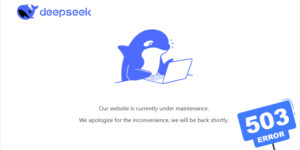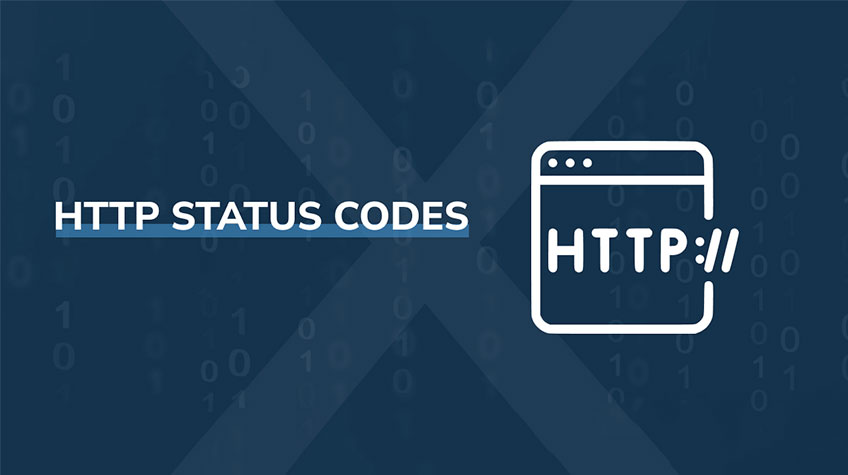
For those who are aiming at search engine optimization of business websites, it is essential to know the various HTTP status codes and what each of them is for. By understanding the HTTP status code impact on SEO, you can determine which codes should be on your website. SEO audits do consider hypertext transfer protocol status codes as a critical determining factor in website performance. Sometimes, these codes may become very complicated and make it a tricky affair for the developers and optimizers to solve before the other optimization tasks complete.
For example, if you release a page that disappears suddenly with a 404 error, you may check the server logs to find out any errors and then assess what had happened to the page. If there is no such audit, then the HTTP status codes may remain a mystery, which further will act adversely in terms of your page performance.
Different types of HTTP status codes
Primary differentiation of HTTP status codes are:
| Code Category | Specification |
| 1xx (codes starting with 1) | Informational status codes. Information codes have only minimal impact on SEO |
| 2xx (codes starting with 2) | Success codes |
| 3xx (codes starting with 3) | Redirection codes |
| 4xx (codes starting with 4) | Client error codes (codes which fail to load on to client-side) |
| 5xx (codes starting with 5) | Server error codes (codes failing to load due to any server errors) |
Let’s further explore each type of code in detail.
1xx – Informational Codes
As discussed above, the 1xx codes are simply information status codes that don’t have much impact in terms of page SEO.
| Status Code | Definition and Implications |
| 100 | To continue. This is a protocol that designates first serving of requests which are received and not rejected by the server. It has no SEO implications and also no real-world SEO application. |
| 101 | For switching protocols. This code implies that the server of the website understands the request and can fulfill the given request through the Upgrade header field. 101 also don’t have any SEO implications and no actual search engine optimization application. |
| 102 | Implies processing. It is the response code for communication between the hosting server and client to inform the client that the server accepted the request even though the server is yet to complete the request. Again, no SEO implication and no SEO application in a real-world scenario. |
2xx – Client Success Codes
The server successfully receives the request of 2xx status codes; these codes are visible on the server-side. The actual visitors may not see these status codes in real-world experience. In terms of SEO, the implication of 2xx code is that it shows the page loads correctly, and there is no other action to be taken unless there are any special considerations on execution like content audit or so.If you find a page featuring status code 200, it implies that one need not have to do anything further about it.
| Status Code | Definition and Implications |
| 201 | Implied request created. 201 code tells you that the given request to the server has been fulfilled, and the result was created. |
| 202 | Request accepted. 202 status implies that the request is accepted by the server to process, but the processing is still in progress. |
| 203 | The code specifies non-authoritative info. It means a transforming proxy had modified a payload from the server of origin’s 200 (OK) responses. |
| 204 | No content status code. This means that no further content could be delivered in the response payload once the request is fulfilled. |
| 205 | To reset the content. Being similar to 204, 205 also expect the response requiring the client to send the request to reset the document view. |
| 206 | Partial content. Transferring one or multiple components of the result page as found in the range header of the request. It implies that the server successfully responded to the request for the target source. |
| 207 | Specifying multi-status. In situations where multiple status codes are the correct output, 207 display all information regarding various resources. |
3xx – Redirection Codes
The 3xx codes primarily denote the redirects, meaning from temporary through the entire range to permanent. These codes have a significant role in determining the SEO value of a page. Most importantly, 3xx redirection codes can tell the search engines whether the given page redirects to another location permanently or just temporarily. Also, redirects can be used to notify the pages which have content no longer needed.
Related: Successful SEO Tips and Tricks for Beginners Must-Try
| Status Code | Definition and Implications |
| 300 | More than one choice. 300 redirect specifies more than one document with multiple versions, each with a unique identification. Info about such documents is provided in a way that the users can select the version they prefer. |
| 301 | Permanently moved. 301 denote permanent redirection. During site migration, where you want to shift the SEO of one URL to another permanently, 301 is the ideal status code to use. Google also specifically denoted the impact of 301 status in SERP results. |
| 302 | Specifying “Found.” When 301 is a permanent redirect, 302 specify temporary redirect. You may also find the 302 redirects instead of using 301 on the websites in which the redirects are implemented improperly by ignorant developers. |
| 303 | See other. The given URL defined in the header field of the location will redirect the user to a different resource. The objective of this redirect is to put forth an indirect response to the request. |
| 304 | Un-modified. This code mostly applies to the HEAD or GET requests. This is an actual condition that evaluated false and resulted in 200 OK should have been evaluated to true. |
| 305 | Proxy use. IT has no specific SEO impact though. |
| 307 | Temporary redirect. However, another status code for a temporary redirect specifies that the target page is located temporarily on another URL. |
| 308 | Permanent redirect, which functions almost the same as of the 301 redirect status code. |
4xx – Status Codes of Client Errors
These codes are to tell us if something is not getting loaded. There is only a minor difference between each 4xx code, and for all, the result is the same. These are the first errors to be looked for and fixed if you conduct a website or SEO audit.
| Error Code | Definition |
| 400 | Bad quality request |
| 403 | Forbidden request |
| 404 | Requested page not found |
The above three are the most common status codes in the 4xx series. It specifies that the source page is unable to load or is unavailable, which may sometimes be due to a temporary server error or some other reasons. Other 4xx error codes are as below.
| 401 | Unauthorized request |
| 402 | Payment needed |
| 405 | Unallowed method |
| 406 | Unacceptable request |
| 407 | Authentication Required for Proxy |
| 408 | Timeout request |
| 409 | Request created conflict |
| 410 | Request is Gone |
| 411 | More Length needed |
| 412 | Preconditioningof request failed |
| 413 | Too large payload |
| 414 | Too long request URI |
| 415 | Media type unsupported |
| 416 | Requested range unsatisfiable |
| 417 | Failed expectation |
| 418 | I’m a teapot |
| 421 | Request misdirected |
| 422 | Entity un-processable |
| 423 | Got Locked |
| 424 | Dependency Failed |
| 426 | Requires Upgrade |
| 428 | Requires Precondition |
| 429 | Too Many Requests |
| 431 | Header fields of request very large |
| 444 | Connection closed |
| 451 | Legal Error |
| 499 | Client closed request |
Also See: Proxy Server: Complete Guidelines for Using Proxy Server
5xx – Status Codes related to Server Errors
Unlike the above codes, all the 5xx errors imply the errors at the server side, which prevents the fulfillment of any given request. In most of these cases, the result will be the requested page may not load and also won’t be available to the user agent who is viewing it. In terms of SEO, it can be a troublesome issue adversely affecting the page value. Here, we will discuss the top 5xx HTTP status codes, which you may frequently come across and their descriptions.
| Status Code | Description |
| 500 | Error of internal server |
| 501 | Server isn’timplemented |
| 502 | Gateway bad |
| 503 | Unavailability of requested service |
| 504 | Gateway connection timeout |
| 505 | Unsupported HTTP version |
| 506 | Negotiating variant |
| 507 | Inadequate storage |
| 508 | Detection of loop |
| 510 | No extension |
| 511 | Requires network authentication |
| 599 | Connection timeout for network |
Significance of code correction after SEO audit
It is essential to make sure that you do appropriate correction of the HTTP Status Codes once you identified any such things on an SEO website audit. This is an ideal first step in cleansing your website for better SERP ranking. To make a website 100% crawlable to the search engine crawlers, you should make sure that the contents of your website pages are sufficiently identifiable to the search engines without any restrictions. This is known as 100% crawlability, for which you need to make sure that all your pages are 200% perfect in terms of status codes.
Once it is completed, you need to further move on to other improvements based on the SEO audit by assessing the priorities in additional areas requiring improvement. From the SEO point of view, a website’s work will never be done with perfection. You must keep on scrutinizing your website for a scope of improvement, and there will always be something that could be enhanced to go one step ahead in terms of SEO improvement and better SERP ranking.