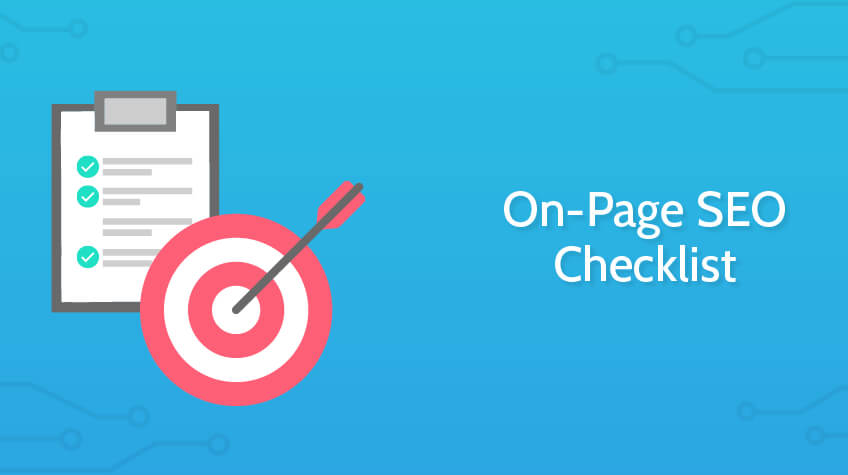
Optimizing your web pages is the most important thing that you can do. You must use on-page SEO to rank well on search engines. Using on-page SEO directs search engines to understand, recognize, and rank your blog posts and pages.
It may seem daunting at the outset, especially if you’re new to SEO. But, with our On-Page SEO checklist, you can easily optimize your web pages on your site.
We’ve created an on-page SEO checklist to help you get started. Take a look…
Before moving to our checklist, let’s first understand what on-page SEO is.
Here we go…
Table of Contents
- What is On-Page SEO?
- Why is On-Page SEO Important?
- On-Page SEO Checklist
- Conduct keyword research to identify the most important keywords
- Select the right type of keyword for your content
- Select a primary keyword for your content
- Select relevant Related Keywords for your content
- Decide a content strategy for your keyword
- Create a snappy title
- Add a Meta description
- Organize your content
- Focus on readability
- Avoid using the passive voice
- Avoid repetition
- Create unique content
- Focus on the quality of the content
- Avoid using jargon
- Include relevant outbound links with relevant anchor text
- Make your content engaging
- Create appropriate tags and categories for your blog posts
- Incorporate structured data markup helper
- Create shareable content
- Check your content for any errors
- Proofread your content
What is On-Page SEO?
On-page SEO or “on-site SEO” is the practice of optimizing the content of web pages for users and search engines. It includes strategies that aid in ranking a page for a primary target keyword, such as title tags, internal links, and URLs.
While on-page SEO focuses on optimizing a single page of content, it is aided by other types of SEO. On-page SEO may not be enough to rank a page.
If you want a page of content to rank, you’ll also need an off-page and technical SEO strategy to improve the overall appeal of your site to search engines.
Why is On-Page SEO Important?
On-page SEO is vital for businesses, irrespective of their size. It assists search engines in analyzing your website and the content associated with it in order to determine whether a searcher’s query is relevant to your site.
Google’s algorithms are regularly updated to understand a searcher’s intent better and deliver search results that meet that user’s needs.
Your website and its content must be optimized to the latest practices used by search engines, such as Google. This allows search engines to understand your site and determine how to rank it. A free SEO checker can help you find the areas where optimization is required as per you trends.
SEO is one of the most common digital marketing strategies, and it is critical to optimize a website’s on-page SEO. On-page SEO offers multitudes of benefits, including increased ROI.
It’s now time to move to the On-Page SEO Checklist
On-Page SEO Checklist
1. Conduct keyword research to identify the most important keywords
When it comes to on-page SEO, keywords play a crucial role. Therefore, finding the best keyword for a specific piece of content is the first step in on-page SEO. Using the right type of keywords can help you drive organic traffic to your page.
The keyword that you incorporate in your content must be relevant to the content’s main topic, accurately describe your content, and be frequently sought after by your target audience.
2. Select the right type of keyword for your content
There are many different types of keywords in SEO that are used to optimize the web pages for search engines. Selecting the keyword most appropriate to your content will help you drive the right traffic.
For example: If your content is absolutely commercial, using the commercial keywords is the best bet. While for an informative blog post, you will need to incorporate informative keywords. Your keywords should be relevant to the topic or theme of your content. So, basically, you will need to implement the right keywords in your content to attract the right audience.
3. Select a primary keyword for your content
After you’ve decided on a type of keyword, it’s time to select a primary keyword for your content. Having a primary keyword is very important for your content.
A primary keyword is the main word you want to target on a website. You need to assign one primary keyword to each SEO content page. A primary keyword communicates to search engines and audiences that the page is about that specific keyword.
Using primary keywords strategically can help you increase search traffic and rank for that content and keyword.
Example of a Primary Keyword: “Running Shoes.”
Here are some rules to using a primary keyword in your content:
- Have only one primary keyword for your content
- Make sure that the primary keyword is not already assigned to another piece of content
- A primary keyword should never be used on more than one page of your website’s content
- Include the main keyword in the first and last paragraphs of the content. It will instruct search engines that the page is closely related to the topic
- Use the primary keyword at the beginning of your first paragraph and within your final paragraph. This will instruct search engines on how relevant your content is
- Make sure to add the target keyword in the image alt tag for the graphic
- Use the primary keyword to maintain a 2-3% keyword density
- Use the primary keyword throughout the content to help search engines recognize the main theme of your content. Primary keywords shall be used in the Meta description, first and last lines of the content, first and last paragraphs of the content, alt tags, etc
- As a best practice, use the main keyword 2-3 times per 100 words to achieve a keyword density of 2-3%
- Make sure you do not overuse the main keyword, as it can create the issue of stuffing
4. Select relevant Related Keywords for your content
Once you have got a primary keyword for your content, it’s time to select 2-3 related keywords for your content.
Related keywords, also called LSI (Latent Semantic Indexing) Keywords, are words or phrases that are semantically related to or have the same intent as a primary keyword.
These keywords are used to provide context for a primary keyword in a specific piece of content. Each web page should have one primary keyword and three to five related keywords to rank higher in search engines.
For Example: If the primary keyword is “Running Shoes,” the related keywords could be “Best Running Shoes,” “Running Shoes Store,” “Running Shoe Reviews,” and so on.
Similar to primary keywords, make sure you conduct keyword research to identify related keywords as well.
Having the right and high-quality related keywords can make your content impactful and help optimize on-page SEO. Follow these points while adding LSIs to your content:
- Select 2-3 related keywords for your content. At the most you can choose 5 LSIs for your content, not more than that
- Make sure you use each related keyword at least once in your piece of content
- For the best On-Page SEO, incorporate related keywords into your content naturally; don’t force or stuff them
5. Decide a content strategy for your keyword
Once you’ve determined your primary keyword, create a content strategy for how you’ll use it. Determine whether you’ll use the keyword in a blog post, evergreen content, info graphics, or a landing page. Aside from that, you’ll need to determine how it will support your marketing funnel. Here are a few tips to consider:
- Determine your goals and objectives
- Match the content to the intent of the keyword search
- Create content that fits into a specific purchase funnel level using a customer journey mapping template
- Create content that provides the user with what they are looking for when they perform a search
- Determine where the content should go in your sales funnel
- Create content that is superior to what is currently ranking
- Perform a competitive analysis for the content that is currently ranking for your keyword
- Create valuable and useful content for your customers
6. Create a snappy title
Creating an appealing title is important. Your title must appeal to both search engines and users. Also, just having an appealing title is not enough. Use your primary keyword in the title. Using a primary keyword in the title will clearly define the intent of the content.
The title of your content should be descriptive, brief, and catchy. Having a compelling title can help you drive organic traffic to your page.
7. Add a Meta description
Once you have added an effective title to your content, it’s time to add a Meta description. When it comes to on-page SEO, Meta description plays a crucial role.
The Meta description is nothing but a short description or a brief summary of a web page. The Meta description tag on a page is displayed as part of the search snippet in a search engine results page (SERPs) and is intended to provide the reader a brief of the content on the page and how it relates to their search query.
Therefore, it is essential to write an effective Meta description. Here are a few pointers to consider while writing a Meta description for your content:
- Ensure that your primary keywords for the webpage appear in the Meta description
- Use the primary keyword at the beginning of the description
- Make your copy legible and readable
- Consider the Meta description to be an advertisement for your website
- Make it as interesting and relevant as possible
- Make sure you don’t duplicate the Meta description
- Think about using rich snippets
- The Meta description should be between 155 and 164 characters long
- It should not be longer than 164 characters
- You can add a soft call to action encouraging readers to click
8. Organize your content
Organizing your content is indispensable. Unorganized content is of no use when it is about On-Page SEO. Here are a few considerations to make while organizing your content:
- Divide your content strategically. Your content must be divided into sections for clarity and increased readability. The best is to divide your content into descriptive headings and subheadings. Doing so increases the readability of the content and makes it more effective.
- If your content contains information lists, use bullet points for them.
- To emphasize important points, use bold formatting or callouts.
- Keep your content title in an H1 tag, all headings in H2, and further subheadings in H3.
- Insert the title into your page and surround it with an H1 heading tag. Heading tags, also known as header tags, are tags that are used on websites to separate headings and subheadings. These tags are arranged in ascending order of importance, from H1 to H6, with H1s typically serving as the title.
- Header tags improve a webpage’s readability and SEO.
- The body of the content should be more than 300 words. The number of words in your content will vary according to the purpose of the page and the depth of the topic. However, it is good to publish pages with more than 300 words of body copy. It is a blog post; an ideal length should be 1000 words to 1500 words. Remember that more detailed posts have a better chance of ranking.
- Include at least one subheading with the primary keyword to connect your content to the main keyword.
Both readers and search engines prefer Well-organized and well-formatted content. So, make sure to format it accordingly for On-Page SEO.
Also see: Best Digital Marketing Podcasts
9. Focus on readability
Incorporate short sentences and paragraphs in your content. The sentence length should be equal to or less than 20 words. Long sentences have a negative impact on the readability of the content. In addition, each paragraph in the content should be no more than 2-3 lines long.
10. Avoid using the passive voice
Your content should not contain more than 10% passive voice. Search engines, notably Google, have algorithms that clearly define the avoidance of excessive use of passive voice.
11. Avoid repetition
When it comes to On-Page SEO, repetition of sentences is not a good practice. The best approach is to avoid sentence repetition. Do not begin new paragraphs with the same words as the previous one.
12. Create unique content
Your content should be unique. This implies that your content should reflect your original ideas and not be copied from the internet or other sources. Duplicating already published content is not a good practice.
Remember that search engines will not rank your page if your site contains plagiarized or copied from other sites. Hence, it is crucial to avoid plagiarism and create unique content.
13. Focus on the quality of the content
Today’s customers are smart. You cannot serve them anything or everything. So, it is crucial to create high-quality content for your readers. Of course, it’s your customers who will read your content. If your content doesn’t match their needs, they won’t come back to your site. That is why producing high-quality, valuable, and engaging content is A MUST.
14. Avoid using jargon or complex terminologies
Writing high-quality content does not at all mean writing complicated content. In fact, your content should be simple to read and understand. Just like your website, your content should also be user-friendly. Rather than using complex jargon, it is advised to use common terminologies in your content. Not only will it increase its readability, but also it will make your content compelling and engaging.
15. Include relevant outbound links with relevant anchor text
Adding outbound links to the anchor text provides context for searchers, allowing them to understand your content better. However, it is crucial to add relevant outbound links to your content. Here are some pointers to consider while adding links to your content:
- Make sure you incorporate relevant internal links in the content. You can even use the target keyword of the linked page as the anchor text for the link. It should look natural and not forced
- Add links with high domain authority. You can use MOZ link explorer to check the DA of a website
- Include links that are relevant to your content. Using irrelevant links to your content will impact its readability
- Don’t add links to your competitors to your content
- Don’t miss mentioning a resource or cite a source of the link to your content
- Include relevant, valuable, and high-quality outbound links to your content
16. Make your content engaging
It is important to create engaging content when it is about On-Page SEO. Your content must be informative, authoritative, and credible. There are several ways you can achieve your goals; here are some of them:
- Include images in your content. Including images in your content make it more attractive to readers. Aside from that, it instructs search engines that the content is valuable
- Do enough research. When writing web content, it is crucial to do enough research. Research-based content is always valuable and informative
- Use different platforms to gather information, data, or stats. Well-written content with appropriate data and stat is more preferred by the readers and search engines
- Add videos. You can also prefer adding video links to your content when adding outbound links. It will make it creative and more informative. Research indicates that over 75% of people prefer videos
- Make sure you add the primary keyword in the file name of the image or video. The easiest way to do so is to name the file with a phrase that includes the page’s primary keyword.
- Include the target keyword in the image or video title
- Don’t use a too large image or video to your content. It will increase the loading time, which will affect your traffic. If the file size is too large, you can compress or resize it to the intended display size
17. Create appropriate tags and categories for your blog posts
Blog post tags and categories help search engines understand topics by organizing on-site content. Hence, it is crucial to include categories and tags that are relevant to the content’s theme.
18. Incorporate structured data markup helper
Add structured data markup to your page. The Structured Data Markup Helper assists in marking up elements on your web page so that Search engine can understand the information on the page.
Once Google has a better understanding of your page information, it can be presented more appealingly and in new ways in Google Search.
19. Create shareable content
Make sure to create shareable content. Include share buttons on the page so that your readers can share the content with their friends and colleagues. It will gradually increase your traffic and improve your visibility. When you optimize your content for search and social, it is more likely to be discovered.
20. Check your content for any errors
Remember that your content should be error-free. So, it is crucial to check your content for any grammatical and punctuation errors. Once you have identified errors, fix them.
Pro Tip 1: Use Grammarly for identifying errors. There are various tools you can use to identify errors in the content. However, Grammarly is an excellent tool for the task. Check out Grammarly Review for more information.
21. Proofread your content
As a rule of thumb, it is crucial to proofread your content before publishing it. Proofreading your content will help you identify errors or mistakes you might have made while writing your content. It will ensure your content is valuable and of high quality.
The Bottom Line
Here we conclude our On-page SEO checklist. You can use our checklist to improve the efficiency of your On-Page SEO. Not only will this list assist you in optimizing your content, but also it will help you improve your ranking on SERPs.
Pro Tip 2: Use On-Page SEO Checker. Consider using tools for the best results. The Yoast SEO checker is an excellent tool for scanning your content. Using a tool ensures that you have completed all of the tasks on your on-page SEO checklist successfully.






