
Introduction
Off-the-shelf software, often Commercial Off-The-Shelf (COTS) solutions, has emerged as a cornerstone for organizations seeking streamlined operations. These pre-built software packages, readily available for use, provide many benefits, from cost-effectiveness to rapid implementation.
In this digital transformation era, the demand for efficient and scalable solutions has propelled the prominence of off-the-shelf software. This exploration unveils the top 10 off-the-shelf software examples, showcasing their transformative potential in diverse domains. Let’s embark on a journey to discover how these COTS solutions reshape how businesses operate and innovate.
What is off-the-shelf software?
Off-the-shelf software refers to pre-packaged, ready-to-use applications available for purchase and immediate deployment without extensive customization. These solutions address everyday business needs, ranging from office productivity to specialized industry requirements. Unlike bespoke software developed from scratch, off-the-shelf software offers a cost-effective and time-efficient alternative.
Users can acquire licenses or subscriptions, gaining instant access to standardized functionalities. This approach reduces development cycles, accelerates implementation, and allows organizations to benefit from established best practices. Off-the-shelf software is a pragmatic choice for businesses seeking efficiency, reliability, and quick integration into their existing workflows.
What are the advantages and disadvantages of COTS Software?
Advantages of COTS (Commercial Off-The-Shelf) Software
- Cost-Effective: COTS software often proves more economical than bespoke software, as development costs are shared across a broader user base.
- Time Efficiency: Ready-to-use software significantly reduces development time since it eliminates the need to build applications from scratch.
- Proven Reliability: COTS products undergo extensive testing and refinement, ensuring reliability and performance validated by a diverse user community.
- Vendor Support: Users benefit from ongoing support, updates, and patches provided by the software vendor, enhancing system security and functionality.
- Scalability: Many COTS solutions are designed to scale, accommodating the growth of organizations without requiring significant modifications.
- Feature-Rich: COTS software often comes with a broad range of features and functionalities, providing comprehensive solutions to common business challenges.
Disadvantages of COTS Software
- Limited Customization: COTS products may need to fully align with unique organizational requirements, limiting the extent of customization.
- Integration Challenges: Integration with existing systems can be complex, requiring additional development effort to ensure seamless interoperability.
- Dependency on Vendors: Organizations relying on COTS solutions depend on the vendor’s update schedules, potentially causing delays in adopting new features or security patches.
- Overhead Costs: Additional costs, such as licensing fees, maintenance, and support contracts, may accumulate over time, impacting the overall cost-effectiveness.
- Unused Features: Some COTS software may include irrelevant features to certain organizations, leading to unnecessary complexity and resource consumption.
- Security Concerns: Given the widespread use of COTS products, they may become attractive targets for cyber threats, necessitating robust security measures to safeguard sensitive data.
Understanding these advantages and disadvantages is crucial for businesses to make informed decisions about incorporating COTS solutions into their IT strategies.
Top 10 Off-the-shelf software Examples
Here are the 10 Off-the-shelf software Examples
1. Microsoft Office Suite
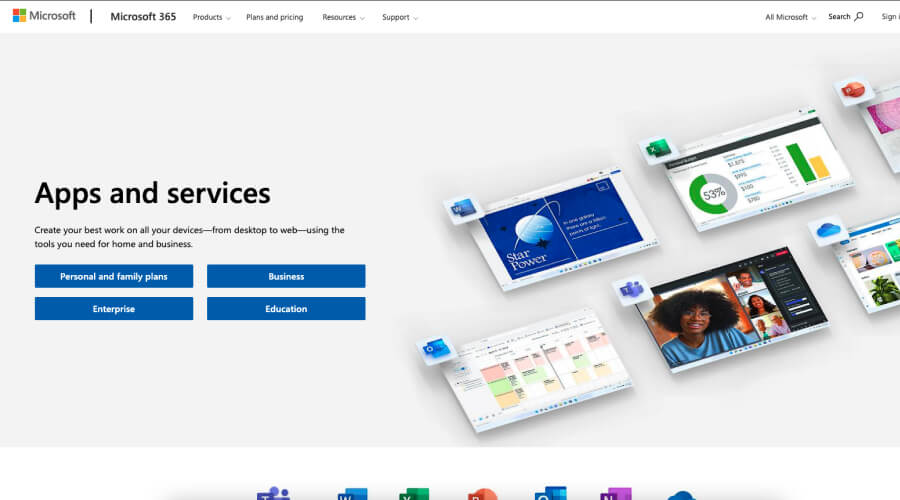
Microsoft Office Suite is a paragon among off-the-shelf software examples, offering a dynamic ensemble of applications like Word, Excel, PowerPoint, and Outlook. This versatile suite has become integral to professional and personal computing, revolutionizing tasks such as document creation, spreadsheet analysis, presentations, and communication.
Features
- Word: Facilitates word processing with advanced formatting and collaboration features.
- Excel: Powerful spreadsheet software for data analysis, calculations, and visualization.
- PowerPoint: Creates engaging presentations with multimedia elements.
- Outlook: Robust email management and communication tool with calendar and contact integration.
Pros
- Ubiquity: Widely adopted across industries and professions.
- Interoperability: Seamless integration among applications for enhanced productivity.
- User-Friendly: Intuitive interfaces make it easy for users of all skill levels.
- Collaboration: Real-time collaboration features enhance teamwork.
Cons
- Cost: Licensing fees can be a substantial investment for businesses.
- Overwhelming Features: Extensive features might be underutilized for basic tasks.
- Limited Customization: Options for tailoring to unique needs may be restricted.
Microsoft Office Suite exemplifies the prowess of off-the-shelf software, combining versatility and user-friendly design to elevate workplace productivity globally. Its widespread adoption attests to its role as an essential tool for various tasks and industries. It’s one of the best off-the-shelf software examples.
2. Adobe Creative Cloud
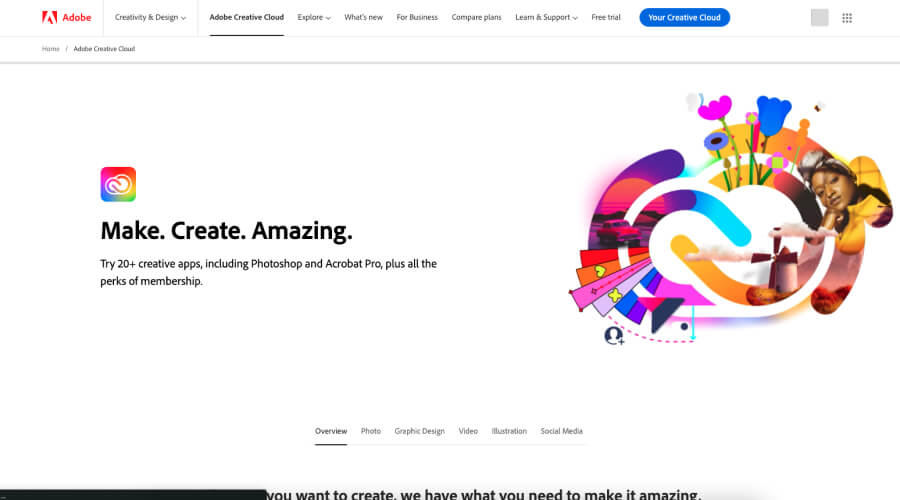
Adobe Creative Cloud is a pinnacle among off-the-shelf software examples, unleashing unparalleled creative potential for graphic design, video editing, and web development. This robust suite encompasses industry-standard applications such as Photoshop, Illustrator, and Premiere Pro, revolutionizing visual content creation
Features
- Photoshop: Advanced image editing with layers, filters, and extensive tools.
- Illustrator: Vector-based graphic design for logos, illustrations, and more.
- Premiere Pro: Video editing with advanced features for professionals.
- After Effects: Motion graphics and visual effects for video content.
- Dreamweaver: Web development with a visual interface and coding capabilities.
Pros
- Industry Standard: Widely adopted across creative industries for its standard-setting tools.
- Integration: Seamless collaboration between applications for a cohesive workflow.
- Continuous Updates: The creative Cloud model provides users access to the latest features and improvements.
- Versatility: Suited for various creative endeavors, from print to web design.
Cons
- Subscription Cost: Continuous subscription may be costly for individual users.
- Learning Curve: There may be a learning curve for advanced features and effort to master.
- System Requirements: Resource-intensive applications may demand powerful hardware.
Adobe Creative Cloud exemplifies the epitome of off-the-shelf software, empowering creatives to bring their visions to life seamlessly. Its impact on visual content creation is immeasurable, shaping how professionals approach graphic design, video editing, and web development. It’s one of the best off-the-shelf software examples.
3. QuickBooks
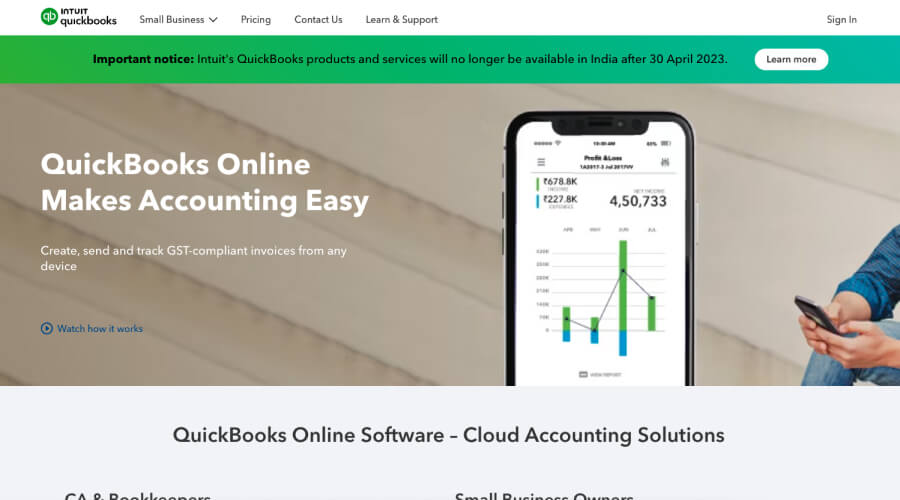
In off-the-shelf software for small and medium-sized businesses, QuickBooks stands as a stalwart companion, streamlining financial management processes with finesse. Tailored for businesses seeking efficient accounting solutions, QuickBooks has become synonymous with seamless invoicing, meticulous expense tracking, and robust financial reports.
Features
- Invoicing: Create professional invoices and track payments effortlessly.
- Expense Tracking: Monitor and categorize expenses for accurate financial insights.
- Financial Reporting: Generate detailed financial reports for informed decision-making.
- Tax Preparation: Simplify tax season with organized financial records.
Pros
- User-Friendly: Users of all financial backgrounds will find it easy to use.
- Time-Saving: Automation of repetitive tasks accelerates financial processes.
- Scalability: Adaptable for businesses of different sizes and industries.
- Integration: Easy integration with third-party applications.
Cons
- Subscription Cost: Ongoing subscription fees may burden some businesses financially.
- Limited Customization: Advanced customization options may be limited.
- Internet Dependency: Needs an internet connection for complete functionality.
QuickBooks exemplifies the efficiency and precision that off-the-shelf software can bring to financial management. Tailored for small and medium-sized businesses, its robust features make it an indispensable tool for those seeking to navigate accounting complexities easily. It’s one of the best off-the-shelf software examples.
4. Salesforce
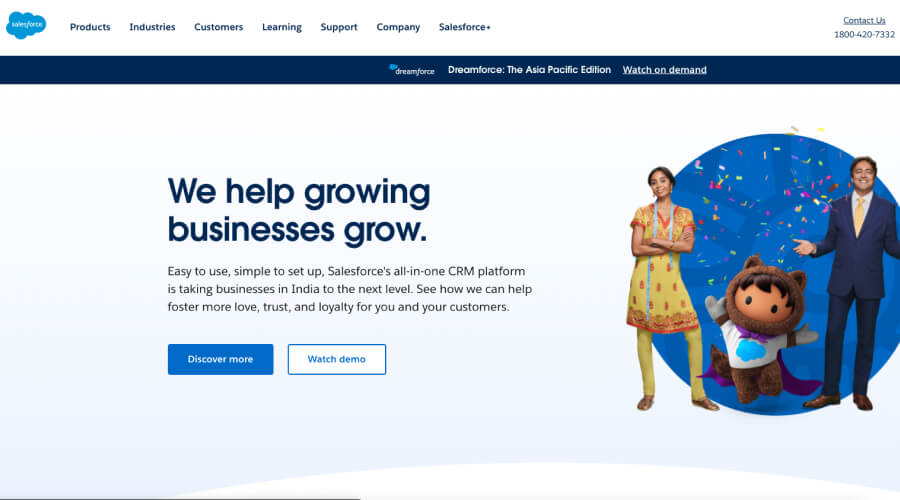
In the dynamic realm of customer relationship management (CRM), Salesforce is a beacon of innovation, offering a comprehensive sales and customer relationship management solution. Recognized as a leader in the CRM domain, Salesforce excels in streamlining sales processes, elevating customer engagement, and delivering actionable insights, making it an indispensable off-the-shelf software choice for businesses of all sizes.
Features
- Sales Cloud: Provides sales teams with tools to manage leads, track opportunities, and analyze sales data.
- Service Cloud: Enhances customer support with case management, knowledge base, and omnichannel service.
- Marketing Cloud: Enables targeted marketing campaigns and personalized customer journeys.
- Analytics: Harnesses data for actionable insights and predictive analytics.
Pros
- Scalability: Adaptable for companies of all dimensions and industries.
- Customization: Highly customizable to align with unique business processes.
- Integration: Seamlessly integrates with various third-party applications.
- Mobile Accessibility: Permits users to access CRM data on the go.
Cons
- Cost: Initial setup and ongoing subscription costs can be relatively high.
- Learning Curve: Requires training for optimal utilization of its extensive features.
- Complexity: The abundance of features may overwhelm small businesses with more straightforward requirements.
Salesforce exemplifies the transformative power of off-the-shelf software in the realm of CRM. Its robust features and flexibility make it an invaluable asset for businesses aiming to optimize their sales processes, foster strong customer relationships, and gain actionable insights for strategic growth. It’s one of the best cots examples.
5. WordPress
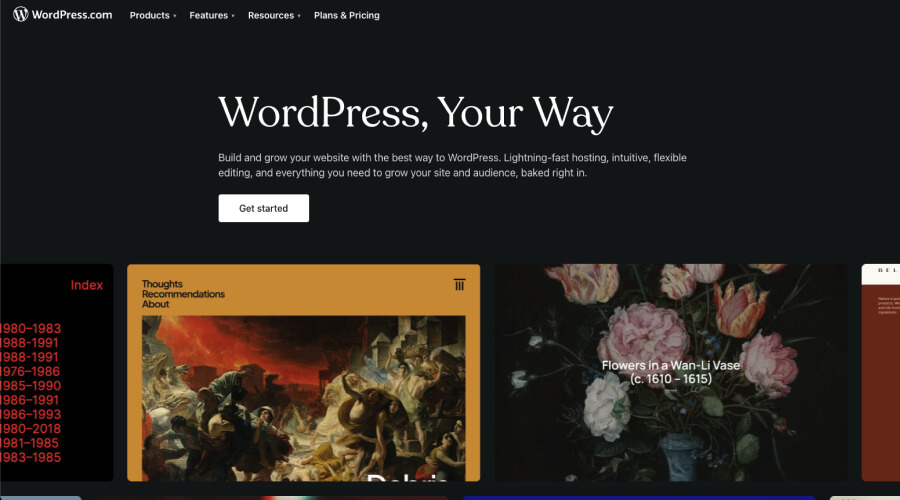
WordPress is a powerhouse in the expansive universe of website development, epitomizing the essence of off-the-shelf software excellence. With its pervasive influence, WordPress has become synonymous with user-friendly website creation. WordPress Plugins, serves the varied needs of creators, businesses, and bloggers.
Features
- User-Friendly Interface: Intuitive and accessible, making it ideal for users with varying levels of technical expertise.
- Plugin Ecosystem: A rich array of plugins for added functionalities, ranging from SEO optimization to e-commerce integration.
- Versatility: Suited for blogs, business websites, e-commerce stores, portfolios, and more.
- Themes: Diverse theme options for customized and visually appealing websites.
Pros
- Ease of Use: No coding skills are required, making it accessible to beginners.
- Community Support: Thriving community for troubleshooting, advice, and continuous improvement.
- SEO-Friendly: Built-in features and plugins facilitate search engine optimization.
- Cost-Effective: A budget-friendly solution compared to custom-built websites.
Cons
- Customization Limitations: Some highly specific design requirements may necessitate advanced coding.
- Security Concerns: Popular platforms may be targets for cyber hazards, necessitating strong safety measures.
- Performance: Extensive use of plugins can impact website speed and performance.
WordPress stands as a testament to the democratization of website development, offering a potent blend of accessibility and versatility. As a prime example of off-the-shelf software, its user-friendly nature and expansive ecosystem have empowered countless individuals and businesses to establish a vibrant online presence, setting a benchmark in the ever-evolving web development landscape. It’s one of the best cots examples.
6. Slack
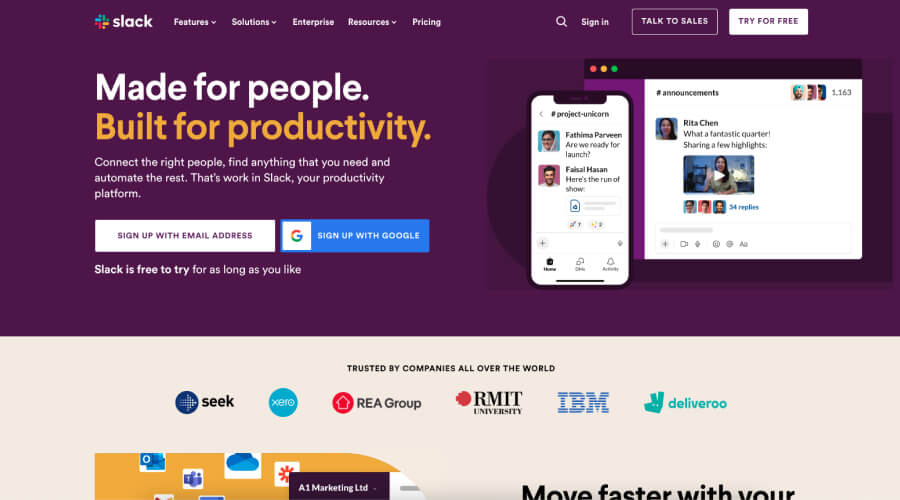
In the modern landscape of collaborative work environments, Slack emerges as a transformative force, redefining team communication and collaboration. As a leading example of off-the-shelf software, Slack fosters seamless interaction among team members. Its array of features, including channels, direct messaging, file sharing, and integrations, propels workplace productivity to new heights.
Features
- Channels: Dedicated spaces for organized team discussions, enhancing communication clarity.
- Direct Messaging: Facilitates one-on-one or group conversations for focused discussions.
- File Sharing: Streamlines document exchange, fostering real-time collaboration.
- Integrations: Extensive compatibility with third-party apps, enhancing workflow efficiency.
Pros
- Real-Time Collaboration: Instant communication for swift decision-making and problem-solving.
- Search Functionality: Powerful search features enable quick retrieval of messages and files.
- Notification Customization: Users can tailor notifications to manage information flow effectively.
- Cross-Platform Access: Availability on desktop and mobile devices ensures seamless connectivity.
Cons
- Learning Curve: New users may require time to learn the platform’s features and functionalities fully.
- Storage Limitations: Free plans may have limited storage for file uploads.
- Dependency Concerns: Heavy reliance on the platform may pose challenges if it experiences downtime.
- Potential for Information Overload: Continuous communication can lead to overwhelming messages.
Slack exemplifies the transformative impact of off-the-shelf software on workplace communication. Its features streamline collaboration and contribute to a more agile and connected team environment. As organizations increasingly embrace digital collaboration, Slack stands as a beacon, setting a standard for efficient and dynamic teamwork in the modern era. It’s one of the best commercial off-the-shelf software examples.
7. Dropbox
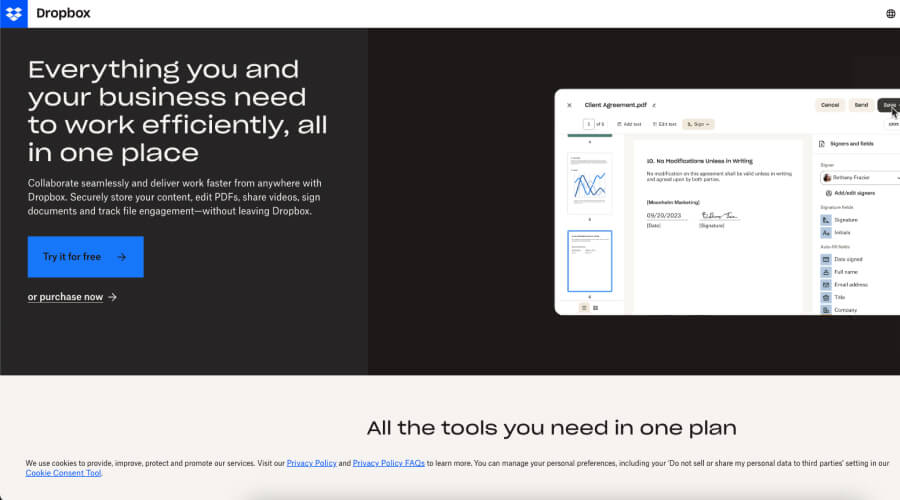
As the digital landscape evolves, the significance of cloud storage and collaboration has become paramount, with Dropbox emerging as a frontrunner. An exemplary off-the-shelf software solution, Dropbox seamlessly integrates cloud storage with robust collaboration features. This platform’s importance lies in its ability to facilitate file syncing, sharing, and collaborative document editing, revolutionizing how individuals and teams manage and collaborate on digital content.
Features
- File Syncing: Automatic synchronization ensures that the latest version of files is accessible across devices.
- Sharing: Streamlined sharing options for files and folders, enhancing collaboration.
- Collaborative Document Editing: Real-time editing and commenting on shared documents for seamless teamwork.
Pros
- Cross-Platform Access: Access files and collaborate from desktop, web, or mobile devices.
- Version History: Easily revert to previous file versions, enhancing data recovery capabilities.
- Integration: Seamless integration with various third-party applications for enhanced functionality.
- Security Measures: Strong security components, including encryption and two-factor authentication.
Cons
- Storage Limits: Free plans may have limited storage space, necessitating upgrades for larger storage needs.
- Cost for Additional Features: Some advanced components need a subscription to premium plans.
- Internet Dependency: Full functionality relies on a stable internet connection.
- File Access Permissions: Granular control over access permissions may be limited in free plans.
Dropbox is a beacon in the era of cloud-based collaboration, embodying the essence of off-the-shelf software’s transformative capabilities. Its seamless integration of file management, sharing, and collaborative editing simplifies workflows and underscores such tools’ pivotal role in modern digital collaboration. As organizations transition to more flexible work environments, Dropbox is essential for efficient and secure content management. It’s one of the best commercial off-the-shelf software examples.
8. Google Workspace
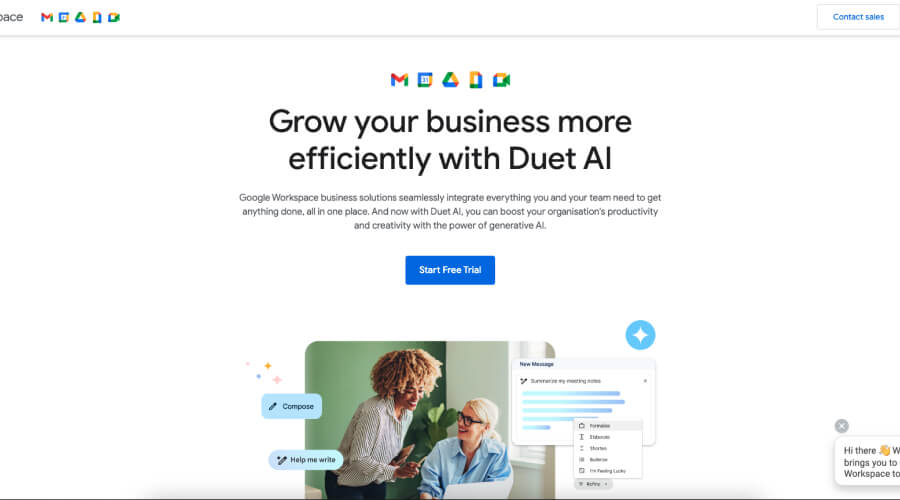
Google Workspace is a paradigm of cloud-based productivity, offering a suite of tools that redefine collaborative work. At the forefront of off-the-shelf software, Google Workspace encompasses Google Docs, Sheets, Slides, and Gmail, delivering a seamless and integrated experience. With a focus on real-time collaboration, this suite empowers users to work efficiently and cohesively, epitomizing the transformative impact of cloud-based productivity tools.
Features
- Google Docs: Collaborative word processing with real-time editing and commenting.
- Google Sheets: Dynamic spreadsheet creation and sharing for streamlined data collaboration.
- Google Slides: Effortless presentation creation with collaborative editing features.
- Gmail: Cloud-based email service with integrated features for communication and organization.
Pros
- Real-Time Collaboration: Simultaneous editing and commenting facilitate dynamic teamwork.
- Cloud Storage: Ample cloud storage with Google Drive for seamless file access.
- Integration: Effortless integration with other Google services like Calendar, Meet, and Forms.
- Access Anywhere: Work from any gadget with an internet connection for enhanced flexibility.
Cons
- Learning Curve: Transitioning from traditional office tools may require some adjustment.
- Offline Functionality: Limited functionality without an internet connection.
- Customization: Some advanced features may be limited compared to desktop counterparts.
- Security Concerns: Data kept in the cloud may raise security apprehensions for some users.
Google Workspace exemplifies the evolution of office productivity into the cloud era, illustrating the prowess of off-the-shelf software in transforming collaborative work. Its emphasis on real-time collaboration and seamless integration sets a standard for modern productivity tools, catering to the dynamic needs of businesses and individuals alike in the digital age.
9. Shopify
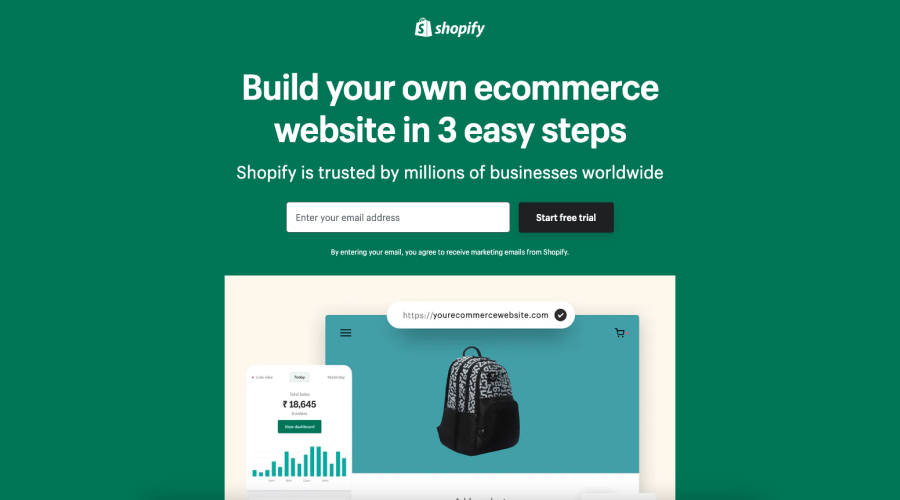
In the bustling realm of e-commerce, Shopify stands tall as a powerhouse, delivering a complete platform for online businesses. As an exemplary off-the-shelf software solution, Shopify revolutionizes the e-commerce landscape with its user-friendly interface, customizable templates, and integrated payment solutions. Tailored for businesses of all sizes, it empowers entrepreneurs to establish and manage their online presence effortlessly.
Features
- User-Friendly Interface: Intuitive and easy-to-navigate platform appropriate for users with varying levels of technical expertise.
- Customizable Templates: Diverse templates for creating unique and visually appealing online stores.
- Integrated Payment Solutions: Streamlined payment processing with integrated options like Shopify Payments and third-party gateways.
Pros
- Ease of Use: Simplifies setting up your business and managing an online store.
- Versatility: Suited for businesses of different scales, from startups to established enterprises.
- App Ecosystem: Extensive marketplace of apps for expanding functionalities.
- Security: Secure and reliable, with features like SSL certification for data protection.
Cons
- Transaction Fees: Additional transaction fees for external payment gateways on lower-tier plans.
- Customization Learning Curve: Advanced customization may require familiarity with Liquid and Shopify’s template language.
- Monthly Cost: Subscription fees may be recurring for businesses on a tight budget.
- Content Management Limitations: Primarily optimized for product-based businesses, content-heavy sites may face limitations.
Shopify exemplifies the transformative capabilities of off-the-shelf software in the realm of e-commerce. Its user-centric design and integrated features provide a substantial foundation for businesses to succeed in the digital marketplace. As online commerce continues flourishing, Shopify Platform will remain beacon, guiding entrepreneurs and businesses toward success in the ever-evolving e-commerce landscape.
10. Oracle NetSuite
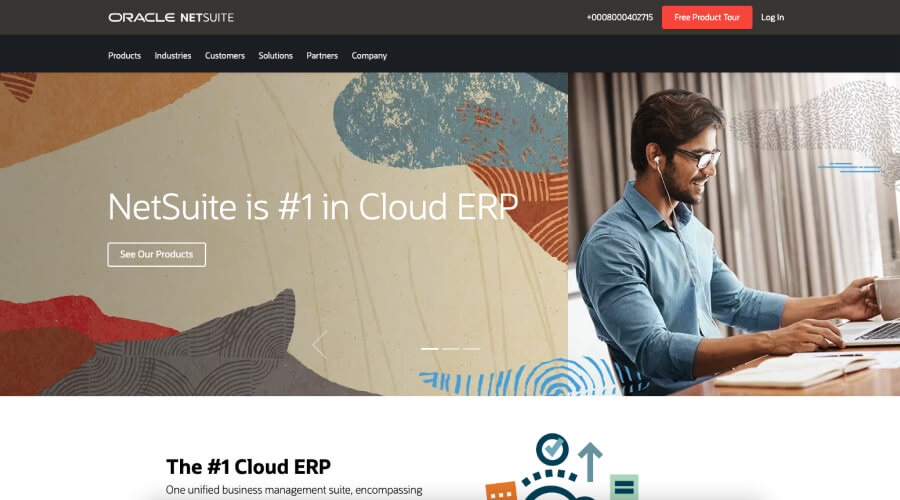
Oracle NetSuite is a comprehensive Enterprise Resource Planning (ERP) solution in the intricate business management landscape. As a pinnacle of off-the-shelf software, NetSuite offers a robust platform that integrates finance, inventory, Customer Relationship Management (CRM), and e-commerce modules. Noteworthy for its scalability, NetSuite caters to the evolving needs of growing enterprises, providing a unified and efficient solution for holistic business management.
Features
- Finance Module: Comprehensive financial management, including accounting, billing, and financial planning.
- Inventory Module: Streamlined inventory management with real-time visibility and control.
- CRM Module: Centralized customer information, sales force automation, and customer service tools.
- E-commerce Module: Integrated e-commerce capabilities for online sales and customer engagement.
Pros
- Scalability: Adaptable for businesses of varying sizes, from small enterprises to large corporations.
- Unified Platform: Integrating diverse modules for a cohesive view of business operations.
- Cloud-Based: Accessible from anywhere, fostering remote collaboration and flexibility.
- Automation: Streamlines processes with automation, reducing manual effort.
Cons
- Cost: Implementation costs and subscription fees may be substantial for some businesses.
- Complexity: Extensive features may require dedicated training for optimal utilization.
- Customization Learning Curve: Advanced customization may require expertise in SuiteScript and NetSuite’s scripting language.
- Dependency on the Internet: Full functionality requires a stable Internet connection.
Oracle NetSuite stands as a beacon in the realm of off-the-shelf software, offering a comprehensive ERP solution that addresses the multifaceted aspects of business management. Its scalability and integrated modules make it a strategic choice for enterprises navigating the complexities of growth, providing a unified platform to optimize processes and enhance overall efficiency.
Conclusion
In the dynamic landscape of technology, the ten best off-the-shelf software examples, ranging from Microsoft Office Suite to Oracle NetSuite, illuminate the transformative power of readily available solutions. These off-the-shelf software gems exemplify efficiency, versatility, and innovation, catering to diverse business needs.
From streamlined collaboration with tools like Slack to the comprehensive ERP prowess of Oracle NetSuite, each example underscores the immense potential of pre-built solutions. As businesses evolve, embracing these off-the-shelf software options becomes not just a strategic move but a testament to the seamless integration of technology in optimizing workflows and driving success in the modern digital era.






