
No-code developing platforms typically provide a visual, drag-and-drop interface for designing and building applications and pre-built templates and integrations with other tools and services. No code development platforms are popular because they can be used by people with a wide range of technical skills, from beginner to advanced. They are also helpful for organizations that want to build custom solutions without hiring developers or investing in expensive development tools.
Table of Contents
Many no code development platforms are available, each with unique features and capabilities. These platforms can be used for various purposes, including building websites, mobile apps, database applications, and automating tasks and workflows. This article will introduce the top 10 no-code developing platforms and discuss their key features and use cases.
What is a No Code Development Platform?
A no-code program is a software tool or platform allowing users to create and deploy custom applications or processes without writing code. These platforms typically provide a visual interface that allows users to design and build their app or strategy using pre-built templates, components, and other tools, rather than writing code from scratch.
No code platforms are often used by business users, citizen developers, and non-technical users to create custom solutions for various purposes, such as data collection, asset tracking, process automation, and more. Some popular examples of no code platforms include Bubble, Adalo, Glide, AppSheet, and QuickBase. No-code platforms can be a powerful and straightforward way for companies and people to create custom solutions free of programming skills.
List of Best Low-Code Development Platforms
1. Bubble
Bubble is a graphical programming platform that permits individuals to build web and mobile applications free of writing code. It includes a drag-and-drop interface for designing user interfaces and a range of integrations for adding functionality to applications. Bubble is famous among non-technical users because it is easy to learn and use and provides a range of templates and design elements to help users get started quickly.
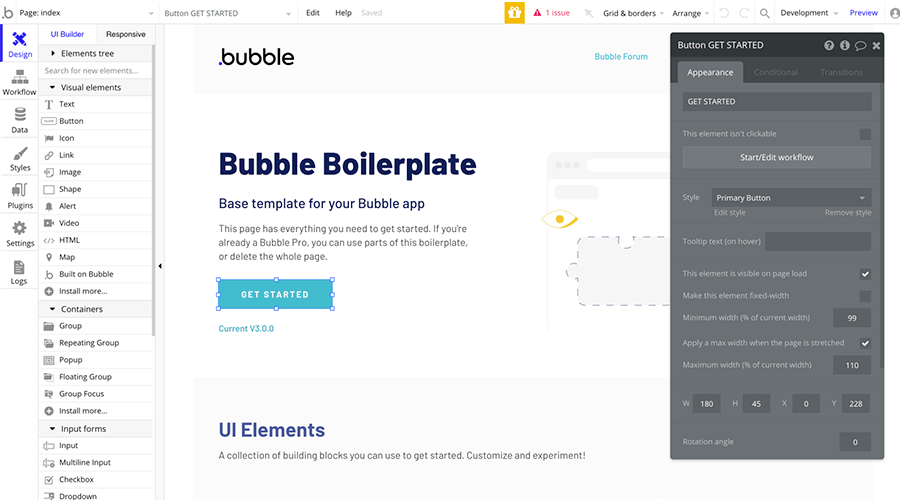
With Bubble, users can build applications for various purposes, including e-commerce, social networking, project management, etc. Bubble also includes features for testing and debugging applications and collaboration tools for working with team members. Overall, Bubble is a powerful and user-friendly no-code development tools suitable for individuals and organizations of any size.
2. Webflow
Webflow is a no-code software for building and designing websites. It provides a visual interface for creating responsive layouts, styling elements, and integrations with tools like Google Analytics and marketing automation platforms. Webflow is popular among designers and marketers because it allows them to create professional-quality websites without coding skills. It includes a range of design elements, templates, and integrations to help users create custom websites for various purposes, including e-commerce, blogging, and portfolio sites.
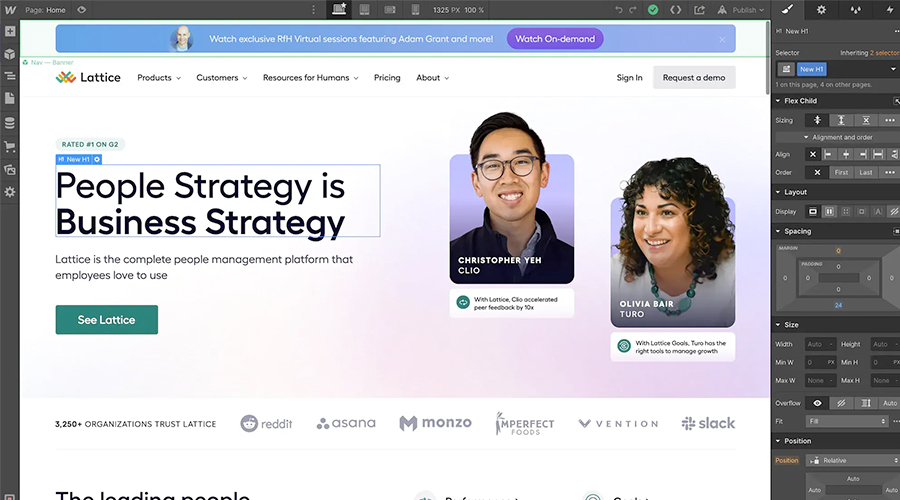
Webflow is one of the best no-code development platforms, including features for managing content, publishing websites, and tracking website traffic and performance. In General, Webflow is a solid and easy-to-use no code platforms for building and designing websites.
Related Post: 7 Best No-Code Game Engines for Game Development
3. Airtable
Airtable is a spreadsheet-like database no-code software that allows users to create and manage structured data without writing code. In addition, it includes various features for organizing, sorting, and filtering data and integrations with other tools and services. Airtable is popular among non-technical users because it is easy to learn and use and provides a range of templates and design elements to help users get started quickly.
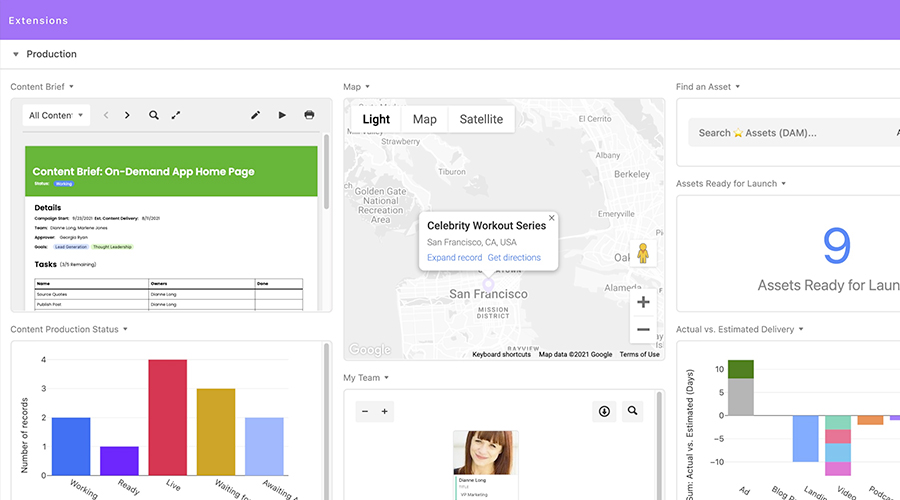
With Airtable, users can create custom databases for various purposes, including project management, customer relationship management, and asset tracking. Airtable also includes features for collaborating with team members and integrating with other tools, such as Google Drive and Slack. Overall, Airtable is a powerful and user-friendly no-code platform for creating and managing structured data.
4. Zapier
Zapier is the finest no code platforms for automating tasks and workflows between applications and services. For example, it allows users to create “zaps” that trigger actions based on specific events, such as receiving a new email or adding a new record to a database.
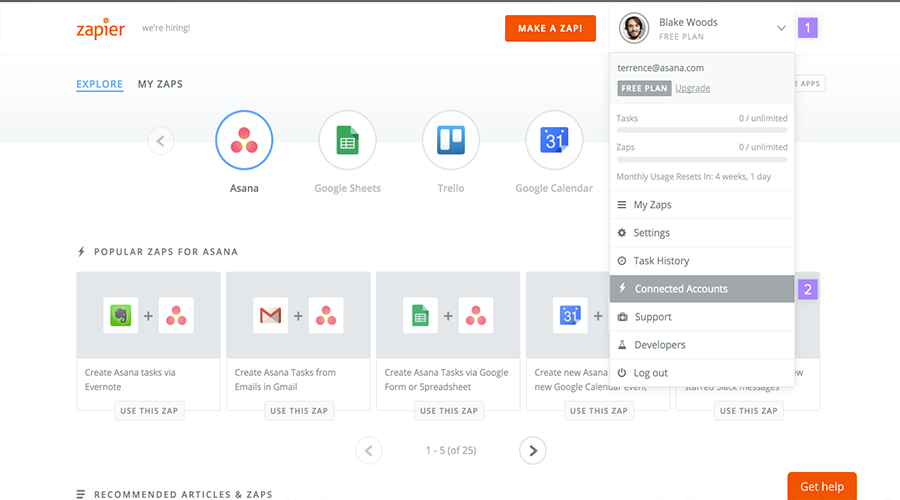
Zapier is popular among non-technical users because it is easy to use and requires no coding skills. It includes a range of integrations with popular applications and services, such as Google Drive, Slack, and Salesforce, as well as pre-built templates for common automation scenarios. With Zapier, users can automate tasks and workflows for various purposes, including marketing, customer support, and project management.
Zapier also includes features for monitoring and troubleshooting automation processes, as well as collaboration tools for working with team members. Zapier is a powerful and user-friendly no-code developing tools for automating tasks and workflows.
5. Adalo
Adalo is one of the best no-code development platforms for building mobile applications. It includes a range of templates and design elements, as well as integrations with tools like Google Maps and payment gateways.
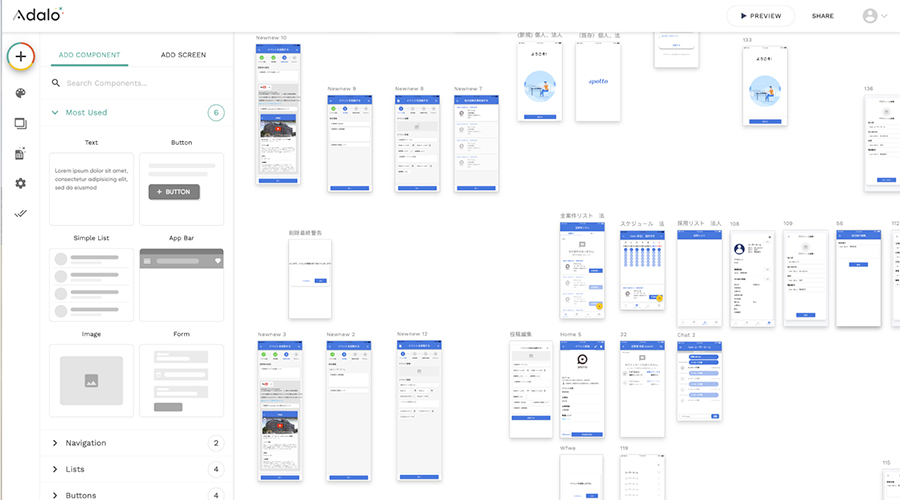
Adalo is popular among non-technical users because it is easy to learn and use and provides a range of templates and design elements to help users get started quickly. With Adalo, users can create custom mobile apps for a variety of purposes, including e-commerce, social networking, and event management. Adalo also includes features for managing and publishing apps and analytics tools for tracking app usage and performance. In addition, Adalo is a powerful and user-friendly no-code software for building mobile applications.
6. Integromat
Integromat is a no code development platforms for automating tasks and workflows between applications and services. For example, it allows users to create “scenarios” that trigger actions based on specific events, such as receiving a new email or adding a new record to a database. Integromat is popular among non-technical users because it is easy to use and requires no coding skills.
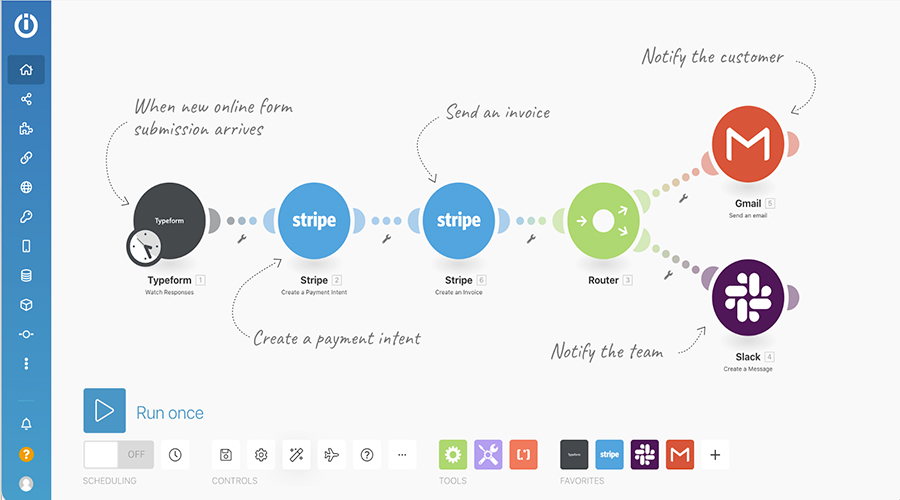
With Integromat, users can automate tasks and workflows for various purposes, including marketing, customer support, and project management. Integromat also includes features for monitoring and troubleshooting automation processes, as well as collaboration tools for working with team members. In addition, Integromat is a powerful and user-friendly no code platform for automating tasks and workflows.
7. Glide
Glide is a no-code development tool that allows users to build and deploy mobile apps quickly and easily. It provides a range of pre-built templates and components that can be customized and combined to create a wide variety of apps, from simple data collection tools to more complex and interactive applications.
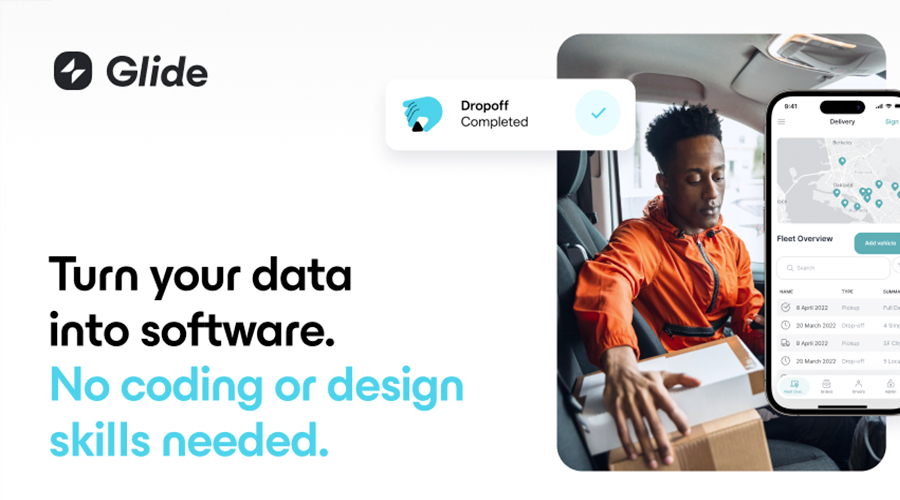
Glide also integrates with a variety of other tools and platforms, such as Google Sheets and Maps, which can be used to populate and power the app. Overall, Glide is a powerful and user-friendly no-code development tool that makes it easy for anyone to build and deploy their own mobile app.
Also See: Best Low-Code Development Platforms
8. AppSheet
AppSheet is a no code development platform that allows individuals to develop their mobile and web apps free of writing code. It provides a range of tools and features that make it easy for anyone to build and deploy their own app, regardless of their technical expertise. Some of the critical elements of AppSheet include a visual interface for designing and building the app, integration with a variety of data sources such as Google Sheets and Salesforce, and support for custom business logic and workflow.
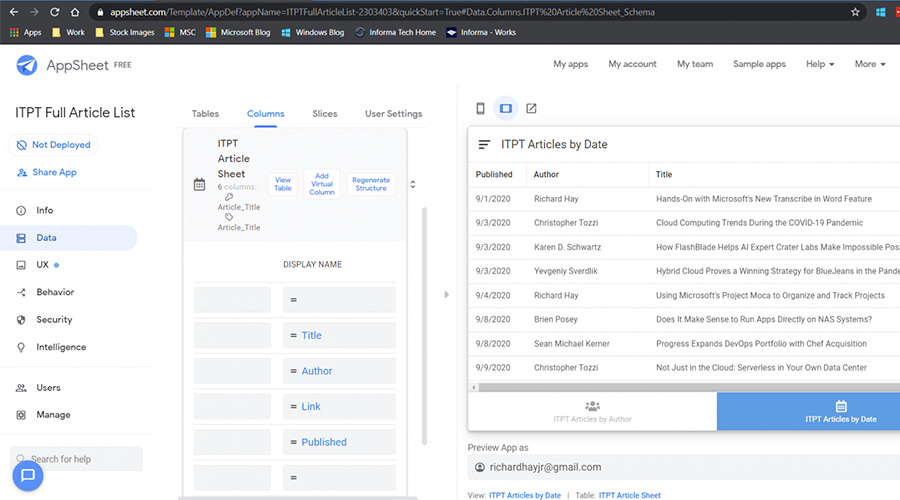
AppSheet is also cloud-based, meaning users can access their application from any gadget with an online linkage. As a result, it is suitable for a wide range of use cases, including data collection, asset tracking, and process automation. In addition, AppSheet is a subscription service with various pricing plans to suit different needs.
9. QuickBase
QuickBase is a cloud-based platform allowing users to create custom business applications without writing code. It provides a range of tools and features that make it easy to build and customize apps to meet the specific needs of a business or organization. Some of the critical elements of QuickBase include a visual interface for designing and building the app, integration with a variety of data sources such as Excel and Google Sheets, and support for custom business logic and workflow.
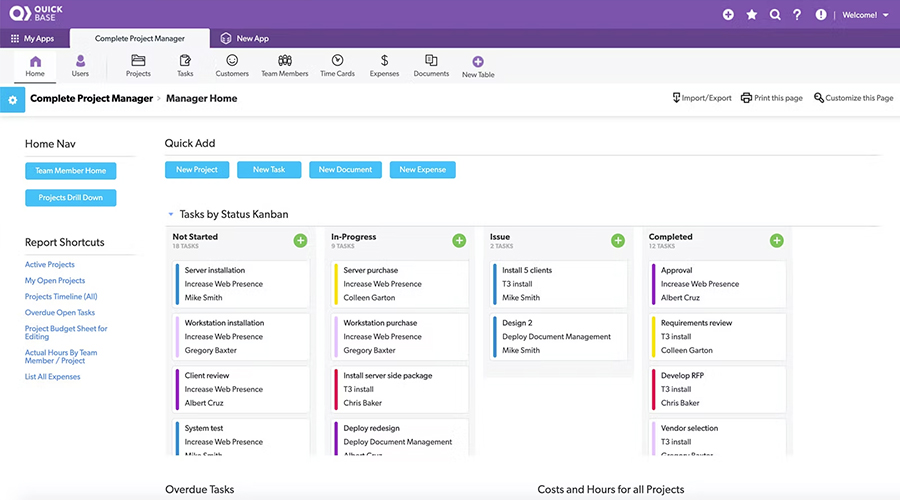
QuickBase is suitable for a wide range of use cases, including project management, asset tracking, and data collection. In addition, it is a subscription service with various pricing plans to suit different needs. In General, QuickBase is a strong and user-friendly medium that can support companies in streamlining and automating their operations.
10. Appy Pie
Appy Pie is a no-code medium allowing people to create mobile and web programs without writing code. It provides a range of tools and features that make it easy for anyone to build and deploy their own app, regardless of their technical expertise. Some of the critical elements of Appy Pie include a visual interface for designing and building the app, integration with a variety of data sources such as Google Sheets and Salesforce, and support for custom business logic and workflow.
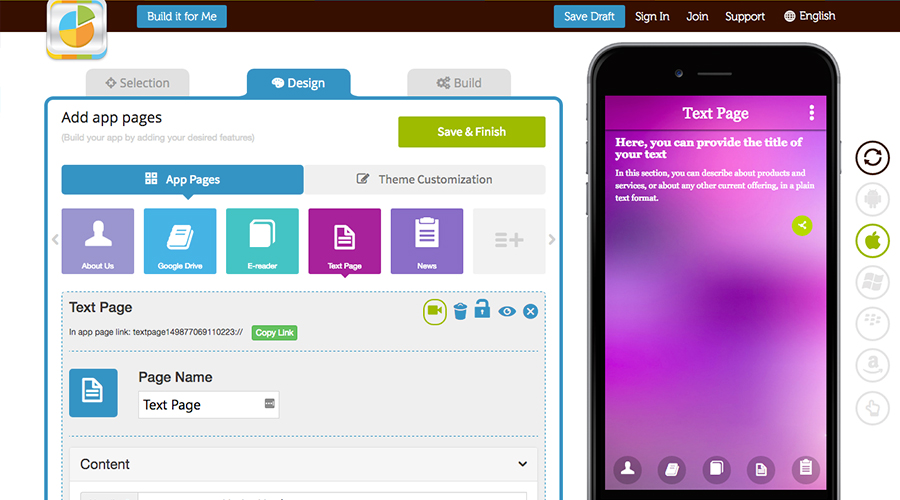
Appy Pie is suitable for a wide range of use cases, including data collection, asset tracking, and process automation. It is a subscription service with different pricing options to fit diverse necessities. Appy Pie is a powerful and user-friendly platform that can help businesses and individuals build and deploy their custom apps without coding skills.
Conclusion
No-code development platforms offer a fast and easy way for individuals with little or no coding experience to build and launch their software applications. In addition, these programs provide a spectrum of tools and components that allow subscribers to make custom solutions without the need to write code.
Overall, these programs have received high praise for their user-friendly interfaces, powerful capabilities, and wide range of integrations. Whether you are a small business owner, a marketer, or simply looking to build your project, these no code development platforms offer a great way to get started. We hope this article on the top 10 no-code development platforms is useful for the readers.






