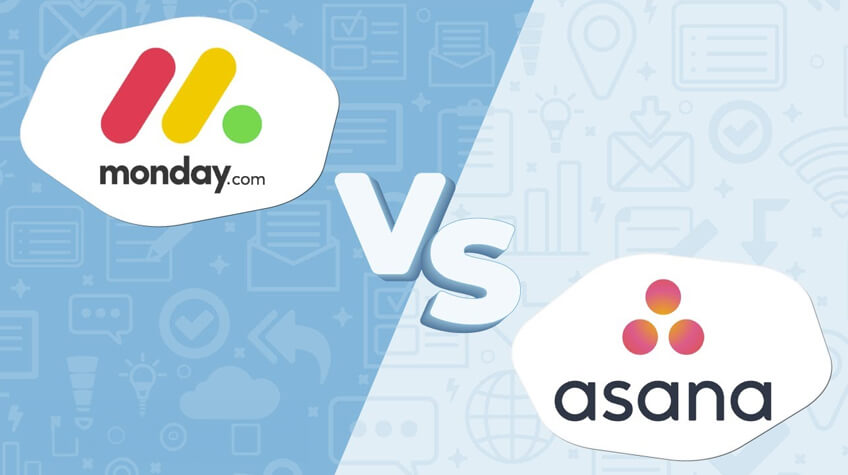
Project management tools, Monday.com and Asana, are two of the most well-known and extensively used sites. Both provide reliable answers to increase productivity, teamwork, and workflow efficiency in general. Still, their features, user interfaces, and special offers meet various company requirements and tastes.
While Asana shines at teamwork and task management, Monday.com is renowned for its incredibly configurable and aesthetically pleasing interface. Depending on a number of variables, such as particular project needs, team size, and desired degree of automation and flexibility, one can determine which tool is superior.
What is Monday?
Monday.com is an online project management tool made to assist teams in scheduling, arranging, and monitoring their work. Monday.com, with its highly graphical and configurable interface, enables customers to design workflows that meet their particular requirements. Among the many functions supported by the platform are real-time collaboration, deadline tracking, work assignments, and progress monitoring.
Monday.com streamlines project management and increases team output with its drag-and-drop feature and connectivity with a number of outside apps. Monday.com offers the resources small teams and large businesses need to effectively reduce procedures and accomplish project goals.
What is Asana?
Asana is a cloud-based work management application made to assist teams in planning, monitoring, and controlling their assignments. It provides a simple user interface together with functionality for tracking progress, automating workflows, creating task lists, and project schedules.
Because Asana lets team members share files, assign jobs, and set deadlines all inside the application, it promotes teamwork. Its interfaces with several outside programs improve features and simplify procedures. Great for companies of all sizes, Asana seeks to increase output and guarantee that projects are completed on schedule.
Detailed Comparison of Monday.com vs. Asana
User Interface and Experience
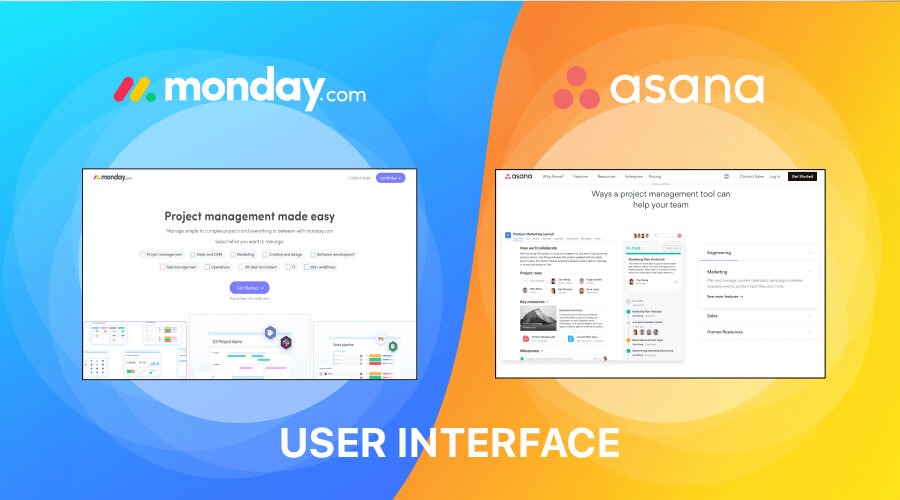
Monday.com
Distinguished by its colorful, aesthetically pleasing design, Monday.com arranges jobs and projects with a drag-and-drop system and color-coded boards. Its versatility makes it easy for visual learners and anyone who likes a highly configurable environment to adapt the look and structure to their workflow requirements.
Asana
Asana provides a task list and project timeline-focused, simple UI. Clearness and simplicity are stressed, which facilitates task management and navigation for users. Those who would rather organize their tasks more conventionally will find Asana’s user interface to be simple and easy to use.
Features and Functionality
Monday.com
- Customization: High degree of customization to suit different workflows using widgets, columns, and templates.
- Views: Kanban, Gantt charts, calendar, and timeline are among the several views.
- Automation: Strong automated tools, such as task assignments and automatic status updates, to cut down on manual labor.
- Integrations: Works with a ton of outside programs, including Zoom, Google Workspace, and Slack.
- Collaboration: Solid collaboration tools include real-time updates, file sharing, and comments.
Asana
- Task Management: Strong emphasis on managing tasks and subtasks with dependencies and deadlines is task management.
- Project Tracking: Views of the calendar and timeline to monitor project development.
- Automation: Basic automation tools for regular workflows and recurrent jobs.
- Integrations: Numerous connections to Salesforce, Dropbox, and Microsoft Teams, among other applications.
- Collaboration: Workgroup collaboration tools include file attachments, comments, and project discussions.
Pricing
Monday.com
Offers a range of plans, from free for individuals and small teams to Standard, Pro, and Enterprise plans with more features and support and customisation options.
Asana
Offers a basic package with features appropriate for small teams; Premium, Business, and Enterprise plans come with greater capabilities, administrative controls, and priority support.
Scalability and Use Cases
Monday.com
All team sizes—from big businesses to tiny startups—can use it. Its great customizing makes it perfect for sectors like marketing, sales, HR, and IT that have particular workflow requirements.
Asana
Scalable to fit teams of all sizes, Asana excels at task management for operations, creative teams, and professional services. Businesses seeking a clear-cut, methodical approach to project management will find it perfect.
Support and Community
Monday.com
Customer service at Monday.com is available around-the-clock by phone and email. There’s also a community forum, webinars, and a vast information source.
Asana
Offers a wealth of support tools like email assistance, webinars, a community forum, and a help center. Priority service and specialized customer success managers are features of higher-tier subscriptions.
Mobile Accessibility
Monday.com
Provides strong iOS and Android mobile apps so that users may manage jobs and projects on the go with the same degree of personalization and functionality as the desktop version.
Asana
Has excellent iOS and Android mobile apps as well, made to keep users easily linked to their work and team communications across platforms.
Which tool is right for you?
The best tool Monday.com or Asana will rely on the particular requirements and work style of your team. Monday.com may be a better fit if you like a highly configurable, visually-driven interface with strong automation and a range of view options. Teams requiring specialized procedures and in-depth project visualization will find it perfect.
Asana is probably more appropriate, though, if your main priorities are simple task management, precise deadlines, and user-friendliness. Strong collaborative capabilities enable it to perform exceptionally well at task and subtask management. For the best choice, consider the workflow, project complexity, and desired degree of customisation of your team.
Also Read: Best Agile Project Management Software for your Business
Finally, your team’s particular requirements will determine which of Monday.com and Asana is best. Monday.com shines for teams that require customized workflows because of its powerful automation and configurable, eye-catching UI. Asana is strong in task management, which is simple and easy to use, and project tracking, which works well for teams looking for efficiency.
Depending on your priorities—customization and visual management (Monday.com) or simple task and project management (Asana)—either application offers strong functionality and a wide range of integrations. To choose wisely, evaluate the workflow and project complexity of your team.






