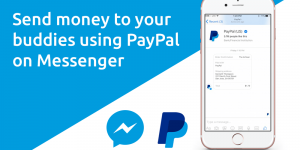Stripe is now gaining much popularity in this tech savvy world. Payment Processor is what defines Stripe well. Stripe can be well defined as a source of transferring the payments online. It is a credit card processing system helping you to receive payments. Stripe allows you to accept Visa, MasterCard, American Express, Discover, JCB, and Diners Club cards, even Bitcoin by direct means on your store.
Stripe has now been updated with the Apple Pay which will allow the users to use Stripe with the help of their Apple ID.
Now, you must be wondering with the availability of the other payment gateways why do we need Stripe? The below given points will answer all your question.
1. Stripe is featured with account setting in just 5 seconds.
2. The Pricing process of the Stripe is transparent and hassle free.
3. With support from all the E-commerce platforms, integrating stripe on any of the cart software can be done easily and effectively.
4. It is one of the most secure payment processor.
5. Payment is being processed directly on the site without getting into complex payment gateways.
6. Set up and maintenance can be managed easily and effectively.
7. Pricing policy is competitive as per the market.
8. The analysis can be done in a better way with availing the accurate reporting for the same.
9. The checkout is being done direct from the site itself which can ultimately lead to more conversions and increased revenues.
10. Stripe Support is instant as per your needs.
RELATED: The Ultimate Developer’s Checklist for Building a Secure Payments App
♦ How to start with using Stripe? Follow the process stated below and you will be right through it:
1. Direct yourself to www.stripe.com
2. Click on the Create Account visible on the home page towards the left
3. This will direct you to the dashboard of Stripe
4. Fill in the required details.
5. After filling click on Create your Stripe Account
6. This will now take you to your respective dashboard page
7. Click on Activate Account on the top of the page and then extreme left.
8. Activation of Account will require verifying it via a link sent to your mail id.
9. Clicking on the link received in the mail, you will again be directed to the stripe dashboard.
10. Fill in the Account required details and after completing click on Activate Account.
11. You are now all set to transfer your funds via Stripe.
♦ Information required to setup a Stripe Account:
1. Name of the country you are located in.
2. Product Details of your business
3. Account Details of your business which includes business types and business address
4. Personal Details including your Name, Birth Date and SIN for verifying your identity.
5. Credit Card Statement Details followed by Business Name and Phone Number
6. Bank Details including Bank account Currency, Transit, Institution and Account Number.
7. Stripe Account Log in details.
♦ Launch of Stripe Connect:
Stripe launched Stripe Connect a type of payment service which gave access to all users of any website to accept credit card payment. It aided in connecting all the online marketplaces, online store service and website developers too. Stripe connect developed in a way that helps in integrating a range of other systems with Stripe Data. It is a secured source of integrating your Stripe account to other platforms.