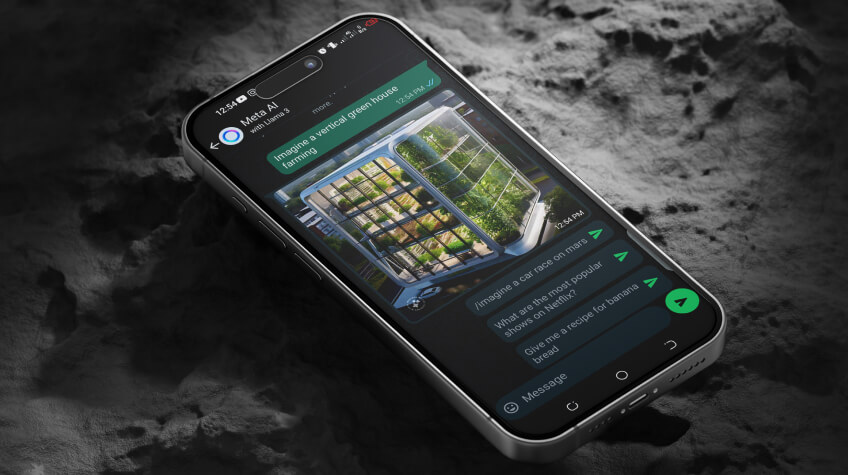
By using artificial intelligence to improve user interactions, WhatsApp Meta AI transforms communication when incorporated with Meta Platforms. This cutting-edge innovation makes use of AI-driven insights to provide more efficient, safe, and tailored messaging experiences. From sophisticated security measures to automated responses and predictive text.
The purpose of WhatsApp Meta AI is to protect user privacy while streamlining chats. This system continuously adjusts and enhances, guaranteeing that customers benefit from state-of-the-art developments in artificial intelligence by using Meta’s vast data capacities. Using WhatsApp Meta AI will provide you access to a more intelligent and user-friendly approach to communicating with friends, family, and coworkers.
What is Meta AI
A major achievement in artificial intelligence, Meta AI propels improvements in many facets of everyday life and technology. It is a vital part of Meta Platforms and strives to make digital interactions more efficient, safe, and intuitive.
Meta AI doesn’t stop pushing the envelope when it comes to innovation, from improving messaging apps like WhatsApp to breaking new ground in virtual and augmented reality and beyond. The integration of advanced AI algorithms and machine learning models makes smarter, more customized user experiences possible. To embrace a future in which technology effortlessly improves and streamlines our interconnected lives is to embrace meta-AI.
Also Read: What is Meta AI Chatbot and How It is Different from Other Leading Chatbots
How to use Meta AI in WhatsApp
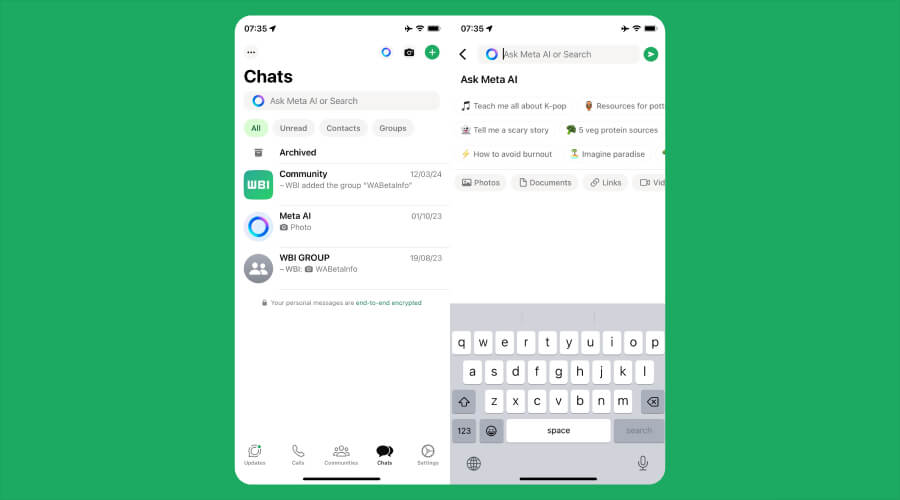
- Update Your App: To use all of Meta AI’s functionality, make sure your WhatsApp app is up to date.
- Smart Messaging: Meta AI improves your messages with intelligent recommendations, automatic responses, and predictive text. Use these capabilities to personalize and streamline your talks.
- Group Chat Enhancements: Meta AI may summarize discussions in group chats, highlight important points, and recommend appropriate replies. Use these resources to manage your involvement in group conversations successfully and to remain on top of them.
- Content Recommendations: Meta AI’s ability to identify pertinent images and descriptions when sharing media makes it simpler to produce interesting content.
- Security Features: An extra degree of protection is offered by Meta AI, which assists in identifying spam and dubious links. To make sure that communicating is safer, rely on these characteristics.
You may benefit from more secure, individualized, and effective communication in both group and individual WhatsApp conversations by incorporating Meta AI into your use.
How to use Meta AI in Instagram
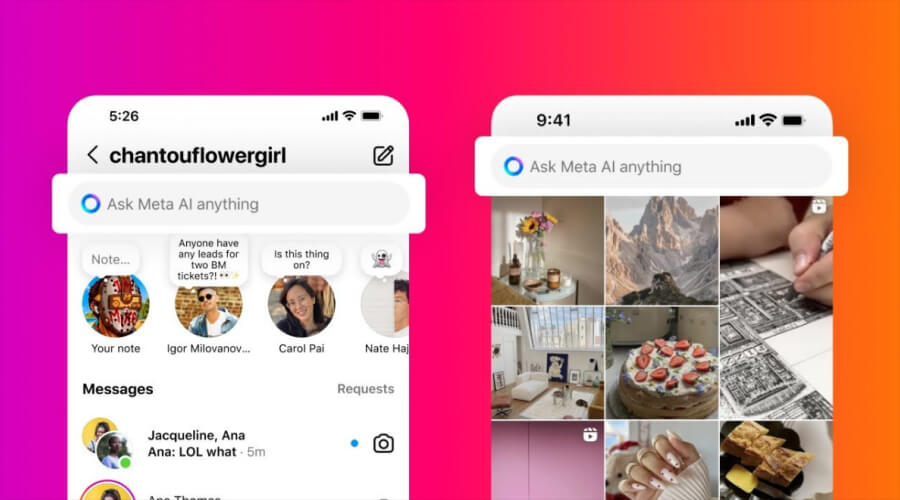
- Update Your App: To use all of Instagram’s Meta AI capabilities, make sure your app is up to date.
- Personalized Feed: Meta AI examines your Instagram interactions and interests to create a personalized feed for you. Improve the relevancy of your feed by interacting with content you find interesting.
- Content Suggestions: Meta AI may provide captions, hashtags, and even picture suggestions when generating posts. Make use of these suggestions to expand the audience and increase interaction with your material.
- Engagement Tools: Meta AI offers performance metrics and insights on the best times to publish content so you can engage your audience more effectively. Schedule post using these data to learn about the preferences of your audience.
- Enhanced Interaction: Meta AI makes it simpler to interact with followers effectively by providing intelligent responses and predictive language in comments and direct messages.
You may produce more engaging content and engage your audience in more intelligent, natural ways by integrating Meta AI into your Instagram activity.
How to use Meta AI in Facebook
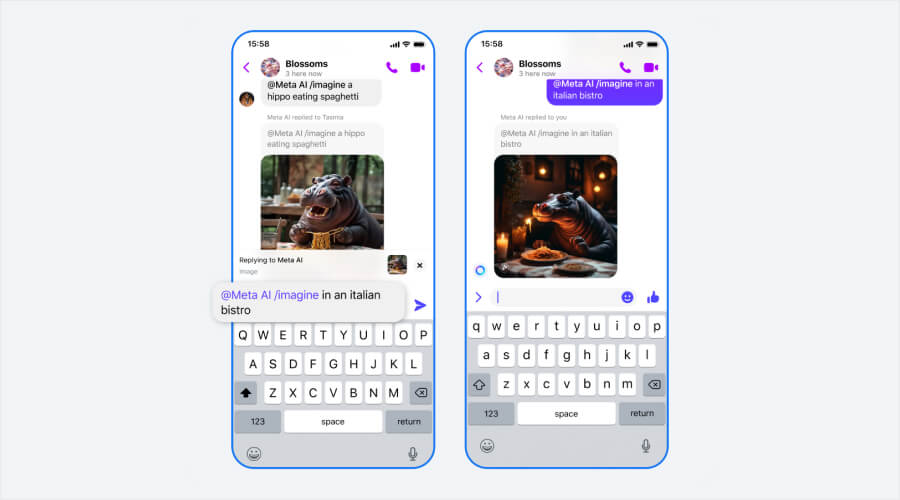
- Update Your App: To take advantage of all the benefits offered by Meta AI, make sure the most recent version of your Facebook app is installed.
- Customized News Feed: Meta AI creates a customized News Feed by examining your interactions and areas of interest. To further improve these suggestions, interact with the stuff you like.
- Content Creation: Meta AI may recommend tags, captions, and even images when an update is posted. Make use of these recommendations to improve your content.
- Engagement Insights: Meta AI offers insights on the best times to publish and your audience’s preferences to improve audience interaction. Make the most of these insights to efficiently arrange your articles.
- Messenger Enhancements: Meta AI in Facebook Messenger provides predictive text and intelligent responses to make chats more efficient. Use these tools for more effective and rapid communication.
You may have a more user-friendly and entertaining social networking experience on Facebook if you include Meta AI.
How to use Meta AI in Threads
- Update Your App: To make use of all the features offered by Meta AI, make sure the Threads app is up to date.
- Personalized Threads: Meta AI uses an analysis of your interactions and interests to personalize your feed. Engage with content that appeals to you to enhance the relevance of your Threads.
- Content Creation Tools: Meta AI has the ability to recommend photos, descriptions, and tags for changes. Make use of these recommendations to increase the visibility and interaction of your content.
- Audience Insights: Meta AI provides information into the best publishing timings and audience preferences to improve interaction. Schedule your articles and efficiently modify your content with the help of these insights.
- Enhanced Interaction: Meta AI offers intelligent responses and predictive text in comments and answers, which facilitates more effective audience interaction.
By integrating Meta AI into your Threads endeavors, you can produce more captivating content and communicate with your audience in a more astute, tailored manner.
How to use Meta AI in Facebook Messenger
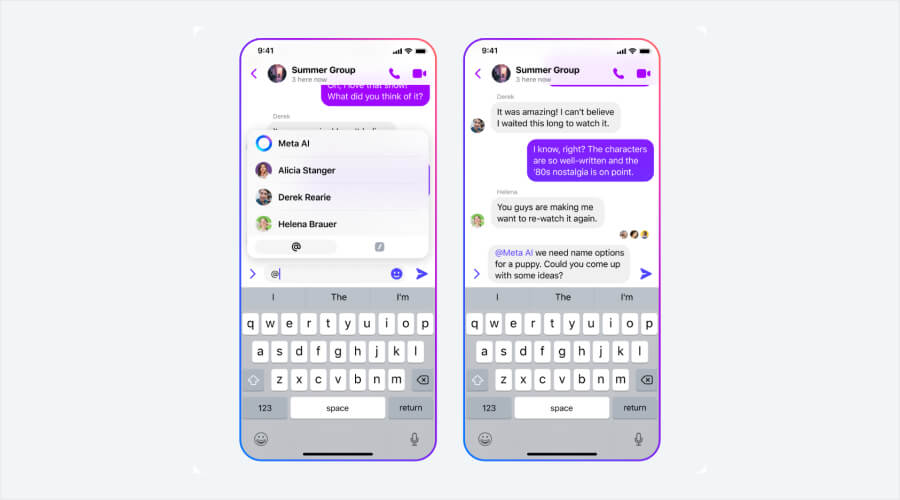
- Update Your App: To make use of all the functionality offered by Meta AI, make sure the Facebook Messenger app is up to date.
- Smart Messaging: Meta AI makes your discussions more enjoyable by offering intelligent ideas, automatic responses, and predictive text. Make use of these tools to customize and increase the effectiveness of your message.
- Interactive Features: Meta AI may help you manage your interactions by summarizing chat threads and emphasizing key points. Use these tools to remain responsive and organized.
- Content Sharing: Meta AI makes it easier to create compelling messages by suggesting suitable images and subtitles when sharing media.
- Enhanced Security: By providing an additional degree of protection, Meta AI assists in identifying dubious connections and possible spam. To ensure the security of your discussions, rely on these features.
Incorporating Meta AI into your Facebook Messenger use may benefit you from more effective, individualized, and secure communication.
In Conclusion
With a combination of cutting-edge capabilities for improved user experiences, WhatsApp Meta AI inside Meta Platforms redefines digital communication. It makes chats more effective and customized by using AI-driven insights to personalize interactions with predictive text, automated responses, and intelligent recommendations.
The capacity of Meta AI to synthesize conversations and emphasize important points guarantees smooth communication in group chats. Users may enjoy a safer environment thanks to its strong security measures, which can identify spam and dubious links. Through the integration of Meta AI in WhatsApp, consumers may benefit from a more user-friendly, entertaining, and safe messaging experience, demonstrating Meta Platforms’ dedication to both innovation and customer happiness.
FAQs
Q1. How does Meta AI enhance content recommendations on Instagram?
For the purpose of making personalized content suggestions on Instagram, Meta AI examines user behavior and preferences. It creates a customized feed based on your most engaged content, showcasing articles, stories, and accounts that suit your interests.
Q2. What privacy measures are in place for data used by Meta AI?
User privacy is a priority in the creation of Meta AI. To safeguard your data, it makes use of cutting-edge encryption and anonymization methods. Users are able to regulate what information is shared and how it is used by managing their privacy settings.
Q3. Can Meta AI improve the experience of using Facebook Groups?
Indeed, Meta AI improves Facebook Groups by making appropriate posts and conversation suggestions based on your interests. Flagging offensive postings and offering ideas for group involvement to maintain vibrant and relevant discussions may also assist with content moderation.
Q4. What is the way that Meta AI helps small companies on Meta platforms?
Small companies may benefit from Meta AI’s insights into consumer preferences and engagement patterns. Businesses may reach the correct audience with the use of its solutions for customized advertising. Furthermore, by using automated answers to manage client contacts, it may boost overall productivity.






