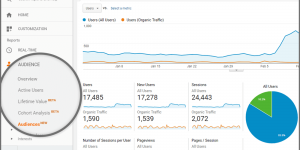When visitors leave a website almost as quickly as they arrive, it can feel like all your hard work has gone to waste. A high bounce rate isn’t just frustrating—it’s a clear sign that something about your website isn’t resonating with your audience. Understanding what’s causing users to leave without engaging is key to creating a more effective online experience. That’s where website feedback tools come into play.
What is a Website Feedback Tool?
A website feedback tool is your direct line to understanding what your visitors are thinking. These tools allow you to gather actionable insights about user behavior through features like surveys, heatmaps, and session recordings. Whether users are encountering technical issues, struggling with navigation, or simply not finding what they’re looking for, feedback tools provide the data you need to address these challenges.
For instance, if a visitor repeatedly clicks a broken link or exits immediately from a product page, a feedback tool can help pinpoint the issue. This data enables you to make informed adjustments, improving usability and reducing bounce rates over time.
Why Bounce Rates Matter More Than You Think
Bounce rates measure the percentage of visitors who leave your site without taking further action, such as clicking a link, filling out a form, or navigating to another page. While some level of bouncing is normal, consistently high rates often indicate underlying issues that are driving users away.
The stakes are higher than many realize. A high bounce rate not only affects engagement but also impacts your search engine rankings. Platforms like Google consider bounce rates as part of their algorithms, which means improving this metric can boost your visibility and attract even more visitors.
Tips to Reduce Bounce Rates Using Website Feedback Tools
Feedback tools do more than just collect data—they help you understand the “why” behind user behavior. Here’s how they can be used to tackle high bounce rates:
1. Identifying Navigation Issues
Visitors often bounce because they can’t find what they’re looking for. Session recordings and heatmaps reveal how users interact with your site, helping you identify confusing layouts or poorly organized menus.
2. Gathering Real-Time Feedback
Exit-intent popups or in-page surveys capture immediate responses from visitors. These tools can ask questions like “What prevented you from completing your visit today?” or “What were you hoping to find on this page?” Such insights are invaluable for making quick improvements.
3. Improving Page Speed and Functionality
Feedback tools can uncover technical glitches that frustrate users, such as slow-loading pages or broken links. Since these issues are major contributors to bounce rates, fixing them can lead to noticeable improvements.
4. Optimizing Content Relevance
When visitors don’t find content that resonates with them, they’re unlikely to stick around. Feedback tools can reveal gaps in your messaging or identify areas where your content fails to meet audience expectations.
5. Personalizing the User Experience
By segmenting feedback based on user demographics, devices, or behavior, you can tailor your website to meet the needs of different audience groups. Personalization can significantly boost engagement and lower bounce rates.
Also Read: Custom GPT Strategies to Improve Marketing Results
Best Practices for Using Website Feedback Tools
To get the most out of website feedback tools, consider the following strategies:
1. Be Specific in Your Surveys
Generic questions like “How was your experience?” are unlikely to yield actionable results. Instead, ask targeted questions that address specific areas, such as page design, content clarity or ease of navigation.
2. Analyze Trends, Not Just Individual Feedback
While single responses can offer unique insights, patterns in feedback often reveal broader issues. For example, if multiple users mention difficulty with checkout, it’s a clear sign to revisit your e-commerce process.
3. Act on Feedback Quickly
Users value responsiveness. Demonstrating that their feedback leads to meaningful changes can enhance trust and encourage repeat visits.
4. Combine Feedback with Analytics
Website feedback tools work best when paired with analytics platforms. Together, they provide a fuller picture of user behavior and allow you to measure the impact of your improvements.
Also Read: How to Improve Website Security
Enhancing Engagement Through Continuous Improvement
While reducing bounce rates is a priority, website feedback tools also open doors to broader engagement opportunities. For example, you might discover through feedback that visitors want more video content, better search functionality, or clearer calls-to-action. Implementing these changes can lead to longer visit durations, more clicks and higher conversion rates.
Moreover, engagement isn’t just about keeping users on your site—it’s about building a connection. Showing visitors that their opinions matter by acting on feedback fosters loyalty and trust. Over time, this approach not only improves bounce rates but also turns casual visitors into advocates for your brand.
Conclusion
Addressing high bounce rates and boosting engagement requires a user-centric approach, and a website feedback tool is one of the most effective ways to achieve this. By gathering direct insights into what visitors need and expect, you can make informed decisions that improve usability, relevance, and functionality.
Whether it’s fixing navigation issues, refining content, or resolving technical glitches, acting on user feedback builds a stronger online experience. The result? Lower bounce rates, higher engagement, and a website that leaves visitors wanting more.