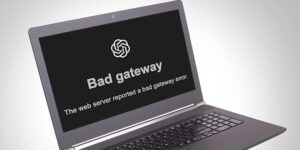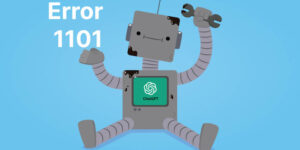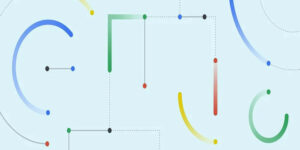Learn how to fix the “ChatGPT is at capacity” error message with these simple and effective solutions, from refreshing your browser to subscribing to the plus version or using other chatbots.
Welcome to our blog! Are you experiencing difficulty reaching ChatGPT, our beloved AI-powered chatbot? If you’re getting an error display stating that ChatGPT is at capacity, don’t worry, you’re not alone. This may be due to the high volume of users trying to connect with the chatbot simultaneously or a technical issue being addressed by our team.
However, this doesn’t mean you must wait for ChatGPT to become available again. We’ve compiled a list of helpful tips and alternative options that you can use to overcome this issue and receive the assistance you need. We’ve got you covered, from optimizing your settings to utilizing other communication channels.
So, if you’re struggling to connect with ChatGPT, go through our blog on ChatGPT is at capacity right now: How to fix it.
What is the error
The error message “ChatGPT is at capacity” indicates that the AI-powered chatbot cannot process any more requests due to a high volume of users seeking assistance. This error message is typically displayed when the server responsible for hosting ChatGPT is experiencing high traffic or when a technical issue is temporarily causing the chatbot to become unavailable.
This error message can frustrate users seeking immediate assistance or guidance from ChatGPT.

However, it’s essential to understand that this error message does not reflect the quality of the chatbot’s performance. Instead, it’s a reminder that even the most advanced AI technology can experience limitations and constraints that need to be addressed by the team responsible for maintaining it.
Wait
If you’ve encountered an error message indicating that ChatGPT is at capacity, waiting for the chatbot to become available again can be frustrating. However, one solution is to wait for the traffic to decrease and for ChatGPT to be able to process more requests.
It’s worth noting that ChatGPT is a popular and widely-used AI-powered chatbot, and as such, it may experience high volumes of traffic during peak usage times. This can cause delays in response times and temporary outages. However, by waiting for the traffic to decrease, you can connect with ChatGPT more quickly and receive the assistance you need.
Refresh your browser
If you’re encountering an error message indicating that ChatGPT is at capacity, one potential solution is to refresh your browser. This can help eradicate any brief glitches or issues that may prevent you from connecting with the chatbot.
To refresh your browser, click the refresh icon or press the F5 key on your keyboard. This will reload the current page and may help to resolve any connectivity issues with ChatGPT. Suppose the error message persists after refreshing your browser. In that case, you may need to wait for traffic to decrease or explore other options for connecting with the chatbot, such as trying again later or using alternative communication channels.
Try to use it during non-peak time
If you’re experiencing issues connecting with ChatGPT due to the high traffic volume, another option is to try using the chatbot during non-peak times.
ChatGPT may experience higher volumes of traffic during certain times of the day or week, such as during peak business hours or on weekends. By using the chatbot during non-peak times, you may be able to connect more quickly and avoid encountering the “ChatGPT is at capacity” error message.
If you need to know the peak usage times for ChatGPT, you can experiment with different times of day or days of the week to see when the chatbot is more readily available. This can improve your overall experience with ChatGPT.
Use other chatbots
If you’re still unable to connect with ChatGPT due to high traffic or technical issues, another option is to consider using other AI-powered chatbots. Many chatbots available online can provide similar assistance and support, depending on your needs.
Some popular chatbots include Mitsuku, Replika, and Cleverbot. Each of these chatbots offers unique features and capabilities, so it’s essential to research and compares your options before selecting a chatbot to use.
By exploring alternative chatbots, you can find a solution that meets your needs and helps you overcome ChatGPT being at capacity.
Subscribe to the plus version
If you frequently use ChatGPT and want to avoid encountering the “ChatGPT is at capacity” error message, you may want to consider subscribing to the plus version of the chatbot.
The plus version of ChatGPT may offer additional features and benefits, such as priority access to the chatbot and a dedicated customer support team. These perks can help you connect with ChatGPT quickly and easily, even during high traffic or technical issues.
While subscribing to the plus version of ChatGPT may come with a cost, it can be a worthwhile investment for frequent users who rely on the chatbot for their daily needs.
Use a VPN
A VPN (Virtual Private Network) can be another option to overcome the “ChatGPT is at capacity” error message. A VPN creates a secure and encrypted connection between your device and the internet, which can help to improve your connectivity and bypass any restrictions or limitations that may be in place.
By connecting to a VPN server located in a different region, you may be able to access ChatGPT with less traffic and avoid the “ChatGPT is at capacity” error message. However, it’s important to note that using a VPN may incur additional costs and impact your internet speed.
If you’re interested in using a VPN to access ChatGPT, it’s recommended to research and compare different VPN services to find the best option for your needs.
Activate notification feature
If you rely on ChatGPT for your daily needs, another option to stay informed and avoid the “ChatGPT is at capacity” error message is to activate the notification feature.
Many chatbots offer a notification feature that allows users to receive alerts when the chatbot is available and ready to assist. By enabling this feature, you can receive real-time notifications when ChatGPT is not at capacity, which can help you to connect more quickly and efficiently.
Adjust your chatbot settings or enable push notifications on your device to activate the notification feature. This can be a valuable tool to stay informed and connected to ChatGPT, especially during high traffic or technical issues.
RELATED: Jailbreaking ChatGPT: Everything You Need to Know About
Disconnect from your wifi or data and connect
Another potential solution to overcome the “ChatGPT is at capacity” error message is to disconnect from your current wifi or data connection and reconnect.
Sometimes, connectivity issues can occur due to temporary glitches or interruptions in the network. By disconnecting and reconnecting to your wifi or data, you can establish a new and more stable connection with ChatGPT.
To disconnect and reconnect, turn off your wifi or data connection and wait a few moments before turning it back on. This can help to clear any temporary issues and establish a more reliable relationship with ChatGPT. If the error notification stays, you might have to explore other options or wait for traffic to decrease.
FAQs
1. What should I do if refreshing my browser doesn’t work?
If restoring your browser doesn’t solve the issue, try using ChatGPT during non-peak times, subscribing to the plus version, using other chatbots, or disconnecting and reconnecting to your wifi or data.
2. Can I use a VPN to connect with ChatGPT?
Yes, using a VPN can be another option to overcome the “ChatGPT is at capacity” error message. By clicking on a VPN server located in a different region, you can access ChatGPT with less traffic and avoid the error message.
3. How can activating notifications help me avoid the error message?
By enabling the notification feature, you can receive real-time alerts when ChatGPT is available and ready to assist, which can help you to connect more quickly and efficiently.
4. What should I do if these solutions dont work?
If none of these solutions work, you may need to wait for traffic to decrease or explore other alternatives to ChatGPT. It’s important to remember that high traffic or technical issues can happen, and being patient and persistent can help you to connect successfully with ChatGPT.
In conclusion, encountering the “ChatGPT is at capacity” error message can be frustrating and inconvenient, but there are several ways to overcome this issue. By trying out different solutions such as refreshing your browser, using ChatGPT during non-peak times, subscribing to the plus version, using other chatbots, activating notifications, or disconnecting and reconnecting to your wifi or data, you may be able to connect with ChatGPT quickly and easily.
It’s essential to mention that the best solution may differ relying on your needs and preferences. For instance, if you’re a frequent user, subscribing to the plus version of ChatGPT may be the most suitable option. On the other hand, exploring different options may be more appropriate if you’re looking for an alternative chatbot.
In any case, being patient and persistent is recommended when trying to connect with ChatGPT. High traffic or technical issues can happen, but with these tips and tricks, you can maximize your chances of successfully connecting with ChatGPT and enjoying the benefits of this AI-powered chatbot. We hope this blog on “ChatGPT is at capacity right now: How to fix it” is useful to the readers.