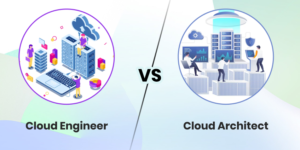Cloud computing services have taken the world of business to a new level altogether. However, the transition from the on-premise architecture and server to cloud services can seem overwhelming at first. This is because cloud migration requires thorough and minute preparation.
In such a scenario, it is vital to understand significant cloud migration steps for optimal results. However, the company size, business requirements, existing infrastructure and the reasons driving the cloud migration matter the most to accelerate business productivity. Take a look at this article to learn the steps required to create a successful cloud migration plan.
Here, you will learn how cloud migration can be done to ensure scalability, fast responsiveness, accessibility, mobility, disaster recovery, etc, in the system. Let’s dive in and understand the ways to formulate a clear and effective strategy. Here we go…
Table of Content
- Steps for Creating a Successful Cloud Migration Plan
- Assess Current Business Environment
- Define Migration Objectives
- Plan a Success Criteria
- Select a Cloud Environment
- Choose a Cloud Provider
- Select Automation Tools
- Design Cloud Architecture
- Create a Macro Data Migration Plan
- Prepare a Micro Data Migration Plan
- Migrate Applications
- Optimization and Re-factoring
- Enhance Security Measures
- Train the Project Team
- Regular Monitoring and Optimization
- Prepare a Back System
What is Cloud Migration?
Cloud migration, as the name says, is the process of moving data, applications and other digital assets to a cloud computing environment. It includes migration of on-premises servers to a public cloud, migration from one cloud provider to another.
Cloud migration is advantageous. It can help businesses modernize their IT infrastructure and legacy applications. It offers numerous benefits, including cost efficiency, improved performance, flexibility, scalability and much more. Cloud migration significantly reduces organizations’ IT costs and helps them have improved performance, flexibility and scalability.
However, migration can be a bit challenging and may require you to coordinate with multiple teams. Additionally, having a strong cloud migration strategy is a MUST to address the challenges of moving to the cloud. Read on the upcoming section for the step-by-step procedure to create a cloud migration strategy.
Steps to Create a Successful Cloud Migration Plan
Cloud migration can be challenging, especially if you are new to the whole thing. More often than not, team members struggle to transfer their applications during cloud migrations. However, with the right steps, they can easily migrate to the cloud. Keep reading for the steps to create a workable strategy and effortlessly migrate to the cloud. Read on!
Step 1: Assess Current Business Environment
When it comes to creating a successful cloud migration plan, understanding the current business environment is crucial. Therefore, start by analyzing your business’ weaknesses, strengths, challenges, opportunities and threats for effective migration.
Additionally, prioritizing workload, planning and testing is of utmost importance for successful cloud migration. Also, know about the dependencies between applications in the beginning. If your company is using multiple applications on different servers, migration of one app into the cloud can break the dependency. This will help you be aware of the potential challenges that may come during the cloud migration.
Step 2: Define Migration Objectives
Another important step for successful cloud migration is defining migration objectives. So, before you develop the migration strategy, ask yourself, “How will cloud migration help your business?” “What would you gain from the cloud migration?” and so on.
Remember that moving to cloud technology is not only essential for technological enhancement but also for redefined business outcomes. But for a successful migration, knowing your WHY is essential. Knowing your WHY will help you achieve its specific objectives within a timeline. So, make an inventory list based on the following points:
- Appropriate software, applications or data to move to the cloud
- Apps that do not give value
- Apps that are essential for robust business growth and revenue
Based on the list, you can find the outdated resources and technologies used in the business that can be eliminated for optimal results. This will also help you determine the areas of improvement for the successful migration.
Step 3: Plan a Success Criteria

A solid cloud migration plan lays the foundation for a successful move of a business from on-premises to the cloud. Hence, this should include a few key performance metrics to learn the successes and failures of the strategy. So, take into account accessibility, scalability, maintenance cost, operational load and speed to measure the efficiency of the plan before and after the cloud migration. Hence, consider the following points:
- Accessibility: When moved to the cloud, will the business offerings be more easily accessible for end-users? You can measure this by downtime hours per year.
- Scalability: Will the cloud service you choose offer scalable solutions? How can scalability be fruitful for your business in the long run?
- Maintenance Cost: Is the investment in cloud migration more cost-effective than on-premises technological services? How much it will cost? What other costs will be involved? It is worth noting that it also includes the training cost for DevOps engineers and system administrators.
- Operational Load: How much time and resources can cloud migration save? This will help you analyze how much it is efficient in reaching business goals compared to traditional technology.
- Speed: Will end-users access the business products and services faster with an integrated cloud content delivery network (CDN)?
Step 4: Select a Cloud Environment
The next step is to choose the cloud environment once the business objectives and success criteria are defined. It should be based on the business assessment, existing IT infrastructure, future goals and risk assessment. There are several cloud models to choose from; including:
Single Cloud: Single cloud migration is the process of moving data, applications and other IT resources to a cloud computing platform from a single cloud provider. Organizations that rely on a third-party vendor for their cloud computing services use a single cloud computing model.
It is easier to use because it does not require workload migration between different cloud services. The services that are included in a single cloud environment are Software-as-a-Service (SaaS), Infrastructure-as-a-Service (IaaS) and Platform-as-a-Service (PaaS).
Multi-Cloud: Multi-cloud is yet another model that is often selected by large organizations. This kind of cloud deployment model uses services from more than one cloud provider at the same time. Organizations that use multiple cloud providers for their IT requirements opt multi-cloud environments.
It is the best for those companies that cannot execute their business operations with a single cloud environment. It is a creative approach that offers personalized and flexible solutions. Additionally, it significantly minimizes risk by allowing users to choose the best computing environment for each workload.
Hybrid Cloud: A hybrid cloud environment refers to a mix of cloud services (public clouds and private clouds). This allows data and applications to be shared between them. These are run using a blend of database, storage, computing and services in different environments. The hybrid cloud deployment model helps businesses reduce IT costs, minimize risk, address low latency issues, extend existing capabilities and so on.
You can choose to select any of these cloud deployment models depending on your business objectives, business requirements, workload, existing infrastructure, etc.
Step 5: Choose a Cloud Provider
After selecting a favorable cloud environment, your focus should be on choosing a cloud provider. There are numerous cloud service providers out there; however, it is crucial to choose the one with a great image for a seamless experience. Start searching for the best cloud service providers.
Do enough research and see which cloud provider can offer you scalable, customizable and flexible solutions based on your business objectives and existing infrastructure. The three prominent leaders in the market include Amazon Web Services (AWS), Microsoft Azure and Google Cloud Platform. You can choose any of them after careful evaluation, taking your business objectives, requirements and existing infrastructure.
Step 6: Select Automation Tools
Automation is in the mainstream and businesses can also use automation to their advantage. Using automation can help you migrate, manage and optimize workloads. Cloud service providers offer a plethora of automation tools to make the migration fast, affordable and less risky.
Hence, knowing about these cutting-edge tools and techniques is vital so that you can make an informed decision. Doing so can help you execute everything as you have planned. Cloud service providers offer the following automation tools:
- Azure Migrate
- Amazon QuickSite
- Microsoft Azure SQL
- Amazon RDS
- Power BI
- AWS Server Migration Service
- Migrate for Compute Engine
Remember, you will require DevOPS engineers to do several works after migration to the cloud services. Moreover, Infrastructure-as-Code (Iac) is accessible to assist you as a tech specialist.
Step 7: Design Cloud Architecture
The next step for a successful cloud migration is to design cloud architecture. Hence, prepare a robust cloud architecture. It should outline how the applications and data should be integrated into the cloud ecosystem. You should define the existing networking system, storage, security resources and computing.
Then, select the applications and workloads that should be transferred to the cloud based on complexity, dependencies and business objectives. Take a look at the following pointers to learn how to design an effective cloud architecture:
- Networking: Research the needs of the existing networking requirements to lay the foundation of a resilient system upon which you will build the cloud ecosystem. If you are building a comprehensive cloud ecosystem, choose a direct VPN to manage the platform. Conversely, if there is a large data volume to deal with, choose AWS Direct Connect or Azure Express route because of their low latency, fast bandwidth and better results.
- Identity and Access Management: If the applications you want to transfer require domain membership, connect it to the on-prem domain controller. Or, you can deploy a new one to the cloud environment.
- Security: With the help of native tooling and push buttons, you can secure the cloud environment. Also, define the roles and responsibilities of every team member to avoid human errors.
- Data Protection: Schedule backups and prepare a disaster recovery plan for enhanced safety.
Step 8: Create a Macro Data Migration Plan
There is no short cut to cloud migration. So, if you try to complete the migration faster, your project will be at a greater risk. Therefore, it is crucial to create a migration plan with a phased approach. Though it may be time-consuming and resource-intensive, it is worthwhile.
Ask the different teams involved in the process to put effort into small chunks of workload during each phase. They get the advantage of breaking complexity into small fragments. They can even break out the project into specific categories to ensure efficiency. Creating a phase-based plan will help you reduce potential risks in each phase.
Step 9: Prepare a Micro Data Migration Plan
In addition to macro data migration plan, you should also prepare a micro data migration place for successful cloud migration. Consider building a microdata migration plan based on the individual needs of each tool or workload. For this, you can analyze the 6Rs and decide which products should be retired or retained. Six common cloud migration strategies determine the success of the strategic move. This way, you can narrow down the scope for better results. Check out the following pointers to learn about them:
- Re-hosting (Lift-And-Shift): Re-hosting is the process of migrating an application to the cloud without changing it. This approach is often useful for large companies that need the transfer of massive applications from on-premise to the cloud environment. In this strategy, you can clone the current server and move it to the selected cloud provider’s Infrastructure as a Service (IaaS).
- Re-platform (Lift-Tinker-and Shift): The process of transferring an application to the cloud and optimizing it to take advantage of cloud capabilities is known as re-platform. This is an ideal strategy for businesses that follow a conservative approach. Businesses can make a few adjustments to optimize the cloud infrastructure. It will allow them to transfer applications and optimize the cloud infrastructure.
- Re-purchasing: The process of transitioning to a different product is known as re-purchasing in cloud migration. You should use this strategy to move applications to the Software as a Service platform.
- Re-factoring: The process of restructuring an application to make it work in a cloud environment is known as re-factoring. This basically involves modifying the application’s code or architecture to use cloud-based features, such as scalability, reliability and cost-effectiveness, to your advantage. Businesses who wish to rebuild applications using the cloud-native environment can opt for this strategy.
- Retaining: The process of keeping applications in their original environment is referred to as retaining. Organizations that refuse to adopt cloud technology due to compliance issues, budget or other reasons opt for this strategy. In such a situation, they can plan their migration later.
- Retiring: The sixth R is retiring. The process of discontinuing or eliminating applications that are no longer needed is known as retiring. You should eliminate applications that you do not need longer.
Step 10: Migrate Applications
Based on the workload priority, planning and testing, you can transfer applications to the cloud system. Make sure to test the applications to check they are functioning as they should. Make necessary adjustments if at all needed.
Step 11: Optimization and Re-factoring
Once you start running applications in cloud services, evaluate the necessity for optimization and re-factoring. This means that you should actively modify and restructure existing application code to make it more adaptable to the cloud environment. This way, you can enhance the quality, efficiency and scalability of applications.
Step 12: Enhance Security Measures

Data security is another important step for a successful cloud migration. This strategic step should be followed to ensure a successful cloud migration. Incorporate essential tools like VPN, identity and access management, end-to-end encryption, etc. Ensure you comply with industry-specific regulations and ethical considerations. Follow strict security measures once the applications are migrated for undisrupted business growth.
Step 13: Train the Project Team
Having trained members to undertake the task is crucial for successful cloud migration. Provide training sessions to the team members to encourage their accountability for seamless and productive integrated cloud services. Make sure to involve the most knowledgeable members in the process.
You can train them and use their expertise in managing the cloud environment efficiently. You can even qualified outsource IT professionals (if needed) to bring revolutionary change to your organization.
Step 14: Regular Monitoring and Optimization
Regular monitoring and optimization are yet again crucial to stay competitive. Once you successfully establish a cloud environment in your organization, your role and responsibility do not end. To stay competitive, it is essential to monitor the accessibility, performance and cost of the cloud infrastructure. Find the areas of improvement based on the analytic insights. This will help you optimize their performance.
Step 15: Prepare a Back System
Keep in mind that data recovery is challenging in cloud services when compared to the on-premises tools. Hence, when you transit applications to the cloud, have a backup plan for smooth data recovery. Here are a few things you should consider:
- Prepare a Data-Recovery Policy: When the data is transmitted to SaaS, the problem of data loss happens because of human error. Make sure that the right people within your team have access to the data/files.
- Train and Educate Staff: Invest money in training sessions to educate team members on using cloud services efficiently. Workshops and training sessions will reduce the chances of accidental data losses to a great extent.
- Buy Cloud-Native Backup Tools: Include backup tools in your customized packages. Many cloud service providers provide backup solutions for safe and accessible data restoration.
- Automate Backups: These days, cloud services use the capabilities of artificial intelligence for optimal performance. Harness the power of their automated backup solutions for the best outcomes.
- Use Anti-Deletion Feature: Cloud service providers often provide an anti-deletion feature to ensure no data can be deleted accidentally. You can flag significant virtual machines, volumes and instances to avoid the risk of data loss.
The Bottom Line
So, these are the steps that you need to take to create a successful cloud migration plan. In a nutshell, creating a successful cloud migration plan requires careful planning, thorough assessment and strategic execution. A well-crafted migration plan not only minimizes disruptions but also sets the foundation for leveraging the full potential of cloud technology to drive innovation, scalability and long-term business growth.
Conversely, neglecting to adhere to a strategic plan may lead to issues with the current infrastructure. In that situation, issues like the loss of important data, unnecessary expenses and security breaches can occur. Following our step-by-step guide to create a successful cloud migration can ensure efficient migration.
Also, it is crucial to validate the results by comparing pre-migration and post-migration applications’ performances. In case you find any pitfalls, make the necessary adjustments to troubleshoot them. This way, you can leverage a robust cloud infrastructure that is fast, accessible and efficient to grow your organization.