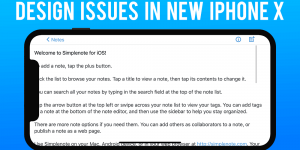Corporate videos are an essential video content marketing component of 21st-century business communication, and they offer a way to reach out to employees directly. For a lot of us that don’t have experience speaking on camera, one of the hardest parts about making high-quality corporate videos is still trying to come across as confident despite only being in front of the camera for the first time. This is what makes a desktop teleprompter real handy.
The desktop teleprompter is a portable and handheld that enables the speaker to read scrolling texts without breaking eye contact with the camera. Ideal for Corporate Video Production to deliver a concise message in your own voice so that it will be clearer, consistent, and more articulate. If you’re looking to up your corporate video game, here’s the process for creating videos using a desktop teleprompter.
How to Create a Professional Corporate Video: A Step-by-Step Guide
Step 1: Plan Your Script
Every great corporate video begins with a solid script. Well, start with defining what you want to say and whom you are talking to. Short but Simple and Interesting: The language you are using should be easy to understand. Keep paragraphs short; a teleprompter is interested in brief, energetic sentences.
Step 2: Choose the Right Teleprompter
There is not just any type of teleprompter for desktop use, select a model that matches your camera configuration, is easy to assemble and includes a premium reflective glass. It should have easy-to-use software to upload & control your script with Teleprompter App by FDD.
Step 3: Set Up Your Equipment
Place the teleprompter in front of the camera lens meaning that you have to make sure that the script displays onto the glass without blocking view from your camera. To prevent the teleprompter & camera from moving when you record, use a good quality tripod or desktop stand.
Good lighting: Video quality can make or break your video. This means placing your lights so they are not glaring on the teleprompter glass and using soft diffused lighting for that professional appearance.
Step 4: Customize Your Script Display
Then load your script into the desktop teleprompter app. Change text size, speed & contrasts for it to be easily readable. Practice a few runs to see what is the right scrolling speed in accordance with your natural pacing for reading out loud.
Also Read: Best Text to Speech Generator
Step 5: Practice Your Delivery
Practice your script reading it from a teleprompter before you record. Contain constant eye contact while recording i.e with your camera lens which will connect you with the audience. When you read it, make sure to convey the voice of your conventional (tone and inflection) so that you do not sound robotic at times.
Step 6: Record and Review
Begin capturing your video, monitoring both your speech as well as how fast the script is going. Just record a couple of takes, if it is necessary to find the best version. Watch the footage back after recording to check for clarity, continuity and ensure the framing is correct.
Step 7: Edit and Finalize
The editing is the real magic of a corporate video. Video editing — this is what you would need to cut out the mistakes, do transitions, add branding elements (brand logos), and create a subtitle as well. Try to keep your edits as clean and minimal as possible for a professional look.
Step 8: Publish and Share
Now that your video is all set, it’s time to publish it for your audiences. Use the appropriate medium to amplify the message, whether internal communications or an external marketing initiative (like posting it on your company website, social channels or email campaigns).
Conclusion
Using a desktop teleprompter while making corporate videos is a perfect way to sound professional and belt out your lines with confidence. With the development of your script, practice in delivery and by using suitable solutions you can generate videos that are memorable to viewers. Begin small, hone your craft, and see your corporate video production take off.