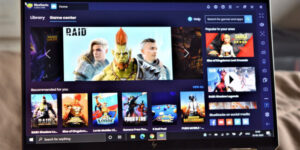Are you looking to build a high-performance PC for gaming? A fast PC is essential for playing demanding games, providing smooth frame rates and high-quality graphics. However, to build fast gaming PC that can handle these games requires careful planning and consideration of the right components.
In this blog, we’ll go over the key components you need to build a PC that can handle the most demanding PC Apps for Playing games. From the CPU and GPU to the motherboard and power supply, we’ll provide all the information you need to build a fast and reliable PC for games. Whether you’re a seasoned PC builder or a newcomer, this blog will help guide you through the process of building a powerful and efficient gaming PC.
Components to Build Fast Gaming PC
1. CPU
When building a fast gaming PC, the CPU is one of the most important components to consider. Choose a high-performance CPU such as an Intel Core i9 or an AMD Ryzen 9. These CPUs provide excellent performance and multi-tasking capabilities, making them ideal for gaming and other demanding tasks. Look for a CPU with a high clock speed, multiple cores, and support for high-speed memory.

2. Motherboard
The motherboard acts as the backbone of your PC, connecting all the components together. When choosing a motherboard, make sure it is compatible with your chosen CPU and has a sufficient number of ports and expansion slots. Look for a motherboard with a fast chipset, support for high-speed memory, and enough space for additional components such as storage drives and cooling solutions.
3. RAM
RAM is an essential component for running demanding applications and games. A minimum of 16 GB DDR4 RAM is recommended, but if you need more, you can go higher. High-speed RAM will provide improved performance and will enable you to run multiple applications and games at the same time.
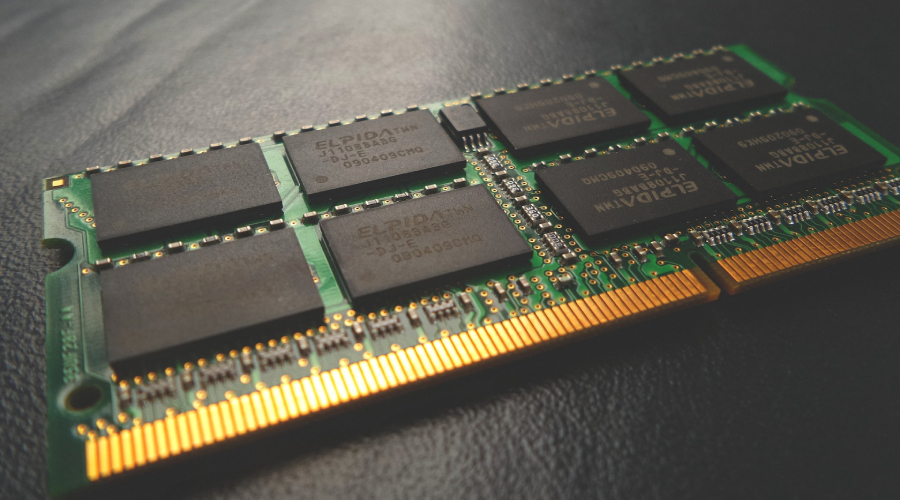
4. Storage
A fast NVMe SSD is recommended for your primary drive, providing quick boot and load times. A secondary mechanical drive can be used for storage, offering additional space for large files, metaverse games, and applications. Make sure the motherboard you choose has enough ports for the type of storage you need.
5. GPU
The GPU is responsible for rendering graphics and is an essential component for demanding tasks such as gaming, video editing, and 3D modeling. Choose the best GPU that provides excellent performance and support for the latest graphics technologies. Popular options for gaming PCs include the NVIDIA GeForce RTX 30 series and the AMD Radeon RX 6000 series.

6. Power Supply Unit
The Power Supply Unit (PSU) is responsible for providing power to all the components in your PC. When building a fast gaming PC, it’s important to choose a high-wattage and high-quality power supply to ensure it can support all your components and provide enough power for future upgrades. A good power supply will also help ensure stability and reliability and protect your components from power surges.
7. Case
The case is the housing for all your components and plays an important role in cooling your PC. When choosing a case for your fast gaming PC, make sure it’s big enough to fit all your components and that it provides good airflow. A case with good airflow and good cooling solutions will help keep your components cool and running at optimal performance.
8. Optional components
Additional cooling solutions such as extra fans, liquid cooling, or air cooling can help keep your components cool, especially if you plan on overclocking. A sound card can provide high-quality audio, and additional storage drives can provide more space for games, documents, and media. These components are optional but can add to the overall performance and functionality of your gaming PC.
Considerations when Build Fast Gaming PC
1. Compatibility
It’s important to choose components that are compatible with each other and the motherboard. Some components may have specific requirements, such as a particular socket type for the CPU or a specific type of RAM. Make sure to check the specifications of each component and the motherboard to ensure compatibility.
2. Cooling
High-performance components generate a lot of heat, so proper cooling is essential to ensure the stability and longevity of your components. Consider using high-quality fans, a good CPU cooler, and a case that provides good airflow. You may also consider liquid cooling solutions for better temperature control.
3. Power
Make sure you have a power supply that can provide enough power to all components, with some headroom for future upgrades. Check the total power requirements of all components, including the GPU, CPU, RAM, storage drives, and any other peripherals. A high-quality power supply with good build specs and adequate wattage will help ensure stability and reliability.
4. Budget
Building a fast PC can be expensive, so it’s important to set a budget and prioritize your needs. Gamers should prioritize a high-end GPU above all other components. Make sure to choose the components that will give you the best performance for your specific needs and budget.
5. Upgradability
Consider future upgradability when building a fast PC. If you plan to upgrade components in the future, choose a motherboard and case that can accommodate these upgrades. For example, choose a case with enough space for larger components and a motherboard with enough RAM slots and storage ports.
6. Operating system
Choose an operating system that is optimized for performance, such as Windows 10 or 11, or a lightweight Linux distribution. A fast PC requires a fast and efficient operating system to make the most of its performance.
7. Installation and configuration
Proper installation and configuration of components and drivers are essential for good performance. Make sure you have a good understanding of the components and how to install them; consider getting help from a professional if necessary.
Conclusion
In conclusion, building a fast gaming PC is an exciting and rewarding process, but it requires careful consideration of the right components. By choosing a high-performance CPU, GPU, motherboard, and power supply, you can ensure your gaming PC will provide smooth frame rates and high-quality graphics.
Don’t be afraid to seek advice from experienced PC builders or do your own research to find the components that are right for you. With the right components and a little bit of technical know-how, you can build a fast and reliable gaming PC that will provide you with years of entertainment.