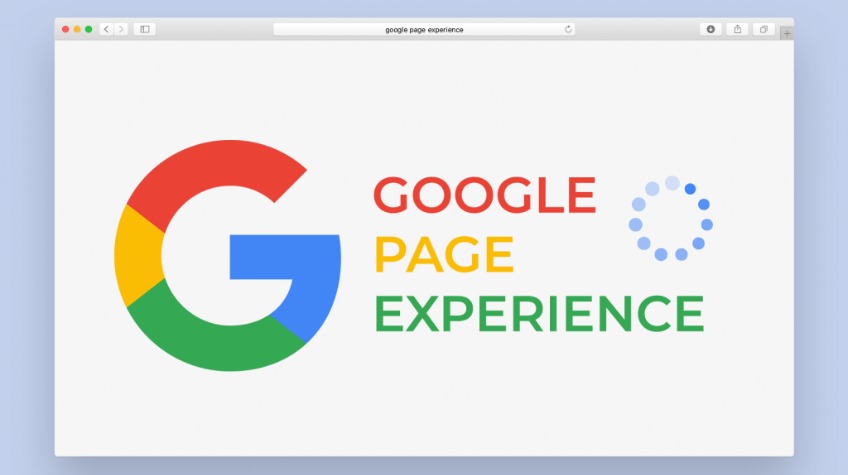
Unique Google page experience updates are always a big deal for most brands, marketers, marketing managers, and entrepreneurs.
But why is that?
It is because Google is the most highly regarded internet search engine with the largest market share. In addition to being a part of our daily lives, it serves as one of the most beneficial marketing tools for businesses. It currently controls 91.38 percent of the global search engine market, which is a staggering figure.
You must be wondering what difference it makes.
Well, it makes a lot of difference. Firstly, it is important if you want people to find your companies on the internet. Whether you’re a marketer or a company owner, you should be aware of the most recent Google updates if you own a website.
Stay up-to-date with the latest Google updates. They can assist you in monitoring your websites. And take adequate measures to improve its ranking correctly both now and in the future.
In this post, we’ll go over a slew of Google Page Experience Update 2021.
Are you ready for the ride?
So, let’s get started…
Table of Contents
- An Overview of the 2021 Google Algorithm Update
- Google’s Current Page Experience Search Signals
- What exactly are Core Web Vitals?
An Overview of the 2021 Google Algorithm Update
Google has always had metrics for page experiences, such as mobile-friendliness, HTTPS security, and intrusive interstitials. Furthermore, it has consistently emphasized page speed since 2010.
Google began to roll out a large core algorithm update known as “The Page Experience Update” on June 16, 2021. It features a new set of search signals aimed at improving user experience.
Google’s Current Page Experience Search Signals
Google has added “three new metrics” to evaluate both page speed and overall experience. These metrics, known as core web vitals, are based on the Chrome User Experience Report (CVW) data. This means that real-world user experiences govern them. These new indicators can be found in the basic web vitals report for your website.
Let’s now proceed to what Core Web Vitals are and how they may affect marketers.
What exactly are Core Web Vitals?
Core Web Vitals are a set of defined elements that tech titans believe are critical to the overall user experience of a webpage. Below are the three main Core Web Vitals:
1. Largest Contentful Paint (LCP)
2. First Input Delay (FID)
3. Cumulative Layout Shift (CLS)
Let’s understand each core web vitals one by one; let’s begin with Largest Contentful Paint (LCP).
1. Largest Contentful Paint (LCP)
For your Largest Contentful Paint, here’s a roundup of all Google’s Core Web Vitals:
It’s one of Google’s Core Web Vitals metrics. It assesses the loading experience and influences how Google ranks your page. It measures how long it takes for the most significant and vital content on a web page to load. The load time is measured in seconds, with 2.5 seconds or less considered ideal.
How much time does your website take to load?
What – it takes more than 2.5 seconds?
Well, that’s a bad sign!
Understand, the longer it takes to load your website, the lower your ranking will be.
Reasons for Bad LCP Scores
There are myriads of reasons your website’s LCP is longer than it should be, including:
- The number of large images
- Excessive use of third-party scripts; insufficient web hosting services; and so on.
What’s your reason? Find out!
Yes, it is important to find out the reason why your website takes longer to load than necessary!
Meanwhile, check out the ways you improve your LCP ratings.
Steps to Enhancing Your LCP Ratings
- Remove any unnecessary components. You should be aware that too many advertisements or images slow down the loading of meaningful content. Enhance LCP by deleting or compressing unnecessary components, such as large images, ads, etc.
- Use a responsive server for web hosting. Choosing responsive web hosting will also improve your LCP.
- Minify HTML, JSS, and CSS. You can also improve your LCP by minifying or compacting JavaScript, CSS, and HTML. Understand that when these elements are pressed and minified, they perform more effectively, resulting in shorter LCPs.
It is now time for us to move on to the second metric, that is First Input Delay (FID)
RELATED: How to Utilize the New Google Business Profile Dashboard to its full Capabilities
2. First Input Delay (FID)
First Input Delay is yet another important user-centric metric used to measure interactivity. It represents how quickly your page responds to user input. Simply put, FID represents the user’s first perception of the responsiveness of your website.
Brands and marketers frequently take this for granted, which is the biggest mistake ever. This first impression is crucial in forming the overall image of a site’s quality and consistency.
A page with a low FID is more likely to be useful.
FID is measured in milliseconds, with a delay time of 100 milliseconds or less being ideal. In order to ensure a great user experience, your site must have a First Input Delay of 100 milliseconds or less.
Factors Contributing to High FID Ratings
A lot of JavaScript usually causes high FID. Although JavaScript allows us to create excellent interactions, it can also result in slow websites with complex code.
The browser frequently refuses to respond to user input, resulting in a high FID.
If you’re wondering how to improve your FID ratings, then read ahead…
Methods for Improving FID
- Enhance your JavaScript code. Enhancing your JavaScript code will improve your page experience scores instantaneously.
- Reduce the use of JavaScript on your page. Another way of improving your FID is to reduce your web page’s dependence on JavaScript.
- Divide it up. Breaking down long JS jobs into smaller bits can also help you improve your performance.
I hope you’ve understood the two core web vitals explained so far; it’s now time to move on to the third and most crucial core web vital, Cumulative Layout Shift.
Here we go…
3. Cumulative Layout Shift
The third and most important Google page experience update 2021 is cumulative layout shift, which evaluates visual stability. Simply put, it represents the amount of on-screen shifting that occurs when the page loads.
A CLS score of less than.1 is regarded as ideal. On the internet, layout shifting is very ubiquitous. It causes users to become distracted and disinterested.
Well, it’s simple; the more layout changes your website has, the higher the CLS. And quite often, users are distracted by layout changes.
What causes higher CLS?
There could be any number of causes for a high CLS. Even a poor internet connection or a slow system can result in a high CLS. However, the following are the most common causes of high CLS:
- Images, advertisements, and embedded elements with no dimensions
- Content that is dynamically inserted
- Web Fonts that render FOIT/FOUT
Methods for Improving CLS
- Make Room for Ads and Images. Leaving enough space for advertisements and images aids in the improvement of CLS.
- Check that web fonts are properly rendered. Making sure your web fonts render correctly can help your CLS.
- Ensure that dynamically inserted content loads beneath the existing content. Another strategy to boost CLS is to ensure that dynamically infused information loads beneath the existing content.
Finally…
So these are the Google Page Experience Update 2021 details you should be aware of. Knowing and using these metrics will help you provide a terrific customer experience to your customers.
If you really want to maintain a high ranking today and in the future, you must regularly track and improve your core web vitals.
Stay Updated… ☺ ☺






