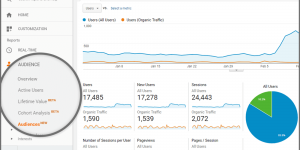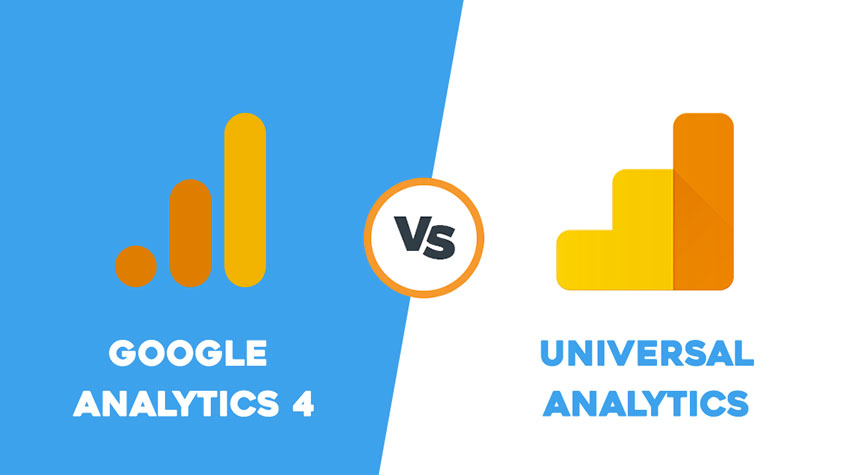
Ever since Google’s announcement Google Analytics 4, popularly known as GA4, has been doing rounds in the market. Millions of organizations all around the world have already begun to utilize GA4. Since it’s the fourth version, thus named Google Analytics 4.
Google Analytics 4, often known as GA4, is the most recent generation of the Google Analytics platform and was released by Google in the fall of 2020.
GA4 has taken over as the default option for digital analytics measurement in GA, replacing Universal Analytics (UA). When Google launched Google Analytics 4 (formerly known as Google App + Web), marketers and analysts naturally had a lot of questions.
And only recently, in the year 2022, Google made the announcement that GA4 would be the only choice beginning on July 1, 2024.
A lot of people have questions, like what is Google Analytics GA4? Is GA4 replacing UA? Should I have both UA and GA4? How will I be benefitted from GA4? And so on.
So, if you also have questions related to Google Analytics 4, you’re reading the right article. This post will discuss everything about GA4, including what GA4 is and the benefits of Google Analytics 4.
Table of Contents
- What is Google Analytics GA4?
- What Exactly Is a “Property” in Google Analytics?
- What are the motivations for Google’s upgrade to Google Analytics 4?
- Is GA4 replacing UA?
- Benefits of Google Analytics 4
- It lets you track across your website and mobile application
- It features a greater number of statistics
- Visualizations of the several steps in the purchasing process
- It helps you with tailor-made reports
- It lets you export BigQuery data at no cost
- It lets you evaluate your strategic plan
- It is easy and impactful
- Google Analytics 4 vs. Universal Analytics
- Differences Between Google Analytics 4 and Universal Analytics
- What’s Missing in Google Analytics 4?
- Should I have both UA and GA4?
Table of Contents
What is Google Analytics GA4?
Google Analytics 4 is a web analytics solution that allows you to track traffic and activity on your websites and apps BOTH AT THE SAME TIME!
Millions of organizations use Google Analytics all around the world in order to gain a deeper understanding of their website traffic and provide the best possible experiences for visitors. Since it’s the fourth version, thus the name Google Analytics 4.
GA4 is currently the version that is suggested as the property type for use with Google Analytics. When it was first added in beta, it was known by its previous name, which was App+Web Property.
This new property can track visits to both apps and websites under a single Google Analytics property. Previously, these distinct types of platform visits were tracked within separate GA properties.
This App+Web Property was rebranded and re-released as Google Analytics 4 in the fall of 2020. On March 16, 2022, Google made an announcement that GA4 will be the sole choice available to marketers and business owners, commencing in July of 2024.
What Exactly Is a “Property” in Google Analytics?
Google defines property as the location where an organization’s internet data is sent so that Google Analytics can process it. In Google Analytics, this is the area where “something” takes place.
A Google Analytics account contains a component known as a Google Analytics property.
The level of the hierarchy at which you log in is known as the account, and it is utilized to assist in the organization of your data in the event that you have more than one property.
At the level of the properties, the processing of data takes place.
Prior to the release of GA4, a company having both an app and a website would have a single account with two distinct properties: one for the app and one for the website. Whereas, this is not the case with Google Analytics 4. It can house data for both mobile apps and websites in one single property.
When using Universal Analytics, any property may have a number of alternative views. Views allow you to filter and configure data in a variety of ways. This functionality is not currently available in the GA4 version.
What are the motivations for Google’s upgrade to Google Analytics 4?
Since its inception, Google Analytics has been undergoing continuous development. In April of 2005, Google purchased a program known as “Urchin Analytics”; this is the origin of what is now known as UTM parameters or Urchin Tracking Modules. This product eventually evolved into the traditional form of Google Analytics.
2013 saw the launch of the Universal Analytics (UA) platform, which quickly established itself as the industry standard for tracking. However, as a result of the GA4 statement that Google made on March 16, 2022, UA will be deprecated beginning in July of 2024.
In light of the proliferation of mobile apps, changes in consumer behavior, and the introduction of privacy regulations, the method we collect and analyze data is currently undergoing a timely and warranted transition.
Google Analytics version 4 provides a more comprehensive view of the customer across all channels. It does this by combining the insights that we are all familiar with and adore from Universal Analytics with the data model of Firebase. This allows for the delivery of seamless insights and informed decision making.
Is GA4 replacing UA?
Whether you like it or not, GA4 will replace UA in July 2024. This means that you will need to change your own code or risk losing the ability to track website activity.
Simply put, you’ll have to unfriend anything that you liked or despised in UA since it will be gone. The reason for this is that UA will be discontinued next year.
According to an announcement made by Google, the processing of any new data will come to an end for Universal Analytics on July 1, 2024.
Google is now encouraging users of Universal Analytics to upgrade to the newest version of Google Analytics, which is version 4.
Google Analytics 4 is unable to work with past data exported from Universal Analytics. Before July 2024, users will need to take action in order to guarantee that they will have accumulated data for a full year before Universal Analytics is discontinued.
Also Read: How to Use Customer Data Analytics for Higher ROI
Benefits of Google Analytics 4
There are numerous benefits of Google Analytics 4; however, the best ones are listed below. Take a look…
1. It lets you track across your website and mobile application.
Previously, Google Analytics was used for the tracking of your website, while Firebase was used to track your app. But that’s not the case with GA4. Now you can do whatever you need to in a single location.
2. It features a greater number of statistics
Google Analytics 4 features a greater number of statistics, such as scrolling, outbound link clicks, document link clicks, and website searches. This means that marketers no longer require the assistance of developers to help them set up custom events. Instead, they can now track more.
3. Visualizations of the several steps in the purchasing process
This gives you the ability to more clearly picture the buyer journey and comprehend the flow that consumers follow while navigating your website. You will better understand the processes they take to reach the final conversion point. Accordingly, you will be able to formulate assumptions about how to improve those phases.
You may even design the conversion path by beginning with a conversion point and working backward from there.
4. It helps you with tailor-made reports
They are significantly more user-friendly as you can quickly choose segments to work with and then add dimensions and metrics, which basically just enables simpler and more versatile analysis. The functionality isn’t drastically altered, but the user interface has been simplified.
5. It lets you export BigQuery data at no cost
Earlier, to export raw data with Universal Analytics, you were required to pay for an upgrade to GA 360. This was an expensive product, particularly for companies with fewer employees. However, with Google Analytics 4, that’s not the case. Now you can export raw event-level data to BigQuery without incurring any costs.
6. It lets you evaluate your strategic plan
GA4 allows you to assess your complete tracking system and fully investigate whether or not what you now have corresponds to your strategic KPI goal.
7. It is easy and impactful
GA4 is less complicated and has more capability than GA. It makes it easier for marketers to use the data they collect.
However, know that GA4 is where Google focuses its efforts to enhance, so don’t be shocked if GA4 continues to evolve as certain features and functions in Google Analytics are phased out. Also, don’t wait to make the change; instead, start taking the initiatives NOW!
Google Analytics 4 vs. Universal Analytics
The query “What’s the difference between Google Analytics 4 and Universal Analytics?” is consistently one of the most pressing concerns on the minds of developers, analysts, and marketers. So, listed below are the top 15 distinguishing features of both the old and new platforms. Hopefully, these distinctions will help you make a seamless transition from Universal Analytics to Google Analytics 4. Take a look…
Google Analytics 4
As said earlier, Google Analytics 4, also known as the App+ Web Property of Google Analytics, is a more recent version of Google Analytics. It is built with Machine Learning at its core to automatically extract insights from your data. You can utilize these insights to better your Sales and Marketing.
It delivers a more comprehensive understanding of your Customer Life Cycle, from Acquisition through Retention, by combining App and Web data at scale.
GA4 is constructed to be resilient and future-proof. It is easily scalable and can function with or without cookies and IDs. This allows you to benefit from modeling and learn about your consumers despite data shortages.
Key Features of Google Analytics 4
Google Analytics 4 contains a number of innovative and intriguing new features that set it apart from other Data Analytical tools. Some of its top features are as follows:
- It enables a simple configuration of Cross-Domain Measurement, which aids in measuring the user’s trip between domains.
- It is a future-ready platform.
- It enables you to alter and collect new events and conversions without having to write a single line of code.
- It enables you to track both App and Web visits in a single Google Analytics property.
- It offers the Data Import functionality for both App and Web events.
- This enables data transfer to your Google Analytics 4 property. It also permits the importation of extra data and signals from external databases.
- It delivers Life Cycle and E-commerce Reporting, which assists you in surfacing default reports and understanding your Ecommerce funnels better.
Universal Analytics
Universal Analytics, often known as Traditional Analytics, is a form of SEO Google Analytics that provides your websites with new Tracking Codes. It also provides capabilities for measuring user activity more precisely.
Key Features of Universal Analytics
The following are the primary characteristics of Universal Analytics:
- It assigns a unique User ID to each visitor to your website. This ensures that all activities associated with a Person ID are attributed to a single user. This feature allows marketers to assess their user count more precisely.
- It provides three Tracking Codes, Analytics.js, Google Analytics SDKs, and Measurement Protocol, which enable you to collect more analytical data about your consumers.
- It also enables you to track the behavior of your users from external sources such as Lead Generation Systems, Call Centers, etc. This in turn, helps you have a clearer view of the activity of your users.
- It enables the creation of bespoke metrics that help you target data specific to your company objectives.
Difference Between Google Analytics 4 and Universal Analytics
1. Data Model
The GA4 data model is event-based, in contrast to the session-based approach taken by the Google Analytics Universal event model.
The data model, which is located at the very core of the platform, will undergo the most significant transformation. Universal Analytics has a data model that is built on sessions, and inside of these sessions are a variety of hit types.
The vast majority of the data that is provided to Google Analytics is done so in the form of page view hits and event hits, with some fundamental eCommerce data also being transmitted as transaction hits.
In the form of events, each and every piece of data that is transmitted to Google Analytics 4 now utilizes the data model that Firebase provides.
The event_name is used to differentiate each individual event, while additional parameters are used to provide details regarding the event.
After upgrading to GA4, you will no longer need to search for the built-in Event Category/Action/Label taxonomy. Instead, the parameter will begin with the name of the event, and you’ll add additional parameters to further elaborate on the interaction.
The event-based data model used by GA4 is more agnostic and adaptable. This means each parameter has the potential to play a function that is both more particular and more significant. The lead type parameter is naturally more descriptive than other parameters, such as Event Action and Event Label values. In GA4, pageviews are regarded as a distinct category of the event.
2. Privacy Consent Mode
Because of stricter restrictions such as GDPR and CCPA, many businesses have been forced to give up data in order to show respect for those who opt-out of being tracked.
Google has introduced a new setting called consent mode. It enables users to continue to have some level of tracking while maintaining compliance. You won’t be able to target specific users or identify individual users using this. However, you may continue reporting content, conversions, and attribution.
3. Alterations to Data Limits
When using Universal Analytics, each tracking event is communicated to Google’s servers in the form of an individual picture beacon. In the past, Google has typically set hit restrictions on the free version of Google Analytics due to the fact that an e-commerce website that provides data on every pageview, interaction, and product impression can place a great demand on Google’s servers.
For example, 500 hits per session. Restrictions on how many hits you can have, and so on.
However, these restrictions do not currently apply to properties classified as GA4 at this time. GA4 makes use of a queuing system that Google built. Several events can be packaged together in the same network request. This results in less of a demand being placed on the servers that Google maintains.
On the other hand, you should be mindful of the other restrictions that apply to GA4. There are a variety of restrictions that Google has placed on the number of individual events that may be tracked. Aside from that, there are limitations on the number of parameters that can be attached to each event and the number of characters that can be attached to each parameter.
4. Reports
If you are accustomed to the customized reports that Universal provides, you may find using the Analysis Hub problematic because there is only one visualization available for each tab.
Aside from that, some UA reports do not have a direct analogue in GA4. Universal Analytics places a greater emphasis on its built-in reports, whereas GA4 is more focused on the creation of custom reporting templates as well as the analysis and activation of datasets on other platforms, particularly BigQuery.
The GA4 interface places a greater emphasis on user-defined report templates than on pre-fabricated reports. You can map user interactions beginning from or leading up to a certain event using the Path Analysis template. Even while there are some standard reports accessible to you, you can tailor them to your needs.
5. Event-Based & Session-Based Tracking.
Google Analytics 4 uses Event-Based Tracking, while Universal Analytics uses Session-Based Tracking.
So, what are these event-based and session-based trackings?
Let’s start with a session-based approach. Universal Analytics employs a “cookie-based” approach of tracking. A visitor’s session begins when a cookie is stored in their browser, and you can track their actions on your website. If you don’t have that session, you won’t be able to link any Universal Analytics hit to a specific user.
Despite the fact that Google Analytics 4 still uses cookies to distinguish between users, this includes first-party cookies. It also utilizes Google signals. Instead of keeping tabs on the number of sessions and hits, you should be keeping track of every event that occurs when a visitor is using your website or app. As a result, GA4 is referred to as an “Event-based model.”
With GA4, you can use a single analytics solution to track both online and app data. Although GA4 still allows you to view session data, it is not the primary means of tracking hits. GA4 distinguishes between the acquisition of users and the acquisition of sessions. Identifying which channels bring in new customers and which channels result in more profitable sessions can be done in-depth.
Even while the event-based paradigm may not sound like much, this is an enormous difference.
6. Measurement Accuracy Improvements
The most popular tracking is now accessible out-of-the-box with very little to no configuration required, thanks to GA4’s advancements. Enhanced measurement tracking in Universal Analytics used to be dependent on a properly configured GTM. However, it has been removed from GA4, and it is now a default feature for all GA4 properties. You do have the option to disable this, even though it ought to work automatically for the majority of websites.
7. Metrics
If you’re accustomed to using Universal Analytics metrics, then know that GA4 no longer has average session time, pages per session, and bounce rate. All of these are replaced by the following three new metrics.
Engaged Session. The engaged session metric is the number of sessions that lasted longer than 10 seconds, had a conversion event, or had two or more screen or page views.
Average time spent interacting with the user. This is the average time spent engaging with content during a single session. It is the amount of time the user spends on the page (scrolling, etc.), and the page is the primary window that is being viewed on the screen.
Engagement Rate. The ratio of engagement sessions to total sessions is known as the engagement rate. So, if you had 500 total sessions and only 70 of them qualified as Engaged sessions, your Engagement rate would be 14%.
And if you think you can have access to these metrics with UA, then forget it. Universal analytics does not have access to these metrics.
8. Segment
GA4 and Universal Analytics’ segmentation methods are nearly identical. GA4 and UA allow you to evaluate up to four segments simultaneously. There are, however, certain differences in the types of segments that can be created.
For example, in GA4, you might use three main segmentation forms: user, session, and event segments. However, with Universal Analytics, you can only create User segments and Session segments.
The method by which segments are created differs greatly between GA4 and UA. Segments can be found in the “Explorations” section of GA4; it’s the same place to create custom reports.
9. Customizability and Adaptability
For those who have worked in UA, you are well aware of the rarity of the use of custom reports. The creation of reports was only justified in a small minority in exceptional circumstances. Additionally, you have access to a wide range of pre-configured reports. Because UA was built on outdated technology, it was unable to establish event funnels or even collect further event data.
You’re aware that UA only allowed the transmission of three parameters per event (Category, Label, Action).
Now, GA4 events can have up to 25 parameters, which was previously impossible. When compared to other analytic tools, GA4 is only now comparable.
You can now investigate a wide range of events in the context of funnel or path investigation. In GA4, the Exploration section, you may build just about any type of table report you want.
In funnel exploration, you’ll see a menu at the very top that lets you quickly move between the page titles and events. It’s up to the narrator to decide what each phase should be called.
You might also begin at the beginning and work your way up.
Use the initial visit as a starting point for bought traffic and look at how they interact with your site in order to increase the likelihood that they will become a conversion.
10. Configuration Restriction
Even though GA4 allows you to track an endless number of parameters via events, you will not be able to access each parameter directly from the UI.
You must choose the top 50 text parameters from your database to map them as persistent custom dimensions in the reporting user interface.
You can also map fifty numeric parameters as custom metrics. However, the vast majority of implementations require a significantly larger number of text parameters than numeric parameters; it is likely that you will run out of custom dimension slots before you run out of custom metric slots.
In any case, all event parameters are transmitted to BigQuery, even if they exceed the limit of 50 text and 50 numeric parameters that are stored in the reporting user interface. This implies you may utilize them for analysis, modeling, and audience generation, among other things.
As you prepare to migrate to GA4, you must carefully decide which reporting user interface (UI) parameters and which parameters will be available to you.
11. Cross-Device Reporting
Google Analytics 4 offers Cross-Device Reporting. As the name says, it helps marketers organize data across multiple devices.
This helps you see how TouchPoints, Sessions, and Interactions all work together.
Consumer behavior keeps changing, and so do their search and buying patterns. For example, some people search for a product on their phone but buy it on their tablet the same day, while others click on your ad on their phone, then look at your website on their desktop, and buy it on their tablets a week later.
Cross-Device Reports help you put together data from different devices used by the same user. This report gives you a better idea of what your users do at each step of the conversion process.
Google Analytics 4 offers Cross-Device Reporting, while it is not available in Universal Analytics.
This is because the way these platforms record user actions are different.
Universal Analytics uses Session-Based Tracking. It records and groups user interactions based on a given time frame, while Google Analytics 4 uses Event-Based Tracking.
12. Predictive Audience and Metrics
Google Analytics 4 has the predictive audience and metrics. With Predictive Audience, you can show ads to people who are more likely to buy your product or service in the next seven days. With Predictive Metrics, you can use Machine Learning to predict future sales and revenue.
These metrics help you figure out which users are most likely to buy your products or services and improve your relationship with them. Also, it helps you find trends and more accurately predict what will happen in the future.
It uses Machine Learning to build a picture of how your user acts by filling in the blanks where the user’s data is unavailable. This protects the privacy of the end-user and helps you make smart decisions by letting you look at the trend.
What’s Missing in Google Analytics 4?
The following is a rundown of the features that are not included in Google Analytics 4 but are included in Universal Analytics.
Views and Filters: Unlike in UA, you are unable to construct a view in GA4, but you can create filters. Since filters are only ever made in views, it stands to reason that you won’t be able to construct any.
Bounce rate: You won’t be able to locate a metric for the bounce rate in a GA4 property.
Goals of Conversion: Within UA, conversion goals are classified as views.
There is no longer the possibility to set up conversion targets in GA4 because the platform does not support views. You can label an event as a conversion or flag it using GA4.
Should I have both UA and GA4?
Well, you can have both Google Analytics 4 and Universal Analytics. The process is known as dual tagging.
Dual Tagging is the process of adding Google Analytics GA4 Tags with any existing Universal Analytics tags on your website. The process is known as the deployment process. Implementing dual tagging simply means you are giving permission for the measurement data from the website to be delivered to a UA property as well as a GA4 property.
Doing so will help you collect and see analytics data in the same manner to which you are accustomed. Also, you’ll get a preview of what to anticipate in the upcoming edition of Google Analytics.
Dual tagging enables you to maintain your Universal Analytics installation while developing your Google Analytics 4 implementation.
Dual Tagging with gtag.js
If your Universal Analytics property is implemented with gtag.js, you can deploy dual tagging for your Google Analytics 4 property using one of the following methods:
Utilize the GA4 Setup Assistant and choose the “Enable data collection using existing tags” option.
Add a new “config” directive with the GA4 Measurement ID manually.
Your site will send events to both your UA and GA4 properties if your UA property has not specified a ‘send to’ command.
The category/action/label values of your UA events will immediately be converted to Google Analytics 4 events and parameters.
Dual tagging will help you prepare for the future as Google will deprecate Universal Analytics in July 2024. Moreover, it will help you gradually become accustomed to the new platform.
Pro Tip: Dual tagging does not guarantee parity with your UA implementation. Be prepared to invest time and resources in the necessary additional adjustments.
Putting everything together…
So, this is all about Google Analytics 4 vs. Universal Analytics. Hopefully, this article has been informative for you and helped you understand what is Google Analytics GA4!
Know that getting acclimated to everything that’s different in GA4 is going to take some time. The user interface will feel comfortable to navigate. However, performing certain actions that you were accustomed to doing in Universal Analytics will first require some time and effort. Therefore, be prepared to invest both time and effort to get hold of it.
Transitioning to Google Analytics 4 is not only an upgrade but rather an entirely new method of gathering and evaluating the data instead.
While the platform is still undergoing development, it’s advised to opt for dual tagging across all of your websites. It will help you get accustomed to the new platform and collect GA4 data alongside the data from your UA. This will allow you to make use of the unified data model and user identification across the web and mobile applications.
So, don’t wait! Just start planning and activating your migration, as well as begin ramping up the skills and knowledge of your team.
You can also explore our GA4 services!