
DevOps engineering has become one of the most talked-about roles in the tech industry, driving the collaboration between software development and operations teams. Software development and operations teams come together to deliver a product efficiently. As companies rely on the robust software development life cycle, the demand for DevOps engineers continues to rise. If you are already working as a DevOps engineer and planning to switch company, then you should be well-versed with what is asked during such interviews. When it comes to preparing for DevOps Engineer interview questions, you should know about the technical questions being asked during the interview. Being prepared for the interview assists employers in assessing your technical skills, software testing experience, and complex problem-solving abilities. So, if you are looking for the right interview questions for the DevOps Engineer profile, then read this post.
Here, we have compiled a list of the top 30 interview questions and answers frequently encountered in DevOps Engineer interviews. Let’s dive in….
Top 30 Interview Questions and Answers for Experienced DevOps Engineers
Here is our list of some of the most frequently asked questions (and answers) during DevOps Engineer interviews. These questions and their answers will help you be ready to rock the next interview and grab the job without any hassle. Read on!
1. What is DevOps?
DevOps is a transformative culture that allows software development (Dev) and IT operations (Ops) teams to collaborate. Their coordination ensures a faster and more reliable product development lifecycle, right from the planning stage to the point of improvement. Enrolling in a DevOps certification training course can equip professionals with the necessary skills and best practices to implement this culture effectively.
2. Which are some of the Best DevOps tools?
Some of the Best DevOps tools are:
- Selenium
- Chef
- Git
- Puppet
- Docker
- Ansible
- Jenkins
3. What is CI/CD?
CI stands for Continuous Integration, while CD stands for Continuous Delivery. Both CI and CD are crucial for the automation of a modern software development process. With a CI/CD pipeline, DevOps engineers can ensure zero risk of bugs and code failure.
Continuous Integration: Continuous integration helps developers integrate code changes into the main source code repository to test each change. With this, they can identify errors and security issues in the early stage to fix them quickly. Furthermore, the frequent merging of changes minimizes the possibility of code conflict, even when multiple developers work on the same product.
Continuous Delivery: When continuous delivery is combined with continuous integration, CD automates the application testing on the final stage in an iterative manner. This prevents post-launch or last-moment issues. Usually, it includes UI testing, integration testing, and load testing.
4. How can you ensure Database Migrations in a DevOps Context?
Tools like AWS Database Migration Service, Azure Data Factory, and MongoDB Factory enable data migration. They ensure the data migration from the source database to the target database. For this, they provide features such as data extraction, transformation, validation, encryption, and synchronization.
5. How do you manage configuration in a DevOps distributed system?
I often use centralized configuration tools to ensure configuration in a distributed system, ensuring consistency across the product development lifecycle.
6. What, according to you, are the best benefits of DevOps?
DevOps is advantageous in modern scenes. Here are some of the best benefits of DevOps:
- Faster, smarter, and better product delivery
- Faster code conflict resolution
- Smooth automation
- Less complex problems
- Early detection of errors and defects
- Efficient troubleshooting of issues
- Improved team collaboration and communication
7. What is the Role of AWS in DevOps?
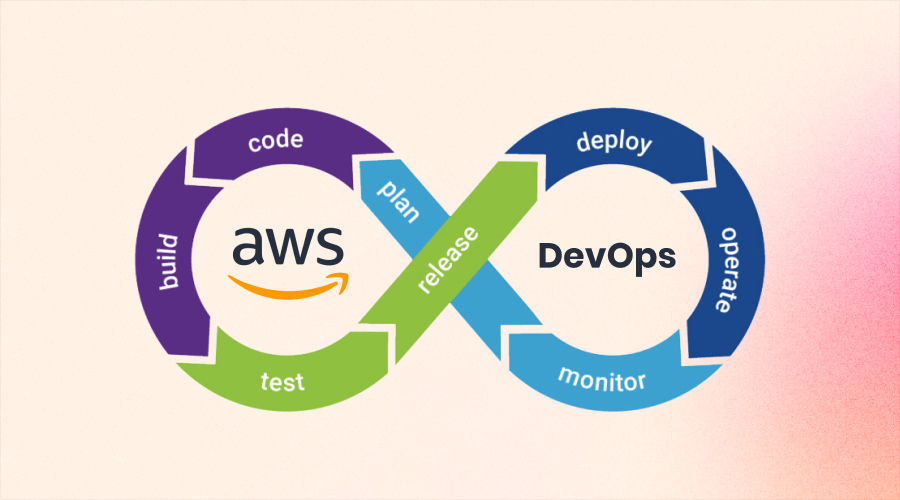
- Flexible: Provides flexible services without the installation or setup of the software.
- Improves Focus: With AWS (Amazon Web Services), you do not need to worry about installing, configuring, and operating infrastructure. It helps you focus on what matters the most.
- Automate: AWS automates repetitive tasks, allowing you to focus more on innovation and product development.
- Secure: AWS Identity and Access Management safeguards data and privacy. It sets users’ permissions and policies.
- Pay-As-You-Go: AWS pricing ensures no upfront fees, hidden charges, penalties, or long-term contracts.
- Large Partner Ecosystem: Integrate AWS into third-party tools and open-source code to build an end-to-end solution for efficient business workflows.
8. What are the Three Important DevOps KPIs?
The three important DevOps KPIs are:
- Deployment Frequency
- Mean Time to Recovery
- Percentage of Deployment Failures
Here is a brief explanation of all three:
Deployment Frequency: Measuring deployment frequency helps organizations gain insights into which areas are in need of improvement. Regular updates, new features, and software improvements are essential to stay competitive in the market.
Mean Time to Recovery: MTTR is a KPI indicator. It is used to gauge the organization’s efficiency in resolving issues.
Percentage of Deployment Failures: Percentage of deployment failures, also known as change failure rate (CFR) is the benchmark for high-performing DevOps teams. It gauges the number of times the deployment fails.
9. What is hypertext transfer protocol secure?
Hypertext Transfer Protocol Secure (HTTPS) is the secure version of HTTP. It typically enables safe data transmission from the user’s website to the browser. HTTPS encrypts data to prevent the loss of sensitive information.
10. What are the key Differences between DevOps and Agile?
Here are the main differences between DevOps and Agile:
| Characteristics | DevOps | Agile |
| Definition | DevOps ensures the collaboration between software development and operations teams | Agile technology has an interactive approach to continuous development, customer feedback, and faster software launch |
| Goal | Manages end-to-end software development or product development lifecycle | Streamlines complex problems |
| Task | Focuses on continuous development and testing at every stage of the product development | Focuses on improving quality during software development |
| Team size | Large team | The small size of the team |
| Team skillset | Divides the skillset between developers and operations teams | Similar roles and responsibilities |
| Delivery | Deliver code to production every few hours or daily | It includes multiple sprints, each within less than a month |
| Documentation | Less documentation | Sufficient documentation for team collaboration |
| Popular tools | Docker, GitLab, Chef, AWS, Puppet, Ansible | Bugzilla, Slack, Trello, JIRA, Kanboard |
| Automation | Includes automation and saves time to focus on more productive tasks | It does not include automation |
11. What is your experience with GitHub, Microsoft Azure, and AWS tools?
GitHub, Microsoft Azure, and AWS are amazing developer platforms. I have utilized their integration services for application building, scaling, collaboration, and management.
12. What is the blue/green deployment pattern?
Blue/green deployment is forwarding traffic from the stable version (or previous version) of the application to the new version (or bug-free version) as well as in production. This method reduces downtime and ensures everything is fine.
- Blue Deployment: It is an old version that is stable and used in production.
- Green Deployment: It is a new version. By routing the traffic from the previous version to the latest version, developers identify issues and prevent the risk of application failure in the most recent release.
13. What is continuous testing?
Continuous testing in DevOps involves running automated tools at different stages of the software development life cycle to provide instant feedback on issues. This way, it improves the source code quality when managing deployments. Also, continuous testing avoids costly bottlenecks and expedites DevOps procedures.
14. What is Automation Testing?
Test automation or automation testing is the iterative automation of tests in the product development life cycle. By enabling automated testing, developers reduce the possibility of human errors that can happen during manual testing intervention. Overall, it saves time, improves test efficiency, and ensures quality assurance.
15. What are the benefits of Automation Testing?
Here are some of the benefits of automation testing:
- Automated testing cuts manual testing costs and enhances software efficiency
- Faster tests mean quicker results and instant feedback for issue detection
- Reduces human-generated errors and enhances accuracy
- Augments test coverage
- Supported by UI, databases, and servers
- Scalable testing
- Early bugs/glitches detection
16. Mention the difference between git fetch and git pull.
| Git Fetch | Git Pull |
| Fetches all changes from the remote repository to the local repository but it takes care of not merging changes into the current working directory. | Updates the current working directory with the latest updates or changes from the remote repository. |
| There is no possibility of merging conflicts. | Merge conflicts are possible if the remote repository and local repository are together at the time of changes. |
| No integration of new data into the working files. | Integrate the downloaded data into your working files. |
| It updates repository data in the .git directory. | It directly updates the working directory. |
| Command – git fetch <remote> | Command – git pull <remote><branch> |
17. What is the Dogpile Effect?
The dogpile effect, or cache stampede, occurs in system design when websites are hit by several threads following the expiration of a cache. As a result of this, the system can experience a sudden load, often causing performance degradation.
18. What is Jenkins?
Jenkins is an open-source DevOps tool written in Java programming language. The best thing about Jenkins is that it implements CI/CD (Continuous Integration/Continuous Deployment) workflows to build, test, and deploy software.
19. What are the Components of Selenium?
Selenium is a fully functional and powerful tool for controlling all web browsers or OS (operating system). Its scripts are typically written in Java, Python, C#, etc. languages. Selenium constitutes four major components, which are as follows:
- Selenium IDE
- Selenium Web Driver
- Selenium GRID
- Selenium RC
20. Mention the Difference between Git Merge and Git Rebase.
| Git Merge | Git Rebase |
| Allows users to merge commits | Allows users to incorporate all the new commits from one branch to another |
| Creates a chain-like branch structure | Creates a linear branch structure |
| Easier than Git Rebase | More complex than Git Merge |
| Used for the project where you can share the target branch with others | Only used for those projects that keep the target branch private |
| Suitable for large teams | Suitable for small teams |
21. Explain some Git commands.
Here are some of the most common Git commands, along with their purposes:
| Command | Purpose |
| git init | Creates a new git repository |
| git clone <repository path> | Creates the local copy of the current repository |
| git config: git config –global user.name “[name]” git config –global user.email “[email address]” | Sets the username and email globally |
| git add: git add <file names separated by commas> git add | Add multiple files to the git |
| git rm <file name(s)> | Delete one or multiple files from the current working repository and also stage it |
22. How should you submit the form using Selenium?
WebElement el = driver.findElement(By.id(“ElementID”));
el.submit();
23. Which testing types are supported by Selenium?
- Functional Testing: Individual testing of software functional points or features.
- Regression Testing: This testing helps find new errors and regressions in different functional and non-functional code areas.
- Load Testing: This testing tests the device’s performance after putting a load on it.
24. How do you handle the keyboard and mouse actions using Selenium?
Here are the different methods to handle keyboard and mouse actions using Selenium:
| Method | Description |
| clickAndHold() | Clicking without releasing the left button of the mouse |
| dragAndDrop() | Click and hold at the location of the source element |
| keyDown (modifier_key) | Monitor the pressed modified keys i.e. Shift, Ctrl, Fn |
| keyUp (modifier_key) | Performs a key release |
25. Where can you use findElement () and findElements ()?
findElement ():
WebElement element=driver.findElements(By.xpath(“//div[@id=‘example’]//ul//li”));
findElements ():
List elementList=driver.findElements(By.xpath(“//div[@id=‘example’]//ul//li”));
26. How can you ensure security in CI/CD pipelines?
To ensure end-to-end security in CI/CD pipelines, you should:
- Integrate cutting-edge security tools into the pipeline
- Conduct regular code scans
- Ensure proper access controls
- Use encryption for deployment channels
27. How can you launch a browser using WebDriver?
The following syntax will be used to launch a browser using WebDriver:
WebDriver driver = new InternetExplorerDriver();
WebDriver driver = new ChromeDriver();
WebDriver driver = new FirefoxDriver();
28. What is the difference between HTTPS and HTTP?
Here are the most common differences between HTTPS and HTTP:
| HTTPS | HTTP |
| Uses TLS (SSL) to encrypt normal HTTP requests and responses | It does not use data hashtags to secure data |
| Data is transferred in ciphertext | Data is transferred in plaintext |
| Improves search ranking | Does not impact search ranking |
29. What is the role of Docker in DevOps, and how can you utilize it?
Docker is an open-source containerization platform that allows faster and more automated deployment applications in DevOps. Engineers use the docker to build, test, and produce applications in DevOps.
30. What is a class in puppets, and what is its purpose?
Classes are named blocks of Puppet code that configure various functionalities of the node, such as services, files, and packages. They are put in modules and utilized when they are invoked by name. External node classifiers (ENCs) or manifest declarations are two ways to add classes to a node’s catalog. Classes improve code reuse and simplify reading the manifests that consist of multiple resources and configurations. They gather a group of Puppet resources, assisting in the management of a target machine or node in order to reach a desired state.
Bottom Lines
So, these are the DevOps Engineer interview questions and answers that you must prepare prior to appearing in an interview. As you know, DevOps engineering is a highly technical role. Most of your interview questions will include complex technical questions and exercises.
Hence, go through this comprehensive guide to prepare for the interview round and enhance your possibility of achieving success. Having your answers ready will help you leave a lasting impression on the employer. They will definitely want to have you on their teams to help them grow their business with your unique skill sets and knowledge.
Happy Preparing… 😊 😊






