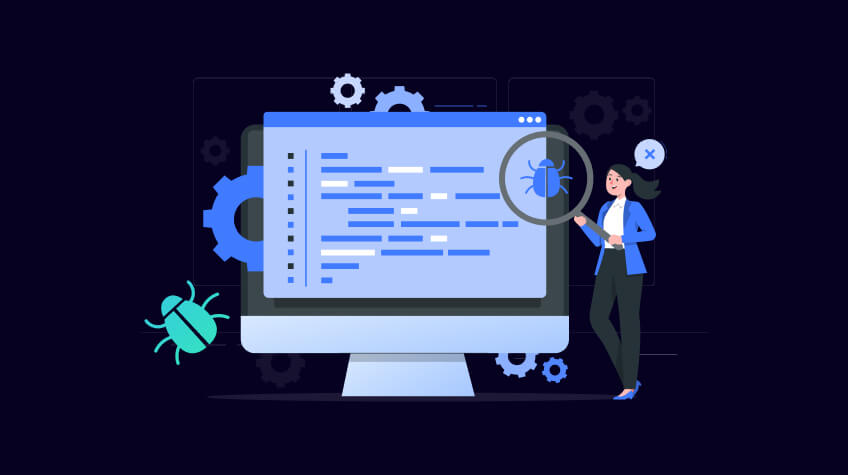
Software engineering is all about managing software systems. It is a process which includes planning of how the software will work, writing the code, and testing it to find bugs and fixing it and also making updates in the code as needed. In software engineering debugging is the most essential step, as this process helps in ensuring that code is working perfectly and it is creating reliable and high quality software. Debugging in software engineering is all about finding and fixing bugs, this process helps in maintaining the performance of an application, which is the most important step in providing a user friendly experience.
So let’s learn about what is debugging, why it is important in software engineering and what are the steps of performing debugging in software engineering.
What is Debugging ?

Debugging is a method where it finds the “bugs” or “errors” in the source code or software systems. Bugs are a mistake in the system which leads it to perform incorrectly. The process of debugging involves examining the code, identifying and diagnosing the problems in it and then altering it as may be required.
The purpose of debugging is to ensure that software functions appropriately. Debugging is the process that involves identifying errors or bugs in source code through a variety of tools and techniques to determine their effects on software.
One of its advantages is enhanced quality of the software while at the same time minimizing chances of future problems.
What’s Debugging in Software Engineering ?
Debugging in software engineering is a structured approach for finding phishing issues in software systems. Debugging in software engineering not only include error correction and improving of software quality and performance it also include:
1. Understanding the Code
The first and the foremost step of debugging is to find and understand where the issues might arise. It is a process where it thoroughly reviews the code to find the areas where errors or unexpected behavior could occur.
By understanding the structure and the logic of code, developers can find the problematic areas and understand why certain issues are happening.
2. Finding the cause of error
Once the developer finds the bug or error, the next step is to find the cause of the error. Understand what are the issues that are generating errors in the source code or system. Identify whether the error is due to specific data, user actions, or environmental factors.
3. Reproducing errors
Reproducing the error is an important step in this process. This is an approach where we recreate the exact conditions under which an error was initially observed to analyze its behavior.
For this process we have to set up the same environment, such as using the same software version and system configuration, and following some precise steps or actions which led to the error.
By carefully observing how the system behaves during replication, developers can identify patterns or anomalies associated with the issue.
4. Applying the changes
Applying the changes means making changes to the software to correct the error and then testing to make sure the updated code works. The first step is to change the code or settings to solve the problem.
After that, you need to test the software thoroughly to ensure the issue is resolved and that no new problems have been introduced. It is important to check that everything still works well and that the changes done are not causing other issues.
5. Testing
Testing is a process that makes sure that the software is working properly. This starts by creating test scenarios that cover different ways the software will be used. And then you run these tests to see if the software performs as expected and to find any problems or bugs.
If the developer finds the issues, they are fixed, and the software is tested again to make sure the changes done are working properly and don’t create new problems.
Testing also involves checking that the software meets its original goals and works well in real life situations.
Importance of Debugging in Software Engineering
Debugging in software engineering ensures software works as expected. Let’s understand why debugging is important in software engineering:
➡ It Fix the Errors in Software
Debugging helps in finding and correcting the bugs, finding these bugs and errors in the code is important as they can cause the software to behave incorrectly.
By fixing these bugs, the developers can ensure the software will run smoothly and it will work as it should.
➡ Improves the Quality of Software
When bugs are fixed, the quality of the software also improves. Debugging ensures that the software meets all requirements and functions correctly under different conditions and circumstances.
A high quality software provides a better experience for users and helps in avoiding unexpected problems.
➡ Helps in Reducing the Cost
Finding and fixing bugs early in the development process is often less expensive than dealing with problems after the software is released. Debugging helps prevent costly fixes later by catching issues before they become bigger problems.
➡ It Helps in Enhancing Performance
Debugging can identify issues that slow down the software or use too many resources. By addressing these performance problems, it helps in making the software faster and more efficient, which leads to the better performance and a more responsive application.
➡ Debugging Supports Development Process
Debugging is an integral part of the software development lifecycle. It helps developers understand how their code behaves, learn from mistakes, and improve their coding skills. This ongoing process contributes to better software development practices and more reliable software.
Steps to Perform Debugging in Software Engineering
Here are some of the essential steps to perform debugging in software engineering effectively:
1. Identifying the Problem
Clearly define and understand the issue in the source code. Look out for error messages, logs, and users’ complaints to get information about the bug. Reproduce it consistently so that you can be sure that you understand it completely.
2. Isolate the Problem
Minimize probable causes by isolating the offending code. Use comment out some lines of code, create testing cases or debug through them in order to know where things go wrong.
3. Analyze the Cause
Check the isolated code to find the roots of these problems. Look for typical issues such as wrong logic, incorrect syntax or poor data. Use debugging tools like breakpoints and variable inspection in this analysis.
4. Fix the Issue
After identifying reasons behind errors in your code modify accordingly to fix them. Do not forget side effects especially when applying changes might affect other sections of programs. Ensure that what has been done tackles existing challenges without creating more bugs.
5. Test And Validate
Test thoroughly if modification work and problem is resolved completely. Confirm that regression testing did not change anything else in software with this change made on it.
Run similar scenarios as where encountering bugs used to do before getting right behavior having been checked against non-repairable materials used for validation purposes primarily aimed at testing them with respect to standard procedures involved here mainly during bug testing processes conducted.
Conclusion
Debugging involves discovering and fixing bugs so that software functions properly which is a critical stage in software creation.
Bettering the quality of your programs can be achieved by using techniques such as print debugging, interactive debugging, static & dynamic analysis, unit testing, log analysis and profiling among others.
Mastering debugging methods, therefore, leads to high-quality software delivery and enhances the whole development process.






