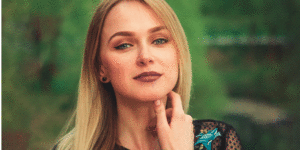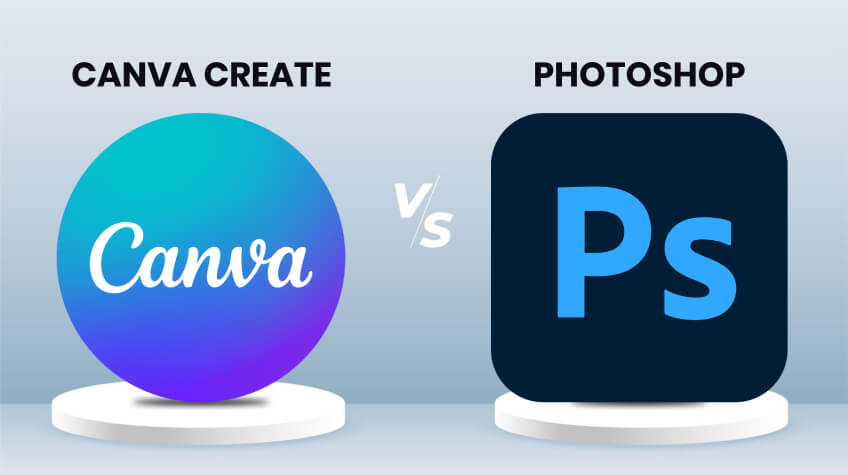
The choice of the appropriate tool is essential in the ever-changing field of digital design. Leading options, Canva Create and Adobe Photoshop, each meet a particular purpose. Beginners and small companies will find Canva Create to be perfect because of its numerous templates and user-friendly interface.
Conversely, professional designers and photographers use Adobe Photoshop for complicated jobs because of its robust capabilities and accuracy. This site compares and contrasts Canva Create with Photoshop to help you choose the program that best suits your needs and degree of experience.
Here is a complete guide on Canva Create vs Adobe Photoshop
Background Information
Canva Create
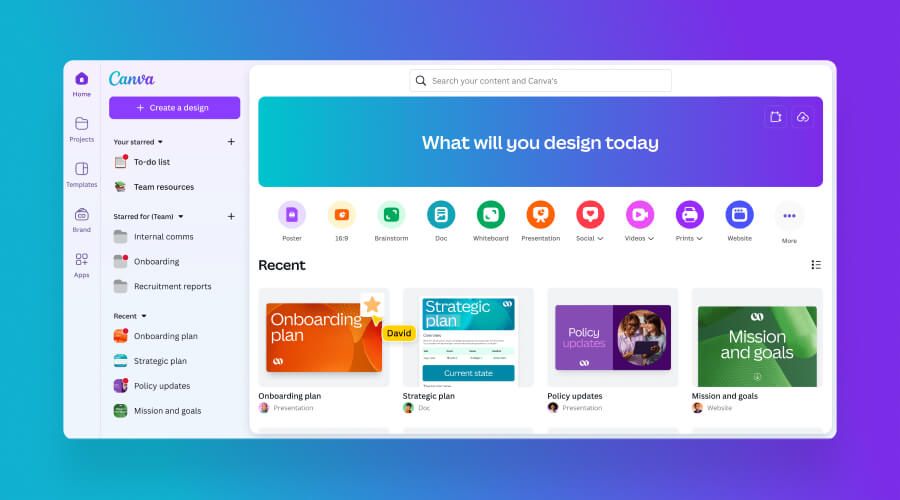
Melanie Perkins introduced Canva Create in 2013, and it has since grown to be a well-liked option for anybody looking for an easy-to-use design tool. Its large collection of templates and user-friendly drag-and-drop interface serves instructors, marketers, small company owners, and novices. Canva Create is designed to make producing presentations, posters, social media graphics, and other visual material easier, so even those without extensive graphic design knowledge may produce professional-caliber work.
Adobe Photoshop
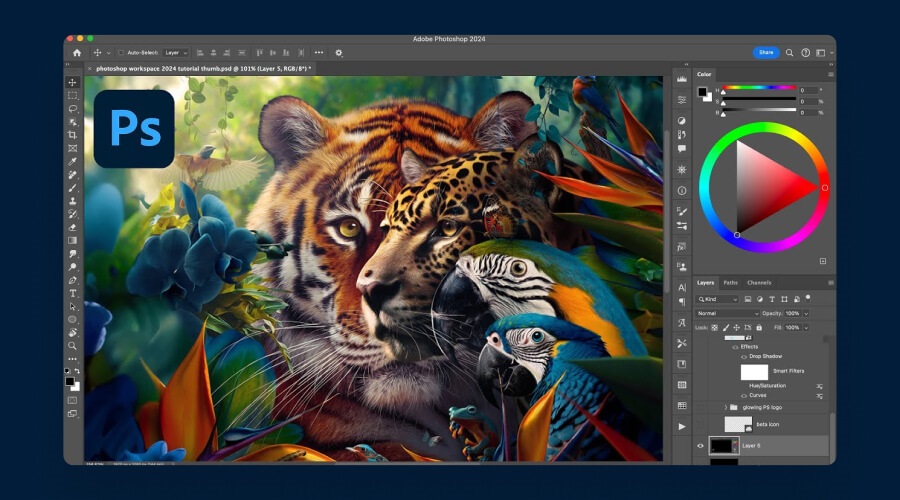
Since its 1988 debut by Thomas and John Knoll, Adobe Photoshop has been the industry standard for expert graphic design and image manipulation. Its potent feature and tool set targets artists, designers, and photographers who need sophisticated skills for jobs like intricate compositing, digital painting, and picture retouching. Photoshop is the preferred program for upscale, intricate design jobs because of its steep learning curve but unparalleled accuracy and adaptability.
Features Comparison
1. User Interface
Canva Create
Appealing to users of all skill levels, Canva Create is made with simplicity of use in mind. Users may easily add and modify components within their designs using its drag-and-drop feature. With so many pre-designed templates available, the site can handle anything from marketing materials and presentations to social media updates. Because Canva Create’s template-based method greatly cuts down on the time and work needed to produce visually attractive material, it’s a great option for novices and anybody searching for fast, polished results without a steep learning curve.
Photoshop
With so many professional-caliber tools and functions, Adobe Photoshop has a more complicated interface. Although this intricacy may be intimidating to beginners, experienced designers will find it to provide unmatched customizing capabilities. With layer management, masking, and a wide selection of specialist brushes and effects, users can precisely create and modify intricate patterns. Because of its very configurable interface, which enables users to customize their workspace to fit certain project requirements and processes, Photoshop is an effective tool for complex and excellent design work.
2. Functionality
Canva Create
With its large collection of pre-made templates and stock photos, Canva Create shines at offering a simplified creative experience. Professional-looking material may be simply produced by users for presentations, marketing materials, and social networking. Easy-to-use basic picture editing features, including cropping, filters, and changes, enable fast improvements. Working on a project concurrently with many people is one of Canva Create’s best features, especially for team-based projects and educational contexts.
Photoshop
Professional designers and photographers will find a full range of sophisticated features in Adobe Photoshop. Its potent picture editing features provide you exact control over every element of an image with comprehensive retouching, color correction, and layer-based manipulation. Photoshop can now model and render in three dimensions in addition to two, which increases its usefulness for more complicated tasks. High-end graphic design and digital arts depend on the platform since it also supports a large variety of plugins, which expand its capabilities even further with extra tools and features catered to certain design requirements.
3. Learning Curve
Canva Create
With its very intuitive design, Canva Create is usable by those with little to no design knowledge. With so many pre-made templates available, along with its simple drag-and-drop interface, even novices can rapidly create designs of the highest caliber. The site further reduces the learning curve by providing a wealth of lessons and advice to assist users get started. For people and small organizations wishing to produce visually attractive content without spending a lot of time learning complicated software, Canva Create is the perfect option because of its user-friendly approach.
Photoshop
To master Adobe Photoshop, one must have previous expertise or devoted instruction. Though quite potent, the software’s vast collection of tools and capabilities may intimidate novice users. Mastery of Photoshop usually entails acquiring a variety of sophisticated skills such masking, layer manipulation, and creating own brushes. Professionals requiring exact control and sophisticated skills for high-quality graphic design and picture editing tasks find mastering Photoshop worthwhile despite its difficulty.
4. Design Capabilities
Canva Create
Ideal for producing basic but eye-catching designs, Canva Create is a great option for people and companies wishing to produce marketing materials, presentations, posters, and social media graphics. Its large collection of templates and user-friendly design tools let anybody create material of a professional caliber without requiring sophisticated design abilities. Because of its emphasis on accessibility and simplicity, Canva Create is a flexible tool for a variety of design tasks, even if it may not be as sophisticated as other design applications.
Photoshop
Designers, photographers, and artists wishing to produce complex and detailed artwork choose Adobe Photoshop because of its unparalleled ability to produce professional-grade designs. With its wide range of tools and functions, Photoshop enables unmatched creativity and accuracy in everything from digital painting and retouching to picture manipulation and compositing. For professionals who expect the best quality in their design work, its sophisticated features and wide range of customization possibilities make it essential.
5. Customizability
Canva Create
While having a user-friendly design interface, Canva Create’s customizing choices are not as extensive as those of more sophisticated programs like Photoshop. Customers typically use pre-made templates and components, which might limit the degree of personalization they can do with their designs. The design process is made easier, and visually attractive material may be produced quickly with this simplified method, but consumers with particular design needs or preferences might not find the same degree of freedom.
Photoshop
With so many editing tools and functions, Adobe Photoshop allows users to precisely modify every element of their projects. Photoshop gives you unrivaled control over the creative process, from changing colors and textures to building intricate compositions using layers and masks. Professionals who need to customize their designs to fit specific project needs and expect total creative freedom use it because of its depth of customization and versatility.
6. Collaboration and Accessibility
Canva Create
With its cloud-based platform, Canva Create shines in enabling accessibility and collaboration. Real-time project collaboration makes it simple for users to work together without respect to physical location. Because the platform is cloud-based, designs are also viewable from any device with an internet connection, giving users who must work on the move flexibility and convenience. Because of its accessibility, Canva Create is a great option for people and teams who like teamwork and want a tool that lets them work effectively from many devices and places.
Photoshop
Mostly desktop in nature, Adobe Photoshop requires strong hardware to function properly, even if it provides extensive collaborative capabilities via Adobe Creative Cloud. Collaboration capabilities are a little bit less than those of cloud-based systems like Canva Create, as real-time collaboration elements are not as well integrated. However, with some restrictions compared to cloud-native platforms, users of Adobe’s suite of applications may exchange files, sync settings across devices, and communicate with others.
7. Cost Comparison
Canva Create
Canva Create has many price levels to meet the requirements of various users. It offers a basic, feature-rich free edition that is affordable for low-budget users. Premium templates, sophisticated collaboration tools, and platform-specific design resizing are among the extra capabilities available to Pro and Enterprise levels. For those who make use of Canva Create’s user-friendly interface and large template collection, its membership options are often seen to provide excellent value for money.
Photoshop
Through Adobe Creative Cloud, which also offers access to other Adobe programs like Illustrator and InDesign, Adobe Photoshop functions on a subscription-based basis. Though its membership costs may be more than those of Canva Create, Photoshop provides professional users with a full range of sophisticated design and picture editing capabilities. For those who need Photoshop’s many features and usefulness, its price is often justified by its unparalleled powers and industry-standard standing.
8. Performance and Compatibility
Canva Create
Because it is web-based, Canva Create’s performance mostly relies on the user’s browser and internet connection speed. Working with big files or intricate designs may cause slower performance or occasional latency, even on poorer internet connections, even if this enables smooth access from any device with an online connection. All of the processing, however, is done by Canvas servers, which keeps the user experience similar across devices.
Photoshop
The speed of the CPU, RAM, and graphics card of the user are the main factors influencing Adobe Photoshop’s performance. Because it runs directly on the user’s computer as a desktop program, complicated jobs may execute more smoothly and quickly than web-based alternatives. However, if their hardware falls short of the minimal requirements or if their software is out of date, customers might run into performance problems. Adobe releases software updates often with the goal of enhancing performance and resolving incompatibilities with more recent operating systems.
9. Integration with Other Tools
Canva Create
Canva lets users post their creations straight to Facebook, Instagram, and Twitter via its smooth connection with a number of social networking sites. Canva also links with well-known cloud storage providers like Dropbox and Google Drive so that users may quickly access and store their creations to their chosen location. Canva is also a flexible tool for producing material for many channels since it offers connections with other applications and platforms, including Mailchimp, for email marketing campaigns.
Photoshop
Forming a potent ecosystem of creative tools, Adobe Photoshop combines well with other Adobe programs, such as Illustrator and InDesign. File transfers across programs are made easy by this connection, which also preserves workflow efficiency and design consistency. Photoshop also allows users to access a large number of third-party plugins, which provide features and functionality not found in the original program. These plugins increase the functionality of Photoshop and meet certain design requirements, therefore improving its flexibility and suitability for a range of tasks.
Pros and Cons
Canva
Pros
- Beginners and people without a lot of design knowledge will find Canva Create’s user-friendly interface to be easy and fast to use.
- Because of its affordability—especially with the free edition available—it is within reach of consumers and small enterprises on a limited spending.
Cons
- Experienced designers may not find Canva Create to have the breadth of sophisticated capabilities they need.
- Though good for basic designs, its template-based approach may restrict customization possibilities and may not satisfy those looking for more complicated or elaborate design solutions.
Photoshop
Pros
- A multitude of design and picture editing tasks may be professionally produced using Adobe Photoshop’s capability and adaptability.
- Professionals like it as its wide range of tools and capabilities provide exact control over every stage of the design process.
Cons
- Photoshop’s steep learning curve and premium price point may be entrance obstacles.
- Its resource-intensive character could also need powerful hardware to function properly, which would raise the total cost of ownership.
Use Cases and Ideal Users
Canva Create
Canva Create is designed for people and small companies that want to produce visually stunning content without having to be an expert designer. Educators who want to make interesting presentations and instructional materials, as well as marketers and social media managers who want to generate eye-catching visuals for online campaigns, will find it very useful. Canva Create also serves non-designers in need of an easy-to-use platform for a variety of design tasks, such as business cards and event invites.
Photoshop
Professional designers, photographers, and artists who need sophisticated features and exact control over their creations use Adobe Photoshop. Both graphic designers producing complex graphics or branding materials and photographers wishing to repair and improve photos will find it invaluable. For jobs like digital painting, picture editing, and producing visual effects for movies and videos, media production businesses also depend on Photoshop.
Finally, your particular design requirements and degree of expertise will determine which of Canva Create and Adobe Photoshop to choose. Beginners, small enterprises, and anybody looking for fast and simple design solutions will find Canva Create to be excellent in simplicity and accessibility.
Conversely, professional designers, photographers, and painters who need accuracy and cutting edge skills will find Adobe Photoshop to be unmatched in power and adaptability. Make your selection taking into account the specifications of your project, your budget, and the degree of customization you want. Whether you value sophisticated capabilities or ease of use, Canva Create and Photoshop are excellent resources for producing visually appealing material.