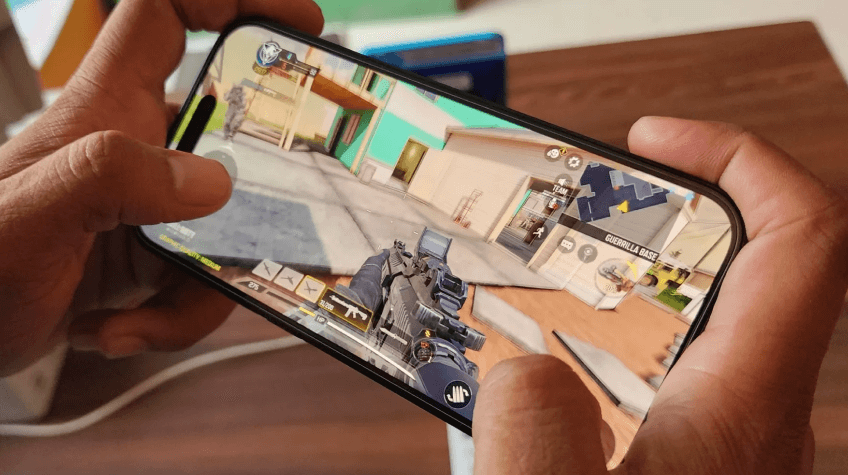
Introduction
Embarking on a journey into the realms of iOS game development in 2025 is akin to stepping into a digital universe where creativity and technology converge. Picture a landscape where pixels transform into immersive experiences and interactive narratives unfold with every touch.
As the demand for cutting-edge games intensifies, the choice of a game engine becomes paramount. Each game engine in our exploration is not merely a tool; it’s a gateway to crafting stories that captivate, graphics that astonish, and experiences that resonate. Join us on this odyssey through the seven best iOS mobile game engine, where innovation meets imagination in the palm of your hand.
7 Best Game Engines for iOS Phones
Here are the Top 7 iOS mobile game engine
1. SpriteKit

Embarking on the journey of iOS game development is an exciting odyssey, and at the heart of creating captivating 2D sprite-based games stands SpriteKit. A brainchild of Apple, SpriteKit empowers developers to weave imaginative tales with images, text, shapes, and videos in a seamless 2D realm. Explore the simplicity of SpriteKit’s programming interface, designed to make game development on Apple devices a breeze.
Features
- Direct Apple Development: SpriteKit is crafted by Apple, ensuring seamless integration with iOS devices.
- 2D Sprite-Based Graphics: Ideal for crafting visually appealing 2D games with sprites, enhancing gaming aesthetics.
- Simple Programming Interface: A user-friendly platform offering an easy learning curve for developers.
- In-built Asset Management: SpriteKit streamlines image, text, and video management, facilitating efficient game development.
Pros
- Apple Ecosystem Integration: Perfect synchronization with Apple’s product lineup ensures optimal performance.
- No External Downloads: As an Apple-supported engine, developers need not download additional libraries or external sources.
- Ideal for Graphic-Intensive Apps: SpriteKit shines in creating graphics-rich applications and games.
- Free of Charge: SpriteKit comes at no cost, offering an economical choice for aspiring game developers.
Cons
- Limited Cross-Platform Compatibility: Primarily designed for Apple devices, limiting game deployment to iOS.
- Focused on 2D: While excellent for 2D games, developers seeking robust 3D capabilities may find it restrictive.
Examples of Games Developed with SpriteKit
- Squashy Bug
- Trestle
- Accelebot
In the realm of iOS game development, the SpriteKit game engine for phones emerges not just as a tool but as a conduit for turning creative visions into captivating realities. With its user-friendly interface, seamless integration, and a price tag that fits any budget (free), SpriteKit is an excellent choice for crafting immersive 2D gaming experiences.
2. MonoGame

Embarking on the game development journey, MonoGame emerges as a versatile cross-platform engine, weaving a tapestry for creating dynamic 2D games. Utilizing the prowess of C# and .NET languages, MonoGame is a beacon for developers seeking a blend of modernity, speed, and reliability in their game code. With roots in Microsoft’s XNA framework, it offers a learning curve that feels like a seamless transition.
Features
- Cross-Platform Development: MonoGame supports a spectrum of platforms, making it an ideal choice for developers aiming at wide-ranging audience reach.
- C# and .NET Languages: Employs modern programming languages for efficient and reliable game code creation.
- Open-Source Technology: MonoGame’s open-source nature fosters collaboration and continual improvement within its community.
- Built on XNA Framework: Inheriting ease of learning from Microsoft’s XNA framework, MonoGame provides an accessible entry point for developers.
Pros
- Large Community: A robust community of users facilitates shared knowledge, resources, and collaborative problem-solving.
- Cross-Platform Support: MonoGame extends its reach to various platforms, enhancing the potential game audience.
- Open Source: An open-source engine allowing developers to explore and contribute to its ongoing development.
- Ease of Learning: Inherited from XNA, MonoGame provides a gentle learning curve, ideal for beginners.
Cons
- Primarily 2D: While excellent for 2D games, developers seeking advanced 3D capabilities may need to find it more suitable.
- Learning Curve for Beginners: Despite its accessibility, mastering all features may require time, particularly for those new to game development.
Examples of Games Developed with MonoGame:
- FEZ
- Bastion
- Skulls of the Shogun
Pricing
- Free: MonoGame stands as a cost-effective choice, aligning with the budget constraints of aspiring game developers.
- In the realm of iOS mobile game engine, MonoGame’s versatility, open-source spirit, and cross-platform support shine as beacons, fostering a community-driven space where creativity knows no bounds—all at the welcoming price of free.
3. Haxe 4

Step into the dynamic realm of game development with Haxe 4, an open-source and cross-platform language that serves as a versatile canvas for crafting apps and games. With numerous game frameworks and libraries, Haxe allows developers to harness the power of a single codebase, achieving native speeds across many platforms. While the engine is generally free, it offers varying support at different price points, each contributing to the ongoing growth and support of the thriving Haxe ecosystem.
Features
- Open Source and Cross-Platform: Haxe’s open-source nature and cross-platform capabilities foster flexibility and broad deployment options.
- Versatile Game Frameworks: Supported by numerous game frameworks and libraries, enabling developers to create diverse and engaging gaming experiences.
- Single Codebase: Leverages a single codebase for native speeds across multiple platforms, streamlining the development process.
- Active Development Community: A vibrant community contributes to ongoing improvements, sharing knowledge and resources.
Pros
- Free Core Engine: The core functionality of Haxe is freely accessible, making it an economical choice for many developers.
- Cross-Platform Deployment: Enables game deployment on multiple platforms.
- Versatility: Supports both app and game development, allowing creative freedom.
- Continuous Development: The fees for support contribute to ongoing development and support for the Haxe ecosystem.
Cons
- Learning Curve: Mastering the intricacies of Haxe may require time, particularly for developers new to the language.
- Varied Support Costs: Different levels of support come with varying costs, potentially impacting budget-conscious developers.
Examples of Games Developed with Haxe
- Northgard
- Dead Cells
- Spellbreak
Pricing
- Free: The core functionality of Haxe is accessible without charge.
- Professional – $6,500 /year
- Enterprise – $26,000 /year
- Elite – $98,000 /year
In the vibrant landscape of iOS mobile game engine, Haxe 4 is a testament to the harmony between open-source flexibility and versatile cross-platform capabilities. As it continues evolving with active community support, Haxe invites developers to explore the boundless horizons of game creation, offering free accessibility and advanced support options for those seeking elevated development experiences.
4. Gideros

Embark on a journey of creativity and seamless game development with Gideros, a gift to the gaming world as a free and open-source platform. Tailored for 2D and 3D game creation, Gideros is celebrated for its accessibility, enabling swift development and deployment. Dive into the advantage of instant testing, native speed, and a rich array of development tools, all-embracing open-source flexibility.
Features
- Free and Open Source: Gideros opens its arms freely, embracing the open-source spirit that fosters collaboration and innovation.
- 2D and 3D Game Creation: Versatility in supporting both 2D and 3D game development, catering to a spectrum of creative endeavors.
- Instant Testing: Gideros streamlines the development process with instant testing, allowing developers to iterate rapidly.
- Native Speed: Games developed with Gideros boast native speed, ensuring optimal performance on various devices.
- Open-Source Plugins: Enrich your projects with many open-source plugins, expanding the creative toolkit.
- Complete Set of Development Tools: Gideros provides a comprehensive set of development tools, enhancing the efficiency of the creative workflow.
Pros
- Ease of Learning: Gideros is renowned for its user-friendly nature, making it accessible for developers of varying skill levels.
- Rapid Development and Deployment: Enables swift development and deployment, accelerating the journey from concept to reality.
- Instant Testing: Real-time testing facilitates quick iteration, refining games with efficiency.
- Native Speed: Games exhibit native speed, ensuring optimal performance on various platforms.
Cons
- Smaller Community: Compared to some larger engines, Gideros has a smaller community, limiting its resources.
- Limited Advanced Features: Developers seeking highly advanced features may find Gideros less suited for complex requirements.
Examples of Games Developed with Gideros
- Magness
- Proto-Tap
- Tetcolor
Pricing
- Free: Gideros, with its array of features and tools, is accessible to all without any financial burden.
- Gideros emerges as a beacon of creativity in the tapestry of game development, inviting developers into a realm where the fusion of accessibility, speed, and open-source freedom paints a canvas for game creation without constraints.
5. Godot
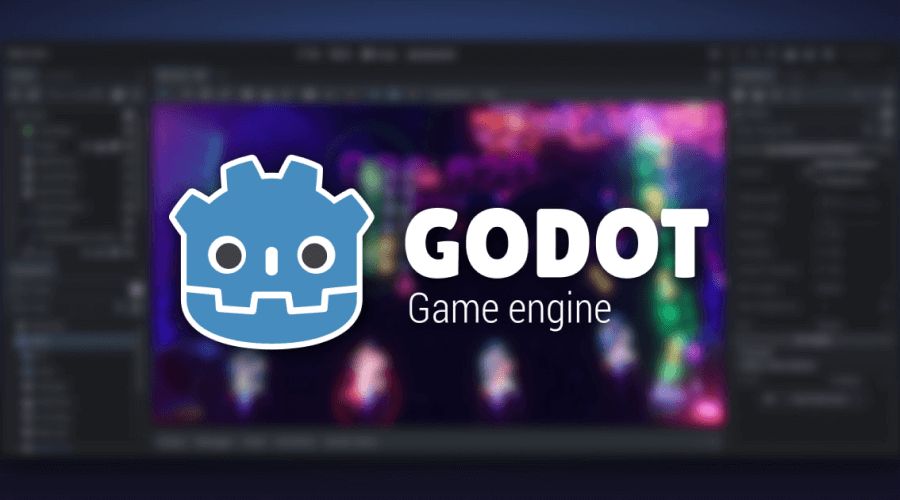
Embark on a creative odyssey with Godot, a versatile cross-platform game engine that weaves dreams into the fabric of 2D and 3D mobile games. Godot excels in 2D game creation and is rooted in a pixel-based measurement system, making it a go-to choice for beginner developers with its node-based interface. As an open-source gem, Godot ensures that every creation belongs wholly to its developer.
Features
- Cross-Platform Versatility: Godot seamlessly supports the creation of 2D and 3D mobile games across various platforms.
- Pixel-Based Measurement System: Tailored for excellence in 2D game creation, Godot’s pixel-based system enhances precision.
- Node-Based Interface: Beginner developers find comfort in Godot’s node-based interface, simplifying the learning curve.
- Open-Source Freedom: Every game developed with Godot remains the sole property of its creator, thanks to its open-source nature.
- Robust Toolset: Godot provides a comprehensive set of tools, empowering developers at every stage of the game development process.
- UI Editing Excellence: A standout feature is Godot’s prowess in UI editing, boasting a visual editor and accessibility for artists, level designers, and animators.
Pros
- Free of Charge: Godot is entirely free, eliminating financial barriers for developers of all backgrounds.
- Pixel-Perfect for 2D Games: The pixel-based measurement system makes Godot well-suited for crafting precise and visually stunning 2D games.
- Node-Based Interface: Ideal for beginners, the node-based interface simplifies the learning curve and encourages experimentation.
- Open-Source Ownership: Developers retain complete ownership of their creations, fostering a spirit of freedom and collaboration.
- Visual Editor: The visual editor enhances accessibility for artists, level designers, and animators, streamlining content creation.
Cons
- Learning Curve for Advanced Features: This program is beginner-friendly, but mastering advanced features may take time for those seeking more complex functionalities.
- Smaller Asset Store: Compared to some other engines, Godot’s asset store may have a smaller selection, affecting resource availability.
Examples of Games Developed with Godot
- Kingdoms of the Dump
- Haiku
- Until Then
Pricing
- Free: Godot is an open door to creativity without any financial constraints, making it a cost-effective choice for developers, including those targeting iOS platforms.
6. Fusion 2.5

Embark on a swift game and app development journey with Fusion 2.5, a game engine designed for speed and efficiency. Developed by Clickteam, a notable French software development company, Fusion 2.5 employs an event editor system to streamline development. Focusing on performance improvement, Fusion 2.5 integrates seamlessly with a physics engine, supported by an active community ready to assist developers.
Features
- Event Editor System: Fusion 2.5 simplifies game and app development through an intuitive event editor system.
- Performance Enhancement: Crafted by Clickteam, focusing on improving game performance and ensuring a smooth gaming experience.
- Physics Engine Integration: Fully integrated with a physics engine, allowing developers to implement realistic physics in their creations.
- Active Community Support: Fusion 2.5 boasts an active community that provides assistance and support throughout the development journey.
- User-Friendly Interface: Designed to be accessible without expert programming skills, lowering the barrier to entry.
Pros
- Swift Development: Fusion 2.5 facilitates rapid game and app development, ideal for projects with tight timelines.
- Physics Integration: Integrating a physics engine enhances games’ realism and interactive elements.
- Active Community: A supportive community contributes to an engaging development environment, assisting and sharing knowledge.
- Accessibility: A user-friendly interface enables the platform to be used by developers with varying programming expertise.
Cons
- Primarily 2D: While supporting 2D mobile game development well, it may be less suitable for projects demanding advanced 3D features.
- Static Game Development Focus: Fusion 2.5 is adept at static game development, potentially limiting dynamic game scenarios.
Examples of Games Developed with Fusion 2.5
- Distraint
- Quadle
- Bit Odyssey
Pricing
- Full Version: $59.99 to $99.99
- Additional Packages: $39.99 to $149.99
- Free Version: Available
Fusion 2.5 emerges as an elegant companion in game development, offering a pathway for quick development without compromising performance. With a community-driven spirit and a range of pricing options, Fusion 2.5 invites game developers, including those targeting iOS, to embark on a creative journey with accessible yet powerful tools.
Also Read: Top Qualities to Look for When Hiring Game Developers
7. AppGameKit

Embark on a coding journey without the complexity with AppGameKit, a game development engine designed for seamless deployment across multiple platforms. Boasting mobile cross-platform capabilities, AppGameKit is a haven for developers seeking a user-friendly approach to coding games for various devices. Whether you’re a beginner or an aspiring developer looking to create 2D games with a touch of 3D elements, AppGameKit stands ready.
Features
- Cross-Platform Ease: AppGameKit simplifies the game development by quickly enabling coding for multiple platforms.
- Seamless Deployment: Once coded, the game is deployable on various devices, ensuring broad accessibility.
- 2D with Essential 3D Elements: Perfect for developing 2D games with added essential elements of 3D, offering a versatile game development canvas.
- AppGameKit Studio: An all-in-one workspace, AppGameKit Studio streamlines the game creation process from concept to a ready-to-use game.
Pros
- User-Friendly Interface: Ideal for beginners, AppGameKit provides an accessible environment for coding games without specific coding skills.
- Cross-Platform Deployment: Games created with AppGameKit are available across various devices, maximizing accessibility.
- Versatility for 2D Games: Tailored for 2D game development, offering essential 3D elements for added visual appeal.
- AppGameKit Studio: A comprehensive workspace that guides developers from the initial concept to a fully realized, deployable game.
Cons
- Limited 3D Complexity: While suitable for 2D games with some 3D elements, advanced 3D development may be limited.
- Learning Curve for Advanced Features: Mastering advanced features may take time, particularly for those aiming for more complex game scenarios.
Examples of Games Developed with AppGameKit
- Driving Theory Test Kit
- Repton 2
- Skrobol
Pricing
- AppGameKit Classic – $49.99
- AppGameKit Unlimited – $254.89
- Different bundle options are also available
In game development, AppGameKit emerges as a bridge between simplicity and versatility. With an emphasis on accessibility and deployment across iOS devices, it caters to beginners and aspiring developers, offering a space where creative ideas seamlessly transition into engaging mobile games.
Conclusion
Each engine we explored is a unique melody in the symphony of game development, crafting harmonies that resonate with developers’ creativity. From the accessible allure of Godot to the efficiency of Fusion 2.5, these engines paint a canvas where innovation knows no bounds.
Whether embracing the open-source freedom of Haxe or navigating the performance-focused Fusion 2.5, each platform stands as a testament to the diverse avenues in game creation. As we envision the future of gaming in 2025, these iOS mobile game engine offer tools and echo the collaborative spirit that propels the industry forward, promising a vibrant and imaginative landscape for developers and players alike.






