
Introduction
In the dynamic landscape of website development, exploring alternatives to the widely embraced WordPress platform can unveil a spectrum of possibilities tailored to diverse needs. As we delve into website builders and content management systems, this guide aims to present the “26 Best WordPress Alternatives.”
Whether you seek enhanced customization, simplified interfaces, or specialized functionalities, this compilation offers a curated selection of platforms, each with its unique strengths. Join us through the digital ecosystem, discovering versatile alternatives that empower you to construct a website precisely tuned to your vision and requirements.
Standards for Picking WordPress Alternatives
A. Flexibility and Customization
- Assess the platform’s ability to adapt to diverse design and functionality requirements.
- Consider the availability of customizable template themes and the ease of implementing custom code.
- Explore how to tailor the user experience to your brand identity.
B. Ease of Use
- Evaluate the platform’s user interface for intuitiveness and user-friendly features.
- Consider the learning curve, especially if you need more technical expertise.
- Look for drag-and-drop editors and straightforward navigation to streamline the website-building process.
C. Cost
- Analyze the platform’s pricing structure, including subscription plans, add-ons, and hidden fees.
- Explore both free and premium alternatives, balancing functionality with financial considerations.
D. Community Support
- Gauge the size and engagement of the user community around the platform.
- Explore forums, online discussions, and the responsiveness of the community to troubleshoot issues.
- A passionate community often means ongoing growth, support, and transferred insight.
E. Features and Functionality
- List the essential features your website requires and evaluate how each alternative fulfills those needs.
- Consider scalability – whether the platform can grow with your website’s increasing demands.
- Examine the availability of plugins, extensions, or built-in tools that enhance your site’s overall functionality.
26 Best WordPress Alternatives
Here are the best 26 WordPress alternatives
1. Wix
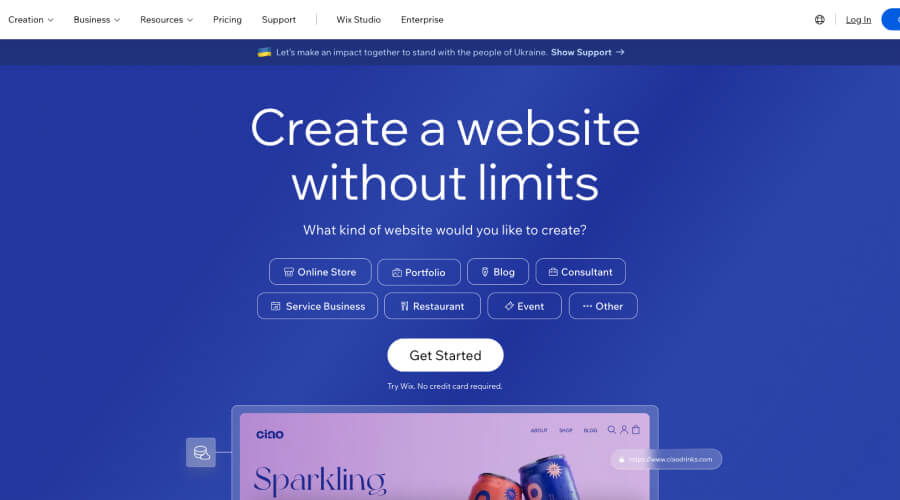
Overview:
- Launched in 2006, Wix has evolved into a user-friendly platform catering to beginners and experienced developers. It’s one of the WordPress competitors.
- Its intuitive drag-and-drop interface makes it accessible for those with limited technical skills, while its robust features cater to diverse website needs.
Key Features:
- Drag-and-Drop Editor: Wix’s hallmark feature allows users to design and customize their websites effortlessly.
- Wix ADI (Artificial Design Intelligence): An ingenious tool that generates a tailored website design based on user preferences.
- App Market: A vast selection of apps for added functionalities, from e-commerce to social media integration.
- Wix Velo: Advanced users can leverage Wix’s coding capabilities for more intricate customization.
- Mobile Optimization: Ensures websites look polished and function seamlessly on various devices.
Pros and Cons:
Pros:
- Design Flexibility: Offers a broad range of templates and customization options.
- App Market: Abundance of third-party apps for expanding website capabilities.
- Wix ADI: Quick and efficient for users who prefer an automated design process.
Cons:
- Template Switch Limitations: Once a template is chosen, it can’t be changed, requiring a rebuild for a new design.
- Learning Curve for Advanced Features: While beginner-friendly, mastering advanced features may take time.
- Price Tiers: Some advanced features are only available in higher-priced plans.
- Advertisements on Free Plan: Wix ads are displayed on the free plan, which may be a drawback for some users.
2. Squarespace
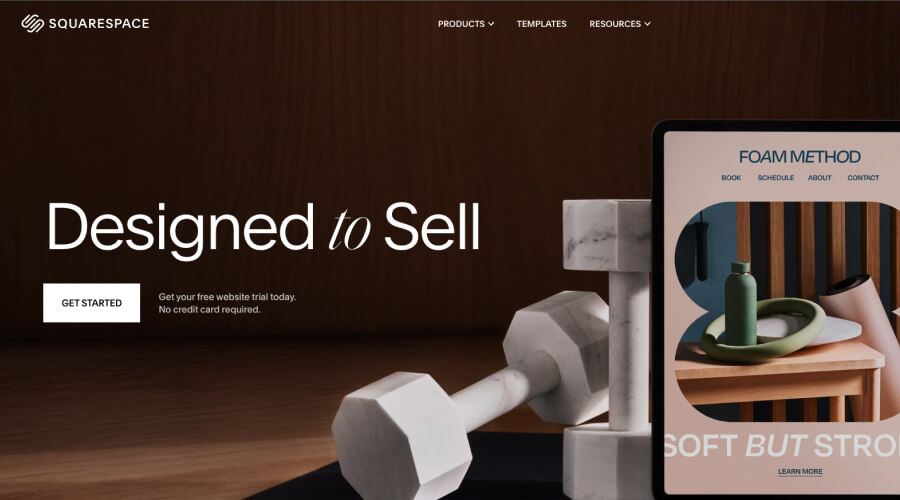
Overview:
- Squarespace, founded in 2003, is an all-in-one platform known for its elegant design templates and emphasis on creative and visually appealing websites. It’s one of the WordPress competitors.
- Initially focused on catering to the needs of artists and creatives, Squarespace has expanded to serve a broader audience, offering tools for businesses, bloggers, and online retailers.
- The platform is recognized for its commitment to providing a seamless and aesthetic website-building experience.
Key Features:
- Mobile Responsiveness: All Squarespace templates are designed to be mobile-responsive, ensuring a consistent and attractive display on different devices.
- Built-in SEO Tools: Squarespace provides tools to optimize content for search engines, enhancing the discoverability of websites.
Pros and Cons:
Pros:
- Aesthetically Pleasing Designs: Squarespace’s templates are visually stunning, providing a professional and polished look.
- All-in-One Platform: Consolidates domain hosting, design, and content management in a single platform.
- Integrated E-Commerce: Ideal for businesses with its seamless and feature-rich e-commerce capabilities.
- 24/7 Customer Support: Responsive customer support for troubleshooting and assistance.
Cons:
- Learning Curve: There may be a learning curve for those unfamiliar with website building.
- Limited Third-Party Apps: The platform has fewer third-party integrations than some competitors.
- Price: This is more expensive than different website makers.
3. Weebly
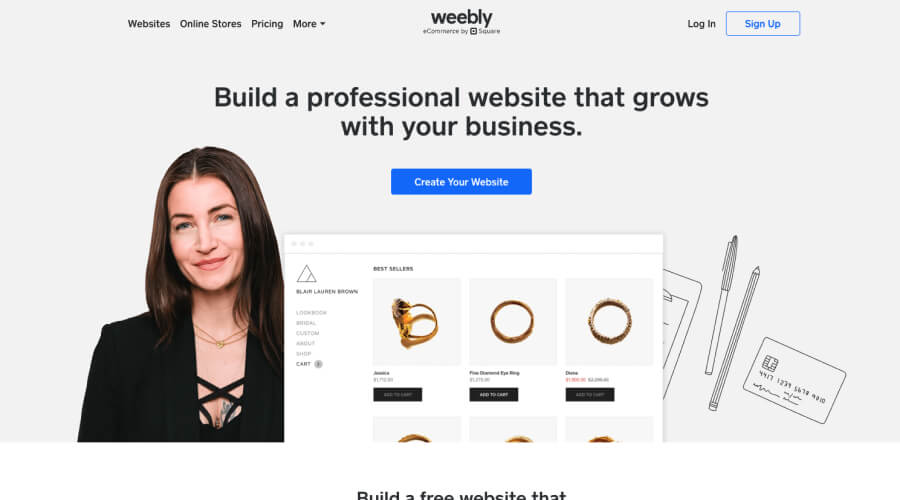
Overview:
- Launched in 2006, Weebly is a user-friendly website builder designed for individuals and small businesses. It’s WordPress alternatives 2024.
- Acquired by Square in 2018, Weebly has maintained its commitment to simplicity, making it accessible to users with varying technical skills.
- Known for its intuitive drag-and-drop interface, Weebly simplifies the website creation process without sacrificing functionality.
Key Features:
- Drag-and-Drop Builder: Weebly’s hallmark feature enables easy customization and content placement without coding.
- App Center: Offers a variety of apps to enhance site functionality, including e-commerce, marketing, and communication tools.
- E-Commerce Capabilities: Weebly provides a seamless platform for online stores, with features such as inventory management and integrated payment options.
- Responsive Themes: Templates are mobile-responsive, ensuring a consistent and engaging device experience.
- Built-in SEO Tools: Incorporates basic SEO features to help users optimize their websites for search engines.
Pros and Cons:
Pros:
- User-Friendly Interface: Designed for simplicity, making it accessible for beginners.
- Affordability: Offers free and competitively priced plans suitable for various budgets.
- E-Commerce Features: Robust tools for online store management and growth.
- App Integration: The App Center expands functionality with various third-party integrations.
Cons:
- Design Flexibility: While customizable, the extent of design flexibility may be less than that of other platforms.
- Scaling Limitations: It may be less suitable for large or rapidly expanding websites.
- Template Switching Challenges: Changing templates can impact content placement, requiring adjustments.
- Limited Advanced Features: Weebly might need more advanced functionalities in other platforms for users with complex website needs.
4. Joomla

Overview:
- Joomla, established in 2005, is a powerful open-source content management system (CMS) that caters to various websites, from blogs to complex enterprise solutions. It’s WordPress alternatives 2024.
- As an open-source platform, Joomla is developed and maintained by a vast community of volunteers and professionals, contributing to its robustness and continuous evolution.
- Known for its flexibility, Joomla is a go-to choice for users seeking a balance between customization capabilities and user-friendly administration.
Key Features:
- Extensibility: Joomla’s strength lies in its extensibility through a vast library of extensions, templates, and modules for added functionalities.
- User Management: Granular user management features suit websites with multiple contributors and varied access levels.
- Multilingual Support: Built-in support for creating multilingual websites, accommodating a global audience.
- Access Control Levels: Fine-tuned access control levels for content and functionalities, enhancing security.
- Community and Support: A vibrant community and extensive documentation contribute to ongoing support and development.
Pros and Cons:
Pros:
- Flexibility: Ideal for users with diverse website requirements, from small business sites to complex, dynamic platforms.
- Open Source: Being open source fosters continuous improvement, with a large community contributing to updates and extensions.
- User Management: Granular user access controls and permissions, suitable for collaborative projects.
- Multilingual Support: Offers native support for creating content in multiple languages.
Cons:
- Learning Curve: Joomla may have a steeper learning curve compared to some other CMS platforms.
- Extensions Quality Varies: Quality and compatibility of third-party extensions may vary.
- Design Limitations: Design flexibility might be perceived as somewhat restrictive while customizable.
- Smaller Market Share: Smaller than some competitors, potentially affecting the availability of templates and extensions.
5. Drupal
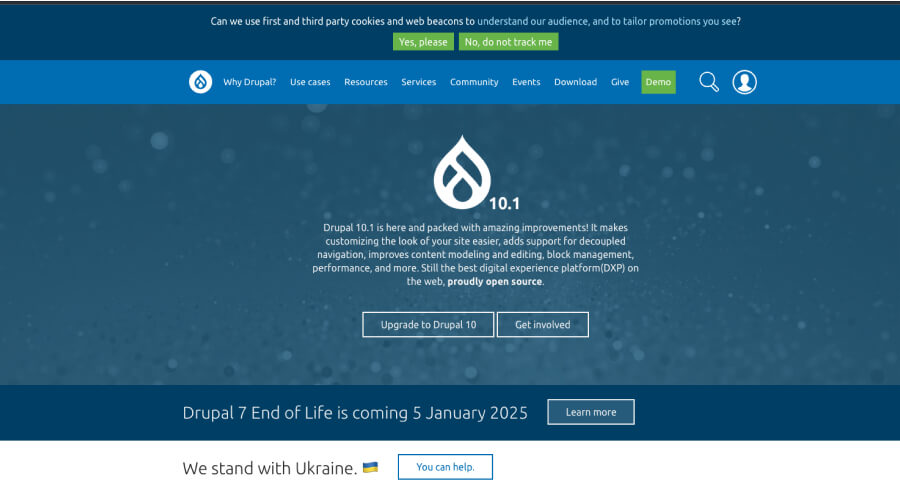
Overview:
- Drupal, founded in 2001, is a robust open-source content management framework renowned for its flexibility and scalability.
- Developed and maintained by a dedicated community of contributors, Drupal is a versatile platform suitable for a broad spectrum of websites, from personal blogs to enterprise-level applications.
- Its modular architecture and emphasis on customization make Drupal a preferred choice for users seeking a powerful and adaptable content management solution. It’s one of the websites like WordPress.
Key Features:
- Modular Architecture: Drupal’s modular structure allows users to add and customize features through a vast library of modules and extensions.
- Content Types and Views: Offers unparalleled flexibility in defining content types and creating dynamic views for diverse display needs.
- Scalability: Suited for projects of varying sizes, Drupal can handle large volumes of content and complex websites.
- Community and Support: A vibrant and engaged community provides support, documentation, and continual development.
- Security: Drupal is renowned for its emphasis on security, with regular updates and robust authentication and authorization mechanisms.
Pros and Cons:
Pros:
- Flexibility: Unmatched flexibility in content modeling, making it adaptable to various website needs.
- Scalability: Suitable for small-scale websites and large, complex projects with heavy traffic.
- Security: Emphasis on security with frequent updates and a proactive community.
- Community and Documentation: A dedicated community contributes to extensive documentation, support forums, and shared knowledge.
Cons:
- Learning Curve: The complexity of Drupal may pose a steeper learning curve for beginners.
- Resource Intensive: Larger and more feature-rich Drupal sites may require significant server resources.
- Design Flexibility: While powerful, some users might find the default theming system less intuitive than other platforms.
- Small Module Ecosystem: The module ecosystem, while robust, might be smaller than some competitors, affecting specific feature availability.
6. Medium
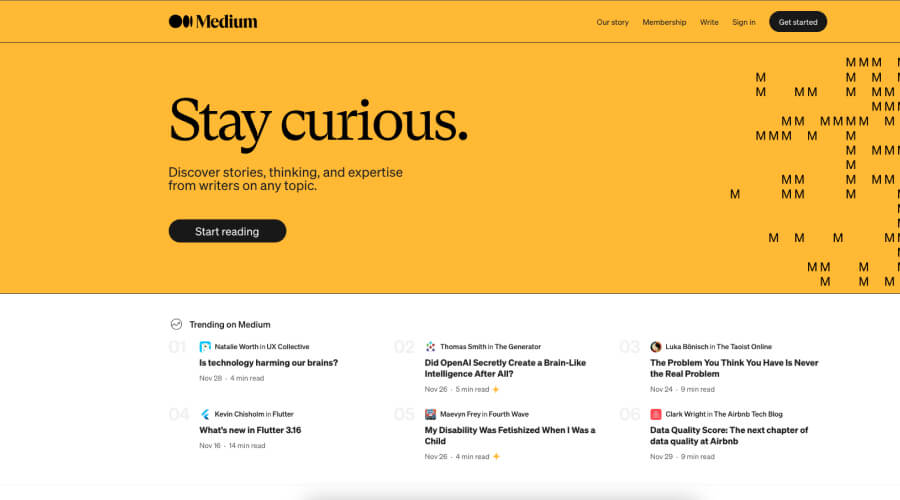
Overview:
- Launched in 2012, Medium is a unique platform that blends social network aspects with a content management system.
- Founded by Evan Williams, one of the co-founders of Twitter, Medium has positioned itself as a space for thoughtful, high-quality content creation and consumption.
- Medium’s minimalist design and emphasis on a distraction-free reading experience set it apart, making it an attractive option for writers, bloggers, and content creators. It’s one of the websites like WordPress.
Key Features:
- User-Friendly Editor: A simple and intuitive writing interface that focuses on content creation without distractions.
- Social Network Integration: Allows users to follow, recommend, and interact with other writers, fostering a sense of community.
- Built-in Distribution: Medium amplifies content discovery through its algorithmic curation, potentially expanding the reach of published articles.
- Membership Program: The Medium Partner Program enables writers to earn money based on member engagement with their content.
- Responsive Design: Medium’s platform ensures a consistent and aesthetically pleasing reading experience across various devices.
Pros and Cons:
Pros:
- Simplicity: Medium excels in its minimalist design, offering a straightforward, distraction-free writing environment.
- Built-in Audience: Access to a large built-in audience that actively engages with content.
- Monetization: Writers can earn money through the Medium Partner Program, providing an income stream for quality content.
- Community Engagement: Users can interact with and receive feedback from a community of readers and writers.
Cons:
- Limited Customization: Limited options for branding and customization compared to traditional websites.
- Dependency on Algorithms: Content visibility is heavily influenced by Medium’s algorithms, potentially impacting discoverability.
- Monetization Limitations: Earnings through the Partner Program might vary, and success depends on factors such as audience engagement.
- Content Ownership: Writers must be aware of Medium’s terms, which include specific rights to published content.
7. Ghost
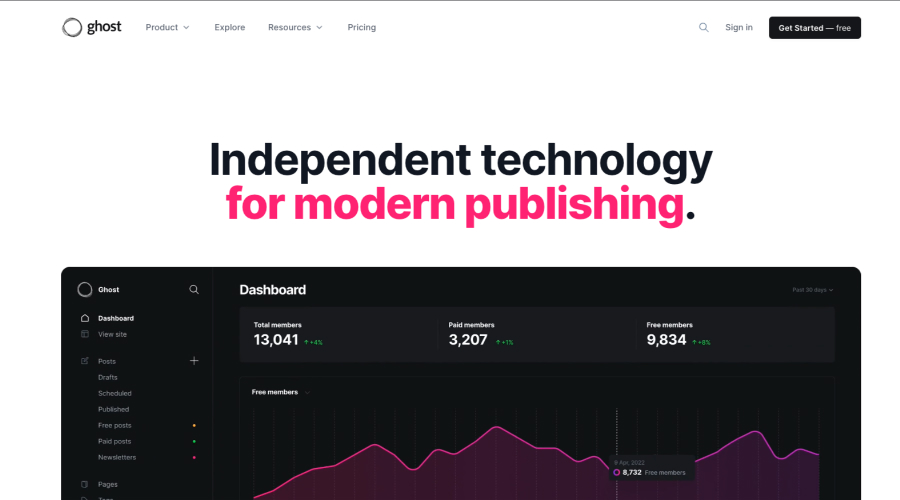
Overview:
- Founded in 2013, Ghost is an open-source blogging platform and content management system designed to simplify online publishing.
- Created by former WordPress executives, Ghost distinguishes itself by focusing on speed, simplicity, and a modern content creation experience.
- Ghost is particularly popular among bloggers, writers, and publishers who prioritize a clean and efficient platform for content delivery. It’s one of the WordPress cms alternatives.
Key Features:
- Markdown Editor: Ghost emphasizes content creation using Markdown, providing a clean and efficient writing experience.
- Membership and Subscription: Content creators can monetize their work through membership and subscription models.
- Customization: Ghost offers a high level of customization, allowing users to design and structure their websites according to their preferences.
- Built-in SEO Tools: Includes essential SEO features to help improve the discoverability of content.
- Performance: Ghost is known for its speed and optimized performance, ensuring a smooth experience for creators and readers.
Pros and Cons:
Pros:
- Simplicity: A streamlined and user-friendly platform, particularly beneficial for bloggers and writers.
- Speed and Performance: Ghost prioritizes speed, providing content creators and readers with a fast and responsive experience.
- Membership and Subscription: The platform facilitates monetization through membership and subscription models.
- Clean Design: Aesthetic templates and a focus on content presentation contribute to a visually appealing design.
Cons:
- Learning Curve: Users transitioning from other platforms may experience a learning curve due to Ghost’s unique approach.
- Limited App Ecosystem: While extensible, Ghost has a smaller app ecosystem than established platforms.
- Focused Use Case: Ghost may be more suitable for bloggers and content creators than complex websites.
- Self-Hosting Complexity: Self-hosting Ghost may require technical expertise, which could challenge some users.
8. Blogger
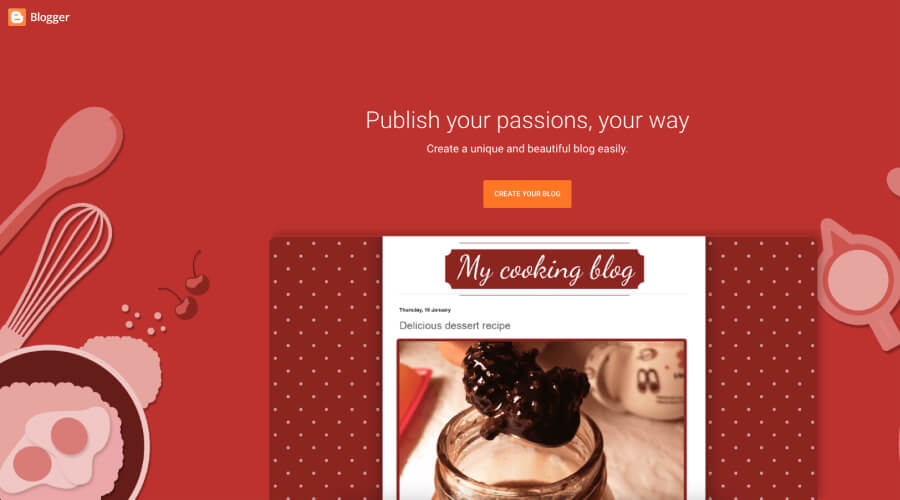
Overview:
- Blogger, launched in 1999 and acquired by Google in 2003, is one of the oldest and most straightforward blogging platforms.
- Aimed at users seeking a hassle-free way to share their thoughts online, Blogger offers a user-friendly interface and seamless integration with other Google services.
- While its design may appear dated compared to newer platforms, Blogger remains a popular choice for those prioritizing simplicity and ease of use. It’s one of the WordPress CMS alternatives.
Key Features:
- Google Integration: Seamlessly integrates with other Google services, including Google Photos and AdSense.
- User-Friendly Interface: Blogger’s interface is straightforward, making it easy for beginners to start blogging without a steep learning curve.
- Customization: Offers a degree of customization through templates and HTML editing for users with some technical proficiency.
- Free Hosting: Blogger provides free blog hosting, which is advantageous for those looking to maintain a blog without additional costs.
Pros and Cons:
Pros:
- Simplicity: Blogger is known for its ease of use, making it accessible to beginners and those new to blogging.
- Google Integration: Seamless integration with Google services can benefit users who are already utilizing the Google ecosystem.
- Free Hosting: As a free platform, Blogger is a cost-effective option for users not investing in hosting services.
- Reliability: Being part of Google adds a layer of reliability and security.
Cons:
- Limited Modern Features: Lacks advanced features and modern design elements in newer blogging platforms.
- Design Customization Limitations: While customizable, design options may be limited compared to more feature-rich platforms.
- Ownership Concerns: Google’s ownership means users must adhere to Google’s terms of service, and there may be concerns about content ownership.
- Limited App Ecosystem: The platform has a limited app ecosystem compared to more versatile content management systems.
9. Shopify
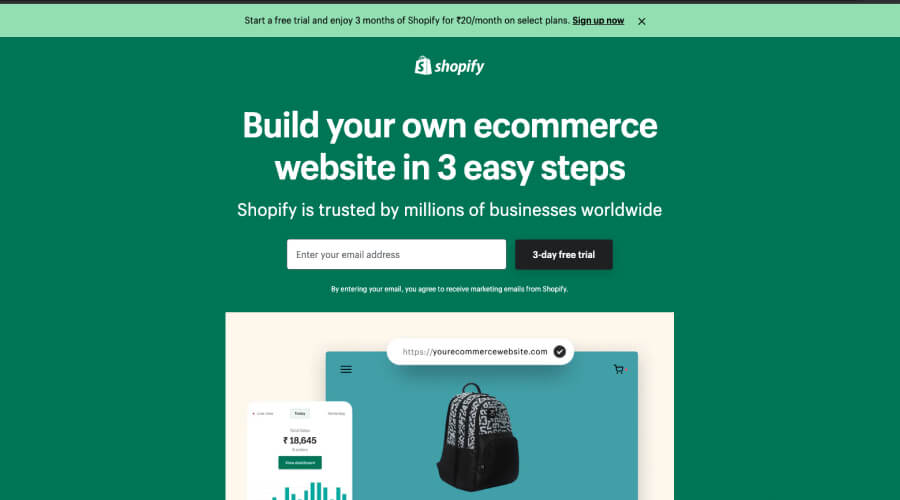
Overview:
- Founded in 2006, Shopify has become one of the leading e-commerce platforms, catering to businesses of all sizes.
- Recognized for its user-friendly interface and comprehensive tools, Shopify empowers entrepreneurs and established brands to create, manage, and scale their online stores.
- With a focus on simplifying the e-commerce process, Shopify has become a go-to solution for those seeking a robust and accessible platform for selling products online. It’s one of the WordPress alternatives that is open source.
Key Features:
- User-Friendly Interface: Shopify offers an intuitive and user-friendly interface, making it accessible to users with varying technical skills.
- Store Customization: Extensive theme customization options allow users to tailor the look and feel of their online stores to align with their brand.
- App Store: A vast App Store provides a range of plugins and integrations for additional functionalities and customization.
- Secure Payment Options: Shopify ensures secure transactions with various payment gateways, including its own Shopify Payments.
- Inventory Management: Robust tools for managing inventory, tracking orders, and handling fulfillment processes.
Pros and Cons:
Pros:
- Comprehensive Ecosystem: A rich ecosystem of apps and themes allows for extensive customization and scalability.
- Security: Shopify prioritizes the security of online transactions, offering secure payment options and SSL certification.
- Customer Support: Responsive customer support and extensive documentation assist when needed.
Cons:
- Transaction Fees: Depending on the payment gateway used, additional transaction fees may apply on top of standard payment processing fees.
- Monthly Costs: While competitive, monthly subscription costs can be perceived as an ongoing expense for small businesses.
- Dependency on Apps: Certain features may rely on third-party apps, potentially increasing overall costs and complexity.
10. WooCommerce
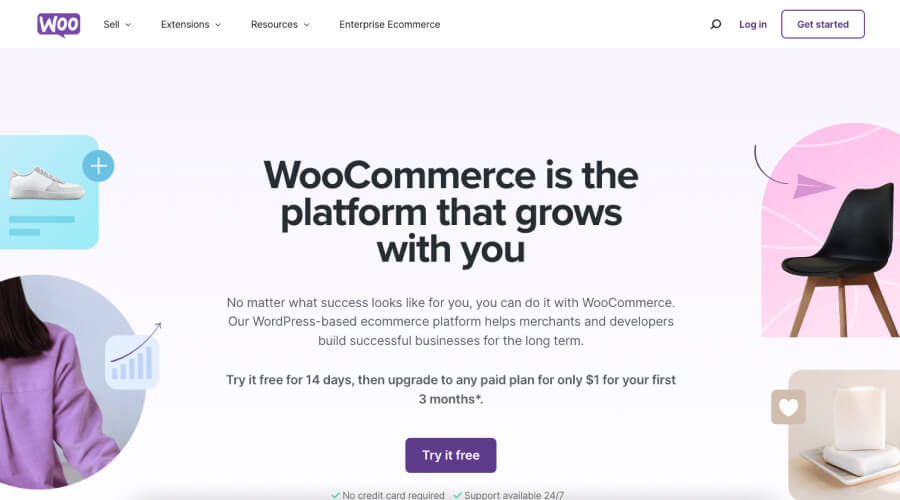
Overview:
- WooCommerce, launched in 2011, is a WordPress plugin transforming websites into powerful e-commerce platforms.
- Acquired by Automattic, the company behind WordPress.com, WooCommerce seamlessly integrates with WordPress, offering a flexible and customizable solution for online stores.
- Widely adopted for its compatibility with WordPress, WooCommerce caters to companies of all sizes, providing a robust foundation for selling products and services online. It’s one of the WordPress alternatives that is open source.
Key Features:
- WordPress Integration: Designed as a plugin for WordPress, WooCommerce leverages the capabilities of the popular content management system for e-commerce purposes.
- Extensions and Themes: A vast library of extensions and themes allows users to expand functionality and customize the appearance of their online stores.
- Inventory Management: Comprehensive tools for managing inventory, tracking stock levels, and handling order fulfillment.
- Payment Gateway Options: Supports various payment gateways, allowing users to choose suitable payment methods for their customers.
Pros and Cons:
Pros:
- WordPress Compatibility: Seamlessly integrates with WordPress, leveraging the strengths of the popular content management system.
- Community and Support: Benefits from the vast WordPress community, ensuring ongoing development, support, and shared knowledge.
- Customization: Extensive customization options through themes and plugins, allowing users to create unique online stores.
Cons:
- Dependency on WordPress: Users must have a WordPress site to utilize WooCommerce, which may not be suitable for those preferring a non-WordPress solution.
- Extension Costs: While the core plugin is free, certain advanced features may require purchasing extensions, potentially increasing costs.
- Performance: As with any plugin, extensive use of additional plugins can impact site performance, necessitating optimization measures.
11. BigCommerce
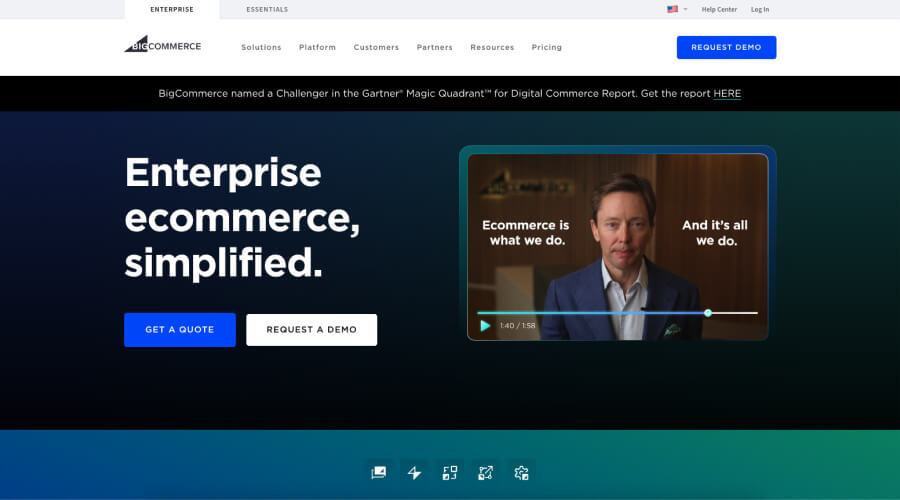
Overview:
- BigCommerce, founded in 2009, is a leading e-commerce platform designed to empower businesses with a comprehensive set of tools for online selling.
- Positioned as a hosted e-commerce solution, BigCommerce provides a robust foundation for creating, managing, and growing online stores. It’s one of the WordPress similar platforms.
Key Features:
- Scalability: Suited for businesses at various stages of growth, with the capability to handle increasing product catalogs and traffic.
- Responsive Design: Templates are mobile-responsive, ensuring a seamless and visually appealing shopping experience across devices.
- Built-in Marketing Tools: Features built-in marketing tools, including SEO optimization, to enhance the visibility of online stores.
Pros and Cons:
Pros:
- Scalability: Well-suited for businesses with varying sizes and growth trajectories.
- Responsive Design: Ensures a consistent and engaging user experience on desktop and mobile devices.
- Built-in Features: Offers a comprehensive set of built-in features, reducing the reliance on third-party apps.
- Multi-Channel Selling: Facilitates selling across various channels, expanding the reach of online stores.
Cons:
- Cost: While competitive, costs can be perceived as higher for small businesses than other e-commerce platforms.
- Customization Limitations: Advanced customization may be limited compared to some self-hosted solutions.
- Transaction Fees: Depending on the chosen payment gateway, additional transaction fees may apply on top of standard payment processing fees.
12. Magento
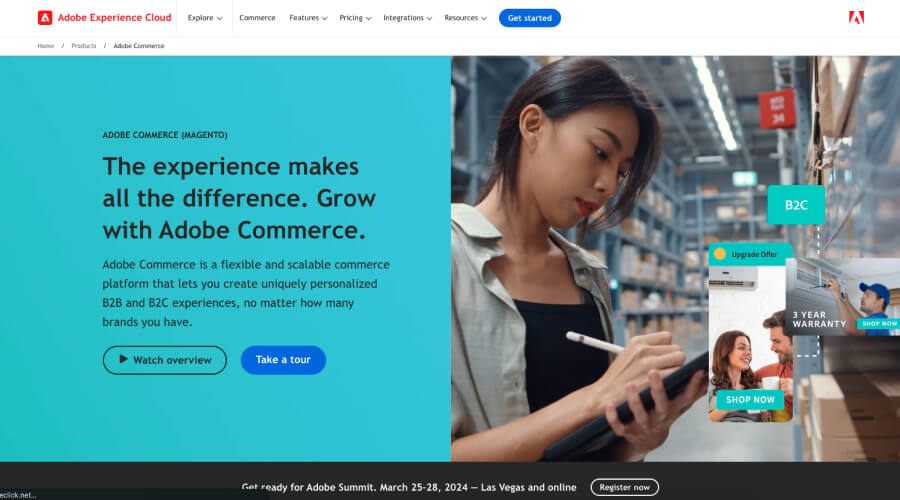
Overview:
- Acquired by Adobe in 2018, Magento is a comprehensive solution for businesses of all sizes, providing the tools needed to create highly customized and feature-rich online stores.
- Renowned for its modular architecture, Magento allows users to tailor their e-commerce experiences to meet specific business requirements. It’s one of the WordPress similar platforms.
Key Features:
- Open-Source Framework: Magento’s open-source nature allows for extensive customization, making it suitable for businesses with unique needs.
- Scalability: Designed to handle large product catalogs and high traffic, making it a robust solution for growing businesses.
- Extensive Extensions: A rich marketplace of extensions and modules to enhance the platform’s functionality, offering features like payment gateways, shipping options, and more.
- Multi-Store Capabilities: Supports creating and managing multiple online stores from a single Magento installation.
- Advanced SEO Features: Built-in tools to optimize the online store for search engines, improving visibility.
Pros and Cons:
Pros:
- Scalability: Capable of handling the growth of businesses with expanding product lines and increasing traffic.
- Community and Support: A robust community of developers and extensive documentation contributing to ongoing support and development.
- Feature-Rich: Comprehensive features, including advanced inventory management, marketing tools, and reporting.
Cons:
- Complexity: The platform’s complexity may pose challenges for beginners or smaller businesses without dedicated technical resources.
- Development Time: Building and customizing a Magento store may take longer than straightforward e-commerce solutions.
- Cost: While the open-source version is free, expenses can accumulate for extensions, development, and hosting, making it more costly than some alternatives.
13. PrestaShop
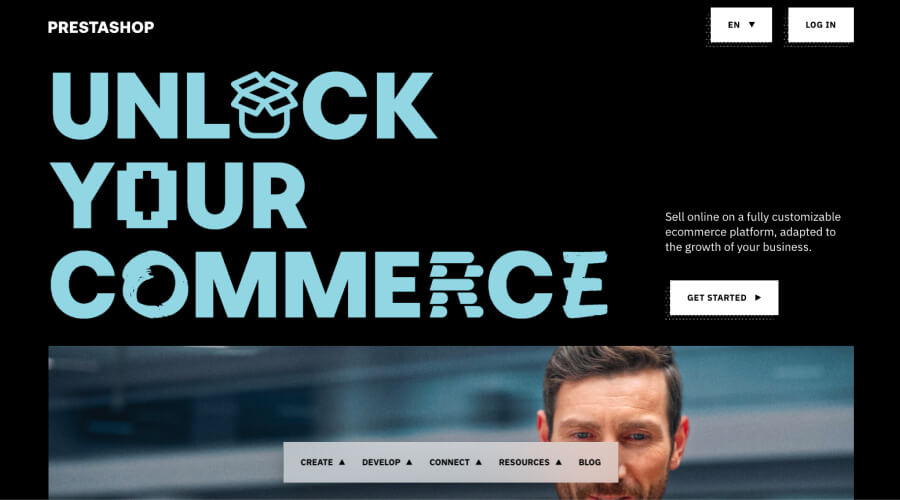
Overview:
- PrestaShop, founded in 2007, is an open-source e-commerce solution that provides a user-friendly and customizable platform for online stores.
- PrestaShop has gained popularity as a community-driven project for its simplicity, scalability, and diverse ecosystem of themes and modules.
- With a focus on accessibility, PrestaShop caters to businesses of varying sizes, enabling them to effectively establish and manage their online presence.
Key Features:
- Open-Source Nature: PrestaShop’s open-source framework allows users to modify and customize their online stores according to their needs.
- User-Friendly Interface: An intuitive admin panel makes it easy for merchants to manage products, orders, and customer information.
- Multi-Store Functionality: Supports creating and managing multiple online stores from a single PrestaShop installation.
- Extensive Add-ons: A rich marketplace of themes and modules for extending the online store’s functionality.
- SEO Optimization: Built-in tools to optimize the store for search engines, enhancing visibility and discoverability.
Pros and Cons:
Pros:
- Open-Source and Free: PrestaShop’s open-source nature makes it a cost-effective solution, and the core software is free.
- User-Friendly: The platform is designed to be user-friendly, making it accessible to merchants with varying technical expertise.
- Multi-Store Support: Merchants can manage multiple online stores from a single PrestaShop installation, streamlining operations.
- Community and Support: A dedicated community and extensive documentation contribute to ongoing support and development.
Cons:
- Extension Quality Varies: The Quality and compatibility of third-party modules may vary.
- More miniature Ecosystem: PrestaShop has a smaller market share than some competitors, potentially impacting the availability of themes and extensions.
- Customization Learning Curve: While user-friendly, extensive customization may require familiarity with web development concepts.
14. Jekyll
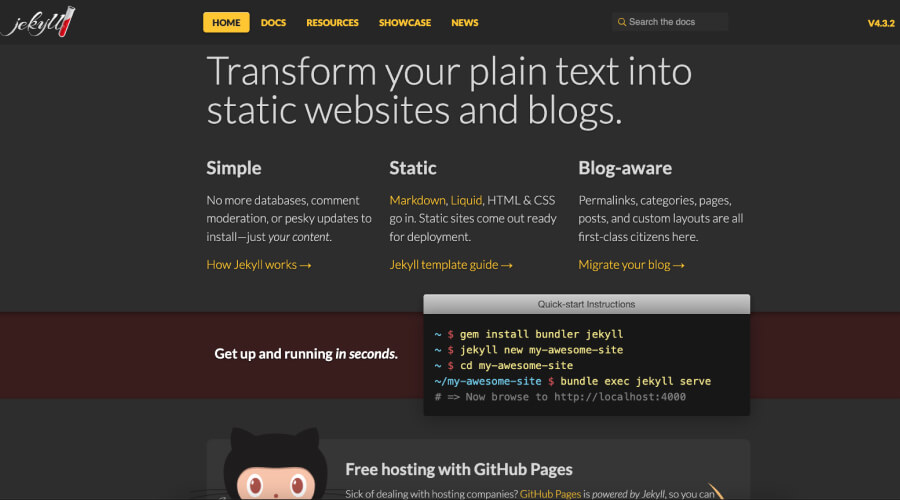
Overview:
- Jekyll is a static site generator designed for simplicity and speed. Tom Preston-Werner, a co-founder of GitHub, initially created it.
- Instead, it transforms plain text files into static websites.
- Popular among developers and bloggers, Jekyll is often used for creating blogs, portfolios, and documentation sites.
Key Features:
- Markdown Support: Content is authored in Markdown, providing a clean and easy-to-read syntax.
- Liquid Templating: Utilizes the Liquid Templating engine, enabling dynamic content generation and reusable templates.
- GitHub Pages Integration: Seamlessly integrates with GitHub Pages for easy hosting and version control.
- Speed and Security: Being a static site generator, Jekyll produces static HTML files, resulting in fast-loading and secure websites.
- Customization: Offers extensive customization options for layouts, themes, and configurations.
Pros and Cons:
Pros:
- Security: With no database or server-side processing, security risks associated with dynamic websites are minimized.
- GitHub Integration: Ideal for developers who want to host their websites on GitHub Pages, providing a seamless and version-controlled workflow.
- Flexibility: Jekyll is highly flexible, allowing users to structure content, create custom layouts, and integrate additional functionalities.
Cons:
- Learning Curve: Non-developers might have a learning curve, especially if advanced customization or theming is required.
- Limited Dynamic Functionality: Jekyll is unsuitable for dynamic features like user authentication or real-time updates due to its static nature.
- Dependency on Markdown: Users need to be familiar with Markdown for content creation and may find it less intuitive than visual editors.
- Plugin Limitations: While Jekyll supports plugins, the selection is smaller compared to some dynamic CMS platforms.
15. Hugo
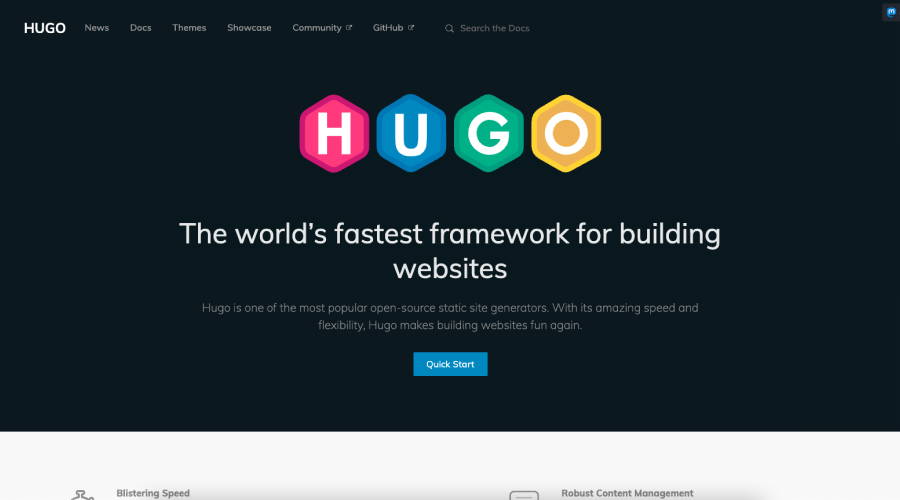
Overview:
- Hugo is a static site generator designed for speed and efficiency, created by Steve Francia. It is written in Go and has gained popularity for its remarkable performance.
- Like Jekyll, Hugo transforms plain text files into static websites, eliminating the need for databases and server-side processing.
- Ideal for developers and those who prioritize speed, simplicity, and the ability to create content-rich static websites.
Key Features:
- Go Programming Language: Built with Go, Hugo benefits from the language’s efficiency and speed.
- Fast Rendering: Known for its exceptional speed, Hugo boasts fast rendering times, making it one of the quickest static site generators.
- Content Organization: Allows flexible content organization supporting taxonomies, categories, and content types.
- Built-in Server: Includes a built-in development server for previewing sites locally before deployment.
- Customizable Templates: Utilizes Go’s templating system, allowing users to create highly customizable layouts.
Pros and Cons:
Pros:
- Speed: Hugo is renowned for its exceptional speed, making it an ideal choice for those prioritizing performance.
- Go Language Advantages: Benefits from the advantages of the Go programming language, such as efficiency and reliability.
- Flexibility: Offers flexibility in organizing content, creating custom layouts, and structuring websites.
- Active Community: Despite being newer than some static site generators, Hugo has a growing and active community.
Cons:
- Learning Curve: Like many static site generators, there might be a learning curve for those unfamiliar with templating languages or Markdown.
- Limited Dynamic Functionality: Similar to other static site generators, Hugo is unsuitable for dynamic features requiring server-side processing.
- Plugin Ecosystem: While Hugo has a range of built-in features, its plugin ecosystem is smaller than that of other platforms.
- Dependency on Templates: Customization requires knowledge of Go templating, which may be a barrier for users accustomed to other templating languages.
16. Grav
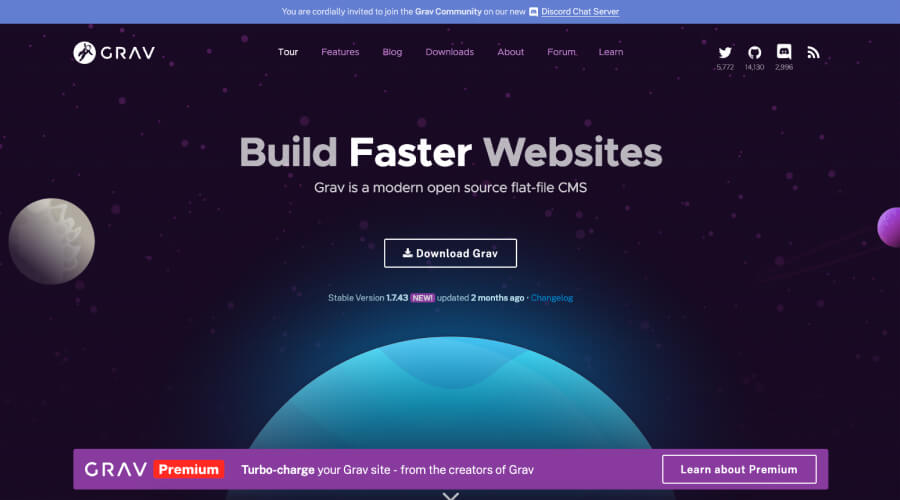
Overview:
- Grav is a modern, file-based, open-source CMS that prioritizing simplicity, speed, and flexibility.
- Developed by the team at RocketTheme, Grav adopts a flat-file structure, eschewing traditional databases for quick and straightforward content management.
- Grav provides a user-friendly experience for building websites and blogs aimed at developers and non-developers alike.
Key Features:
- Flat-File Architecture: Grav’s flat-file structure simplifies content management by storing data in files rather than databases, promoting speed and ease of use.
- Markdown Content: Content is authored in Markdown, offering a clean and straightforward syntax for creating and editing.
- Extensible with Plugins: Grav supports a variety of plugins, enabling users to extend functionality and incorporate additional features.
- Twig Templating: Utilizes the Twig templating engine for flexible and dynamic template creation.
- Performance: The flat-file architecture contributes to faster loading times and efficient performance.
Pros and Cons:
Pros:
- Simplicity: Grav is designed for simplicity, allowing users of all technical backgrounds to use it.
- Speed: The flat-file architecture contributes to faster performance and reduced server load.
- Flexibility: Offers flexibility through its plugin system, enabling users to customize their sites.
- Developer-Friendly: Developers appreciate Grav for its ease of setup and customization and the use of Twig templating.
Cons:
- Limited Scalability: Although suitable for small to medium-sized sites, flat-file structures may pose limitations for large or complex projects.
- Learning Curve: Users not familiar with Markdown or Twig templating may experience a learning curve.
- Plugin Dependency: Some features may rely on plugins, and the availability and compatibility of plugins can vary.
- Community Size: While growing, the community may not be as extensive as other CMS platforms, potentially affecting support and third-party resources.
17. Gatsby
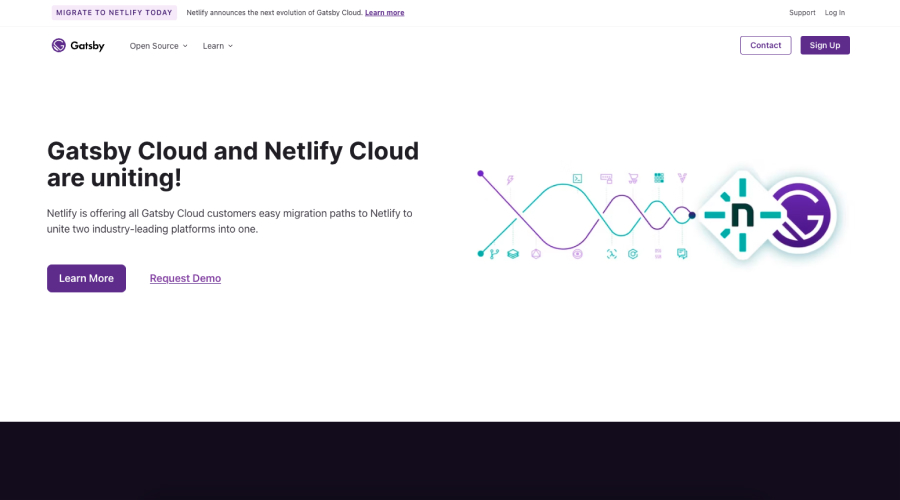
Overview:
- Gatsby is a modern open-source framework that leverages React and GraphQL to build high-performance static websites and web applications.
- Adopting the JAMstack architecture, Gatsby transforms the web development process by pre-rendering static files during the build phase, resulting in faster load times and improved performance.
- Known for its developer-friendly approach, Gatsby has become famous for creating a dynamic and content-rich website.
Key Features:
- React and GraphQL Integration: Gatsby harnesses the power of React for building dynamic user interfaces and GraphQL for efficient data querying, enabling a seamless and efficient development experience.
- Static Site Generation (SSG): Gatsby’s hallmark is its SSG approach, generating static files during the build process. This boosts site speed and ensures a secure and scalable deployment on CDNs.
- Plugin Architecture: Gatsby’s extensive plugin ecosystem empowers developers to extend functionality effortlessly. From sourcing content to optimizing images, plugins enhance the framework’s capabilities.
- Content Mesh: Gatsby supports a content mesh architecture, enabling content aggregation from diverse sources. This flexibility allows developers to pull content from various locations, fostering a unified and centralized content management approach.
- Developer Productivity: Gatsby’s hot-reloading feature facilitates real-time previews during development, contributing to increased productivity and a smoother debugging process.
Pros and Cons:
Pros:
- Performance: The static site generation generates exceptionally fast-loading websites, providing an optimal user experience.
- Developer-Friendly: With a React-based architecture, Gatsby attracts developers familiar with React, making it accessible for building dynamic web applications.
- Rich Plugin Ecosystem: The broad range of plugins allows for easy integration of various functionalities, reducing development time and effort.
- SEO Optimized: Gatsby’s static files are search engine-friendly, improving SEO performance.
Cons:
- Learning Curve: While beneficial for developers familiar with React, those new to React or GraphQL may experience a learning curve.
- Complexity for Simple Sites: The overhead of Gatsby’s build process might be considered unnecessary for simple, static websites.
- Limited Real-Time Interactivity: Gatsby may need additional tooling as a static site generator to provide real-time interactive features.
- Dependency on External APIs: For dynamic data, reliance on external APIs might introduce complexities and potential points of failure.
18. Strikingly
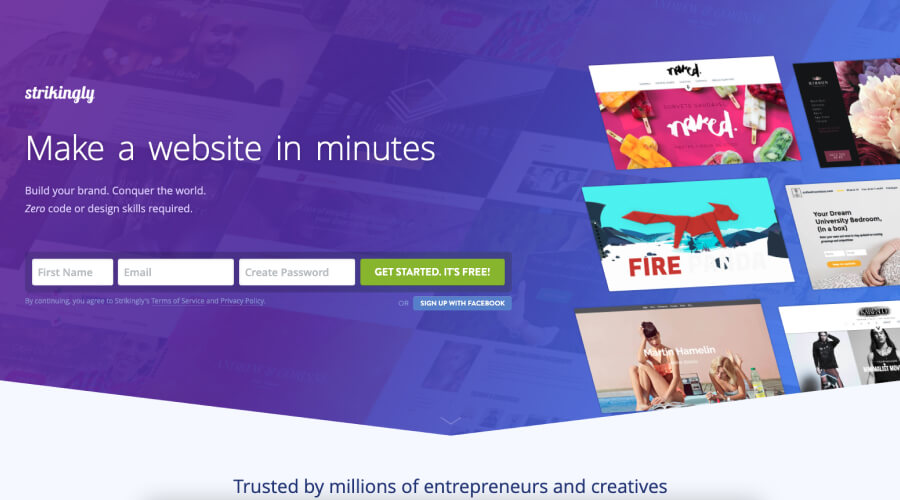
Overview:
- Strikingly is a website builder that focuses on simplicity and ease of use, catering to users who want to quickly create a professional online presence without delving into complex coding or design.
- Launched in 2012, Strikingly is a user-friendly platform designed to help individuals, small businesses, and entrepreneurs swiftly establish their online footprint.
Key Features:
- One-Page Websites: Strikingly specializes in one-page websites, providing a streamlined and modern approach to online presentation.
- Drag-and-Drop Editor: A user-friendly drag-and-drop editor permits users to customize the layout, add sections, and incorporate various elements without coding effortlessly.
- Mobile Optimization: Strikingly ensures that websites created on its platform are mobile-responsive, offering a consistent experience across devices.
- Simple E-commerce: For users looking to sell products or services, Strikingly provides straightforward e-commerce functionality.
- Template Variety: Offers a range of templates, allowing users to start with a design that suits their needs.
Pros and Cons:
Pros:
- Ease of Use: Strikingly is designed to be user-friendly, making it available for people without a technical background.
- Quick Setup: Users can create a one-page website or a simple online store without extensive customization.
- Affordability: Strikingly offers cost-effective plans, making it budget-friendly for people and small businesses.
- Customer Support: The platform provides customer support to assist users with issues or questions.
Cons:
- Limited Customization: While suitable for simple websites, Strikingly may need more customization for more complex or unique design needs.
- Scalability: As a solution primarily geared toward one-page websites, Strikingly might be less suitable for businesses with expansive content or evolving needs.
- E-commerce Complexity: While it supports e-commerce, the platform may be less feature-rich or suitable for large-scale online stores than dedicated e-commerce solutions.
- Template Constraints: While templates are available, users may find them less customizable than platforms offering more advanced design options.
19. Webflow
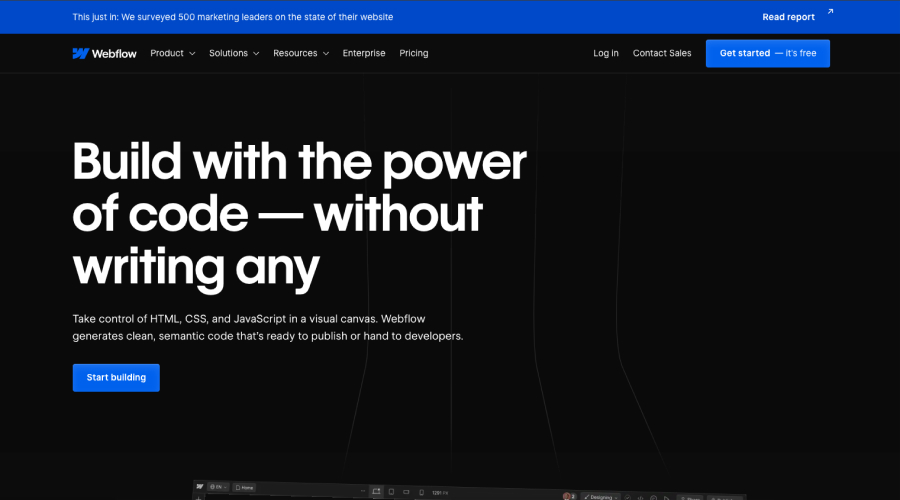
Overview:
- Webflow is a visual development platform that allows users to design, build, and launch responsive websites without extensive coding knowledge.
- Launched in 2013, Webflow combines the flexibility of traditional web design with the efficiency of a visual development environment, appealing to designers, developers, and businesses aiming for a customized online presence.
Key Features:
- Visual Editor: Webflow’s visual editor allows users to design websites visually, offering a canvas for drag-and-drop elements and real-time customization.
- Responsive Design: The platform emphasizes responsive design, ensuring websites look and function seamlessly across various devices and screen sizes.
- CMS Capabilities: Webflow includes content management system (CMS) features, enabling users to quickly structure and manage dynamic content.
- Interactions and Animations: Users can create interactions and animations visually, enhancing the user experience without delving into code.
- Hosting and Publishing: Webflow provides hosting and a seamless publishing process, simplifying the deployment of websites directly from the platform.
Pros and Cons:
Pros:
- Visual Design: The visual editor makes it easy for designers to create attractive websites without coding.attractive websites without coding.
- Responsive Design: Built-in tools for responsive design make websites mobile-friendly.
- CMS Functionality: Webflow’s CMS capabilities enable dynamic content management, making it suitable for content-rich websites.
- Interactivity: Users can add interactions and animations visually, enhancing the overall user experience.
Cons:
- Learning Curve: While user-friendly, there might be a learning curve, especially for beginners or those transitioning from traditional design tools.
- Pricing: Webflow’s pricing may be perceived as higher than other website builders.
- Code Export Limitations: Custom code export may have limitations, and users may find specific advanced customization options restricted.
- Dependency on Webflow Hosting: While hosting is provided, users are tied to Webflow’s hosting services, which may be a consideration for those who prefer alternative hosting solutions.
20. Jimdo
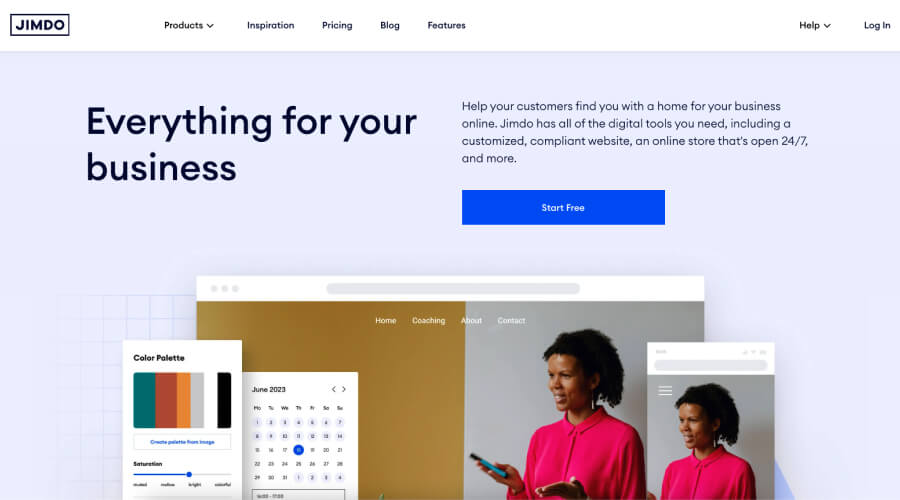
Overview:
- Jimdo is a website builder that aims to simplify creating websites, offering a user-friendly platform for individuals and small businesses.
- Founded in 2007, Jimdo provides an accessible solution for those who may not have technical expertise but still want to establish an online presence.
Key Features:
- Drag-and-Drop Editor: Jimdo features a drag-and-drop editor, allowing users to build and customize their websites without coding skills.
- Templates: The platform offers a selection of templates catering to various industries and preferences, providing a starting point for website design.
- Mobile Optimization: Jimdo ensures that websites are mobile-responsive, adapting to different devices for a consistent user experience.
- Online Store (Jimdo Dolphin): For users looking to sell products, Jimdo Dolphin includes an integrated online store with e-commerce capabilities.
- SEO Tools: Jimdo incorporates essential SEO tools to help users optimize their websites for search engines.
Pros and Cons:
Pros:
- Ease of Use: Jimdo is easy to use, making it accessible to individuals without technical skills.
- Templates: The platform provides templates that can serve as a foundation for users to create their websites quickly.
- Affordability: Jimdo offers budget-friendly plans for people and small businesses looking for cost-effective resolutions.
- Customer Support: Jimdo provides customer support to assist users with issues or questions.
Cons:
- Limited Customization: While suitable for straightforward websites, Jimdo may need more advanced customization for complex design requirements.
- Feature Set: Some users may find the feature set limiting compared to more robust website builders.
- E-commerce Complexity: While there is an online store option, users with extensive e-commerce needs might find it less feature-rich than dedicated e-commerce platforms.
- Design Flexibility: Advanced designers may find the design flexibility constrained compared to platforms that allow more intricate design customization.
21. Tilda
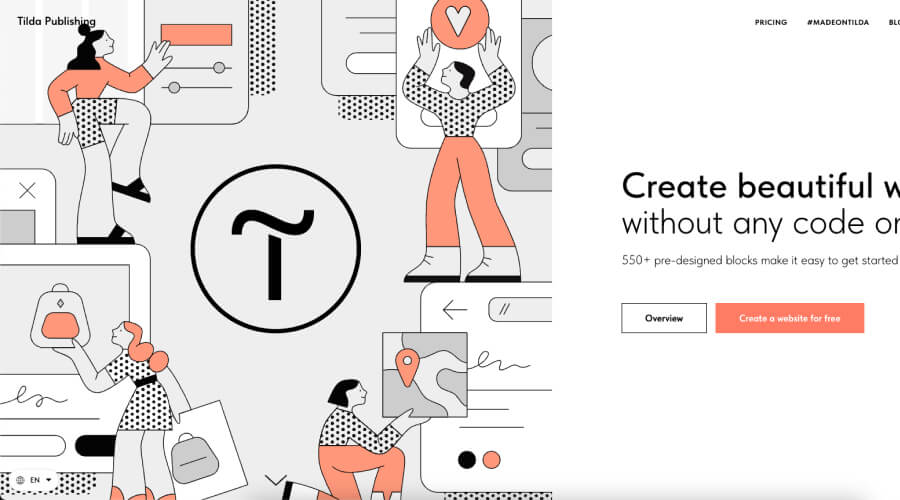
Overview:
- Tilda is a web design and content creation platform that empowers users to build websites, landing pages, and online publications without coding.
- Launched in 2015, Tilda provides a versatile and visually appealing environment for designers and non-designers to create unique online content.
Key Features:
- Block-Based System: Tilda employs a block-based system, allowing users to structure and customize their pages using pre-designed content blocks.
- Responsive Design: The platform emphasizes responsive design, ensuring created content looks well-organized and functional across various devices.
- Typography and Design Options: Tilda offers a range of typography and design options, enabling users to create visually striking and engaging content.
- Forms and Integrations: Users can easily add forms and integrate third-party services, enhancing the functionality of their websites.
- Content Import/Export: Tilda supports import/export, allowing users to efficiently manage and transfer their content.
Pros and Cons:
Pros:
- User-Friendly Interface: Tilda’s block-based system and intuitive interface make it accessible for beginners and experienced designers.
- Design Flexibility: The platform provides design flexibility through various content blocks and customization options.
- Responsive Design: Built-in tools optimize the content for different screen sizes.
- Content Import/Export: Users can easily manage and transfer content, offering convenience and flexibility.
Cons:
- Learning Curve: While user-friendly, some users might experience a learning curve, especially if they are new to block-based design systems.
- Pricing: Tilda’s pricing may be perceived as higher than that of other website builders.
- Limited E-commerce Features: Tilda is primarily designed for content creation, and its e-commerce features may be less extensive than dedicated e-commerce platforms.
- Dependency on Tilda Hosting: Users are tied to Tilda’s hosting services, which might be a consideration for those who prefer alternative hosting solutions.
22. Elementor
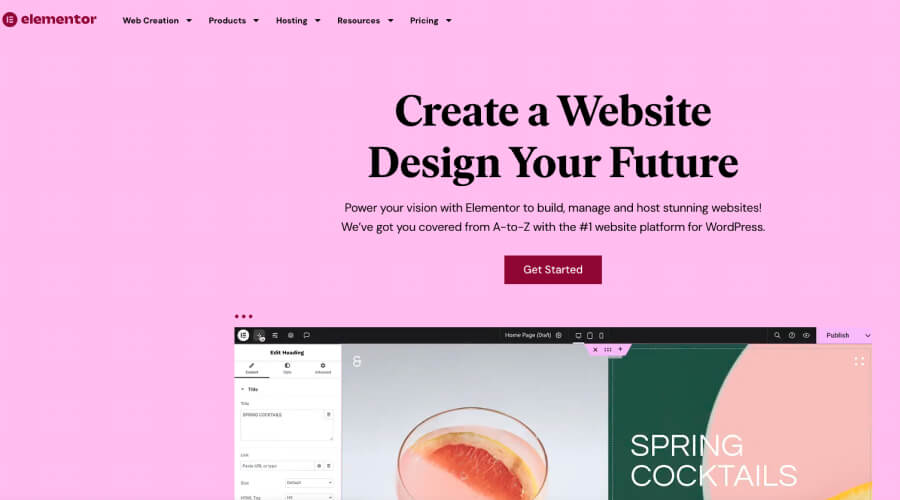
Overview:
- Elementor is a popular drag-and-drop page builder plugin for WordPress designed to simplify creating and customizing websites without coding.
- Launched in 2016, Elementor has gained widespread adoption due to its user-friendly interface and powerful design capabilities.
- As a WordPress plugin, Elementor seamlessly integrates with the WordPress editor, providing enhanced design flexibility for users of all skill levels.
Key Features:
- Drag-and-Drop Editor: Elementor offers a visual drag-and-drop editor, allowing users to design pages in real time without switching between the editor and preview modes.
- Template Library: Provides a vast library of pre-designed templates for various sections and entire pages, facilitating quick and easy website creation.
- Responsive Design: Ensures that designs are responsive and look great on different devices, allowing users to preview and adjust layouts accordingly.
- Widgets and Elements: Elementor includes a rich set of widgets and elements, such as text, images, forms, sliders, and more, enabling versatile content creation.
- Theme Builder: Allows users to design and customize every part of their WordPress theme, including headers, footers, and archive pages.
Pros and Cons:
Pros:
- User-Friendly: Elementor’s intuitive drag-and-drop interface makes it accessible for beginners and experienced designers.
- Design Flexibility: Provides extensive design flexibility, allowing users to create custom layouts and designs without limitations.
- Template Library: The library of pre-designed templates accelerates the website creation process.
- Theme Builder: The theme builder feature enhances control over the design of different sections of a WordPress site.
Cons:
- Learning Curve: While user-friendly, there might be a learning curve for users new to WordPress or web design.
- Dependency on WordPress: Elementor is tightly integrated with WordPress, limiting its use on non-WordPress platforms.
- Code Quality: Generated code needs to be cleaner and optimized than manually coded designs.
- Performance Concerns: Extensive use of features and widgets can impact site performance, necessitating optimization measures.
23. Zoho Sites
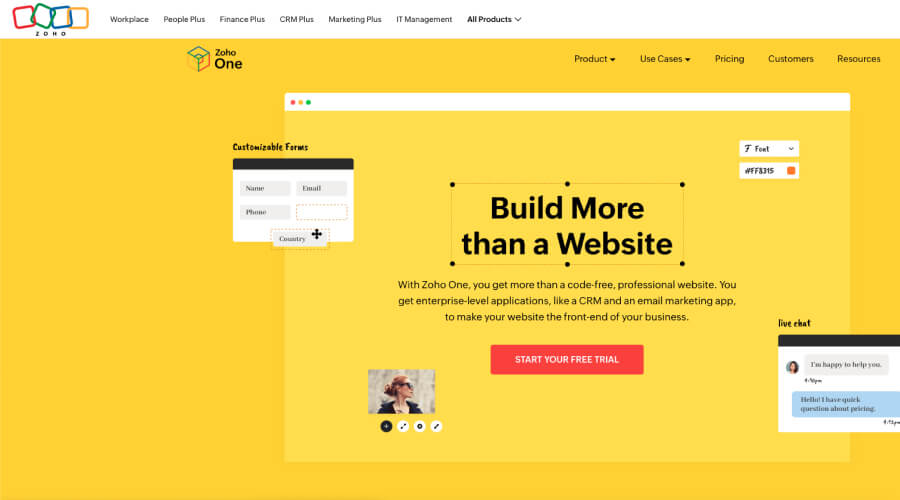
Overview:
- Zoho Sites is a website builder offered by Zoho, a company known for its suite of business tools. Zoho Sites is designed to cater to individuals and businesses, providing a platform to create professional websites without needing advanced technical skills.
- Launched as part of the Zoho Office Suite, Zoho Sites integrates seamlessly with other Zoho applications, offering a comprehensive solution for businesses looking to establish an online presence.
Key Features:
- Drag-and-Drop Builder: Zoho Sites features a user-friendly drag-and-drop builder, allowing users to create and customize their websites easily.
- Template Library: Offers a variety of templates suitable for different industries and purposes, providing a starting point for website design.
- Mobile Optimization: Ensures that websites built with Zoho Sites are optimized for viewing on various devices, including smartphones and tablets.
- Integration with Zoho Apps: Integration with other Zoho applications allows businesses to seamlessly connect their website with Zoho’s suite of business tools.
- Built-in Forms and Galleries: Zoho Sites includes features for creating forms and galleries, enhancing the functionality of websites.
Pros and Cons:
Pros:
- User-Friendly: Zoho Sites is designed to be user-friendly, making it accessible for individuals and businesses without extensive technical knowledge.
- Integration with Zoho: Seamless integration with other Zoho applications provides a holistic solution for businesses using Zoho’s suite of tools.
- Template Variety: The platform offers a range of templates suitable for different industries and purposes.
- Mobile Optimization: Zoho Sites ensures that websites are optimized for a responsive and consistent experience across various devices.
Cons:
- Limited Design Flexibility: Users may find that the level of design customization is less extensive than that of some other website builders.
- E-commerce Limitations: While Zoho Sites supports e-commerce, it may not have the advanced features required for larger or more complex online stores.
- Dependency on Zoho Ecosystem: Users heavily invested in other ecosystems may find Zoho Sites less versatile than platforms that offer broader third-party integrations.
- Pricing Considerations: Depending on usage and needs, users may find that Zoho Sites’ pricing plans are more suitable for businesses with specific requirements rather than individual users.
24. Silex
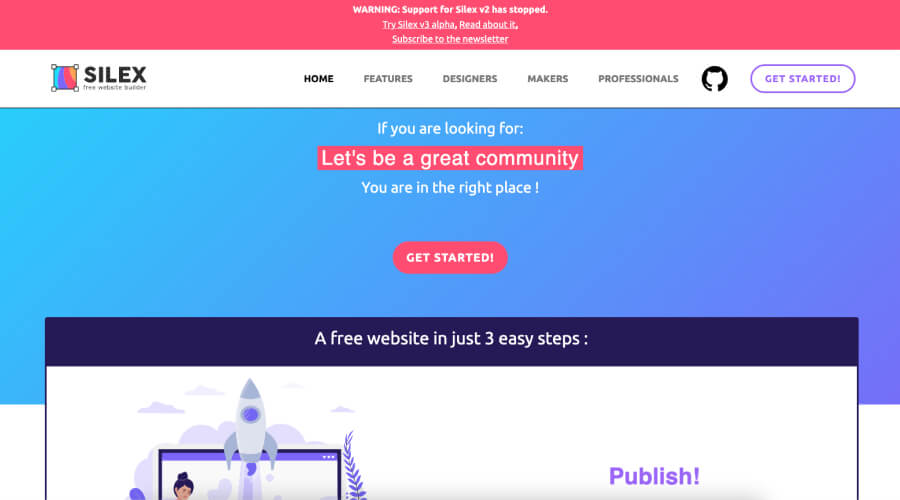
Overview:
- Silex is an open-source website builder that stands out for its simplicity and versatility.
- Launched to provide a user-friendly platform for web design, Silex caters to beginners and experienced developers looking for a customizable and straightforward solution.
Key Features:
- Open Source: Silex is an open-source platform allowing users to access and modify the source code according to their needs.
- Drag-and-Drop Interface: The platform features a drag-and-drop interface, making it easy for users to design and arrange elements on their web pages.
- HTML/CSS Editing: For users with coding expertise, Silex allows direct editing of HTML and CSS, providing flexibility for more advanced customization.
- Responsive Design: Silex supports responsive design, ensuring that websites created are optimized for various devices and screen size
Pros and Cons:
Pros:
- Open Source Flexibility: The open-source nature of Silex allows users to have greater control over their websites by modifying the source code.
- Drag-and-Drop Interface: The platform’s intuitive interface makes it accessible for users with varying levels of technical expertise.
- HTML/CSS Editing: Silex caters to both beginners and advanced users by allowing direct editing of HTML and CSS, offering more customization options.
- Responsive Design: Silex emphasizes responsive design, ensuring a seamless user experience across different devices.
- No Hosting Restrictions: Users can host their Silex websites on a provider of their choice, providing freedom in hosting selection.
Cons:
- Learning Curve: While user-friendly, Silex may have a learning curve, especially for those new to web development or open-source platforms.
- Limited Features: Compared to some all-in-one website builders, Silex may have fewer built-in features and templates, requiring users to implement additional functionalities manually.
- Community Support: As an open-source project, the level of community support may vary, and users might need help finding extensive documentation or community forums for assistance.
- Interface Complexity: While powerful for advanced users, the direct HTML/CSS editing option might overwhelm beginners and lead to unintended errors.
- Not Ideal for Large-Scale Projects: Silex, a lightweight and straightforward platform, may not be the most suitable choice for large-scale or complex web development projects requiring extensive functionalities and integrations.
25. HubSpot
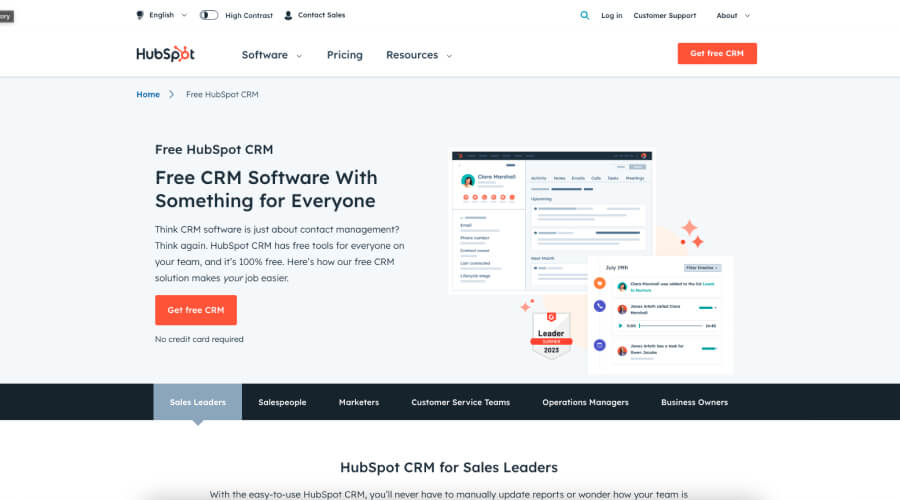
Overview:
- HubSpot is an all-in-one marketing, sales, and service platform with a Content Management System (CMS) for website creation.
- Launched in 2006, HubSpot is renowned for its inbound marketing tools, offering a comprehensive suite of features to help businesses attract, engage, and delight customers.
Key Features
- Content Management System (CMS): HubSpot’s CMS facilitates creating and managing websites with a focus on content marketing.
- Responsive Design: The platform ensures that websites are responsive, providing a seamless experience across various devices.
- SEO Tools: HubSpot incorporates SEO tools to optimize website content for search engines, enhancing online visibility.
- Marketing Automation: Integrated marketing automation tools streamline marketing workflows, from lead generation to customer nurturing.
- Analytics and Reporting: HubSpot offers robust analytics and reporting features, providing insights into website performance and visitor behavior.
- Personalization: Users can personalize website content and experiences based on visitor behavior and preferences.
Pros and Cons:
Pros:
- All-in-One Platform: HubSpot provides a comprehensive suite with marketing, sales, service, and CMS tools, creating a unified platform for businesses.
- Content Management System: The integrated CMS simplifies website creation, allowing users to manage content seamlessly.
- SEO Tools: HubSpot’s SEO tools assist in optimizing content for search engines, contributing to improved online visibility.
- Marketing Automation: The platform’s marketing automation capabilities enhance lead generation and customer engagement efficiency.
- Analytics and Reporting: HubSpot offers robust analytics, enabling users to gain valuable insights into website performance and user behavior.
Cons:
- Pricing: Some users may find HubSpot’s pricing relatively higher, particularly for smaller businesses or those with more limited budgets.
- Learning Curve: The platform’s extensive features may result in a learning curve, especially for users new to inbound marketing or CRM systems.
- Customization Limitations: While powerful, HubSpot’s CMS may have limitations in terms of advanced customization compared to some dedicated website builders.
- Dependency on HubSpot Ecosystem: Users heavily invested in the HubSpot ecosystem may need to be more flexible than platforms offering broader third-party integrations.
- Not Ideal for Complex E-commerce: HubSpot’s e-commerce features may be less advanced than platforms specifically designed for large-scale or complex online stores.
26. Duda
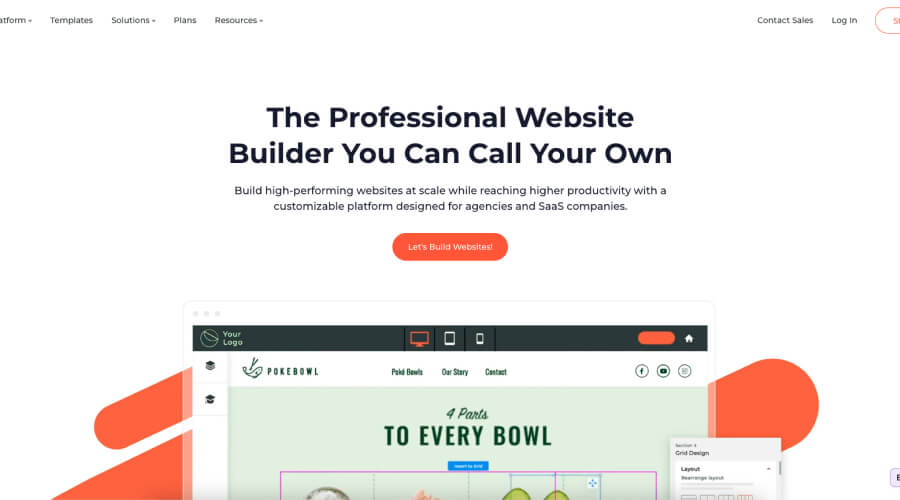
Overview:
- Duda is a website design and development platform for agencies, digital professionals, and businesses looking to create responsive and feature-rich websites.
- Launched in 2010, Duda focuses on delivering a streamlined website-building experience with tools tailored for designers and agencies.
Key Features:
- Responsive Website Builder: Duda provides a responsive website builder, ensuring that websites function optimally across various devices.
- Client Management: Agencies can efficiently manage multiple clients within the platform, streamlining workflows and collaborations.
- White Labeling: Duda offers white-label solutions, allowing agencies to customize and brand the platform.
- Widgets and Integrations: Users can enhance website functionality through widgets and integrations, adding features like contact forms and social media feeds.
- Multilingual Support: Duda supports multilingual websites, catering to businesses with a global audience.
Pros and Cons:
Pros:
- Agency-Focused Tools: Duda’s features are tailored for agencies, offering client management tools and white-labeling options.
- Responsive Design: The platform emphasizes responsive design, ensuring an optimal user experience across devices.
- White Labeling: Agencies can brand the platform as their own, maintaining a consistent brand presence for clients.
- Widgets and Integrations: Duda allows users to enhance websites with various widgets and integrations, extending functionality.
- Multilingual Support: The platform supports the creation of multilingual websites catering to businesses with diverse language requirements.
Cons:
- Pricing Structure: Some users may find Duda’s pricing structure less flexible or more tailored to agencies with specific needs.
- Learning Curve: While user-friendly, there may be a learning curve, especially for users new to the platform or website development.
- Feature Set for Beginners: Beginners or small businesses might find some features more geared towards agencies, potentially offering more than necessary.
- Dependency on Duda Hosting: Users are tied to Duda hosting, limiting options for those who prefer alternative hosting solutions.
- Limited E-commerce Features: Duda may have fewer advanced e-commerce features than dedicated e-commerce platforms.
Also Read: Best WordPress Plugins for Business Websites You Must Have
In conclusion, the diverse array of WordPress alternatives offers a spectrum of choices for website builders, each catering to specific needs and preferences. From the user-friendly drag-and-drop interfaces of Wix and Weebly to the robust customization capabilities of Webflow and Silex, these alternatives empower users with flexibility.
Whether prioritizing simplicity, design freedom, or e-commerce functionality, there’s a platform to suit every project. While WordPress remains a powerhouse, exploring these alternatives allows users to discover tailored solutions, emphasizing that the ideal website builder ultimately depends on individual requirements and the desired balance between features, ease of use, and customization.






