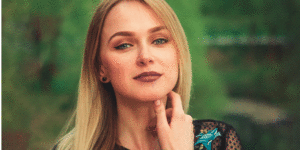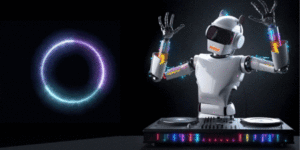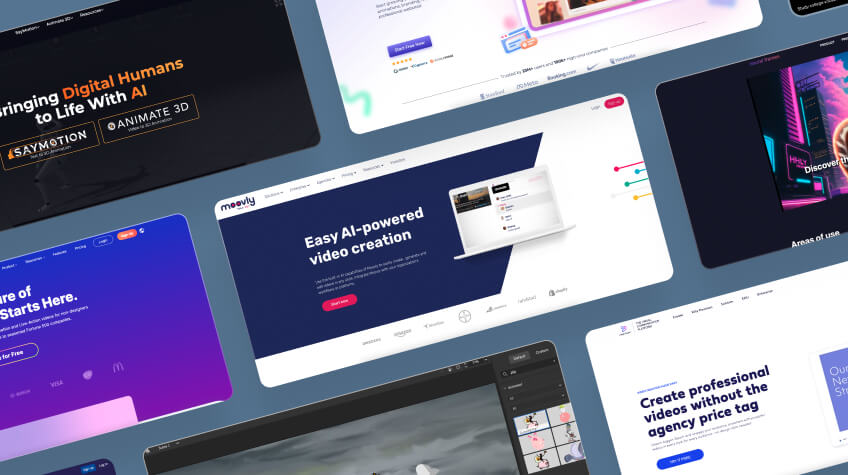
Artificial Intelligence or AI is revolutionizing the world at all levels. This technology can be used at numerous aspects of life, including professional. There are a wide range of tools available out there, including AI animation generator. If you want to utilize AI to take your creativity to a new level, then this post is for you.
If you want to accelerate your career in the domain or industry of animated films/animated videos, then you should know how much Artificial Intelligence has transformed this industry with the introduction of AI animation generator technology. AI Animation Generators are based on natural language processing technology. Additionally, this launch has surged the demand for more creative and innovative animation makers. So, if you have a knack for establishing or standing out your career in the domain of AI animation films or videos, this article will guide you about 10 best AI animation tools. These tools will help everyone, including beginners and seasoned experts, unleash their creativity and find solid career opportunities. Read the article to learn about the 10 best AI generator tools with their features, specifications, advantages, and limitations. So, let’s get started…
Table of Contents
- What is an AI Animation Generator?
- How Can You Use an AI Animation Generator?
- 10 Best AI Animation Generator Tools
What is an AI Animation Generator?
An Artificial Intelligence animation generator is a tool that leverages AI to create animations for videos. All you have to do is feed the AI with text prompts, scripts, or images to create stunning videos. The AI then processes the data provided and produces a captivating and informative animation video. AI animation generators have transformed the world by redefining the possibilities of artificial intelligence. It can transform text into an animated video in just a few seconds. You only need to feed it with a text, image, or script. Ultimately, it will astonish you with a visually pleasing animated video. Generally speaking, it is trained with the help of data-driven AI algorithms. Therefore, it is familiar with shapes, styles, patterns, colors, characters, artworks, and landscapes of diverse types. When any user commands AI animation generation to generate text-to-animated video, it uses pre-existing data to generate visually appealing and captivating animated videos.
Let’s now take a look at how you can use these tools to create videos and animations. Here we go…
How Can You Use an AI Animation Generator?
Wondering how you can use the AI Animation generator? Here are some of the ways you can use it to generate faster videos:
1. Text-to-AI Animation
AI Animation generator is a data-driven tool that stores a huge database to generate exceptional animated videos. A text script is used to generate visually appealing animated videos in no time. This acts as a natural language processing system to understand your animation requirements. Hence, you should be extra careful while feeding the tool with scripts or text. You may use ChatGPT to feed your AI animation maker with AI-generated images. The best thing about this tool is that you can use the tool again and again to generate AI animations multiple times until you get satisfactory results. In this way, the AI animation generator works to generate AI-animated videos in a fast and engaging way.
2. Doodle-to-AI Animation
Alternatively, there is one more path that you can choose to create AI-animated videos. This pathway is known as the doodle-to-AI animation. Know that an AI animation tool is a gateway of endless possibilities. It can advance your career growth and enhance your earning potential, provided you know how to use the AI-animation generator tools in the right manner. Apart from texts/scripts, you can use simple doodles to generate AI animation tools. Its natural language processing algorithms are able to understand your commands in the form of doodles easily. With the help of motion recognition technology, they help you with creative and innovative animated videos. So, enjoy the world of animation.
Also Check: 7 Best Word Cloud Generators
Let’s now move to the main section of our article i.e., the list of the 10 best AI animation generator tools. Here we go…
10 Best AI Animation Generator Tools
There is a plethora of AI animation makers. With a plethora of options, it becomes overwhelming to choose the best AI animation maker that can create vivid and high-resolution videos with the finest details. When choosing the advanced level of AI animation generator, you will get the privilege of enjoying a wide array of visual content options. Not only are AI image generators used to create animated videos, but they also can help you create unique presentations, animated 3D Models, slides, vivid visual effects, advertisements, and promo videos. So, if you are ready to unleash the potential of Artificial Intelligence and accelerate your career growth, then go over the following 10 best AI animation generator tools:
1. Moovly
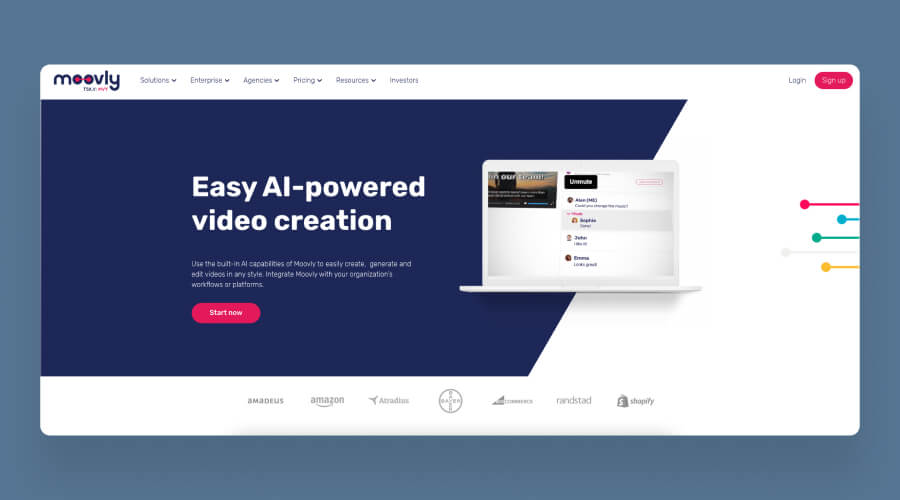
Moovly is one of the best AI animation generator tools that miraculously generates animated videos. Many users have been advancing their career growth in the domain of animated videos by using its integrated ChatGPT and other AI technologies. One of the notable features of this tool is its user-friendly interface. It is very easy to use this tool. You will get outstanding animated videos in just a few steps. All you need to do is select the video type, enter clear and concise text into the command tool, and watch how fast Moovly works to generate AI animated videos based on your requirements. Take a look at its key features…
Key Features of Moovly
- Generate AI scripts for your AI-animated video
- Transform any input text into a voice over for your fabulous animated videos
- Convert voice recording into transcription
- Translate video content into another language
- Get a complete summary of the topic
- High resolution of HD 1080p for animated videos
- Easy user interface
Pricing: This is a paid tool. $20 per video and $49.92 per month. You can choose the plan according to your needs.
2. Vyond
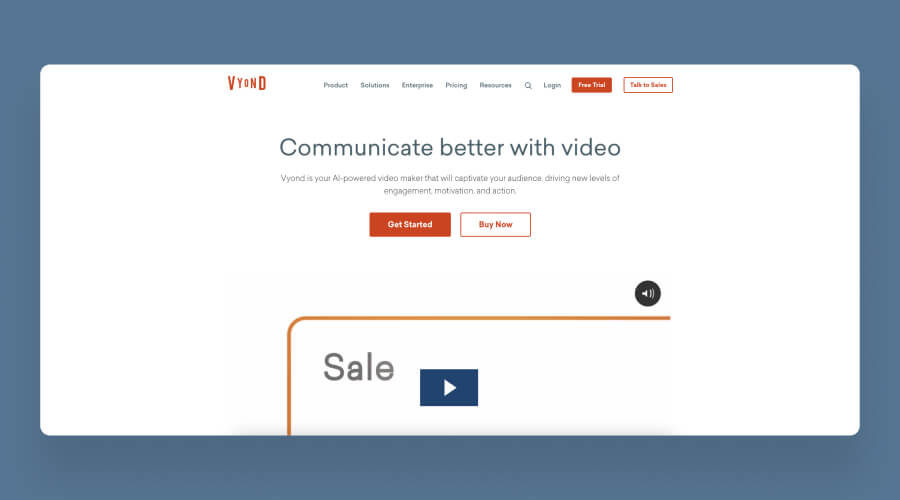
Are you a professional animated video maker? If yes, it is the right time to bid goodbye to conventional animated video maker tools and say yes to Vyond. Vyond is one of the most popular AI-integrated video maker tools that empowers video makers with more advanced animated video tools. With this tool, you can create stunning videos that can captivate your audience’s attention. The major advantage of using this tool is that it lets you generate all kinds of innovative animated videos, including eye-catching promo videos, sales pitch videos, attractive marketing assets, and more. The best thing about this tool is using Vyond is a breeze!
Key Features of Vyond
- Allows you to generate engaging videos for e-learners
- Professional quality animated videos
- Exhaustive content library to get videos of your choice for your industry
- Customize your experience
- Access Vyond Community
- Easy user interface
Pricing: It’s a paid tool. It costs you$54 per month for a premium plan, while the professional plan is available for $92 per month. You can opt for the ones that fit your needs the best.
3. Deepmotion
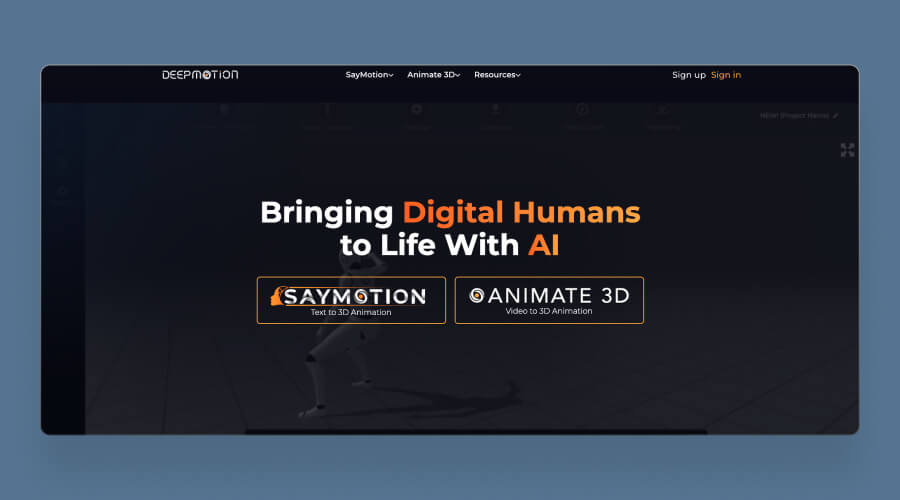
Next on the list of the best AI animation generator tools is Deepmotion. In the era of the Generative AI model, this tool is a miracle. Some of its notable features include speed, accessibility, quality, and accuracy. You will be blown away to see the speed at which it yields high-quality results for you. The great thing about this tool is that it has eliminated the need for on-camera filming. With its facial capture capabilities, it has revolutionized the AI-animated industry. Additionally, its animated 3D API technology is remarkable. Viewers can have the illusion of meeting visual characters in reality. This is because it generated exceptional AI-animated videos that are lifelike. Let’s now take a look at its key features…
Key Features of Deepmotion
- Motion recognition technology
- 3D API technology
- Fast and engaging tool
- Easy user interface
- Capable of generating facial features and expressions, close to reality
- Flawless AI animated videos
Pricing: This tool offers three paid plans: entry level, innovator, and professional. You can get the Entry Level plan for $15, the Innovator level plan for $48, and the Professional plan for $117.
4. Animaker
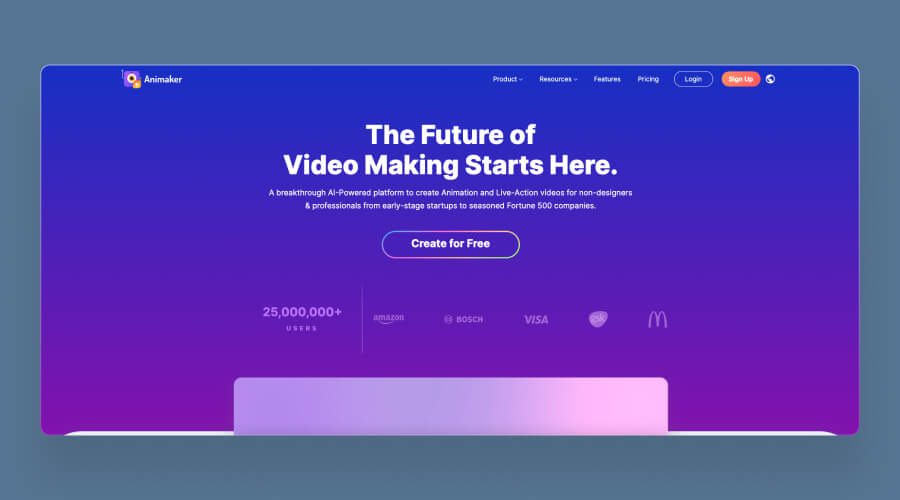
Here is yet another wonderful AI animation maker that you can consider opting for. No matter whether you are a professional or just beginning your video creation journey, Animaker is your best bet. Animaker is a unique platform for creating beautiful videos or animations. This platform is open to all. Not only does it allow you to create animated videos, but it also allows you to create live-action videos. With its myriad of features, it has transformed the world of artificial intelligence. All in all, it’s a great platform that you can join by buying its value-for-money subscription plan and take your career ahead.
Key Features of Animaker
- Video effects controller
- Trim and crop videos
- Green screen editor
- Character builder
- 1000 unique video templates
- Works with over 40 languages to generate better voice overs
- Efficient for diverse industries
Prices: Animaker offers three paid plans, including Basic, which is available for $12.5 per month, Starter for $25 per month, and Pro for $39 per month. You can pick the one that suits your needs perfectly.
5. Render Forest
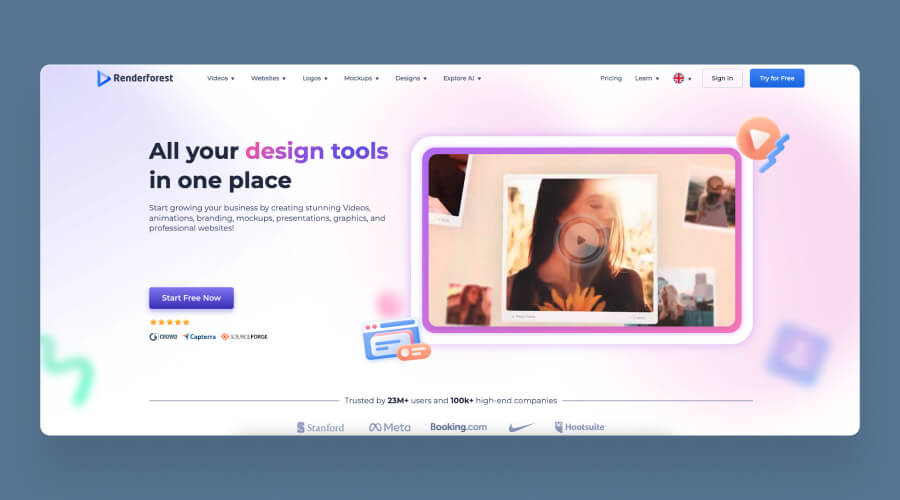
If you are looking for a branding promotion AI animated tool, then Render Forest is your best bet. You can trust the efficiency of Render Forest. It offers a broad range of spectrums, including videos, logos, mockups, websites, and graphics. It comes equipped with advanced features. Using its smart features, you can easily generate animated videos, animated slideshows, and logo animations. Its user-friendly interface and an exhaustive content library of templates have made the procedure of AI animated videos a breeze for all. It offers various options, including a happy birthday tool, logo animation, Minecraft animation video, logo maker, YouTube logo, business name generator, and more. You can choose the one that suits your needs.
Key Features of Render Forest
- Text-to-AI animated videos
- Create, edit, and store videos
- Exhaustive content library of templates and assets
- Best for small investment projects
Pricing: It is a paid tool. There are two plans to choose from, which include. Render Forest Lite and Render Forest Pro. The cost of Render Forest Lite is $10, and Render Forest Pro is available for $19.
6. VideoScribe
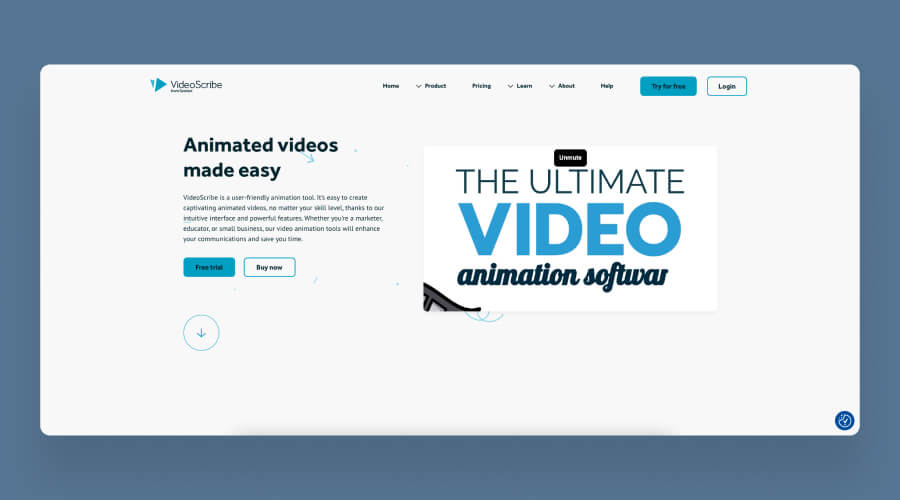
Looking for an affordable option? Our preferred pick is VideoScribe, which is in the list of the best AI animation generator tools. It offers amazing features and abilities that are within your budget. Yes, you don’t have to compromise on any features and advantages due to cost-effective prices. One of its most notable features includes the drag-and-drop interface, which makes it speedy, accessible, and impressive. Even without any prior technical knowledge, you can use this video generator to create mind-blowing videos. Its editing features and AI animation technique are very easy to use. You can use this excellent tool to create engaging educational videos, promotional videos, product videos, presentations, and slideshows.
Key Features of VideoScribe
- Select the draw animation style to use diverse drawing hands
- Create hand-drawn animations on a white board
- Add sound effects to your recorded voice overs
- Diverse video sizes: square, landscape, and portrait
- Customize camera positions
- Hundreds of templates in its library
Prices: This tool is available at a 64% discount; you can buy it for $15 at the moment.
7. Adobe Animate
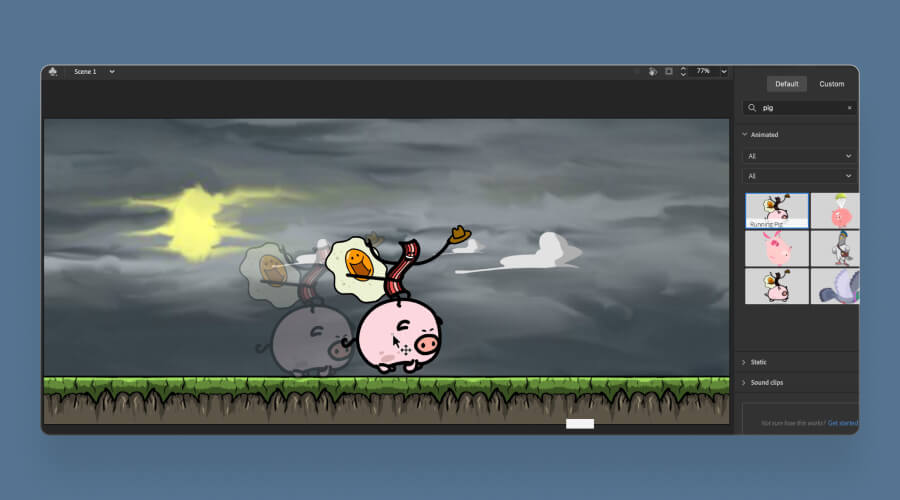
Another wonderful AI animation maker that you can consider using is Adobe Inmate. You can design interactive Minecraft game animations, movie animations, animated doodles, avatars, and more with the ultra-level AI Adobe Animate technology. In addition, you can even join this versatile platform to generate e-learning content. The coolest thing about this tool is that it lets you create, edit, or bitmapped animations for different formats. Similar to VideoScribe, this tool comes with built-in hand-drawing tools to add a bit of flavor to your animated videos. Let’s now take a look at its unique features. Here we go…
Key Features of Adobe Inmate
- You can use vector graphics to create, fine-tune animated videos
- Craft complex animations with Tweening tools without any hassle
- Make animation effects more creative with ActionScript 3.0
- Quickly captures facial characters
- Get content in various formats, including WebGL, Flash, HTML5 and more.
Pricing: Adobe Inmate is available at four different prices, including Adobe Animate for $22.99 per month, Creative Cloud All Aps for $59.99 per month. Student & Teachers for $19.99 per month, and Business for $89.99 per month. You can buy the one that best fits your needs.
8. Neural Frames
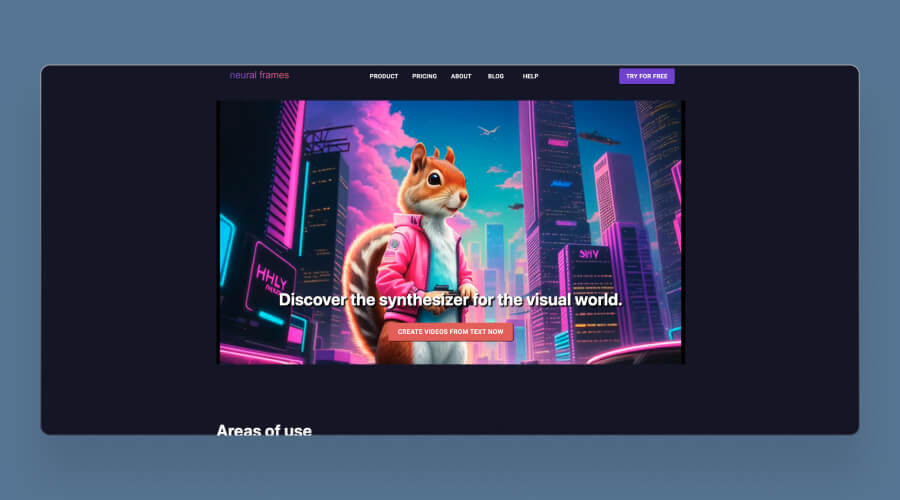
Next on our list is Neural Frames. It is one of the best AI animation tools available out there. The developers of Neural Flames have made the procedure of creating animated videos easy. All you need to do is input the text prompt into its dialogue box to transform your words into animated video content. But its capabilities don’t end here. This smart tool intelligently deconstructs uploaded music to align with rhythms and other musical instrument details, which helps video makers to create beautiful videos easily.
Key Features of Neural Frames
- Transform text-to-animated videos
- Use the Style Transfer feature to choose the perfect style for your animated videos
- High-resolution videos
- Add music to videos
- Tailored experience
Pricing: This AI Animation Generator tool is available at various price points, offering a range of options to suit different budgets, including Navigator for $19 per month, Knight for $39 per month, and Ninja for $99 per month.
9. Powtoon
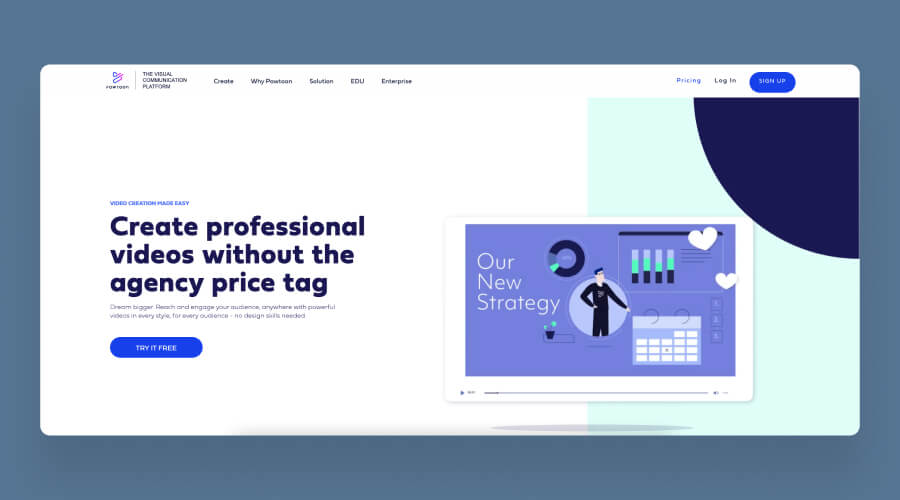
At number 9, we have Powtoon. If you want to stand out in the field of AI animation tools, then Powtoon is your best bet. Using this tool, you can create mesmerizing videos. It’s a reliable tool that offers unique features and capabilities you can rely on. With its easy user interface, it has become one of the most preferred tools for animating videos. Its extensive library of templates and assets is the best for transitions and movements. This tool has garnered immense popularity among video creators for its efficiency and usability. It is one of the most efficient tools that you can use to make a solid career in the domain of animation. This tool is ideal for all, including freelancers, small businesses, marketing, and social media companies.
Key Features of Powtoon
- Convert text scripts into animated videos
- Offers a vast array of templates that can suit diverse industry’s needs
- Automate AI technology to speed up animation procedure
- Add sound effects, and voiceovers to make your video more engaging and creative
- Tailored experience
Pricing: It offerss both free and paid options. You can use the free version to get hold of this tool prior to committing to the paid plan. There are three paid plans, which include Powtoon Lite for $15 per month, Professional for $50 per month, and Business for $125 per month.
10. Stable Zero123
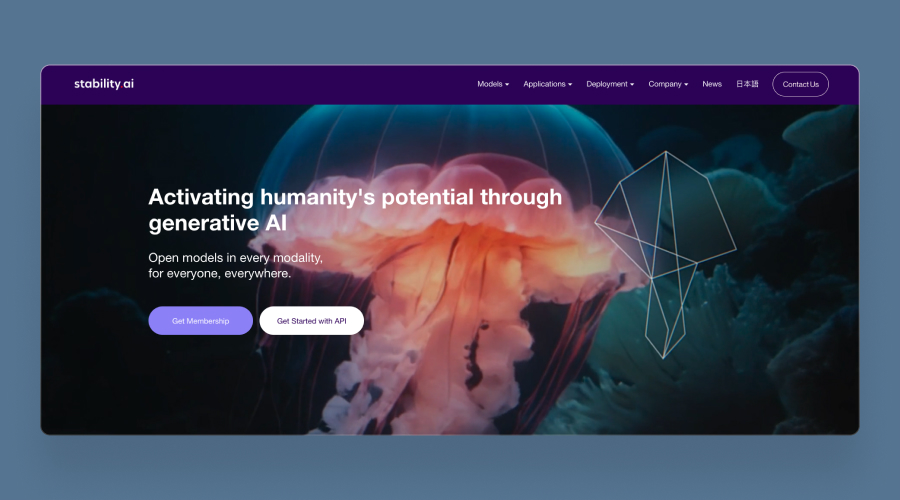
Last but not least is the Stable Zero123. Stable Zero123 is one of the most stunning 3D AI animation generators available for users. You can use it to generate innovative views of objects. It is used to demonstrate a 3D understanding of the object’s appearance from various angles. Its exceptional prowess in creating 3D graphics makes it a preferred pick. It allows you to generate artistic designs, 3D models, and dynamic motion graphics in addition to producing animated films. If you want a tool to create breathtaking videos, then this is the one for you. Let’s now take a look at its unique features…
Key Features of Stable Zero123
- Allows you to demonstrate an object from various angles and perspectives
- Can generate customized animated videos
- Come with improved training datasets and elevation conditioning
- Easy to use interface
Prices: You will need to contact the seller for the prices.
Key Takeaways
These are the top 10 AI animated tools that you can use to create breathtaking videos. Hopefully, this article has been informative for you and helped you choose the best animation generator tool that will help you create impressive and demanding animated videos. In a nutshell, your chosen AI animation creator should align with your expectations, preferences, skills, and budget. To begin, compare their features, analyze your skills and strengths, and then, consider the price tag. Doing so will help you pick the right tool and grow your career opportunities in the domain of animation.