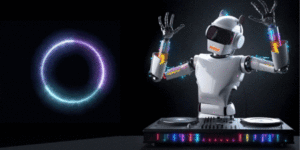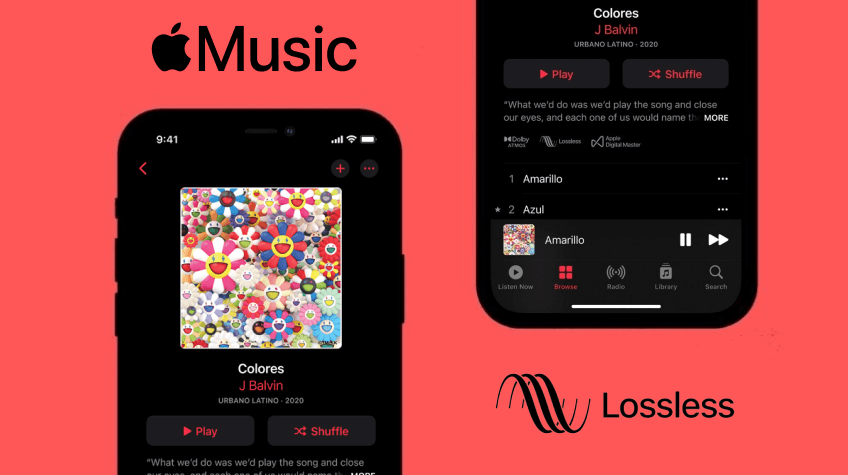
Introduction
In the world of music streaming, pursuing pristine sound quality has led to the emergence of lossless audio. This cutting-edge technology aims to deliver music in its purest form without compromising fidelity or detail. Lossless audio files retain every nuance of the original recording, from the subtlest instrumentals to the richest harmonics, providing listeners with an immersive sonic experience like never before.
With the advent of platforms like Apple Music embracing this high-fidelity format, users can now indulge in studio-quality sound directly from their devices. But how exactly does one access this sonic nirvana? Let’s delve deeper into Apple Music lossless audio and explore its integration with iPhone and other Apple devices.
What Is Lossless Audio?
Lossless audio refers to a high-quality digital audio format that retains the original quality of a recording without any loss of data. Unlike compressed formats like MP3, which sacrifice some audio information to reduce file size, lossless audio preserves every bit of the original recording.
This means listeners can enjoy music with unparalleled clarity, depth, and fidelity as if in the recording studio with the artists. Lossless audio formats like FLAC (Free Lossless Audio Codec) or ALAC (Apple Lossless Audio Codec) ensure that every subtle nuance and detail in the music is faithfully reproduced, offering an immersive listening experience.
How to listen to Lossless on your iPhone or iPad?
To listen to lossless music on your iPhone or iPad, you can follow these steps to ensure a premium listening experience:
- Ensure your device is updated to the latest iOS version, which supports lossless playback.
- Open your preferred music streaming app, Apple Music, and navigate to the settings. Look for the audio quality settings and select lossless or high-fidelity audio.
- Ensure you fully use compatible headphones or speakers to fully appreciate the enhanced sound quality.
Once everything is set up, you can enjoy your favorite tracks from your iPhone or iPad in stunning detail and clarity.
How to listen to Lossless on your Apple Vision Pro?
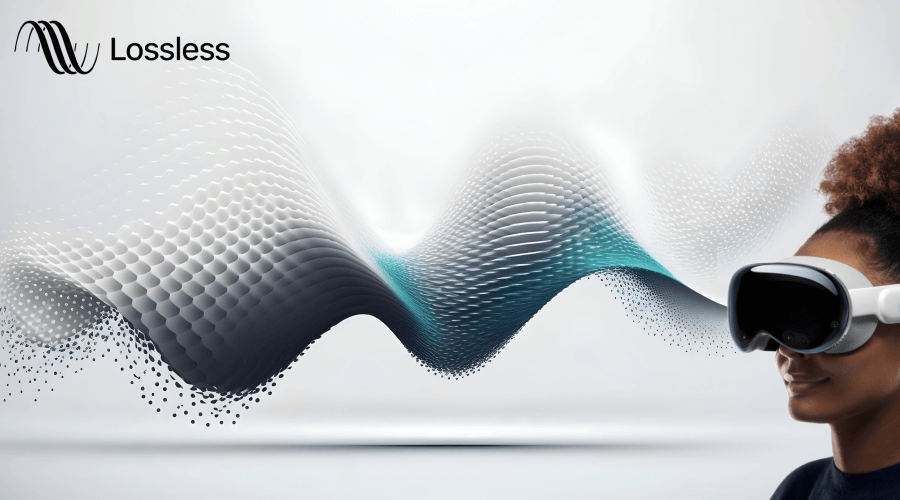
To experience lossless audio on your Apple Vision Pro:
- Update your device to the latest software version.
- Access the audio settings via the control panel or settings menu.
- Look for the option to enable lossless audio playback and toggle it on.
- Connect your Apple Vision Pro to compatible speakers or audio devices capable of delivering high-fidelity sound.
- Navigate to your preferred music streaming service or audio source and select lossless tracks or playlists.
- Sit back, relax, and revel in the rich, detailed sound quality that lossless audio offers, enhancing your entertainment experience on the Apple Vision Pro.
How to listen to Lossless on your Mac?
First, to enjoy lossless audio on your Mac, ensure your device is updated to the latest macOS version, supporting lossless playback. Open your preferred music app, Apple Music, and navigate to settings. Look for audio quality settings and select lossless or high-fidelity audio.
Connect your Mac to high-quality headphones or speakers capable of reproducing lossless sound. Ensure your internet connection is stable for uninterrupted streaming. Choose lossless tracks or playlists from your library or streaming service. Sit back and immerse yourself in your favorite music’s full richness and detail, experiencing an elevated listening experience on your Mac.
How to listen to Lossless on your Apple TV 4K
To enjoy lossless audio on your Apple TV 4K:
- Update it to the latest tvOS version supporting lossless playback.
- Navigate to the settings menu and select “Audio and Video.”
- Choose the desired audio output option, such as HDMI or optical audio. If using HDMI, ensure your connected audio device supports lossless audio.
- Open your preferred streaming app, like Apple Music, and select a lossless-enabled track or playlist.
- Ensure your internet connection is stable for uninterrupted playback.
- Sit back, relax, and immerse yourself in the rich, detailed sound quality of lossless audio, enhancing your entertainment experience on your Apple TV 4K.
FAQs
Q1: What exactly is Lossless Audio?
A1: Lossless audio is a digital audio format that maintains the original quality of a recording without any data loss during compression. Unlike compressed formats like MP3, which sacrifice some audio data to reduce file size, lossless audio preserves all the details and nuances of the original recording.
Q2: How to listen to Lossless Audio effectively?
A2: Ensure your device and audio software support lossless formats such as FLAC or ALAC to utilize lossless audio. Select lossless audio settings within your preferred media player or streaming app. Connect your device to high-quality headphones or speakers capable of reproducing lossless sound. Then, enjoy your favorite lossless tracks or playlists for an immersive listening experience.
Q3: What options do I have for listening to Lossless Audio?
A3: You can listen to lossless audio through various platforms and devices. Many streaming services offer lossless audio subscriptions, including Apple Music and Tidal. Select the lossless audio option within the app and enjoy high-fidelity sound. Additionally, ensure your playback device, whether a smartphone, computer, or streaming device, is compatible with lossless audio formats.
Q4: Can I experience Lossless Audio on my mobile device?
A4: Yes, many modern smartphones and tablets support lossless audio playback. Ensure your device’s software is up to date and compatible with lossless formats. Download a music streaming app that offers lossless audio options, such as FLAC or ALAC. Connect your mobile device to high-quality headphones or speakers to enjoy the full benefits of lossless sound.
Q5: What are the advantages of listening to Lossless Audio?
A5: Listening to lossless audio provides several benefits, including superior sound quality, richer detail, and a more immersive listening experience. Lossless audio formats maintain the integrity of the original recording, allowing listeners to hear every instrument, vocal, and nuance as the artist intended. This fidelity enhances the enjoyment of music, revealing subtleties that may be lost in compressed formats like MP3.
Q6: How to use Loseless audio?
A6: To use lossless audio, ensure your device supports the format. Choose lossless settings in your music app or software. Connect high-fidelity headphones or speakers. Select lossless tracks or playlists. Enjoy immersive, high-quality sound with enhanced clarity and fidelity, experiencing music as it was meant to be heard.
In conclusion, the introduction of lossless audio on Apple Music revolutionizes how users experience music on their iPhones and other compatible devices. With its promise of studio-quality sound, lossless audio ensures listeners enjoy their favorite tracks with unparalleled clarity and fidelity.
By seamlessly integrating this feature into the Apple Music platform, users have easy access to a vast library of lossless tracks, enriching their listening experience like never before. As technology evolves, Apple’s commitment to delivering premium sound quality reaffirms its position as a leader in the music streaming industry, setting a new standard for audio excellence.