
As technology advances, our IT systems become more intricate and interconnected.
From the perspective of IT managers and professionals, it is tough to keep on-premises infrastructure, cloud services and software components running and functional simultaneously.
If they fail, the organizations may face more downtime, resulting in less business and more panic. Hence, there is a need to implement some key tools in your workflow to monitor and manage complex IT systems.
In this post, we will explore such systems in a lot more detail and take a look at some tools that you can use to boost productivity and smooth work activities. We’ll also be highlighting some tips to narrow down to the best possible solution according to various needs.
The Growing Complexity of IT Systems
IT systems are expanding at an unprecedented rate. The move to cloud computing, remote work models, IoT devices and distributed architectures has increased the complexity of IT infrastructures. A single organization might find itself managing:
Hybrid cloud environments
- Networks with hundreds of active devices
- Real-time data storage and retrieval
- Industry compliance for data security
To add to the challenge, modern IT systems must meet growing expectations for uptime, speed and data security. Plus, the risks and costs associated with It management solutions must also remain bearable for the companies.
Naturally, the question arises: how can one come up with better IT strategies to easily monitor and manage such systems?
4 Key Tools for Monitoring and Managing Complex IT Systems
Enter the advanced IT tools. These are your solutions to manage and monitor everything about your complex IT systems without breaking a sweat.
As you traverse through our five best IT monitoring and management tools, you will realize how crucial they are to have in your organization.
1. SolarWinds Network Performance Monitor
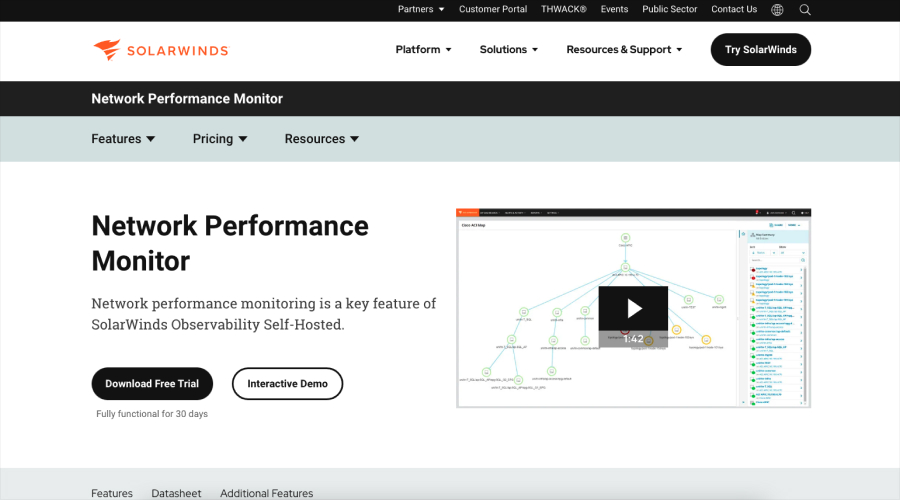
Best for: Mid to large enterprises with extensive networks.
As the name suggests, the solar wind network performance monitor (NPM) provides real-time network visibility and performance analysis for your online servers. The tool comes with a 30-day trial period, so you can use it before and make up your mind for the purchase after.
Key Features for Managing IT Systems
- Created by Network Engineers, for Network Engineers: The software is marketed with such a tagline as they emphasize each packet loss and try to intuitively represent each minor discrepancy in your IT systems.
- Advanced Alerting System: With NPM, you can easily get alerts about performance issues, regardless of the manufacturer of the hardware.
- Hop-by-Hop Analysis: SolarWinds NPM tool uses the Hop-by-Hop analysis with NetPath to critically find problems in your online infrastructure. Then, you can fix these issues with a customizable console, according to your needs.
2. Dynatrace
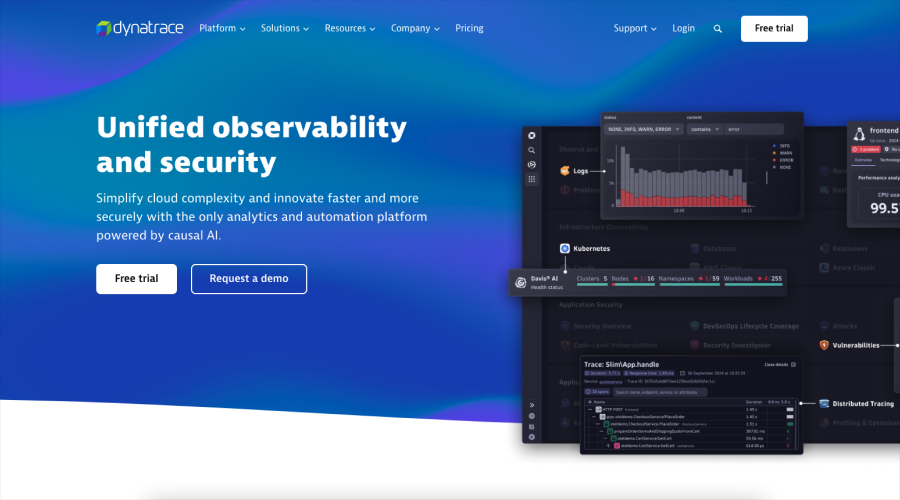
Best for: Organizations integrating AI into their IT workflows.
Dynatrace simplifies monitoring for cloud environments and microservices using its causal AI capabilities. It comes with a complete, end-to-end infrastructure observability, allowing IT professionals to easily monitor and manage complex IT systems.
Key Features for Managing IT Systems
- Autonomous Monitoring with AI-Assisted Root Cause Analysis: Get automatic updates regarding network tracers, problems in connectivity, etc., with AI-assisted root cause analysis.
- Integration with DevOps Tools: Dynatrace integrates with DevOps tools, enabling you to easily identify anomalies in connections before they impact users.
- Real-time Analytics: As Dynatrace is an APM, you can see business analytics on real-time data through this software. This can allow better decision-making and strategizing for a lot of work-based activities.
3. New Relic
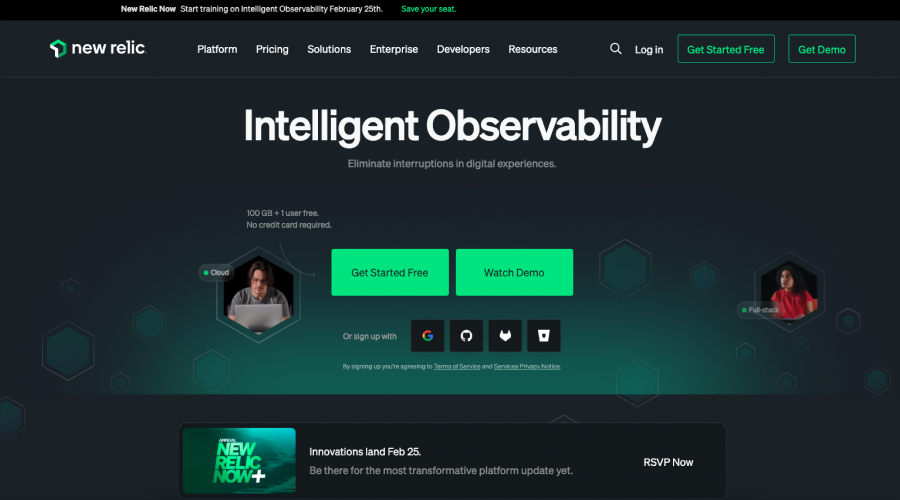
Best for: Best for monitoring and performance of web applications
It is an observability platform that is designed for monitoring and improving the performance of applications and infrastructure. This tool is well suited for development and operations teams that want to get deep insights into their systems to enhance reliability and user experience.
Key Features for New Relic
- Full stake observance: It helps in monitoring applications, infrastructures and customer experience in a unified platform it also provides end to end visibility in the entire technology stack.
- Application Performance Monitoring (APM): Provides detailed insights on application performance that includes transaction tracing, error analytics and response times for quickly identifying and resolving issues.
- Real time User Monitoring: Understands real time interactions with users of your applications through the browser and mobile monitoring.
- Log Management: This tool collects, analyzes and visualizes log data in context with other telemetry data.
4. Zabbix
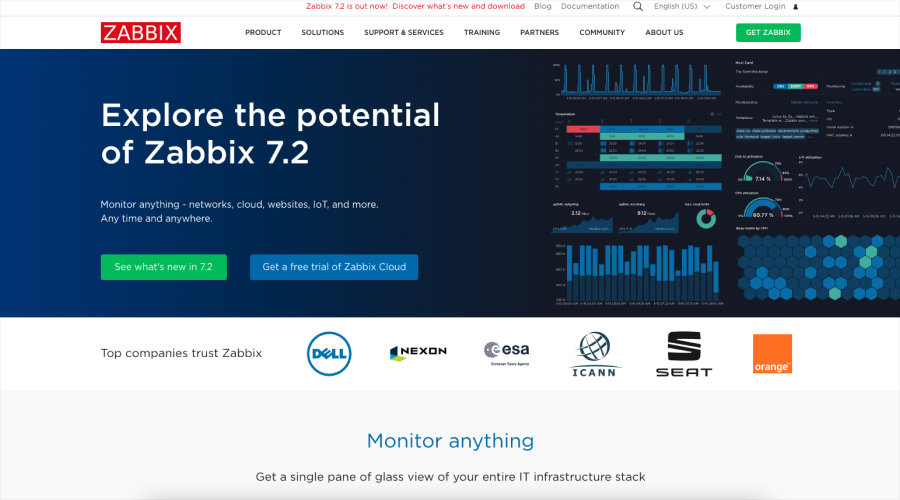
Best for: Organizations who want cost effective and scalable open source monitoring solutions for their IT infrastructure.
It is an open source, enterprise level monitoring solution that is focused on monitoring and analyzing the performance and availability of IT components such as networks, servers, virtual machines and cloud services.
Key Features for Zabbix
- Data Collection in Real Time: This feature results in immediate detection of issues and quick response to all possible problems.
- Alerting and Notifications: Has an adaptable notification feature by sending the alert via email, SMS, or any other means to get timely critical events alerts.
- Visualization and Reporting: The platform provides advanced visualization tools in terms of customizable dashboards and detailed reports for data analysis and the decision making process.
- Security: The platform emphasizes security, offering features like user authentication, data encryption and access control to protect sensitive information.
Also Read: Top Data Visualization Tools
Criteria for Selecting IT Tools
Learning about the key tools for managing and monitoring complex IT systems is good. But what about the criteria that you should use to identify viable solutions? Let’s find out…
- Scalability: Before picking any tool for your organization, you should ask yourself, can the tool handle your infrastructure both now and in the future? For instance, a tech startup might not need to know MAC addresses for a lot of devices in the beginning. But, if the owner neglects the growth aspect, how will they manage to troubleshoot networking issues for a couple of hundred devices at once?
- Integration Options: When picking key tools for monitoring and managing complex IT systems, it is vital to consider integration options with other interfaces/APIs. For example, does the selected software work on macros created with Zapier? If not, what can be its alternative? Identifying such things before jumping any bandwagons can save a lot of wasted time and, hence, business potential.
- Ease of Use: Is the interface intuitive or will your team need extensive training? You need to answer such questions when picking IT management tools. For instance, we mentioned that Nagios is an open source software that has a gentler learning curve. If you think your workforce isn’t skilled enough yet, then it is better to opt for a solution based on such a tool.
- Customizability: Having the ability to customize reporting dashboards and reports according to needs is a blessing for network engineers. If that’s something that you or your co-workers deeply care about, then you need to consider software like SolarWinds NPM as the solution.
- Cost Efficiency: Finally, think in terms of cost. What will be the most viable solution for your organization based on the current size of operations?
Consider your present bottom line and think if a big investment will be worth it for the time being..
Tips for Integrating New Tools into Your IT Workflow
Once you decide on your IT management tools, consider these tips for a smooth, flawless integration:
- Start Small: Begin with limited implementation to ‘test the waters’ and see how your organization reacts. At this stage, make sure that you have the option to revert the changes if needed.
- Train Your Team: Ensure everyone is on board with the new software and tools. They must understand how to use the new resources. Otherwise, there’s no use in all this effort.
- Integrate with Existing Tools: Pair your new tools with existing solutions for streamlined workflows. Set macros where possible and the criterion where human interventions are needed for smooth functionality.
- Monitor ROI: Track the performance improvements your tools bring to the company. Then, adjust according to what the key metrics suggest.
Final Words
As IT systems continue to change, implementing effective monitoring and management tools becomes essential for organizations to ensure system functionality and prevent downtime.
The discussed key tools in this article provide solutions for various needs, from real-time visibility to large data analysis.
However, you must always consider a set of criteria for selecting these tools to ensure a seamless transfer on the platforms and experience a boost in productivity.






