
As technology evolves, the demand for the protection of data and key information also grows. Ransomware assaults have emerged as one of the most common and destructive types of cybercrime in recent years. These assaults usually entail the encryption or locking of important data and demand payment to restore it. From simple scare tactics to intricate double extortion operations, ransomware can take many different shapes. To develop an effective cybersecurity strategy and understanding the different types of ransomware attacks are important. Therefore, before enlisting the types of ransomware attacks and prevention strategies, it is ideal to understand what ransomware means.
What is Ransomware?
Ransomware is a type of malware that essentially ‘captures’ a target’s files or prevents them from accessing their computers by first encrypting them before demanding pay (a ransom) for their files to be decrypted. They usually occur due to phishing emails, or through loopholes within software applications. Attackers usually demand payments through cryptocurrency. However, payment doesn’t necessarily mean that the victims will get their data back.
6 Types of Ransomware Attacks
Ransomware attacks are of different types depending on their scope and complexity. Here’s an overview of the types of ransomware attacks and prevention strategies
1. Crypto Ransomware

Crypto Ransomware is a type of ransomware that locks a victim’s data by encrypting it and demands a specific amount of money to be paid to unlock the files. Files that are encrypted and rendered unusable until a ransom is paid. The decryption key is only in the attacker’s possession.
Examples:
- WannaCry
- CryptoLocker
- Petya/NotPetya
- Ryuk
2. Locker Ransomware

Locker Ransomware is a form of malware programmed to restrict access to computer systems or data until a specific amount is paid to the attackers. Locker Ransomware is known to take control of the entire computer and effectively disable any use of the data on the computer. This ransomware type is employed in cyber operations targeting people and organizations, and the user only sees a ransom message.
Examples:
- System Locking
- No Encryption
- Ransom Demands
- Timer
- Fake Legal Threats
3. Double Extortion Ransomware
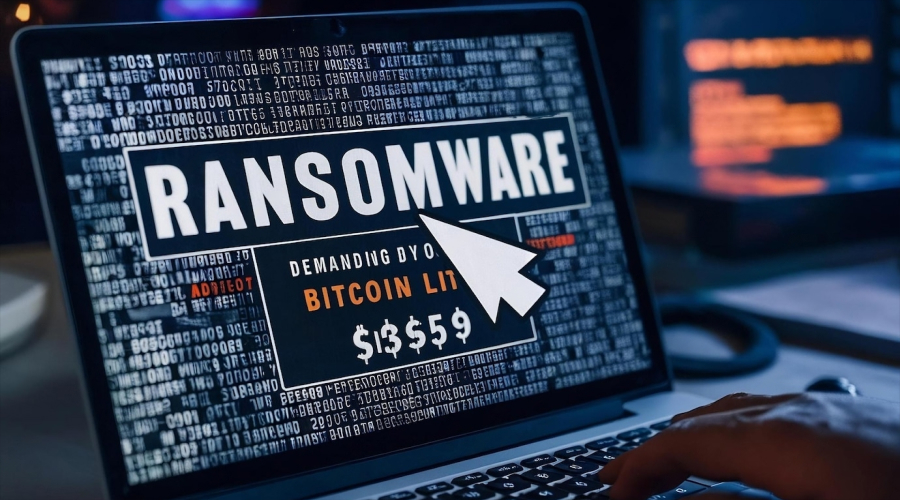
Double Extortion ransomware is the latest evolution of the ransomware attack because the perpetrators employ a two-formulate model of attacking their targets to make them pay the ransom. Ransomware is a type of malware that does two things, encrypting data just like in regular ransomware attacks and also exfiltrating and threatening to leak or sell the stolen data if the ransom is not paid.
Examples:
- Maze Ransomware
- REvil (Sodinokibi) Ransomware
- DoppelPaymer Ransomware
- Clop Ransomware
4. Ransomware-as-a-Service (RaaS)

Ransomware-as-a-Service (RaaS) is an evolutionary model in which the ransomware developers sell the malware to the ‘affiliates’, rank-and-file criminals in return for a percentage of the profits. Instead of creating the malware themselves, which is often sold from affiliate sites, the affiliates only use it to stage attacks as the creators who demand the ransom manage the update and maintenance of the ransomware.
Examples:
- REvil (Sodinokibi) RaaS
- DarkSide RaaS
- LockBit RaaS
- Conti RaaS
5. Scareware

Scareware is a new genre of malware, whose primary goal is to scare a user and force him to think that his PC is under the attack of viruses or other malicious programs. The most typical type is a scam, which may mimic an alert or a warning that forces the user to download a virus, pay for a service they don’t need and never want, or reveal delicate information.
Examples:
- Antivirus 2009 (Rogue Antivirus Software)
- MS Antivirus (Fake Microsoft Antivirus Software)
- Mac Defender (Mac-specific Scareware)
- Windows Security Essentials Alert (Fake Security Software)
6. Doxware
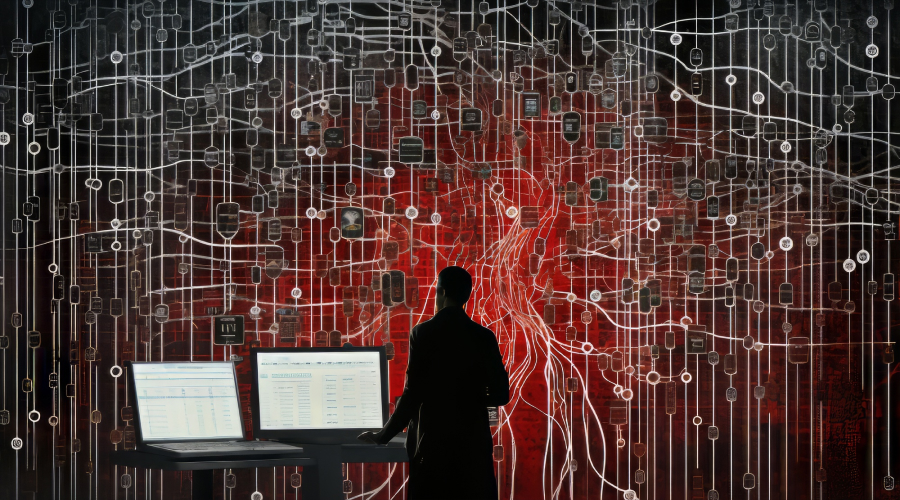
Doxware also referred to as extortionware is a subcategory of ransomware, that involves features of doxing and ransomware. Usually, at the end of the Doxware attack, besides blockage of access to the files, the criminals put out a threat that they will post several sensitive or personal images if the ransom is not paid.
Examples:
- Chimera Ransomware
- Ransom X
- Sextortion Scams
- Ragnar Locker
How to Prevent Ransomware Attacks?
In an increasingly digital world, preventing ransomware attacks is crucial for protecting data and ensuring business continuity. Organizations can drastically lower their susceptibility to these attacks by implementing a proactive strategy that includes frequent data backups, strong security measures, and personnel training. Here are some effective strategies to employ:
- Regular Backups: We recommend that you back up your data to an external location or a secure cloud, as often as possible. As a result, you can avoid this problem and recover your data without having to pay the required amount to the attackers.
- Use Robust Security Solutions: Users should install the latest antispyware and antivirus tools that can identify ransomware before implementing its code. Arranging firewalls and IDS to facilitate and prevent prospective threats.
- Patch and Update Software: It is advisable to always update the operating system, applications, and software as frequently as possible. This practice is vital to protect unpatched operating systems, applications, and software vulnerabilities which ransomware takes advantage of. It is recommended to apply patch management so that the system is always updated.
- User Education and Awareness: Provide immediate and frequent training to everyone in the corporation identifying and reporting phishing emails, suspicious attachments, and other social engineering scams that usually ferry ransomware.
- Email Security: It is necessary to employ certain filters to check the possibility of phishing and avoiding connections with or sending virus-containing attachments. It is recommended to have Multi-Factor Authentication to the company’s email accounts, to avoid malicious persons accessing the accounts.
- Application Whitelisting: Restrict your systems to allow only those applications that are known and trusted to be used to avoid unknown and or unauthorized applications such as ransomware to be run.
- Network Segmentation: Reduce connectivity where that is feasible to minimize ransomware’s ability to move across the entire infrastructure. This directs access to the data or files that a user should not see or access in his or her line of duty.
- Incident Response Plan: Be prepared to act fast when such an attack occurs as part of the countermeasure strategies, which are, for instance, the practice of quarantining infected systems.
- Disable Macros in Office Files: Do not enable macros in Office documents by default, as malware is often supplied in documents that contain macro viruses.
- Use Strong Authentication Methods: This should involve the use of a minimum of two factors in the form of ID and password to access certain systems and thus should enforce the use of hard and complex passwords.
Conclusion
In conclusion, it is very important to understand different categories of ransomware to deploy adequate measures to protect against the numerous and complex attacks. Cyber ransomware is another subclass of cyber threats where each type is dangerous in its way and might bring disastrous outcomes. It is possible to reduce the vulnerability of organizations to ransomware attacks through the execution of comprehensive preventive measures including data backup, security measures, staff and executive training, and incident response measures.






