
Email is by far the most effective technique available today for reaching target audiences. Using the appropriate email marketing templates and segmentation may turn new subscribers into loyal customers.
With email marketing in place, your clients won’t need to find your website repeatedly.
Instead, you can build relationships with potential customers one message at a time.
However, the market is swamped with marketing tools and software that marketers use to create buzz about their products and services in the market.
Choosing the best tool for your business can be challenging. Hence, we decided to review one of the best newsletter tools, named GetResponse, for you.
Incredibly simple to use, GetResponse offers a wealth of wonderful features, from custom landing pages to extensive automation and reporting.
They do have a lot more functionality than most other email marketing companies.
That’s the reason the Polish-based company claims monthly engagement of over 1 billion customers in 183 countries! That’s a lot of emails.
So, if you’re wondering what GetResponse is and how it can help you change your marketing game, read this post.
This post discusses everything about GetResponse, including its features and pros and cons.
So, let’s take a closer look at this tool to discover more.
Here we go…
What is GetResponse?

Started in 1998, GetResponse is a Polish-based, internationally successful newsletter service that offers a slew of professional features at a reasonable price.
Their emphasis is on simplicity of use, although they do offer certain specialty capabilities like a landing page editor and conversion funnel.
GetResponse is an all-in-one marketing platform that, in addition to email marketing, provides landing pages, a customer relationship management system, and complex automation.
The landing pages are notable since they are part of Conversion Funnel, a unique tool that manages the lead generation and can even act as an online store accepting payments.
It allows users to develop advanced automated marketing based on sales or even geographic areas.
Aside from that, you gain access to extensive templates to help you get started.
Because of its extensive set of advanced features, it has become one of the most favorable tools.
You can use this tool to enhance your email marketing and GET REAL WONDERFUL RESPONSES FROM YOUR CUSTOMERS!
How much does GetResponse Cost?
When it comes to pricing, GetResponse is the best value. GetResponse’s paid subscriptions are available in four tiers, each with a unique set of features:
- BASIC – $19 per month for up to 1,000 subscribers
- PLUS – $49 per month for up to 2,500 subscribers
- PROFESSIONAL – $99 per month
- MAX – Contact the company directly to get the plan
All options include an unlimited number of emails and autoresponders. Higher-tier plans include the webinar feature and an integrated CRM, both of which are uncommon in email marketing platforms.
Their starter plan is competitively priced, and they provide a substantial 50 percent discount to non-profit organizations.
Note: GetResponse provides an entirely free account for up to 500 subscribers. Also, you can enjoy trial access to premium features for the first 30 days after signing up for an account.
Their free plan offers autoresponders, a landing page/website builder, and an unlimited number of emails.
Features of GetResponse
Among the few newsletter programs we’ve tested that are actually built for inbound marketing, GetResponse is a standout performer. Here are the best features of GetResponse to help you make a better choice:
1. Dashboard
GetResponse’s dashboard provides an overview of your company’s performance and includes shortcuts to frequently used services.
You will get supremely organized widgets on the dashboard that can be added, removed, and rearranged.
The following are some of the widgets available in GetResponse:
- Autoresponders
- The length of the list
- The most recent newsletter sent
- List of trends
- New acquaintances
- Rapid actions
- Source of registration Workflows
- And so on.
2. Integration and storage of data
This wonderful tool makes collecting and saving information about your consumers a breeze—this data you can utilize for segmentation, personalization of content, and the implementation of trigger emails.
The data fields in GetResponse are used to organize the contact information you collect and maintain. Using these data variables, you can segment your lists in order to send more focused communications.
Most importantly, GetResponse automatically collects these default data fields for each contact.
Moreover, GetResponse enables you to establish custom data fields to capture additional contact information specific to your organization, such as Country Currency Gender.
The best thing is that each contact can have unlimited data fields, unlike Mailchimp, limiting you to 30 fields on most of their plans.
3. API
GetResponse offers an open API that enables businesses to develop their own integrations.
This you can use to import and export data from GetResponse and develop bespoke apps that harness GetResponse’s capability.
4. Built-in Integrations
GetResponse’s built-in integrations enable it to communicate data with and from third-party applications effortlessly. It can connect to more than 120 third-party platforms.
5. Data Importation
GetResponse allows you to input data in various ways, including Description of the Data Collection Method, Manual data entry via copy and paste is possible.
There are several ways you can import data, such as
a. Importation via Bulk
You can import subscribers via a file (CSV, TXT, VCF, XLS, XLSX, or ODS) or via third-party services such as Zendesk, Salesforce, or Google.
b. Subscription Forms
GetResponse even allows you to incorporate signup forms into your website and emails that you can use to collect data.
6. Segmentation
One of the most outstanding features of GetResponse includes segmentation. As the name says, the segmentation option enables you to create client segments using the system’s data.
It is one of the smartest strategies that you can use to improve your emails’ relevancy and lower costs associated with high send volumes.
You can define segment conditions according to your needs and include or exclude specific elements from your list. Some of the segmentation criteria listed in GetResponse include,
- Explanation of the Data Sources
- Activity of Contact
- Bounced
- Date of your most recent click
- Date of closing
- Sent & omitted messages
- Unconfirmed
- Clicked and Unclicked Links
- Opened and unopened messages
- Email Address
- Date of Subscription
- Methods of payment
- Score of participation
- And so on.
GetResponse allows you to create an infinite number of segments. However, each segment has a maximum of eight conditions.
7. Templates
GetResponse’s email builder enables you to design custom email templates. Additionally, it comes pre-loaded with over 110 pre-designed email templates.
The best thing about GetResponse is that you can customize email template layouts as per your needs.
You can create sections with blank regions that you can fill with various types of message blocks, including photos, buttons, text, and products from your eCommerce store.
You can even save entire sections or blocks from your editor for reuse in subsequent campaigns.
8. Preview
GetResponse allows you to preview your emails before you send them to your potential customers or subscribers.
This implies that once you’ve generated your template, you can send and preview emails to ensure that everything is working properly before launching your campaign.
You can preview your emails on a variety of devices and in a variety of inboxes, including Gmail and Yahoo mail.
9. Testing Tool
GetResponse comes equipped with an email testing tool that you can use to optimize your subject lines. However, it supports only topic lines for testing.
You cannot test various types of email content, preheader text, or data.
10. Automated marketing
GetResponse comes with a drag-and-drop builder for visual automation process creation. With the help of the combination of conditions, actions, and filters, you can customize your subscribers’ experience.
11. Webinar Software
GetResponse’s high-end plans include webinar software.
You can organize an infinite number of webinars and invite between 100 and 1,000 participants, depending on the subscription you select using GetResponse’s webinar tool.
Using GetResponse’s webinar software, you can record up to 20 hours. Moreover, it even lets attendees do live polls and exams.
12. Conversion Funnel Builder
GetResponse includes a tool for creating sales funnels. It lets you promote, sell, and distribute your products online. This means
You can use a conversion funnel to manage and grow your online sales. Promote your products online, get new consumers, and boost your bottom line using the GetResponse Conversion Funnel.
Using this simple technique, you’ll be able to save time while also increasing the number of sales you make.
GetResponse’s sales funnel builder lets you customize each stage of your customer’s sales journey. Moreover, this feature lets you use the AIDA formula successfully and get the best outcomes.
13. Purchase Funnel Builder
GetResponse’s live web chat feature enables you to interact with page visitors in real-time. It provides you with a Social Ads Creator software with which you can construct effective Facebook campaigns.
Aside from that, you can create Google Ads within GetResponse by connecting your Google Ads account, creating a target demographic, and choosing a budget.
14. Deliverability
You should select an email system that ensures a high percentage of your emails reach your recipients’ inboxes. This process is known as deliverability.
GetResponse has a solid reputation for deliverability. When it comes to solid deliverability, GetResponse is the best.
There are several recommended practices that email systems should adhere to maximize deliverability, and GetResponse adheres strictly to industry standards.
15. Reporting and Analyses
GetResponse features a robust analytics component that enables you to conduct an in-depth analysis of data related to your newsletters, autoresponders, subscribers, and marketing automation.
Using this tool, you can evaluate a large amount of data, including opens, clicks, and unsubscribes.
Additionally, the platform enables you to monitor the return on investment (ROI) of your email marketing campaigns via website conversions.
For instance, you may monitor how many purchases, signups, or visits your email campaign generated.
Moreover, you get visual statistics that you can use to compare the statistics from one newsletter to another using GetResponse.
This enables you to determine which newsletters performed best and acquire a complete insight into your readership.
16. Integrations
Over 120 third-party platforms are integrated into GetResponse. Some of the most popular integrations with GetResponse include:
- Shopify
- PayPal
- PrestaShop
- SlickText
- Square
- Magento
- WooCommerce
- WordPress
- Zendesk
- Zoho
- And so on.
Wondering what the AIDA formula is?
What is the AIDA Model?

Marketing is rife with terminologies, not the least of which is the AIDA model. AIDA is a model that is commonly used in advertising and marketing.
It displays the various stages that occur from the time an individual enters the marketing funnel’s awareness to the time the individual takes a decision.
The AIDA model illustrates the number of phases required to bring a business’s target audience from awareness to conversion. In a nutshell, it refers to the customer journey throughout the sales cycle.
AIDA is a well-known marketing framework that is frequently used to develop sales and marketing communication strategies.
Customers, according to the model, go through four stages before purchasing a product or service.
The model’s name reflects these steps: Attention, Interest, Desire, and Action.
- Attention: Attract customers’ attention with something memorable and pertinent.
- Interest: Inform them with fascinating facts or applications.
- Desire: Create desire for the product/service.
- Action: Encourage them to take action.
Let’s understand this in detail:
Attention: It is the first stage of the marketing model. In this stage, you’re attempting to capture someone’s attention with something they’ll find interesting or curious.
In such a situation, an exciting newsletter or an email campaign designed using GetResponse can help you attract your customers’ attention.
Interest: In the second stage, you attempt to maintain their interest by including fascinating facts, quotes, or use cases in your email marketing campaign or newsletter.
Desire: When it comes to creating desire, you need to demonstrate how your product will improve their life.
This will help them understand the need for your product or they’ll get this feeling that they lack something important. You would be able to create desire in them for the product/service.
Action: This is the last stage in the marketing funnel, where you need to compel them to take action. This is frequently where you will obtain a signup or close a sale.
NOTE: At every stage of the AIDA marketing funnel you’ll see your potential leads dropping down. The ones with a strong desire to buy will certainly make it to the last stage of a funnel.
The Importance Of The AIDA Formula
The AIDA Formula is designed to guide individuals through a logical process that hooks them, piques their logical interest, piques their emotional interest, and finally closes the deal.
The AIDA formula is one of the most effective techniques to persuade someone to:
- Purchase a product.
- Purchase a service.
- Signup for your services
- Take any action you wish.
It’s difficult to begin with a blank sheet, but with the AIDA Formula, you just need to fill in the sections for Attention, Interest, Desire, and Action!
Is GetResponse any good?
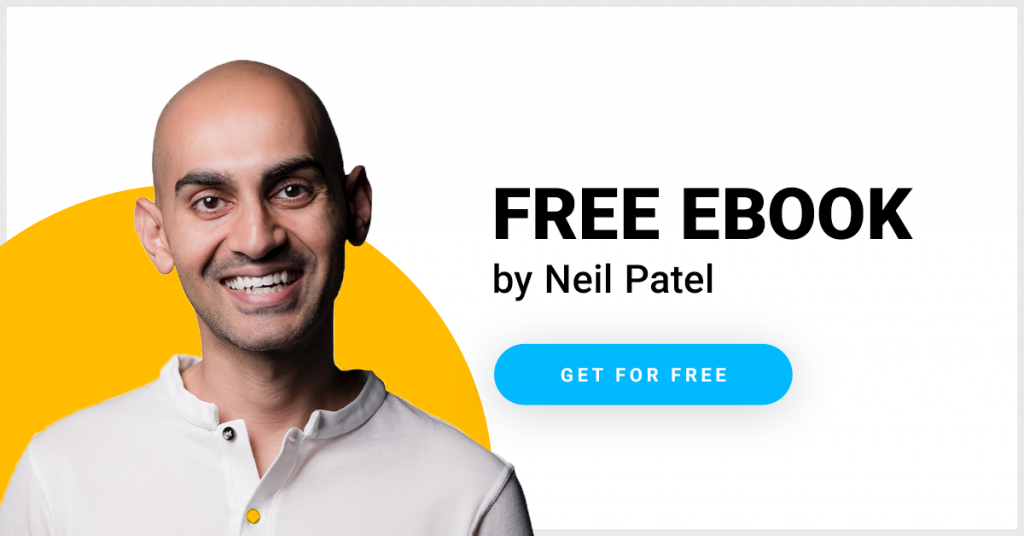
Well, whether or not GetResponse is good for you depends on the nature of your work and your requirements.
We all know that email marketing is the best, most convenient, and most affordable way of reaching potential customers.
So, if your objective is to capture more leads, GetResponse is the best option for you.
Of course, the platform allows you to have flexibility in form design, a landing page builder, Google Analytics integration, and advanced automation for segmentation and emails.
All this makes it possible to acquire and nurture new leads. Moreover, the advanced versions of the tool allow you to host live and on-demand webinars using their services as well.
Their Conversion Funnel tool allows you to perform all of this in an organized manner while also quickly tracking where your visitors are most likely to become customers.
It’s a MUST HAVE tool for you if you’re in the eCommerce business. Today, more and more businesses are online.
Hardly is there anything that is ‘unique.” This means whatever you’re selling, thousands of other businesses will also be selling the same thing.
So, how do you differentiate yourself from your competitors? Well, there are several ways to do so, but the quickest and easiest is to use GetResponse.
GetResponse comes equipped with amazing tools that can help you increase sales.
These include interfaces with platforms such as Magento and Shopify, abandoned cart campaigns, dynamic email content, and sales tracking, to name a few examples.
You can utilize these tools to increase your sales and stand out among the competition.
Even GetResponse’s Conversion funnel function allows you to create sales funnels using landing pages, social media campaigns, webinars, and a variety of other tools.
If you want to automate your operations. Yes, GetResponse’s workflow builder allows you to automate a wide range of your operations, such as sending emails, assigning lead scores, segmentation, contact tagging, data changes, and so on.
Using these features, you can save a lot of your time and focus on your core business.
GetResponse vs Sendinblue
When it comes to GetResponse vs. Sendinblue, they both offer landing sites, SMS marketing, and transactional emails. But the question is which one is better?
Here are the difference between the two based on different parameters. Let’s see which one is the best for you…
1. Landing pages:
GetResponse’s seamless landing pages are a significant gain for GetResponse marketers. This platform includes a Landing Page Creator with which you can create beautiful landing pages from scratch, as well as a library of over 100 pre-made designs.
Adding items using the drag-and-drop editor, adding custom code, and editing photos without leaving the editor are all great options.
You can even add sections for photos, video, text, and buttons, add static and pop-up forms, add webinar registration forms, add countdown timers, collect payments via PayPal, add social sharing icons, and custom-code elements using HTML, CSS, or Javascript.
Aside from that, GetResponse allows you to preview your landing page on a desktop or mobile device.
Your landing pages will connect with Google Tag Manager and Google Analytics, giving you more control over what search engines see and a better chance of ranking.
When it comes to Sendinblue, it also features a drag-and-drop landing page builder.
Like GetResponse, it has pre-built templates and an editor for customizing landing pages allowing you to add pieces to your marketing workflow.
Even if you can create landing pages using Sendinblue, you won’t have access to conversion tools like webinars and conversion funnels.
2. A/B testing:
Sales and marketing require testing and assessing their effectiveness, which is why A/B testing is used. GetResponse’s A/B testing functionality lets you observe what works and what doesn’t.
It lets you A/B test forms, colors, images for navigation, content, headlines, etc. On the other hand,
Sendinblue also includes A/B testing capabilities within workflows and email sequences.
It lets you test marketing workflow components like email templates and workflow combinations to determine which ones work best.
However, GetResponse is an excellent tool for testing since it allows you to test even the smallest variables that can impact your conversion rates.
3. Marketing Automation:
GetResponse’s marketing automation solutions include everything you need to create effective campaigns.
The “quick actions” section provides pre-built themes and triggers for professional email marketing campaigns.
The main menu also gives you access to GetResponse’s full range of growth and communication capabilities.
GetResponse’s marketing automation processes let you nurture leads and increase sales/conversions. It can even send emails for you based on triggers and rules you establish.
Moreover, it simplifies things for you by sending an abandoned cart email automatically if a customer leaves their shopping cart on your site or sales page.
While Sendinblue also offers marketing automation for newsletter signups and abandoned carts. Like GetResponse, it includes a builder for customizing automation workflows.
However, Sendinblue doesn’t have as many process templates as GetResponse, so using templates is limited.
4. Conversion Funnel:
GetResponse lets you create a visual conversion funnel and map out conversions in GetResponse’s Conversion Funnel tool.
You can create conversion funnels for Website Stores, Ads on Facebook, Instagram, and so on.
You can pick a conversion funnel template from the library and fill in each part with additional templates or start from scratch. On the other hand, Sendinblue doesn’t yet support conversion funnels.
5. Pricing:
GetResponse is designed for businesses of all sizes, from sole proprietorships to large enterprises. That’s the reason their price plans cater to all budgets.
They offer five plans priced differently based on the size of the list and the services included.
GetResponse even offers an 18% discount when you sign up for a one-year plan and a 30% discount when you sign up for a two-year plan.
You can even have a free-forever account or try out all premium features for the first 30 days.
When it comes to Sendinblue, it also offers paid and free plans. It provides four different paid plans, each tailored to a specific type of organization.
It offers a limited number of free plans in addition to a Lite and Premium plan for small enterprises.
6. Webinars:
GetResponse is the first major email service provider to offer a full webinar solution. You can utilize these solutions to create and launch webinars.
It includes features like Design software and whiteboards, Screen sharing/chat room, recording to remarket the webinar when it ends, Q&A, moderation, and so on.
On the other hand, Sendinblue’s marketing suite has no particular webinar tools.
7. Templates:
GetResponse has over 500 pre-designed email templates to help you get started quickly. They’re all responsive and cross-platform.
And the library is continually updated to stay up with new style trends, so your emails will never seem antiquated.
Also, it allows you to create your own templates according to your needs. In comparison, Sendinblue includes only 60 templates.
8. Autoresponders:
Autoresponders, often known as email drip campaigns, are easy to set up in GetResponse. You can utilize pre-made themes to create autoresponders for marketing or welcoming campaigns.
Use the Calendar View to see when these emails will arrive in your subscribers’ inboxes. Also, the autoresponder feature records how your contacts respond to your emails. Moreover,
GetResponse can automatically alter the send time of your autoresponders to fit your contacts’ prior behavior.
In contrast, Sendinblue’s automation tool allows you to develop sequences from scratch or from pre-made templates.
With Sendinblue, you first select an autoresponder workflow and then modify when and where you want autoresponders sent from the Sendinblue dashboard – the autoresponder can then be emailed to new subscribers or newsletter readers.
The level of control over automatic responses is the main distinction that makes GetResponse the best choice.
9. Segmentation:
GetResponse, like every other email marketing solution, should offer segmentation. This includes the landing page; emails opened, links clicked, and even how much money is spent on your products.
GetResponse segments clients based on their previous purchases and sends targeted marketing campaigns.
Aside from that, it also tracks email engagement and assigns an engagement score (from 1 to 5).
This allows you to send marketing campaigns to your most engaged followers, increasing your chances of conversion.
Sendinblue also allows you to segment lists depending on email openings and link clicks.
With Sendinblue, you create “filters” and add them to your email workflows. However, Sendinblue doesn’t assign lead engagement scores, so you’ll have to guess who’s the most engaged.
10. Social Ads Creator:
GetResponse includes Social Ads Creator and the Facebook Ads Creator to assist businesses in creating successful ad campaigns.
Using these features, you can create professional ads and publish them directly from GetResponse.
Moreover, you can tailor your ads as per your requirements. Once the ads are live, GetResponse automatically tracks engagement, ad cost, and conversions.
Sendinblue also allows you to create Facebook ads.
Sendinblue, like GetResponse, records each ad’s stats so you can tweak and improve it after it goes live.
However, GetResponse’s library of templates can help you streamline your marketing operations.
11. Customer Support:
GetResponse provides 24/7 support. This means you can contact customer support assistants via live chat or email in 8 different languages.
In fact, on an Enterprise package, you even get a dedicated Account Manager, who assists you onboard, setting up, and optimizing marketing initiatives.
On the other hand, Sendinblue’s paid subscriptions include customer assistance. Depending on your plan, you can get an email, phone, or priority assistance.

GetResponse vs Mailchimp
MailChimp is a service that you’re definitely familiar with. Both GetResponse and Mailchimp are renowned email marketing solutions.
However, there are some basic differences between the two. Here is a comprehensive overview of both of them to help you make an informed decision. Take a look…
1. Usability:
Both GetResponse and MailChimp are easy to use. They offer simple navigation a straightforward drag-and-drop editor. However, when compared, MailChimp is significantly easier to use.
2. Design and Templates:
When it comes to getting the best templates, GetResponse offers a plethora of template options. The best thing is that they are all quite responsive and well-designed.
You can customize GetResponse templates and newsletters to your liking. However, MailChimp’s email templates are less customizable.
3. Automation Marketing:
Both email marketing platforms automate marketing. This enables you to build routines around certain activities, such as email opens and clicks.
GetResponse also has a lead scoring feature, giving you comparable possibilities.
MailChimp supports a variety of triggers, like sending emails when someone subscribes, abandons a shopping cart in your store, or visits a certain URL on your site.
Though both are visually appealing, GetResponse is a superior choice as it lets you create complicated automation.
4. Segmentation:
It can be critical for certain firms to be able to migrate subscribers to and from distinct lists effortlessly. GetResponse enables far more complex list administration.
Due to the fact that the lists are not segregated, you can either copy contacts to another campaign or completely shift them.
Segments are much more configurable, as you can associate people and even groups with any/all circumstances.
In contrast, MailChimp allows you to mix many positive or negative conditions. However, they have one limitation: you cannot manage subscribers across lists (for example, adding a subscriber to two other relevant lists), as each list is isolated.
This makes GetResponse a better choice.
5. Analytics:
Both services provide nearly all you’ll need, including the ability to view subscriber information for the following: who read or clicked on an email; email clients used, eCommerce tracking data; geo-tracking, and so on.
Both email marketing providers’ reporting and analytics are nearly identical.
6. Spam Testing:
GetResponse enables you to test your campaigns for compatibility concerns with various email clients.
GetResponse includes A/B testing in both their standard plans. It allows you to see how your email will appear across a variety of clients and browsers.
While MailChimp charges an additional fee for design testing through a third-party firm unless you subscribe to a higher plan.
7. Customer Support:
Both GetResponse and Mailchimp provide great customer support. GetResponse provides both email and lives chat support for all its plans. In fact, on an Enterprise package, you even get a dedicated
Account Manager, who assists you onboard, setting up, and optimizing marketing initiatives. On the other hand, MailChimp provides live chat with its premium accounts only. All in all,
GetResponse is the best choice among both, as it allows for prompt and friendly service across both mediums.
8. Landing Page:
They both include a responsive landing page editor, enabling users to construct landing pages for events or simply simple product information sites.
However, GetResponse lets you conduct A/B tests on your landing pages. Also, it offers webinar hosting capabilities, which makes it a perfect choice for enterprises.
9. Pricing:
Both the companies provide an unlimited plan; however, their allowances are considerably different. GetResponse allows you to send unlimited emails but only to 500 subscribers with its free plan.
In comparison, Mailchimp allows you to 2,000 subscribers and 10,000 emails per month. Mailchimp’s free plan is undoubtedly more appealing as it offers an increased subscriber limit.
In terms of premium subscriptions, GetResponse charges $19 per month for 1,000 subscribers, and even then, you’ll need to upgrade to the higher tier packages to access advanced features like webinars and further marketing automation capabilities.
Mailchimp’s premium plans begin at $9.99 for 500 contacts (less than GetResponse’s free plan), but when subscriber numbers increase, MailChimp’s pricing exceeds GetResponse, making GetResponse a better option.
Pros and Cons of GetResponse
Pros
- GetResponse allows you to customize your email templates for different devices and email service providers (ESPs).
- GetResponse includes features like webinars and conversion funnels.
- GetResponse provides 24×7 live chat and email assistance. Moreover, it also offers a dedicated Account Manager with an Enterprise solution.
Cons
- A/B testing tools are severely limited.
- Segments are limited to a total of eight conditions.
- The Max Plan is the only one that provides phone support.
Wrapping up…
So, that’s all about GetResponse. GetResponse is the most user-friendly newsletter solution that offers you the best features that you can use to enhance your marketing strategies and improve your bottom lines.
Thanks for reading! Hopefully, this article will help you make an informed choice.






